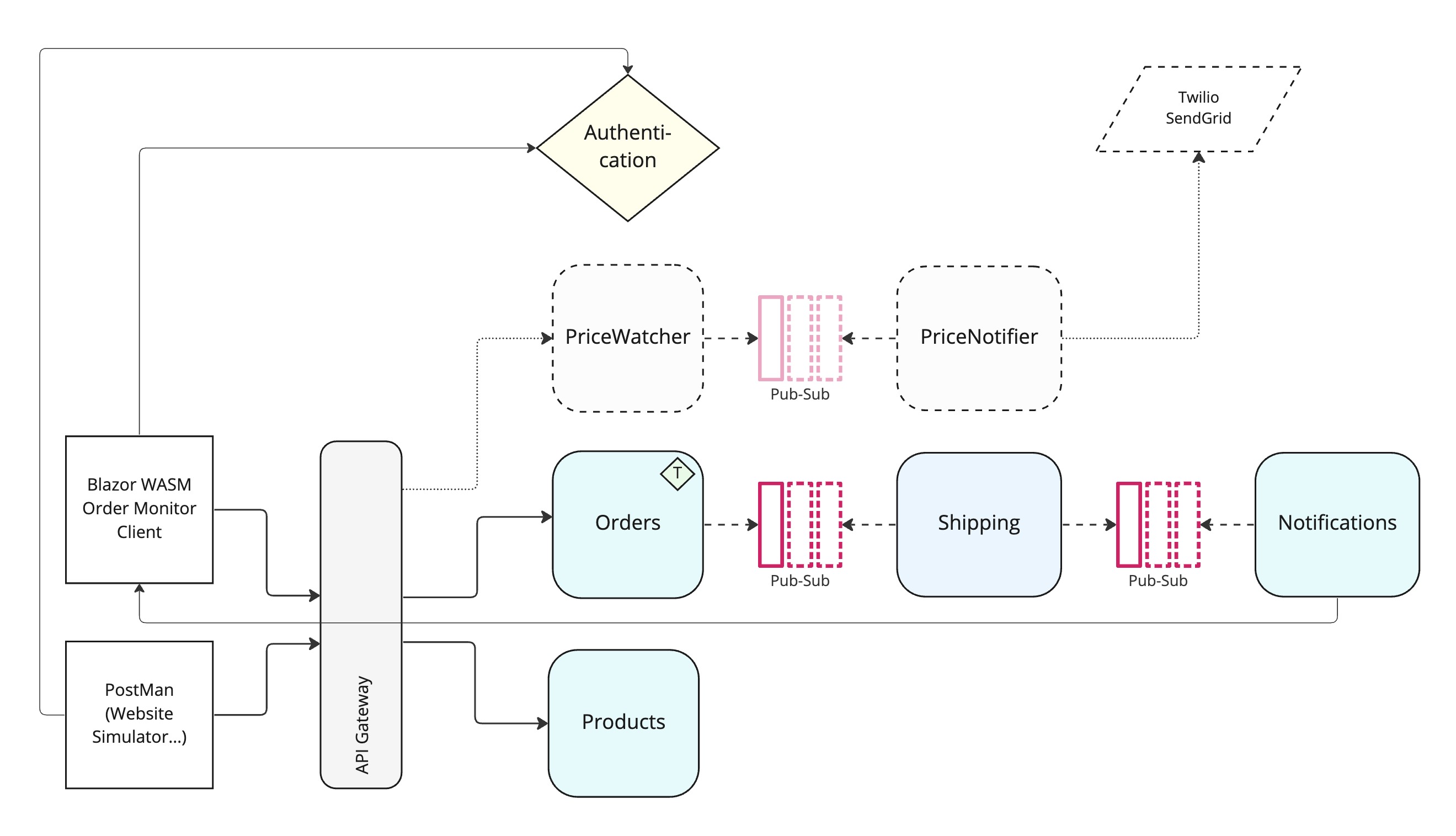Note: This is heavy work in progress - do not rely on the things you see here, yet. Please ask us if you want to adapt things in your code / environment.
[TBD: Some general introduction.]
flowchart TD
A[Browse Order Monitor Client] --> B{Is Authenticated?};
B -- yes --> F[Call API Gateway];
B -- no --> D[Authentication Service];
D -- http --> E[Authenticate with Azure AD];
E -- token --> D;
D -- token --> A;
F -- http --> G[Order Service]
F -- http --> H[Products Service]
flowchart TD
A[Create Order] -- with token --> B[Call API Gateway];
B -- http --> C[Order Service];
C -- mqtt --> D[RabbitMQ];
D -- mqtt --> E[Shipping Service];
D -- mqtt --> F[Notification Service];
F -- ws --> G[Order Management Client];
- Frontend
- Authentication
- Gateway
- Root: http://localhost:5000
- Swagger (Products Service): http://localhost:5000/products/swagger/
- Swagger (Orders Service): http://localhost:5000/orders/swagger/
- Grafana
- http://localhost:3000
- Username:
admin - Password:
admin
- Zipkin
- RabbitMQ
- http://localhost:15672
- Username:
guest - Password:
guest
- Note: Dapr dashboard does currently not work in Docker compose mode
# Install Docker Plugin for Loki
docker plugin install grafana/loki-docker-driver:latest --alias loki --grant-all-permissionsFind the Makefile in the root of the repository. Use it to perform common tasks as shown below:
# Start the sample locally (in docker)
make start
# Quickstart (no image build) the sample locally (in docker)
make quickstart
# get logs
make logs
# stop the sample
make stop
# clean-up the local docker environment
## stops everything
## removes images
## removes volumes
## removes orphan containers
## removes custom docker network
make cleanup# Build Container images
docker-compose build
# Cleanup previously started instances
docker-compose rm -f
# Start cloud-native sample application (detached)
docker-compose up -d
# Start cloud-native sample application (blocking)
docker-compose up
# To stream logs to the terminal use
docker-compose logs# remove running containers
docker-compose rm -f
# remove custom Docker network
docker network rm cloud-native -f
# uninstall Loki Plugin
docker plugin rm loki -fWhen using Azure SB as a message broker, make sure to have at least a Standard tier in place for topics support (Basic will not work).
Please add your own SAS connection string in the .yaml file for SB.
Hey is a portable load tester
brew install hey
hey -c 1 -n 1000 http://localhost:5000/productscd src/OrdersService
dapr run --app-id orders --app-port 5002 --dapr-http-port 9002 --dapr-grpc-port 10002 --components-path ../dapr/components --config ../dapr/config.yaml --log-level debug -- dotnet runcd src/NotificationService
dapr run --app-id notification --app-port 5004 --dapr-http-port 9004 --dapr-grpc-port 10004 --components-path ../dapr/components --config ../dapr/config.yaml -- dotnet runcd src/ShippingService
dapr run --app-id shipping --app-port 5003 --dapr-http-port 9003 --dapr-grpc-port 10003 --components-path ../dapr/components --config ../dapr/config.yaml --log-level debug -- go run ./cmd/api.gocd src/ProductsService
dapr run --app-id products --app-port 5001 --dapr-http-port 9001 --dapr-grpc-port 10001 --config ../dapr/config.yaml -- dotnet runcd src/Gateway
dotnet runcd src/AuthenticationService
dotnet rundapr dashboardNavigate to http://localhost:8080.