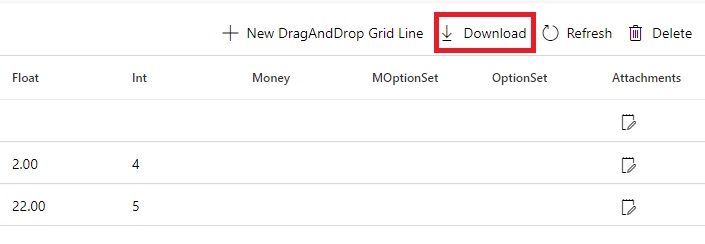This control allows uploading files by doing drag and drop to the sub-grid line. Files will be added as note attachments related to the sub-grid line.
Control has the following properties:
- Note Title – Title of notes added by this control.
- Note Description – Description of notes added by this control.
Both properties can be bound to a “Single Line of Text” field.
Each sub-grid line has an attachment icon on the right side. By clicking on it, files related to that line will appear in the popup. User can select files and delete or download them.
User can also select lines and download their related files by clicking on the sub-grid's "Download" button.