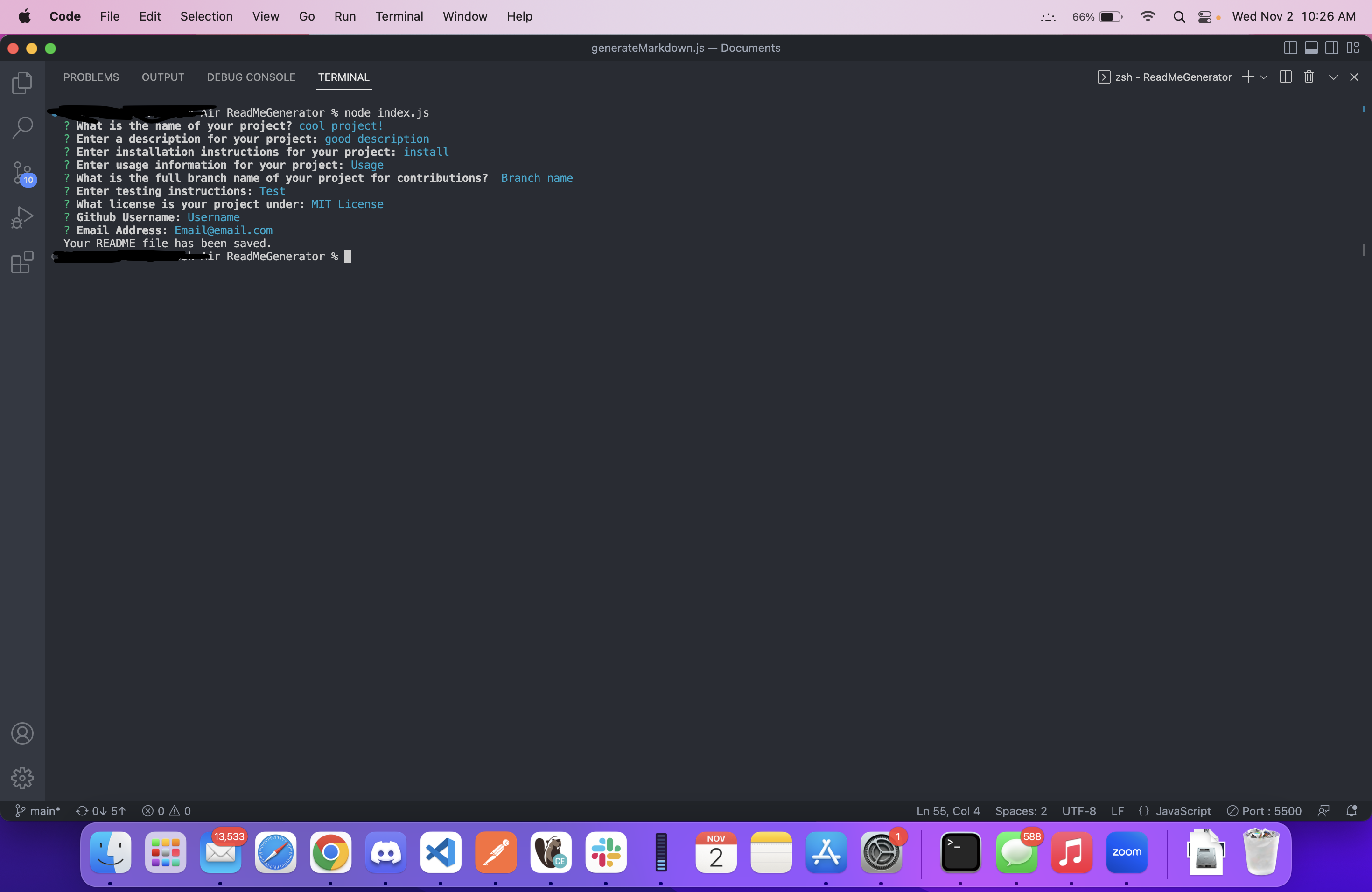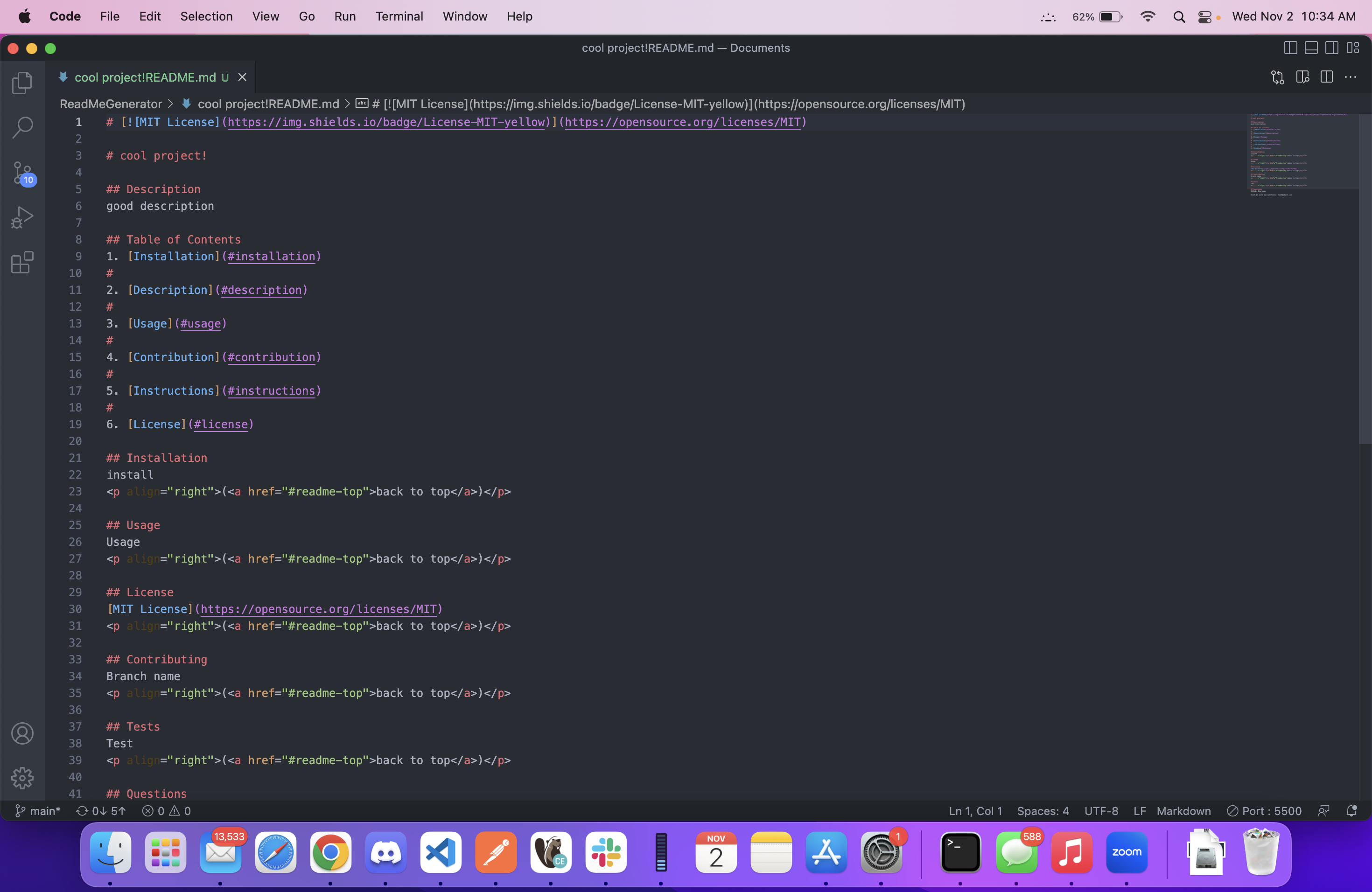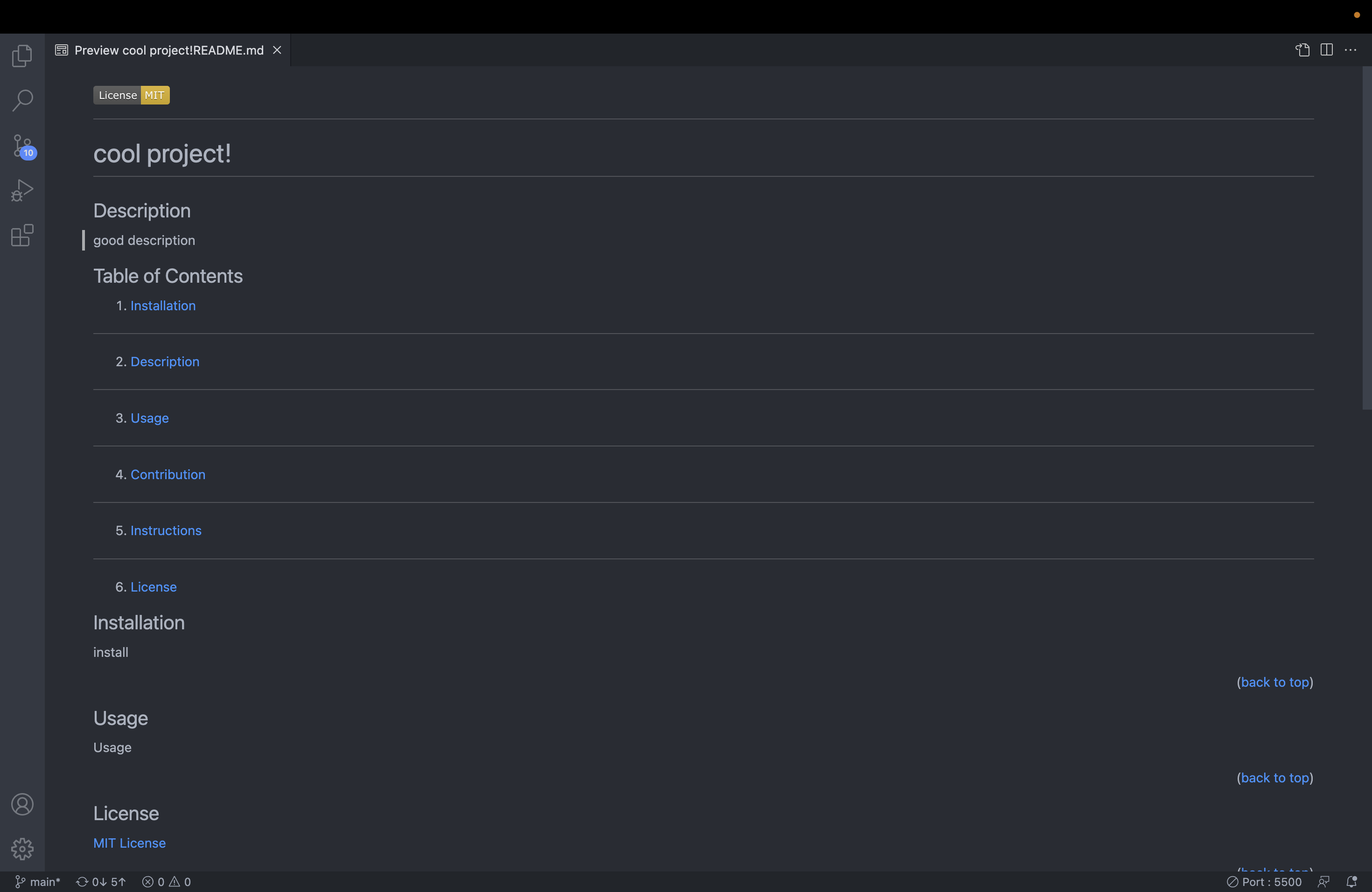This project asks you questions in the console to put together a quality, professional looking read me file to help your project look better and be much easier to use.
Using Node.JS you can open up your terminal into the project folder directory, npm install to install the dependencies needed for this project, and then node index.js to run the program, from here the questions will prompt you and create your file.
After using npm install or npm i to install the dependencies needed, run the command node index.js to run the program. This will take you through the prompts of the questions and eventually create the file after all questions are answered. Hit enter after each answer given to move on to the next question.
Github branch: Bfunk54/ReadMeGenerator
To test, install the project folder and open into it in your terminal. Run the command npm install or npm i to install the dependencies. Next run node index.js to run the program, go through it and make sure the file is created correctly.
Github: https://github.com/Bfunk54
Email me with any questions: ben_fein@icloud.com