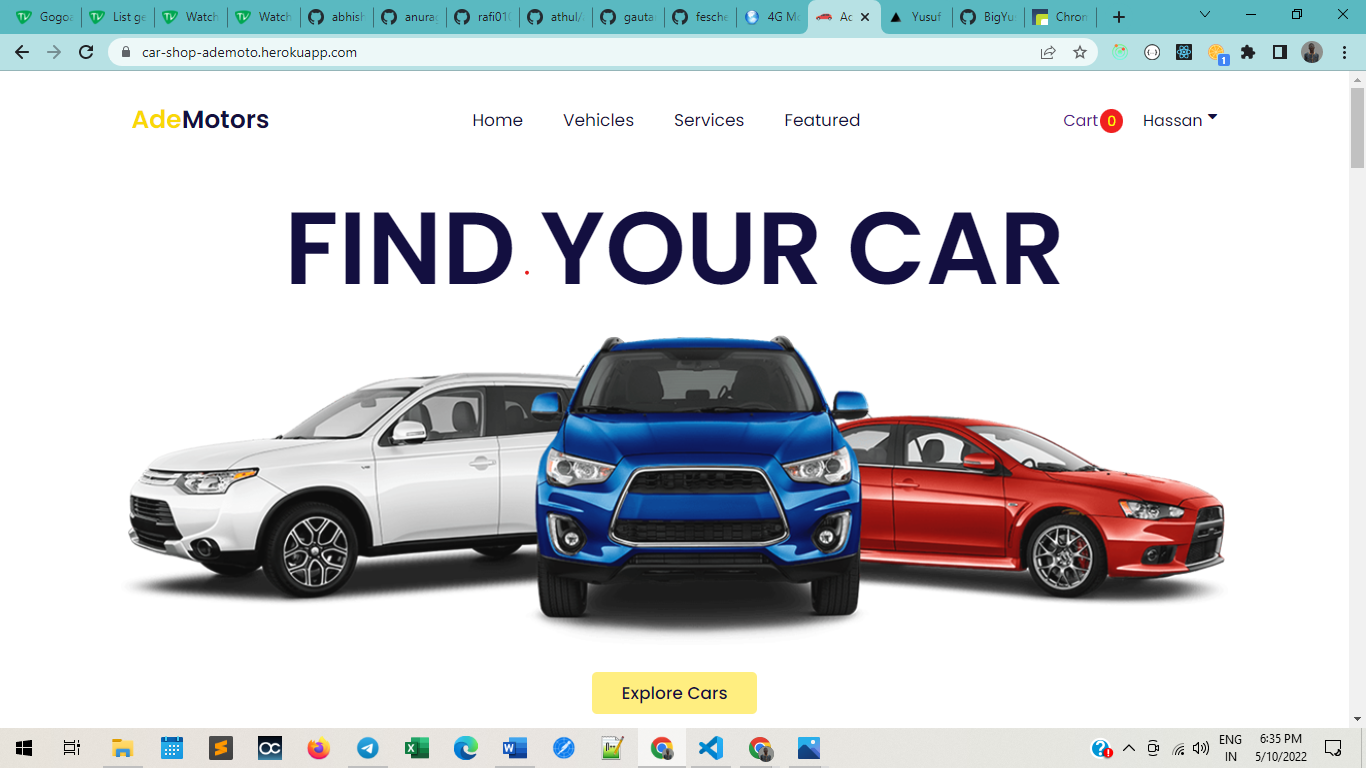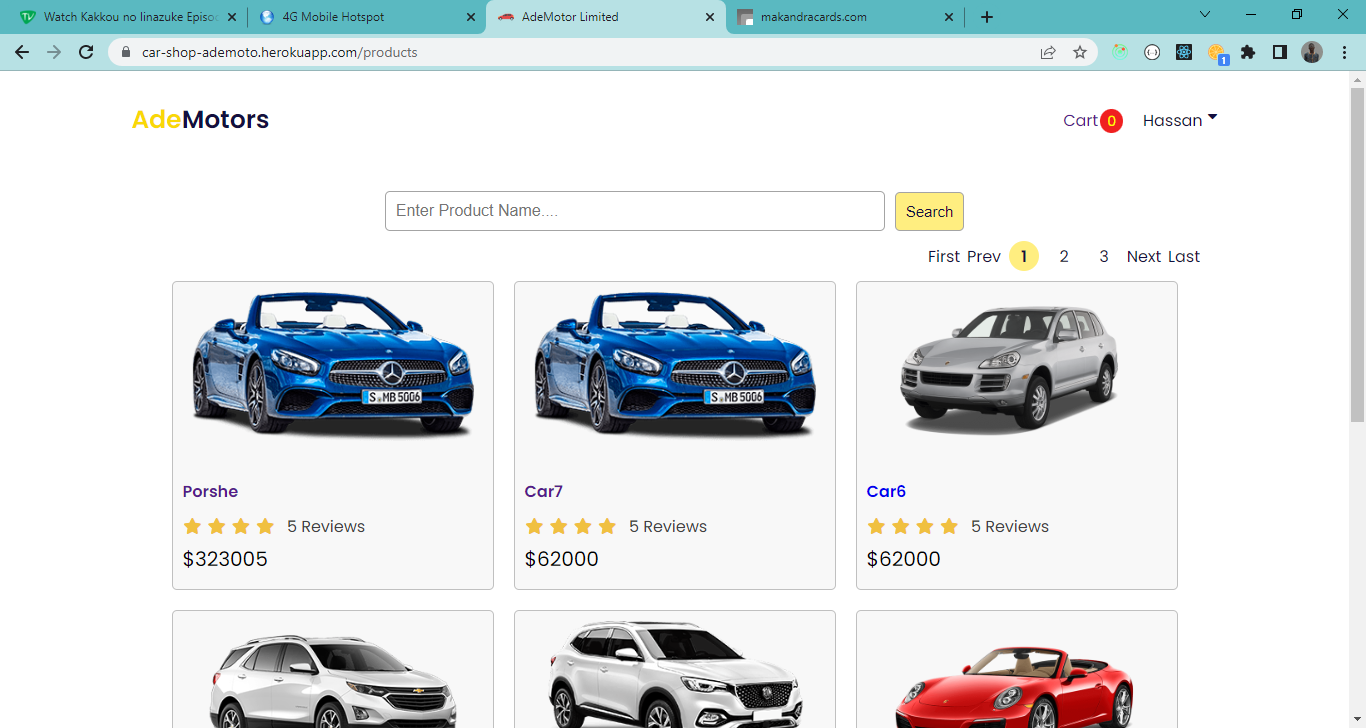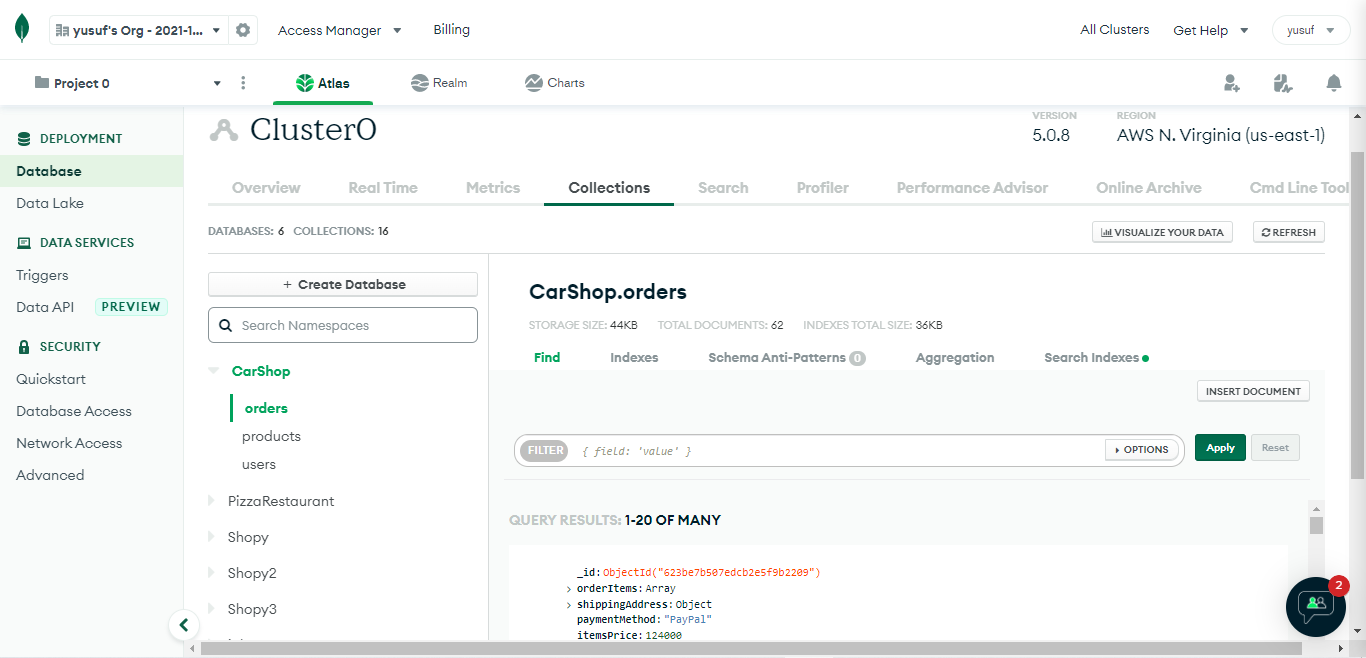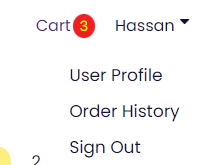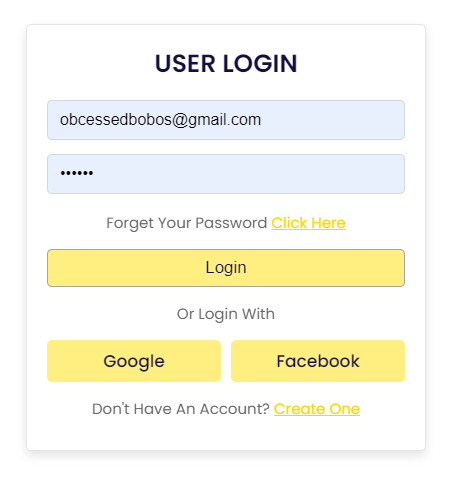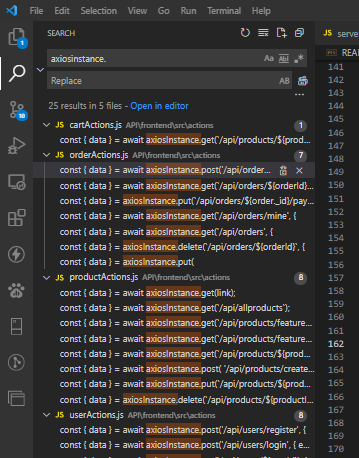Table of Contents
This project is an ecommerce website. which describes the services Ademotor car selling company and their locations.
Here are the list of major frameworks/ libraries used to bootstrap this project
This is a a list of unique features this project comprise of;
- Simple design ecommerce website
- Very easy to use web application
- The web application sends order mails on successful order of a product
- The web application is responsive
- The web application is equipped with fast and reliable database
To get a local copy up and running follow these simple example steps.
This is an example of how to list things you need to use the software and how to install them.
-
npm
npm install npm@latest -g
Below is an example of how you can instruct your audience on installing and setting up your app. This template doesn't rely on any external dependencies or services.
-
Clone the repo
git clone https://github.com/BigYusuf/Ademotor-cars.git
-
Install NPM packages backend
npm install
-
Install NPM packages frontend
cd API cd frontend npm install
-
Enter your KEYS in
.envMONGO_URL = "ENTER YOUR MONGODB URI"; PORT = "ENTER YOUR PORT NUMBER"; JWT_SECRET = "ENTER YOUR JWT SECRET"; JWT_EXPIRES_TIME = "ENTER YOUR JWT EXPIRY TIME"; PAYPAL_CLIENT_ID="ENTER YOUR PAYPAL CLIENT ID"; PAYPAL_SECRET="ENTER YOUR PAYPAL SECRET" USER_EMAIL="ENTER ORDER ADMIN EMAIL FOR SECURE GMAIL NODEMAILER SETUP" CLIENT_ID="ENTER CLIENT ID FOR SECURE GMAIL NODEMAILER SETUP" CLIENT_SECRET="ENTER CLIENT SECRET FOR SECURE GMAIL NODEMAILER SETUP" REDIRECT_URI= "ENTER YOUR REDIRECT URI FOR SECURE GMAIL NODEMAILER SETUP" REFRESH_TOKEN= "ENTER REFRESH TOKEN FOR SECURE GMAIL NODEMAILER SETUP"
-
Search for
axiosinstance., then remove the // from//import Axios from 'axios';then add // toimport {axiosInstance} from '../config.js';. Most of files containing the searched key word can be found in the actions folder//import Axios from 'axios'; import {axiosInstance} from '../config.js';
Here are some useful Account to consider while testing the web application For Admin priviledges:
email: `admin@example.com`
password: `123456`For other users: you can just sign in with a fake email and choose any password of your chosen. just for testing, you just use the following accounts
email: `yusuf@example.com`
password: `123456`For more examples, please refer to the Documentation
- Design Web application
- Create React App
- Create all components and pages
- Create css for the enrichment of the application
- Create dummydata for testing of web application
- Create Backend
- Link to MongoDB
- Create constants, actions, reducers
- Add Send Email functionality
- Add Codes to github
- Add / update Project Readme file
- Host website on heroku
- Filter and sort products design
- Create well detail report on Project (Documentation)
- Test functionality of website and its limits
- Host website on custom domain
- Continuous update and linking to blog post
See the open issues for a full list of proposed features (and known issues).
Contributions are what make the open source community such an amazing place to learn, inspire, and create. Any contributions you make are greatly appreciated.
If you have a suggestion that would make this better, please fork the repo and create a pull request. You can also simply open an issue with the tag "enhancement". Don't forget to give the project a star! Thanks again!
- Fork the Project
- Create your Feature Branch (
git checkout -b feature/AmazingFeature) - Commit your Changes (
git commit -m 'Add some AmazingFeature') - Push to the Branch (
git push origin feature/AmazingFeature) - Open a Pull Request
Distributed under the MIT License. See LICENSE.txt for more information.
Yusuf Lateef - Connect via Messenger - yusuflateef0000@gmail.com mystik5551@gmail.com
Project Link: https://github.com/BigYusuf/Ademotor-cars
Here are the list of resources I find helpful and would like to give credit to.