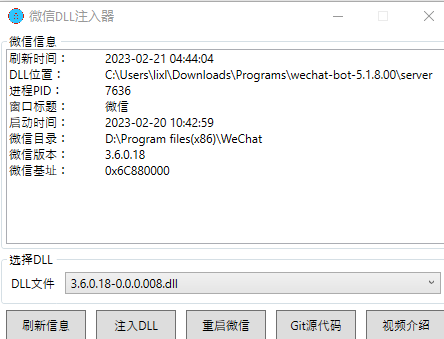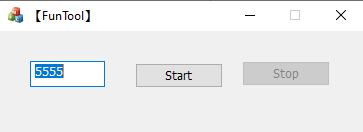[TOC]
Using ChatGPT-weBot based on ChatGPT(Non-API key call) and official WeChat hook interface. 中文文档 | English
cover created from DALL·E2 (openai.com)
- Support conversation.
- Support context-aware question answering
- Never get banned by using official WeChat execution.
- Set the keywords to wake up the WeChat robot in private.
- Set the keywords to wake up the WeChat robot in the group.
- Support replying at-message when mentioning your bot in the group. (have bugs)
- Get help doc in line.
- Set keywords to reset the previous conversation.
- Regenerate to get another answer.
- Rollback conversation.
- Other
{
// Setting host running locally (only local)
"server_host": "127.0.0.1:5555",
// Whether to enable ChatGPT auto-reply function
"autoReply": true,
// Setting keyword to wake up bot in group chat
"groupChatKey": "-c",
// Using reply mode in group chat
"grpReplyMode": false,
// Origin question quote on head of answer in group chat
"grpCitationMode": true,
// Setting keyword to wake up bot in private chat
"privateChatKey": "-c",
// Using reply mode in private chat
"prvReplyMode": true,
// Origin question quote on head of answer in private chat
"prvCitationMode": false,
// View available command help
"helpKey": "-h",
// Setting keyword to reset context
"resetChatKey": "-rs",
// Setting keyword to regenerate previous answer
"regenerateKey": "-rg",
// Setting keyword to roll back to previous n questions
"rollbackKey": "-rb"
}
-
Install all packages listed in
requirements.txt, use the command like:pip install -r ./requirements.txt -
Download package from Github Releases.
-
Install
WeChat-3.6.0.18.exeon your computer, if your version is higher than 3.6.0.18, you can downgrade instantly. Then get your account online. -
Monitoring WeChat message by running a server. Here are two methods to achieve this, please choose 1 method :
-
The last step is fill json files listed in
.config/.-
In
config.json, you need to configure your custom options based on your preferences. -
In
rev_config.json, you need to fill your ChatGPT login information by choosing 1 method:-
Email/Password (Not supported for Google/Microsoft accounts)
-
session_token (supported for Google/Microsoft accounts)
- Go to
chat.openai.com/chatand log in or sign up. - Press
F12to open dev tools. - Copy cookies as
__Secure-next-auth.session-token.
- Go to
-
-
-
Run
main.pyby using command:python main.pyEverything is ready, feel free to go online with your ChatGPT-weBot !
No limitation, No usage counting, and no payment needed.
- How to get all response? You can say "continue" in your language.
- Have problems? Feel free to create an issue.
- 2023.2.25 Add the option in
config.jsonto quote the original question before answering - 2023.2.25 Complete all API function on features and Debugs for errors
- 2023.2.23 Accomplish some API listed on features
- 2023.2.23 Fix streaming issue when connecting to reverse server
- 2023.2.21 Report issue on ChatGPT API
- 2023.2.20 v0.90-dev released, for basic ChatGPT API usage on WeChat
- 2023.2.17 Start to develop the whole process