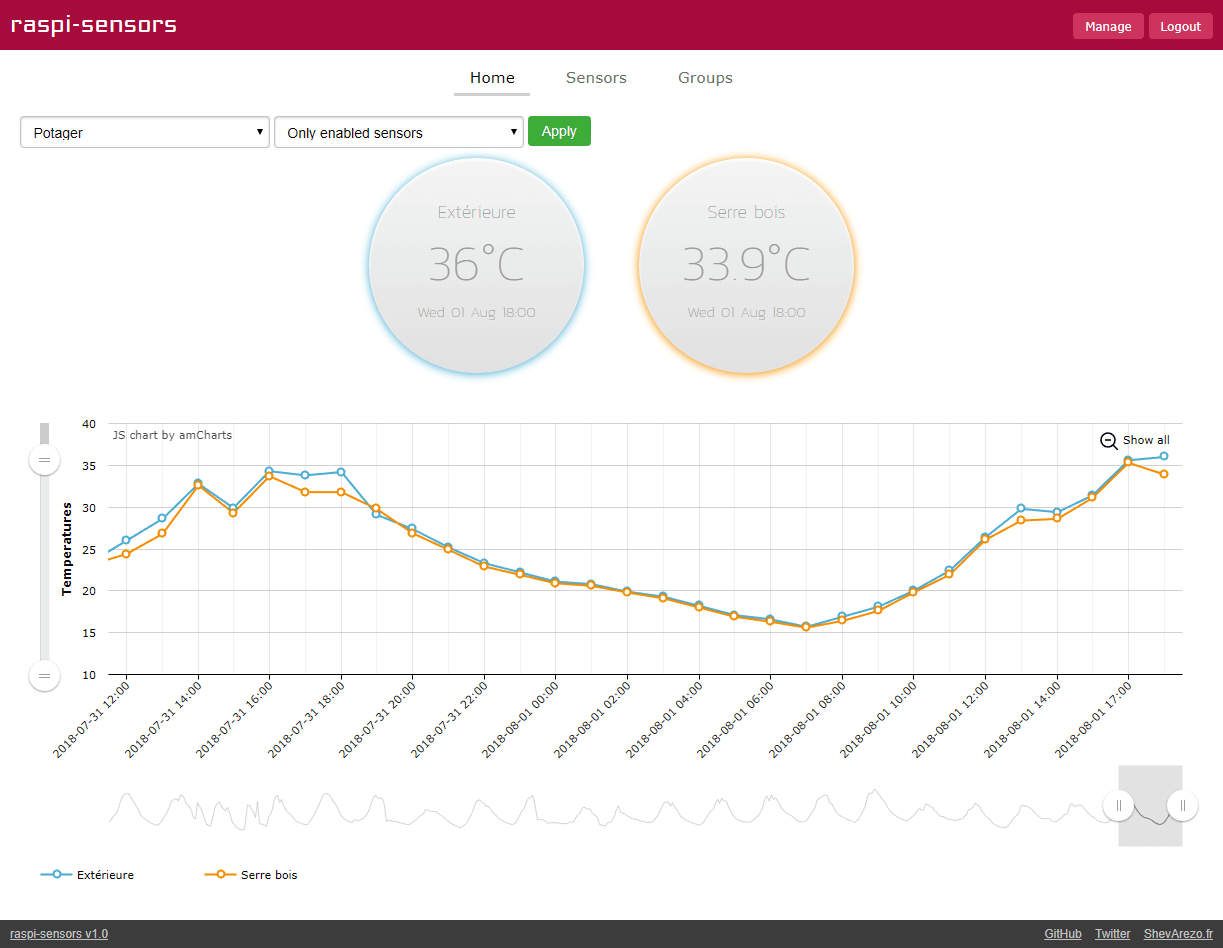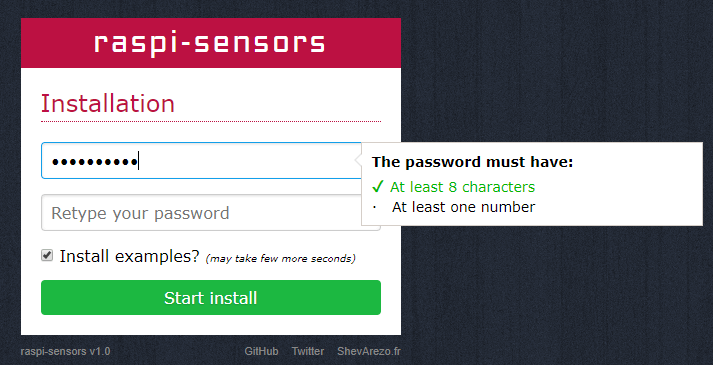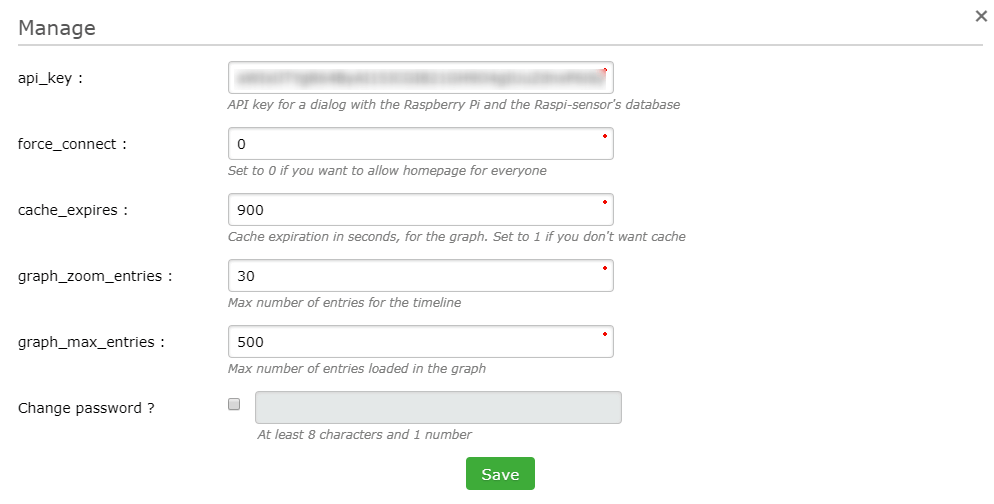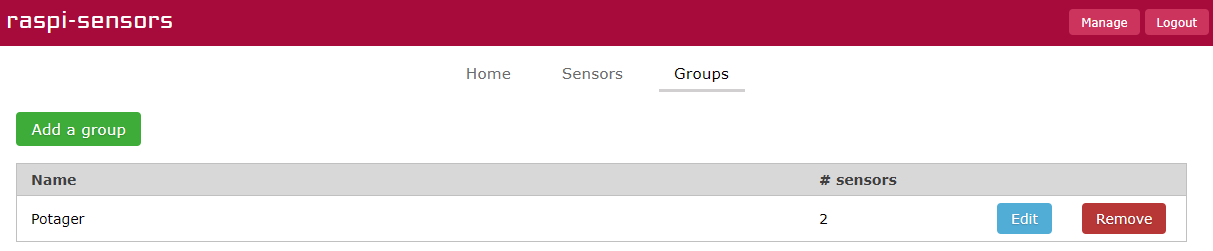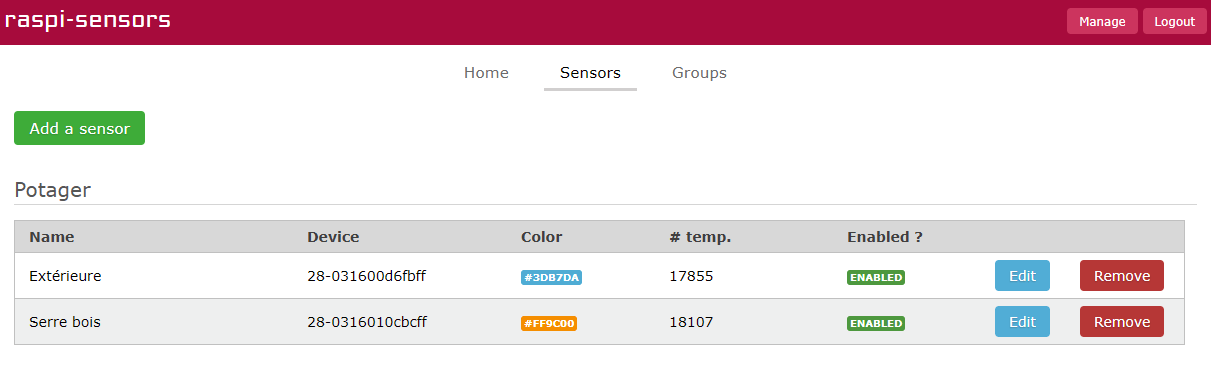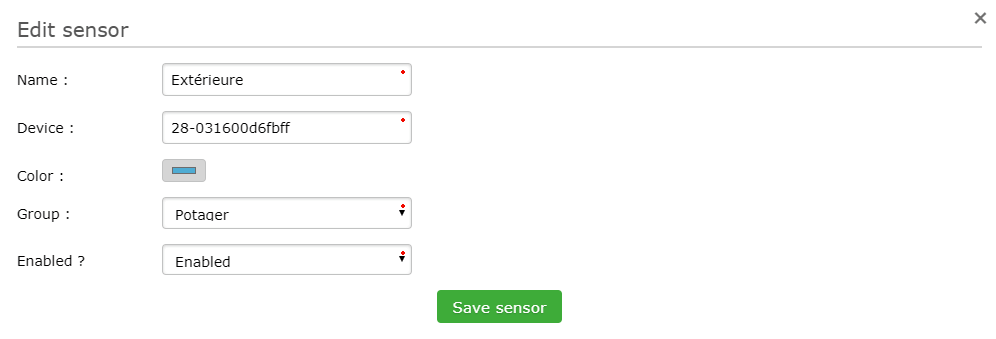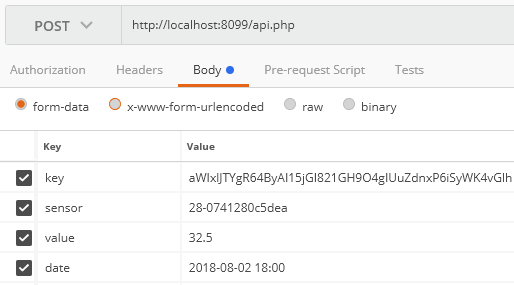This project is basically a personal project. I have a Raspberry Pi 2 on which I have 2 temperatures sensors Dallas DS18b20. They allow to recover the temperature of the air and inside my greenhouse of garden.
The temperatures are transmitted by the Raspberry Pi via a Python script using the raspi-sensors API. An API key is used to secure the transfer of information.
An example of the Python script is available in docs folder.
This Web application allows to consult the current temperature as well as the temperature history of each sensor.
Prerequisites:
- PHP 5.3 minimum
- SQLite
Clone this repository or download it.
Drop the files to your server via FTP or other and go to the site.
The installation form should appear.
Fill in a complex password and choose to install the examples or not. Checking the box creates a group of sensors, as well as three sensors devices. One hundred temperatures will then be inserted by sensor. You can of course delete all this data later.
The installation script creates a SQLite database in the "datas" folder. The file name is generated randomly to ensure its security.
The path to this SQLite file is inserted in the datas/config.json file, in the db section.
Also, the administrator password is encrypted in sha256 and is inserted in datas/config.json in the passwd section.
The parameters of raspi-sensors can be modified directly in the application. Once logged in, click on the "Manage" button at the top right. A window opens with several fields:
| Parameter | Description | Default value |
|---|---|---|
| api_key | API key for a dialog with the Raspberry Pi and the Raspi-sensor's database | - |
| force_connect | If 0, access will be public. Otherwise, the administrator password will be required to access the temperatures | 0 |
| cache_expires | Cache expiration in seconds, for the graph. Set to 1 if you don't want cache | 900 |
| graph_zoom_entries | Max number of entries for the timeline | 30 |
| graph_max_entries | Max number of entries loaded in the graph (total) | 500 |
Start by creating a sensor group.
Then add your sensor device.
The device is the sensor ID number (see the /sys/bus/w1/devices/ folder).
Run a query to the API (see next chapter) or use the Python script in the docs folder. Modify the API key found in the settings (Manage button) and the access URL to your raspi-sensors.
Add a scheduled task (cron):
0 * * * * /path/to/sendSensorsTemperatures.py
The temperatures of your sensors will be sent every hour to your raspi-sensors.
The raspi-sensors API allows you to send the values of the sensors connected to your Raspberry Pi for insertion into the database.
Endpoint : /api.php
POST parameters:
| Parameter | Description |
|---|---|
| key | API key of raspi-sensors |
| sensor | Sensor identification number |
| value | Value of the sensor (temperature) |
| date | Date of temperature reading |