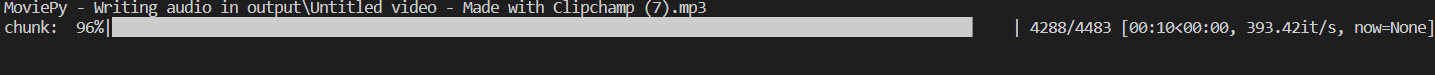Extract audio from your favorite videos using a simple GUI.
This project uses the following Python modules:
osmoviepy.editortkinter
Before using the script, you should install the required external modules using pip: pip install moviepy tkinter
- Simple and user-friendly GUI.
- Supports multiple video formats like mp4, avi, mkv, flv, and mov.
- Auto-creation of input and output directories for better file management.
- Flexibility to choose desired audio format.
- Clone this repository to your local machine: git clone https://github.com/Bisalkumar/Audio-Extractor.git
- Navigate to the project directory and install the required modules.
- Run the script to start the application.
- Click on the "Select video file" button to choose the desired video.
- Select the desired audio output format (default is mp3).
- Wait for the extraction process to complete.
- Upon successful extraction, you'll receive a success message with the path to the extracted audio file.
We welcome contributions from the community. If you'd like to contribute:
- Fork this repository.
- Create a new branch for your feature or bugfix.
- Push your changes and create a pull request.
This project is licensed under the MIT License. See LICENSE file for details.
- Thanks to the
moviepyteam for the amazing library. - All contributors and users of this tool.