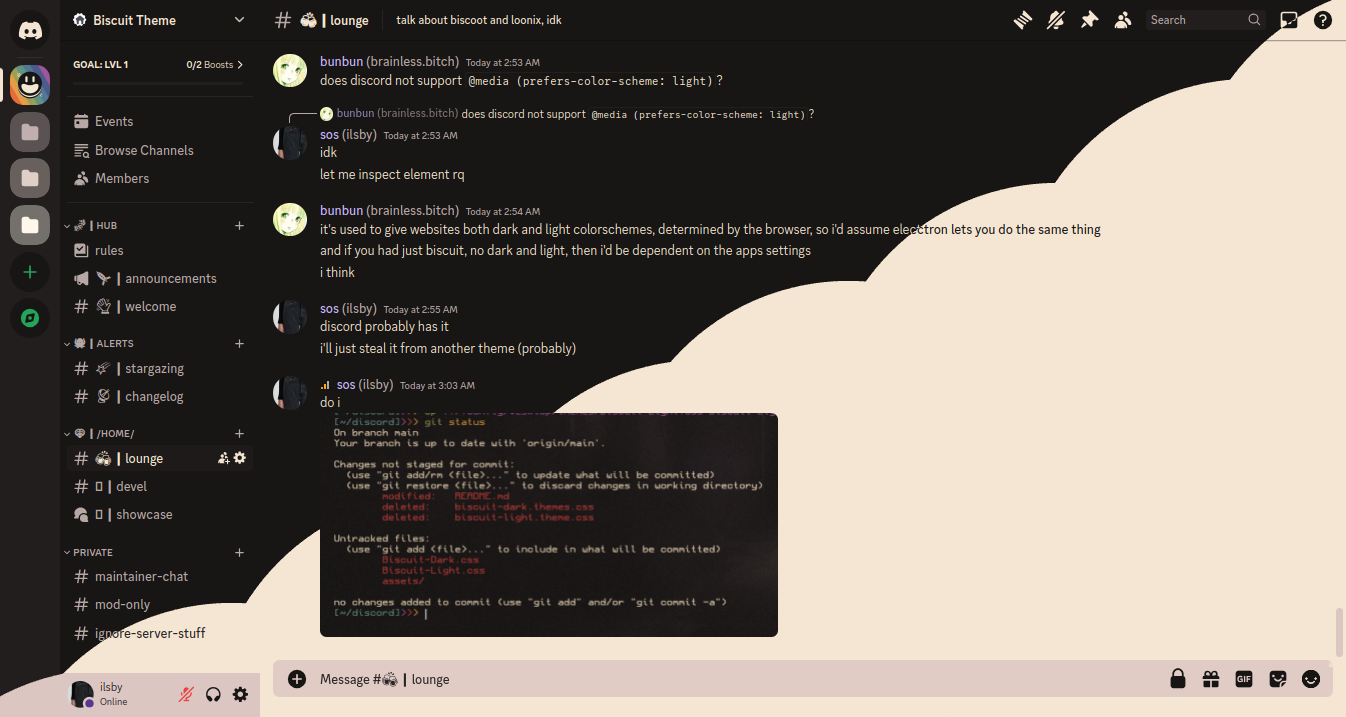Biscuit for Discord
Note
This guide will guess that you are using Vesktop, but it should be similar to other Discord modifiers.
- Clone the repository locally:
In the case you can't use Git, or simply can't install it; go to the green button top right (the 'Code' button). After doing so, click on 'Download ZIP' and save it.
git clone --depth 1 https://github.com/Biscuit-Theme/discord.git
- Move the files over to
~/.config/vesktop/themes:This may vary depending on your Discord modifier, as well as your Discord client.mv discord/*.css .config/vesktop/themes # This is guessing that you're in your HOME directory.
- Check that the files have been moved correctly:
That should list all the files inside your
cd .config/vesktop/themes && ls -l # Again, this is guessing that you're still in your HOME directory.
~/.config/vesktop/themesfolder, if you see bothBiscuit-Light.cssandBiscuit-Dark.css; you've installed it correctly! Congrats!
Go to your settings (cog icon), and scroll down until you see a "Themes" line under the "Vencord" section. Click on the toggle and you should be good to go.