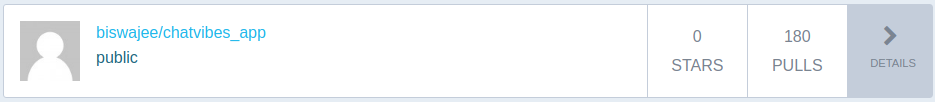TeamSpeak allows participation in coding/hackathon events in a more fun way where you can discuss about ways to solve a problem to ways to design the architecture.
Life wasn't that fun communicating in regular chat platforms where the discussions related to a problem set gets lost in midst of mere chats. Also, people make you get engaged in conversations and somewhat distracts you. You don't want that to happen to your passion. This is why this dedicated chat platform is needed for passionate teams (even parted by distance) can communicate their thoughts and ideas to solve a bigger problem.
This repository is all about a chat application TeamSpeak which uses:
- NodeJS Express
- MongoDB
- SocketIO
- Codechef OAuth2.0 API
- Docker container orchestration
- Finally, hosted on Alibaba Cloud ECS instance
That's all :)
You can find the application running on http://149.129.145.179 until November 10, 2018 only.
But what after that ?
The application is a docker container application which can run on any platform and can be shipped anywhere with just pull and run.
Here's what to be done,
Get yourself a cloud instance with Ubuntu as OS (I have used Alibaba Cloud ECS instance with Ubuntu 16.04). Other instance with different versions of Ubuntu may differ a bit. The following steps will guide you to install docker in Ubuntu 16.04:
Note: Head to point 3. if you already have docker running locally.
-
SSH into your cloud platform from a local machine (Ubuntu)
-
After you make a successful login to your instance with Ubuntu 16.04, execute the following commmands for a successful docker installation.
-
curl -fsSL https://download.docker.com/linux/ubuntu/gpg | sudo apt-key add - -
sudo add-apt-repository "deb [arch=amd64] https://download.docker.com/linux/ubuntu $(lsb_release -cs) stable"
or
-
sudo add-apt-repository "deb [arch=amd64] https://download.docker.com/linux/ubuntu $(lsb_release -cs) stable edge" -
sudo apt-get update -
apt-cache policy docker-ce -
sudo apt-get install -y docker-ce
Perform the below operation to check docker installation:
sudo systemctl status docker
If everything went correctly, you should see:
docker.service - Docker Application Container Engine Loaded: loaded (/lib/systemd/system/docker.service; enabled; vendor preset: enabled) Active: active (running) since Fri 2018-09-29 00:09:07 UTC; 1 days ago Docs: https://docs.docker.com Main PID: 1127 (docker)
- Run the following commands to start the application:
docker run -d --name mongo mongo
This will pull the official MongoDB docker image to your instance. Next,
docker run --name codechef --link mongo:mongo -p 80:80 -d biswajee/chatvibes_app
Well, now do a quick docker ps to see if everything is fine. It should.
Brief: The docker repo is named so because I hadn't thought of TeamSpeak back then when I started developing :P
-
Visit https://www.developers.codechef.com and create an application.
-
Add your website URL and redirect URL and edit the same in the application.
-
You may need to run
docker build -t biswajee/chatvibes_app .to reorganize everything. -
Finally make a
docker pull biswajee/chatvibes_appand run it in your instance.
The website at http://149.129.145.179 is built using BootStrap and Materialize CSS.
-
Click the Login with Codechef button.
-
You will be redirected to Codechef OAuth2.0 service. Click allow to allow access to your profile information.
-
The website will redirect you to a chat portal.
-
Here, you can get a Unique Team ID (only once after each login to prevent random chat ID entries).
-
Now you can ask your friend to enter the same Team ID into his chat portal after logging in with codechef.
-
This establishes a socket connection between the team members (two or more can communicate) and have a serious conversation on their problem without any distraction.
-
At the end of their conversation, each one can logout of their portal.
-
Their chat data stays safe in the MongoDB container which is running always in the instance.
-
At a later point of time, the team members can enter their Team ID to see their previous chat and can continue conversation on the same thread or get a New ID and start a brand new conversation with same or different members.
Cloud was completely new to me and I ended up with 180 pulls during development ! :P