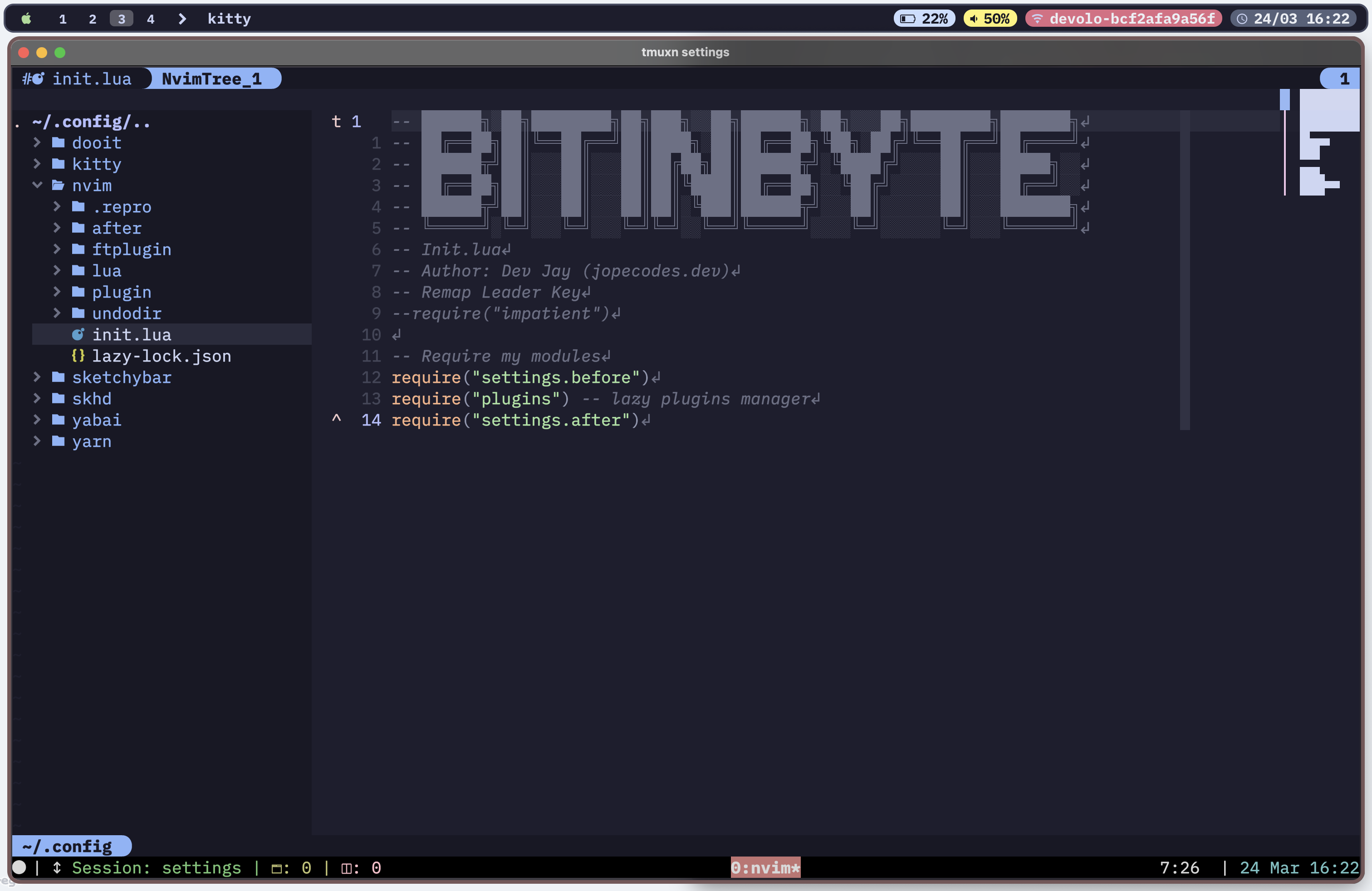This config only works with Neovim +0.8. It is almost 100% Lua and ViM doesn't support it.
Previously this config used yank to clipboard out of the box with no need to use registers. Now, this feature is removed from the config. Since registers handle this out of the box, just use the + register. you can yank like this:
"+yy
And paste it like this:
"+p
You can also access the register from command line:
:reg +
And from insert mode:
<C-r>+
The author plans to create a youtube video explaining how registers works.
This config uses yabai to manage windows in similar way as awesome wm in arch linux. There are some settings that need to be changed though. In order to be able to use it, we need to first, create a couple of workspaces (in my case I have 4 which i think is enough) and then enable the following settings:
keyboard => keyboard shortcuts => Mission Control => mission control => enable all switch to desktop options. accessibility => display => reduce motion on Desktop & Dock => Mission Control => Automatically arrange spaces based on most recent use => disable
Then, in order to use raycast which is way faster than spotlight, we need to disable spotlight. To do so, we disable the follow settings:
keyboard => keyboard shortcuts => spotlight => disable all options
This config also uses sketchybar. In order for you to use it, you just only need to install sketchybar and automatically hide the native menu bar:
desktop & dock => Menu Bar => Automatically hide and show applications
- Tmux | Kitty
- IBM Plex Font (Patched nerd font)
- Oh My ZSH
- Powerlevel10k (terminal)
- Ranger
- LazyGit
- LazyDocker
- Zathura PDF
- Sketchybar
- Yabai
- Raycast
- MacTex (For latex - install from official webpage)
- Neovim nightly (+0.8)
- Packer.nvim
- ripgrep: https://github.com/BurntSushi/ripgrep => used in Telescope
- Patched Victor Mono Font (Nerd Fonts)
- Patched IBM Plex Mono Font (Nerd Fonts) (Blex Mono)
- MacTex
To install a new LSP, you just only need to go to lua => core => lsp => providers and copy the boilerplate file using the name of your lsp you want to use. Then, you need to update the lsps table in lsp => init.lua with that file you just created and that's it. Just restart neovim and Mason will install everything for you out of the box. Don't forget to also use the on_attach from args that boilerplate file already forwards.
- zsh-autosuggestions: https://github.com/zsh-users/zsh-autosuggestions - Install the oh my zsh version of it
- zsh-syntax-highlighting: https://github.com/zsh-users/zsh-syntax-highlighting - Install the oh my zsh version of it
You just only need to copy the config files you want to use and it should work. If it throws an error, just try to open the editor a couple of times so that all external dependencies finish installation.
Most of the LSPs will be detected from the filetype and if they are being required on lsp side, mason will detect and install the lsps. Some are still not supported and need to be installed manually though.
For js and ts files, we need to have a jsconfig.json file in order to the project be able to know how to auto-import from other files: https://code.visualstudio.com/docs/languages/jsconfig Also, the eslint_d and prettierd need to be globally installed and should be configured with it's own config files in order to use them.
We need to download jdtls in order for it to work.
First of all, we need to download a milestone build from the github and we can save it whenever we want. In my case, I've just saved in /Library/Java directory.
Then, we need to update our .zshenv file in order to have all of the java related stuff in our path.
Last, we need to update the ftplugin java.lua file with the correct paths and that's it. It should then work in a java file, out of the box
In order to work with rust lsp, we need to install rls and we need to always bootstrap a new project with the help of cargo
In order to use csharp, you need to download the onisharp (https://github.com/OmniSharp/omnisharp-roslyn) and place it in "$HOME/Repositories/language-servers/omnisharp/run" if the folders doesn't exist, you should create them. You should download the omnisharp-osx.tar.gz which contain the run executable.
In order for ranger to work properly, we need to install a couple of dependencies. This will be applied for kitty terminal.
brew install highlight
pip install pillow ranger-fmIn order to use conda command, we need to perform the following command, after a