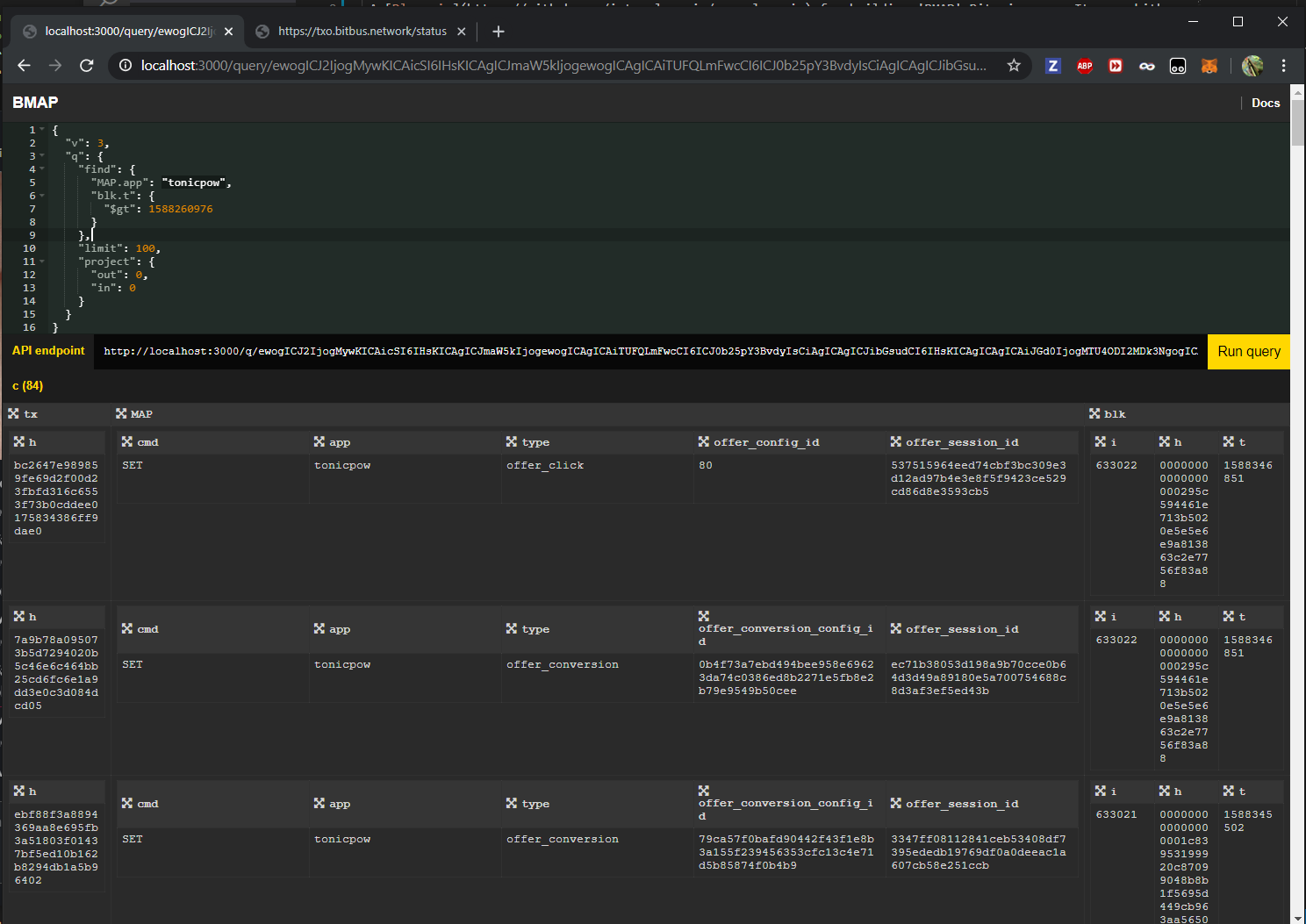bmap-api
This API is hosted publicly at https://b.map.sv
It is a Bitcoin transaction indexer and API for building 'BMAP' Bitcoin apps. It uses junglebus to crawl for transactions and transforms them with bmapjs. It runs two processes:
Crawler
A crawler and indexer that saves transaction data into a MongoDB database.
API
A REST API supporting BitQuery syntax.
{
"find": {
"MAP.app": "tonicpow"
}
}It then provides support for a number of known OP_RETURN protocols making queries nicer:
{
"find": {
"BITPIC.paymail": "satchmo@moneybutton.com"
}
}For a full list of what protocols are supported see bmapjs.com
It also makes working with the results from your frontend much friendlier
let res = await fetch("https://b.map.sv/q/...");
let j = res.json();
console.log("Got tx", j[0].tx.h, "app:", j[0].MAP.app);Socket
Using the same query syntax you can listen for changes:
var sock = {
"v":3,
"q":{
"find":{
"MAP.type": {"$in": ["post","message"]},
},
"sort": {
"blk.t": -1
}
}
}var sock_b64 = btoa(JSON.stringify(sock))
var socket_url = 'https://b.map.sv/s/'+sock_b64
// socket
bmapSocket = new EventSource(socket_url)
bmapSocket.onmessage = function(e) {
var res = JSON.parse(e.data)
if (res.type === 'push') {
// do something with res.data
}
}Install
Prerequisites
Docker & Docker-Compose
Run Locally
Install dependencies
yarnStart the app (make sure your env vars are set first)
yarn startRun in docker
Build the image
docker build -t bmap-api.Start the app `bash docker-compose up
### Configuration
`config.js` hold config values.
Set the `from` value to the block to begin indexing.
#### Install MongoDB
To run locally you will need mongodb installed.
See their [installation guide](https://docs.mongodb.com/manual/installation)
# Config
Set the following environmental variables:
- `MONGO_URL` A connection string to your mongo database. ex: mongodb://localhost:27017/bmap when running locally, or mongodb://mongo:27017/bmap from within a container.
# Run
```bash
node index
More Examples
BITPIC.paymail = satchmo@moneybutton.com
BITKEY.paymail = satchmo@moneybutton.com
With BitQuery you can search in all sorts of ways.
Records within the last 24 hours:
- Set a timestamp in the expected format.
let timestamp = Math.floor(new Date().getTime() / 1000 - 86400);- Search for records since that timestamp:
{
"v": 3,
"q": {
"blk.t": { "$gt": <timestamp> }
}
}BMAPjs
This API returns data in BMAP format which is a derivative of BOB: BMAPjs