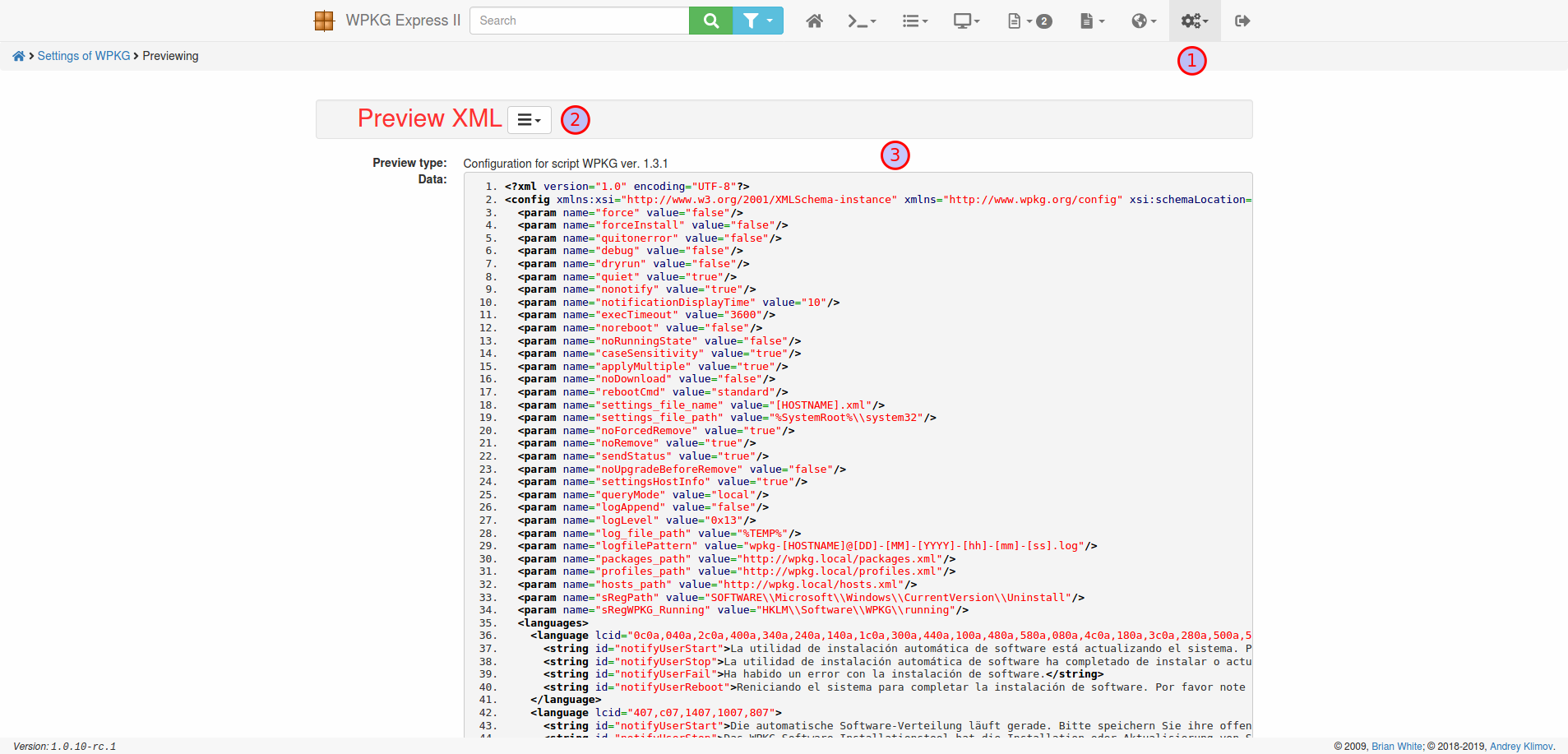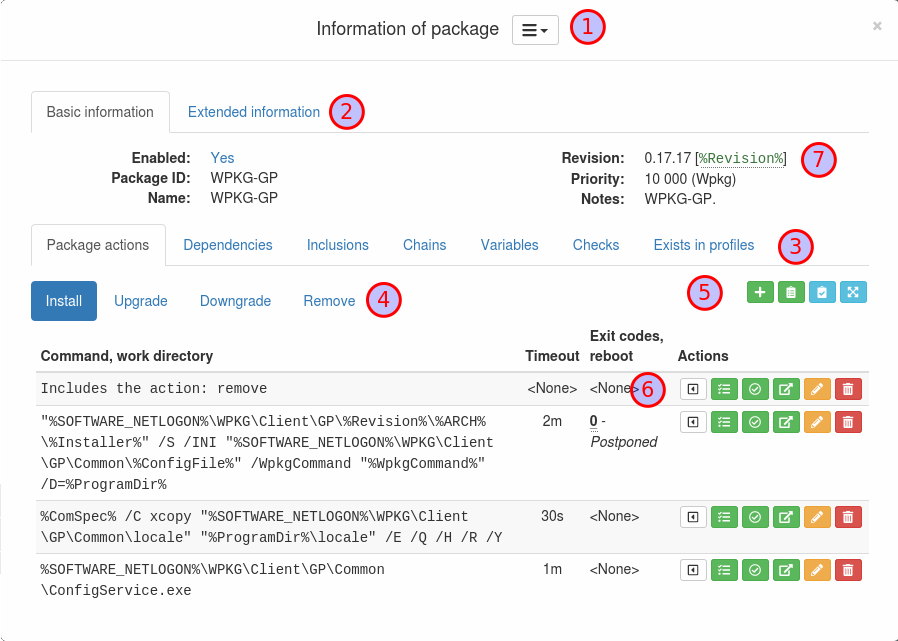A web-based frontend to WPKG (presentation)
WPKG Express 2 based on wpkgExpress by Brian White ©2009.
WPKG is an automated software deployment, upgrade and removal program for Windows.
- User authentication by username and password and LDAP security group membership;
- Generates XML configuration files for WPKG:
packages.xml- Defines software packages (commands for WPKG to install/uninstall programs, etc.);profiles.xml- Specifies which packages will be installed/executed for each WPKG profile;hosts.xml- Mappings between machine names and profile names;config.xml- Configuration settings for runtime behavior of wpkg.js.
- Generates configuration files for Windows Post-Install Wizard:
config.js- Configuration file for WPI;profiles.xml- Specifies which packages will be installed/executed for each WPKG profile;hosts.xml- Mappings between machine names and profile names;config.xml- Configuration settings for runtime behavior of wpkg.js.
- Creates a package, profile and host based on a template;
- Creates a profile and host based on a template and list of computers from LDAP;
- Creates copy of a package, profile and host;
- Preview XML configuration files for WPKG with validating XML schema;
- Download and upload XML configuration files for WPKG with validating XML schema;
- Creates an XML configuration for WPKG using an editor with validating XML schema;
- Build a relationship graph for package, profile, and host;
- Build a relationship graph for host by name;
- Maintaining archive version of the package with the ability to switch to version;
- Disable unused profile and host based on list of computers from LDAP;
- Parsing WPKG log files with sending report to administrators E-mail;
- Parsing WPKG report and client database files;
- Viewing the version chart of the installed package;
- Recycle Bin with the ability to recover deleted data of package, profile or host.
- Apache module
mod_rewrite; - PHP 5.4.0 or greater (up to 7.4) (with extensions:
pdo ldap bz2 xml openssl); - GraphViz;
- smbclient
- java
- composer
- A ldap server (Windows Server, samba, openLDAP, ...) for authentication
- A database server (MySQL/Postgres/Sqlite/SQLserver)
- Install WPKG Express 2 using composer:
composer create-project anklimsk/wpkg-express-2 /var/www/html/wpkg. - If you are using OPcache you should set the opcache.blacklist_filename configuration value with a file path to your blacklist (View cache):
- For example, create a new file:
/etc/php5/apache2/opcache-blacklist.txt; - Specify the path for excluding files, e.g.:
/var/www/wpkg/app/tmp/cache/views/wpkg_*.php; - Add the blacklist file path to your
php.inifile:opcache.blacklist_filename=/etc/php5/apache2/opcache-blacklist.txt; - Reload apache configuration:
sudo service apache2 reload.
- wpkg Express 2 uses rewrite with a .htaccess to handle the requests. In apache2 the .htaccess is disabled by default, enable it with:
<Directory /var/www/html>
Options Indexes FollowSymLinks
AllowOverride All
Require all granted
</Directory>
- Navigate to the directory
appapplication (/var/www/html/wpkg/app), and run the following command:sudo ./Console/cake CakeInstallerto start interactive shell of installer. If you have no clue about ldap and want to use a samba server or windows server of authentication, usecn=username,cn=Users,dc=domain,dc=de'as login name andcn=Users,dc=domain,dc=deas basedn. See #16 for more information. - After the installation process is complete, in your browser go to the link
http://wpkg.fabrikam.com/wpkg/settingsto change settings of application, wherehttp://wpkg.fabrikam.com/wpkg- base URL of installited WPKG Express 2. - Fill in the fields in the
Authenticationgroup settings and click theSavebutton.
- List of silent install, upgrade and uninstall configurations for many programs;
- Running WPKG as a Group Policy Extension (forked from cleitet/wpkg-gp);
- GUI for wpkg-gp.
Part of: WPKG logo was contributed by Eric Le Henaff
GNU GENERAL PUBLIC LICENSE Version 3