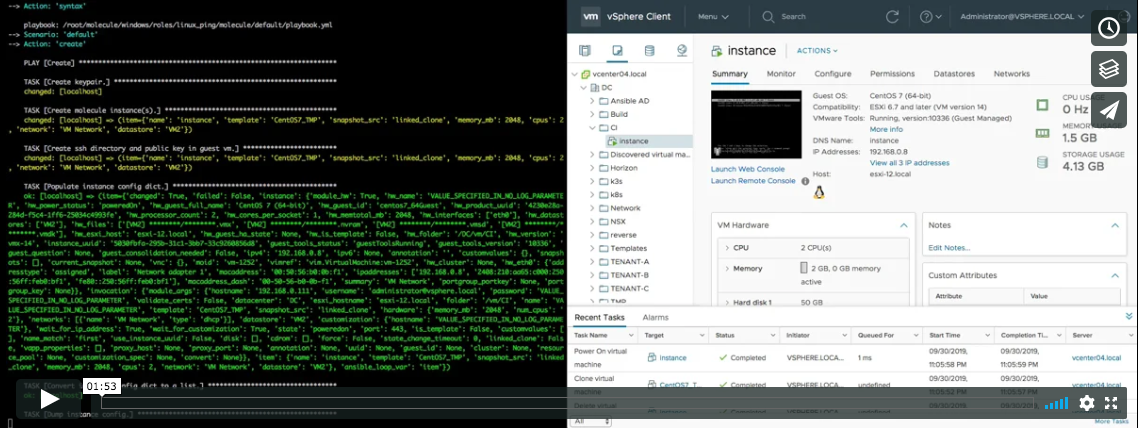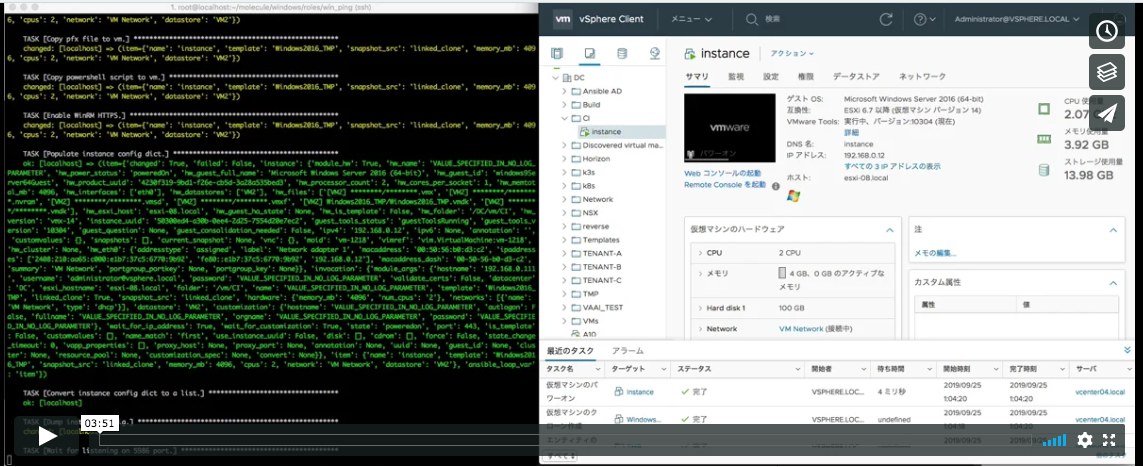This is a sample to create a test instance of molecule on VMware environment.
Samples for Linux and Windows are prepared.
To create a test instance required following.
- vCenter Server
- template vm
- template vm snapshot
The reason required a snapshot is because test instances are created with a linked clone.
The sample this repository provides Linux (linux_ping) and Windows (win_ping) roles.
To run the sample, change the variable in the molecule.yml file.
| os | molecule.yml path |
|---|---|
| linux | roles/linux_ping/molecule/default/molecule.yml |
| windows | roles/win_ping/molecule/default/molecule.yml |
---
dependency:
name: galaxy
driver:
name: delegated
hostname: vCenter IP or hostname # Please change here to vCenter IP or hostname.
username: administrator@vsphere.local # Please change here to vCenter login username.
password: password # Please change here to vCenter login user password.
validate_certs: false
datacenter: datacenter name # Please change here to data center name to use
esxi_hostname: esxi hostname # Please change here to esxi hostname to use
folder: folder path(ex: /vm) # Please change here to folder path to save the linked clone.
vm_username: username for guest os # Please change here to user name created in the template.(ex: root)
vm_password: password for guest os # Please change here to user password in the template.
options:
ansible_connection_options:
connection: ssh
lint:
name: yamllint
platforms: # Define an instance to use for role test.
- name: instance # Please change here to instance name for test.
template: template name # Please change here to template name use in the linked clone.
snapshot_src: snapshot for template # Please change here to snapshot name of template use in linked clone.
memory_mb: 2048 # Please change here to memory size to use.
cpus: 2 # Please change here to CPU core count to use.
network: VM network # Please change here to network name to use.
datastore: datastore name # Please change here to datastore name to use.
provisioner:
name: ansible
log: true
verifier:
name: testinfra
lint:
name: flake8---
dependency:
name: galaxy
driver:
name: delegated
hostname: vCenter IP or hostname # Please change here to vCenter IP or hostname.
username: administrator@vsphere.local # Please change here to vCenter login username.
password: password # Please change here to vCenter login user password.
validate_certs: false
datacenter: datacenter name # Please change here to data center name to use
esxi_hostname: esxi hostname # Please change here to esxi hostname to use
folder: folder path(ex: /vm) # Please change here to folder path to save the linked clone.
vm_username: username for guest os # Please change here to user name created in the template.(ex: administrator)
vm_password: password for guest os # Please change here to user password in the template.
connection: winrm
port: 5986
winrm_transport: ntlm
winrm_server_cert_validation: ignore
lint:
name: yamllint
platforms: # Define an instance to use for role test.
- name: instance # Please change here to instance name for test.
template: template name # Please change here to template name use in the linked clone.
snapshot_src: snapshot for template # Please change here to snapshot name of template use in linked clone.
memory_mb: 4096 # Please change here to memory size to use.
cpus: 2 # Please change here to CPU core count to use.
network: VM Network # Please change here to network name to use.
datastore: datastore name # Please change here to datastore name to use.
provisioner:
name: ansible
lint:
name: ansible-lint
log: true
verifier:
name: testinfra
lint:
name: flake8Define multiple platforms as in the following example.
(snip)
platforms:
- name: instance1
template: template name
snapshot_src: snapshot for template
memory_mb: 2048
cpus: 2
network: VM Network
datastore: datastore name
- name: instance2
template: template name
snapshot_src: snapshot for template
memory_mb: 2048
cpus: 2
network: VM Network
datastore: datastore name
(snip)The following is demos when the sample is run.
Linux
Windows
Test with other roles is easy.
Copy each molecule directory to the role to be test.
It is roles/linux_ping/molecule/ for Linux and roles/win_ping/molecule for Windows.
After copying the directory, change the variable file and run the molecule test command.
MIT
This samples was created by sky-joker.