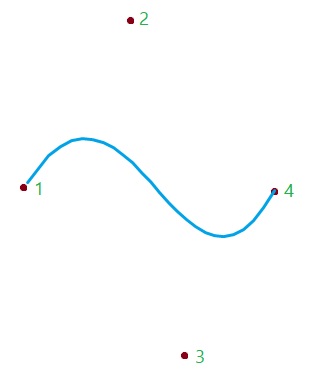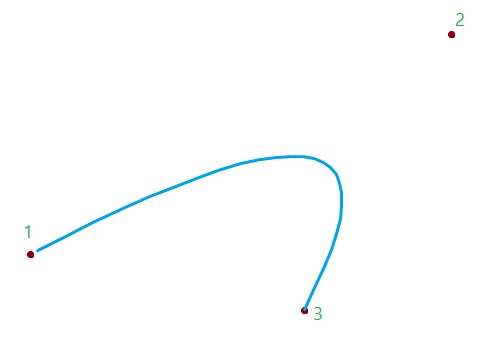Checkout Freeways, a game where you build roads, interchanges, and freeways by drawing on screen.
This tool helps to draw smooth curves or very straight lines.
- Download the
.ahkfiles from the repo - Download and install AutoHotkey
- Double-click / run
freeways-helping-hand.ahk
- Move the mouse cursor to the left of the screen
- Then press
e, to add a checkpoint - Move the mouse to the right of the screen
- Then press
e, to add another checkpoint- An overlay will appear on screen, showing the intended drawing path
- Now press
fto draw- The mouse cursor will move by itself along a straight line between those 2 checkpoints
Follow the same steps as drawing a line, but keep adding more checkpoints
| Key | Result |
|---|---|
ctrl+Q |
Quit the hotkey app. This will stop keys being "stuck" |
W |
Draw while pressed. Press and hold W, then release to stop drawing. A short single press of W will continue the drawing by 1 step. Continue tapping W to slowly draw. |
F |
Draw until completion |
E |
Add a checkpoint at mouse cursor location |
R |
Reset list of checkpoints. Use this if you did not complete the previous drawing |
S |
Set bridge-level adjustment. When using bridges in Freeways, the game will force a short section of road forwards (beyond where the script has drawn thus far). Compensate for that difference with this hotkey everytime you click on the bridge up/down button. |
1 - 9 |
Reposition specific checkpoint. |