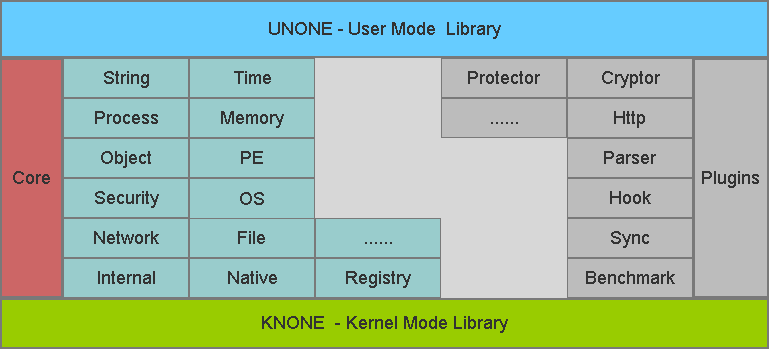UNONE and KNONE is a couple of open source c++ base library that makes it easy to develop software on Windows. It aimmed at programming, reversing, diving into Windows internal, and evolving into reliable and maintainable project.
- Str - String wrapper
- Os - System environment
- Ps - Process and Thread utility
- Fs - File and Directory utility
- Mm - Memory and Section
- Ob - Object utility
- Se - Security and Privilege
- Tm - Time utility
- Pe - PE Parser
- Net - Network utility
- Reg - Registry
- Int - Internal features
- Native - Windows Native structures, types, undocument API and more
- Plugins - 3rd-library and wrapper and unone-based componments
Use nuget package
- Install by disk: Open Visual Studio console (eg: View - Other Windows - Package Manager Conosle, type in Install-Package C:\vs2015-unone.1.0.0.nupkg)
- Install by server: Set Nuget sources url (Tools - Options - Nuget Package Manager - Package Sources), and right click on project - Manage Nuget Packages - Browse package, just install it.
- Uninstall: use command Uninstall-Package, eg: Uninstall-Package vs2015-unone, also be opposite to upon.
- BTW: Nuget addons must be installed manualy in Visual Studio 2010.
Use libs or dlls
- Include headers and libs/dlls, then build it.
- OpenArk
- more in future...
- Binaray (lib/dll/package)
- static lib 32/64 bit (UNONE)
- dynamic lib 32/64 bit (UNONE/KNONE)
- dynamic dll 32/64 bit (UNONE)
- .nupkg Nuget Package (UNONE/KNONE)
- Package Manager
- Supported Compiler
- Visual Studio 2010 (vc100)
- Visual Studio 2012 (vc110)
- Visual Studio 2013 (vc120)
- Visual Studio 2015 (vc140)
- Visual Studio 2017 (vc141)
- Visual Studio 2019 (vc142)
- Issues and Push request is welcome.