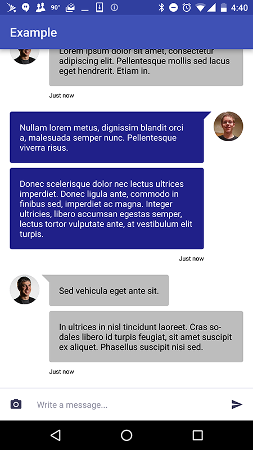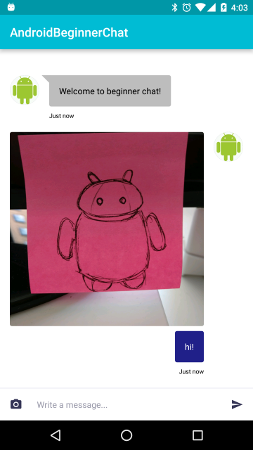Basic features of the API:
- Full custimization of colors
- Dynamic timestamps
- Support for (optional) photo messages
- Avatar photos (with onclick listeners)
- Copy text with long press
- Allows for more mesages to be loaded when user scrolls close to the top
- Upon recieval of a message, a snackbar is shown which the user can use to scroll to the next message
Add the following to your app's gradle file:
repositories {
jcenter()
maven { url "https://s3.amazonaws.com/repo.commonsware.com" }
maven { url "https://jitpack.io" }
}
dependencies {
compile 'com.github.Slyce-Inc:SlyceMessaging:1.1.2'
}You must initialize the fragment by declaring an XML tag like the following:
<fragment
android:name="it.slyce.messaging.SlyceMessagingFragment"
android:layout_width="match_parent"
android:layout_height="match_parent"
android:id="@+id/messaging_fragment"/>public void setUserSendsMessageListener(UserSendsMessageListener listener); // gets called when the user sends a message
public void setUserClicksAvatarPhotoListener(UserClicksAvatarPhotoListener listener); // gets called when a user clicks an avatar photo. Optional.
public void setDefaultAvatarUrl(String url); // The avatar for the current user.
public void setDefaultUserId(String id); // A unique identifier for the current user.
public void setPictureButtonVisible(boolean bool); // Used to toggle whether the user can send picture messages. Default is true.
public void setStyle(int style); // See section "Custimize colors"
public void setMoreMessagesExist(boolean bool); // Sets whether more messages can be loaded from the top
public void setLoadMoreMessagesListener(ShouldLoadMoreMessagesListener listener); // Gets called when the user scrolls close to the top, if relevent
public void addMessage(Message message);
public void addMessages(List<Message> messages);
public void replaceMessages(List<MessageItems> messages);public abstract class Message {
public void setDate(String date);
public void setSource(MessageSource source);
public void setAvatarUrl(String url);
public void setDisplayName(String name);
public void setUserId(String id);
}
public class TextMessage extends Message {
public void setText(String text);
}
public class MediaMessage extends Message{
public void setPhotoUrl(String url);
}
public enum MessageSource {
LOCAL_USER,
EXTERNAL_USER
}public interface UserSendsMessageListener {
public void onUserSendsTextMessage(String text);
public void onUserSendsMediaMessage(Uri imageUri);
}
public interface UserClicksAvatarPictureListener {
public void userClicksAvatarPhoto(MessageOrigin messageOrigin, String userId);
}
public interface LoadMoreMessagesListener {
public List<Message> loadMoreMessages();
}We now allow for messages to enter the feed that come from the app itself rather than one of the users. This message can also contain a sequence of options.
public class GeneralTextMessage extends Message {
public void setText(String text);
}
public class GeneralOptionsMessage extends Message {
public void setTitle(String title);
public void setOptions(String[] options);
public void setOnOptionSelectedListener(OnOptionSelectedListener onOptionSelectedListener);
}
public interface OnOptionSelectedListener {
String onOptionSelected(int optionSelected);
// Returns the string that should replace the title text after the options are removed.
}You can custimize the colors of the fragment by providing a style with the following attributes in a method call to SlyceMessagingFragment. All attributes are colors.
- backgroundColor
- timestampTextColor
- localBubbleBackground
- localBubbleTextColor
- externalBubbleBackground
- externalBubbleTextColor
- snackbarBackground
- snackbarTitleColor
- snackbarButtonColor
This library was inspired by JSQMessagesViewController, an excellent messages UI library for iOS.
Stay tuned -- we are joining forces with JSQ for the next generation of messages UI libraries: MessageKit for iOS AND Android! https://github.com/MessageKit/MessageKit-Android
We have a local.properties file checked in for CI builds. Please do not check in changes to local.properties. Run this command to prevent that file from showing up as changed:
git update-index --assume-unchanged local.properties