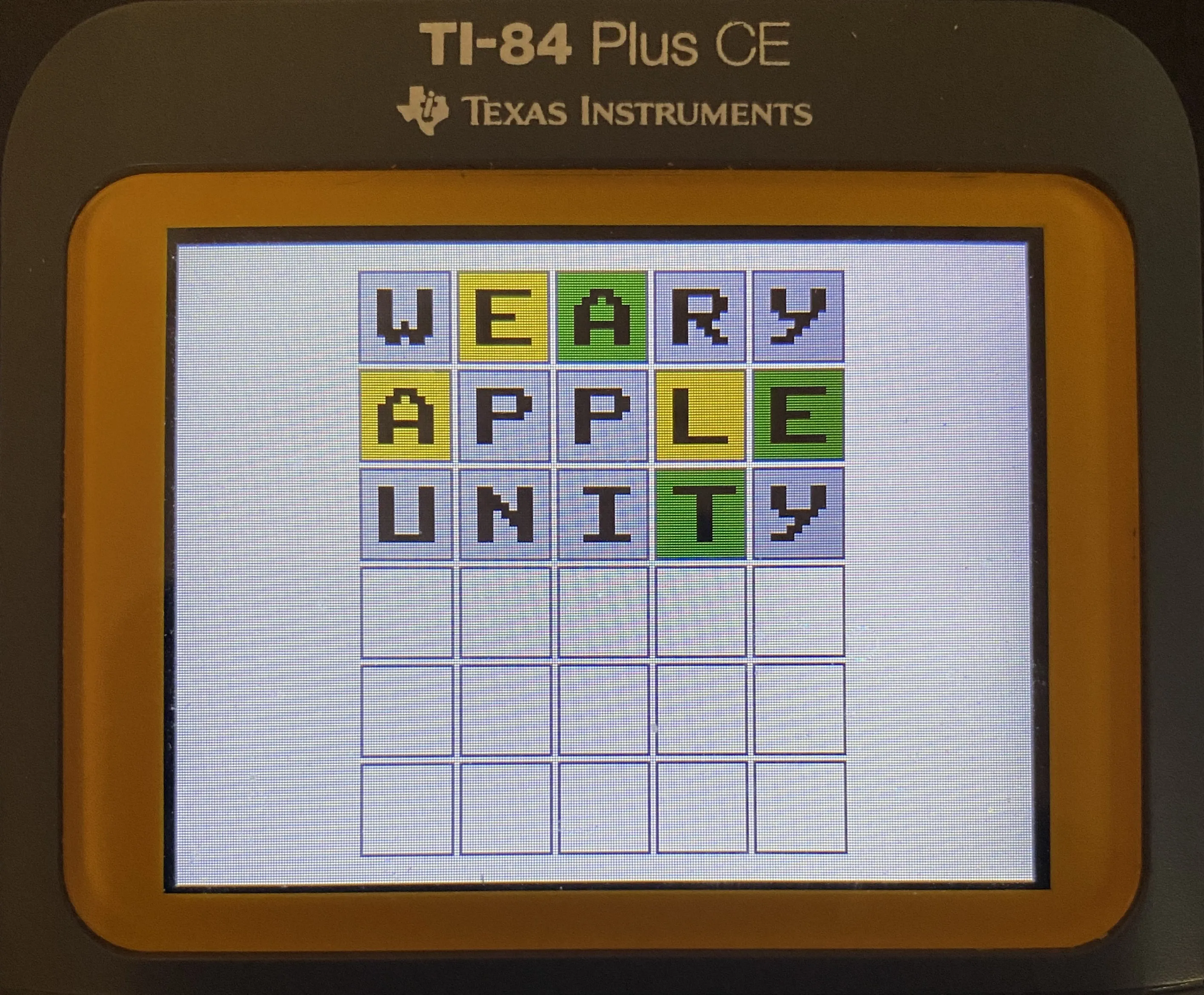Porting Wordle onto the TI-84 Plus CE using the CE C/C++ Toolchain.
- Enter letters by pressing keys with corresponding letter in GREEN (alpha keys)
- Submit word by pressing the "enter" key
- Delete a letter by pressing the "del" key
- Exit the game by pressing the "clear" key
- Download the TI Connect Ce Software
- Download the latest release of TI84 Wordle (.8xp)
- Connect your TI-84 Plus CE to your computer with a Mini-B USB cable
- The calculator should pop up on the Connect CE Software
- Click the button with an arrow pointing out of a computer (top left of window)
- Select the .8xp binary
- Click "send"
On your calculator, press:
[prgm][enter]
The dictionary used for this version has roughly 5000 less words than the original. This was done to reduce the size of the binary so it could be compiled to a single file.
If there are any significant words that are missing from the dictionary, feel free to submit an issue!