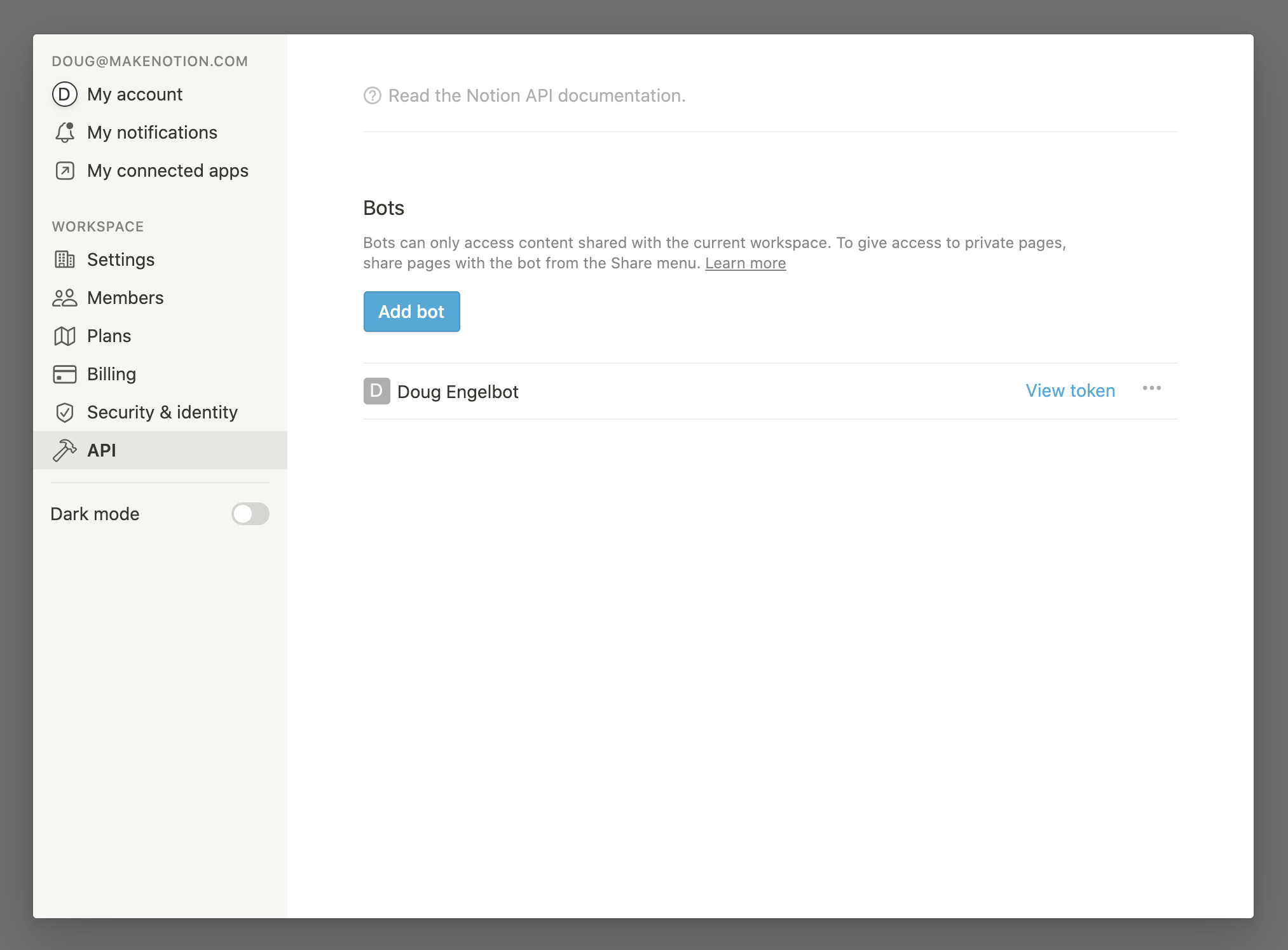A Ruby client for the Notion API.
Add to Gemfile.
gem 'notion-ruby-client'
Run bundle install.
To integrate your bot with Notion, you must first create a new Notion Bot.
- Log into the workspace that you want your integration to be associated with.
- Confirm that you are an Admin in the workspace (see Settings & Members > Members).
- Go to Settings & Members, and click API
Notion.configure do |config|
config.token = ENV['NOTION_API_TOKEN']
endFor Rails projects, the snippet above would go to config/application.rb.
client = Notion::Client.newYou can specify the token or logger on a per-client basis:
client = Notion::Client.new(token: '<secret Notion API token>')Get a paginated list of User objects for the workspace:
client.users_list # retrieves the first page
client.users_list(start_cursor: 'fe2cc560-036c-44cd-90e8-294d5a74cebc')
client.users_list do |page|
# paginate through all users
endGet a single User:
client.user(id: 'd40e767c-d7af-4b18-a86d-55c61f1e39a4')Gets a paginated array of Page objects contained in the requested database, filtered and ordered according to the filter and sort references provided in the request.
client.database_query(id: 'e383bcee-e0d8-4564-9c63-900d307abdb0') # retrieves the first page
client.database_query(id: 'e383bcee-e0d8-4564-9c63-900d307abdb0', start_cursor: 'fe2cc560-036c-44cd-90e8-294d5a74cebc')
client.database_query((id: 'e383bcee-e0d8-4564-9c63-900d307abdb0') do |page|
# paginate through all pages
end
# Filter and sort the database
sort = [
{
"property": "Last ordered",
"direction": "ascending"
}
]
filter = {
"or": [
{
"property": "In stock",
"checkbox": {
"equals": true
}
},
{
"property": "Cost of next trip",
"number": {
"greater_than_or_equal_to": 2
}
}
]
}
client.database_query(id: 'e383bcee-e0d8-4564-9c63-900d307abdb0', sort: sort, filter: filter)Get a single Database:
client.database(id: 'e383bcee-e0d8-4564-9c63-900d307abdb0')Lists databases:
client.databases_list # retrieves the first page
client.databases_list(start_cursor: 'fe2cc560-036c-44cd-90e8-294d5a74cebc')
client.databases_list do |page|
# paginate through all databases
endCreate a page:
properties = {
"Name": [
{
"text": {
"content": "Tuscan Kale"
}
}
],
"Description": [
{
"text": {
"content": "A dark green leafy vegetable"
}
}
],
"Food group": {
"name": "🥦 Vegetable"
},
"Price": 2.5
}
children = [
{
"object": "block",
"type": "heading_2",
"heading_2": {
"text": [{ "type": "text", "text": { "content": "Lacinato kale" } }]
}
},
{
"object": "block",
"type": "paragraph",
"paragraph": {
"text": [
{
"type": "text",
"text": {
"content": "Lacinato kale is a variety of kale with a long tradition in Italian cuisine, especially that of Tuscany. It is also known as Tuscan kale, Italian kale, dinosaur kale, kale, flat back kale, palm tree kale, or black Tuscan palm.",
"link": { "url": "https://en.wikipedia.org/wiki/Lacinato_kale" }
}
}
]
}
}
]
client.create_page(
parent: { database_id: 'e383bcee-e0d8-4564-9c63-900d307abdb0'},
properties: properties,
children: children
)Retrieve a page:
client.page(id: 'b55c9c91-384d-452b-81db-d1ef79372b75')Update page properties:
properties = {
"In stock": true
}
client.update_page(id: 'b55c9c91-384d-452b-81db-d1ef79372b75', properties: properties)Retrieve children Block objects at the requested path:
client.block_children(id: 'b55c9c91-384d-452b-81db-d1ef79372b75')
client.block_children(start_cursor: 'fe2cc560-036c-44cd-90e8-294d5a74cebc')
client.block_children_list do |page|
# paginate through all children
endCreates and appends new children blocks to the parent block in the requested path:
children = [
{
"object": 'block',
"type": 'heading_2',
"heading_2": {
"text": [{ "type": 'text', "text": { "content": 'A Second-level Heading' } }]
}
}
]
client.block_append_children(id: 'b55c9c91-384d-452b-81db-d1ef79372b75', children: children)