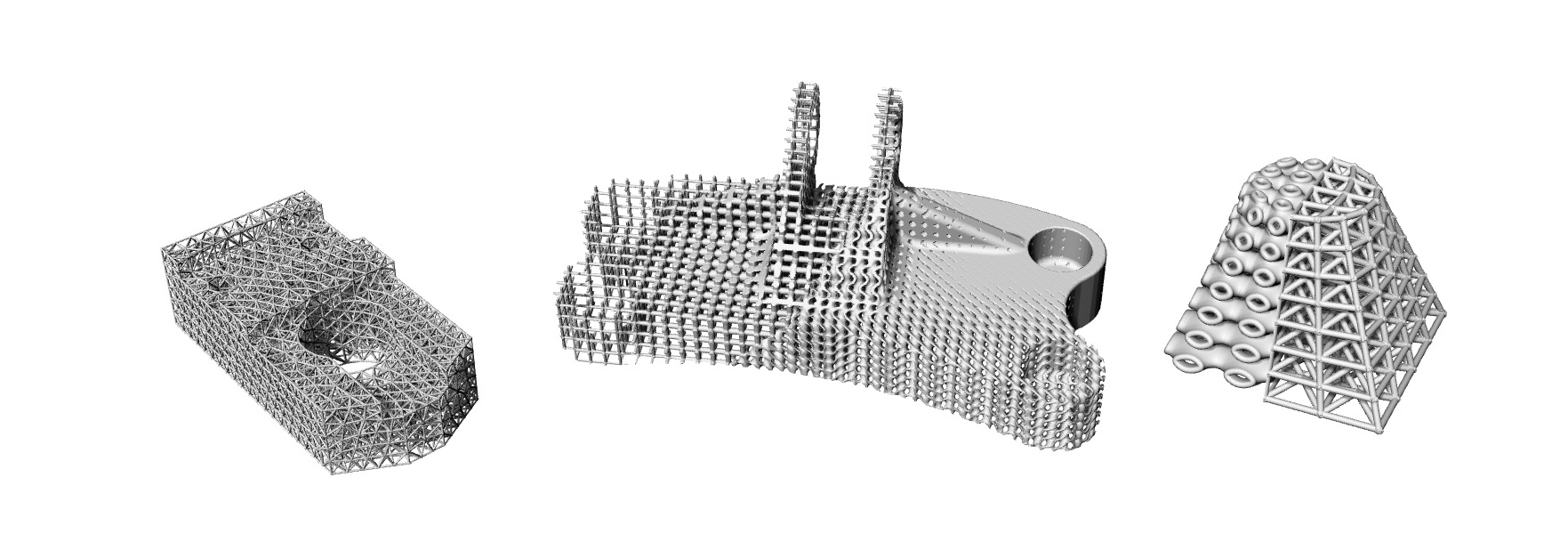Artisan is a tool for lattice generation. It is based on implicit modelling technique. The code is based on Python and C++ in order to combining the development speed and computational efficiency. Artisan computes the most of heavy math through C++ code, and conducts the routine calculations via Python.
Lattice structure recently draws lots of attention on its potential applications in mechanical performance and heat transferring capabilities. Integrating the lattice structure into the parts can transform the existing design into a lightweight component with functionally enhanced features, such as shocking absorption. The conventional manufacturing methods, such as casting, cannot make such sophisticated design. Additive manufacturing, i.e. 3D printing, is only way of manufacturing these design at this stage. You may find more information regarding to the design and concepts at:
-
Understanding 3D printed lattices: Properties, performance, and design considerations: https://www.fastradius.com/resources/understanding-3d-printed-lattices-performance-and-design-considerations/
-
3D lattice structures: Design elements and mechanical responses: https://www.fastradius.com/resources/3d-lattice-design-elements/
Artisan can generate the following lattice fill:
- Periodical lattices
- Tet mesh lattice
- Mesh based Conformal Lattice
with compatibility of the following types of lattice:
- Strut lattices, e.g. beam-structure liking lattice,
- Triply periodic minimal surface (TPMS),
- Geometric shape lattice.
Users may define their lattice design through:
- Strut topological definition, e.g. defining points and their connections;
- Surface equation, e.g. the math equation defines a surface;
- Geometric shape, e.g. shell shape geometry that defines a unit of lattice.
Artisan provides an interface to FEA analysis, including 1D beam, 2D shell and 3D tet mesh generation; Solver can call Artisan to evaluate the material thickness at specific geometric location as well.
Artisan considers the utilization of hardware, and the resources spending on the computational tasks:
- It supports adaptive division on the given filling shape (called domain) and calculate all sub-divided domains and combines them together at the end of computing. This consumes less memory, therefore the large model generation becomes possible.
- Artisan supports GPU computing. This could help release some burden of computing from CPU. This is an experimental feature that we aim increase its efficiency in future developments.
The package is a stand alone package aiming to provide chance for user to verify the basic functionalities and resources costs of the software. We are developing the user guide/manual, you may try the package examples and have some quick understanding of the general capability of Artisan.
Artisan does not require any installation. It requires installation of the dependency packages and pre-requisites softwares.
Basic requirements:
- Python 3.11 ;
Python: https://www.python.org/downloads/release/python-397/
The base code of Artisan uses OpenMP to accelerate the computation. GPU computation is the other optional feature. A few basic keywords supports GPU acceleration,
- CUDA Toolkit: v10.2 / v11.0 / v11.1 / v11.2 / v11.3 / v11.4 / v11.5
- CUDA Toolkit: https://developer.nvidia.com/cuda-toolkit
Users have to make sure their computers support CUDA GPU computing,
- NVIDIA CUDA GPU with the Compute Capability 3.0 or later;
A few python dependency packages are required to be installed before running Artisan. To install the required python package, you may find the requirement.txt file, and in the command window, type
pip install -r requirements.txt
The application can be launched by
python ArtisanMain.py -f <insert-your-json-file—here>
ArtiasnMain.py will read the json file and interpret the keys and then perform the calculations. There are a few example JSON files under the folder "Test_json", and the sample geometry files are at the folder "sample-obj". For example,
python ArtisanMain.py -f .//Test_json//EngineBracket_HS_Infill_Lin_LR.json
Above commands will perform the complex lattice filling in EngineBracket model. The results are stored at "Test_results", or user may modify the json file to save the results at the desired location.
If GUI is preferred, user may launch the ArtGUI app through
python ArtGUI.py
In the all-in-one package, user may start it by.
ArtGUI.exe
The online version of the documentation is available at http://bleemsys.com/Artisan/docs/index.html. Or you may find the same docs under the Doc folder. The documents are regularly updated to reflect the latest features, applications and the tips of the tool.
This testing package is the copyrighted & closed source freeware. This testing package is licensed under Attribution-NonCommercial-NoDerivs 3.0 Unported (CC BY-NC-ND 3.0). You may obtain a copy of the License at https://creativecommons.org/licenses/by-nc-nd/3.0/
This library is distributed in the hope that it will be useful, but WITHOUT ANY WARRANTY; without even the implied warranty of MERCHANTABILITY or FITNESS FOR A PARTICULAR PURPOSE.
You may copy and redistribute this testing package material in any medium or format under the condition for non-commercial purpose. For commercial applications, please contact us at info@bleemsys.com. We are also happy to offer the customized development and consulting services.
Website: http://bleemsys.com/Artisan.html Facebook: https://www.facebook.com/Bleemsys Discord channel: https://discord.gg/nzXfYXb3Fd