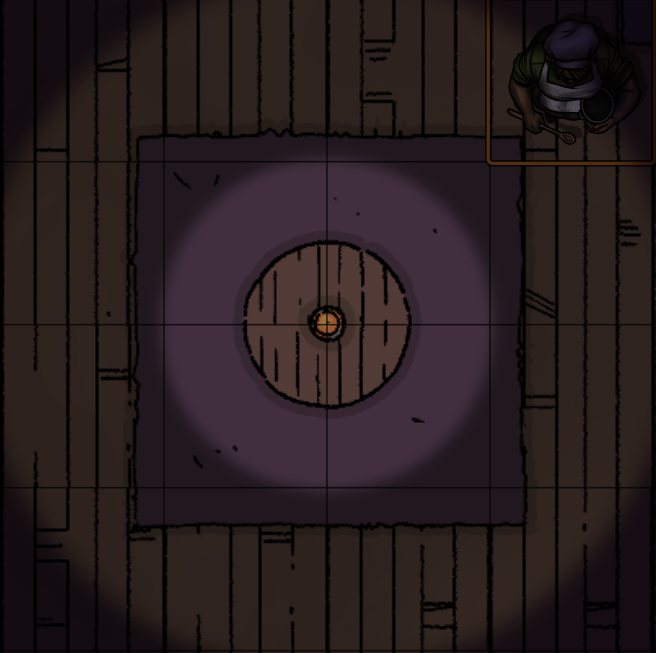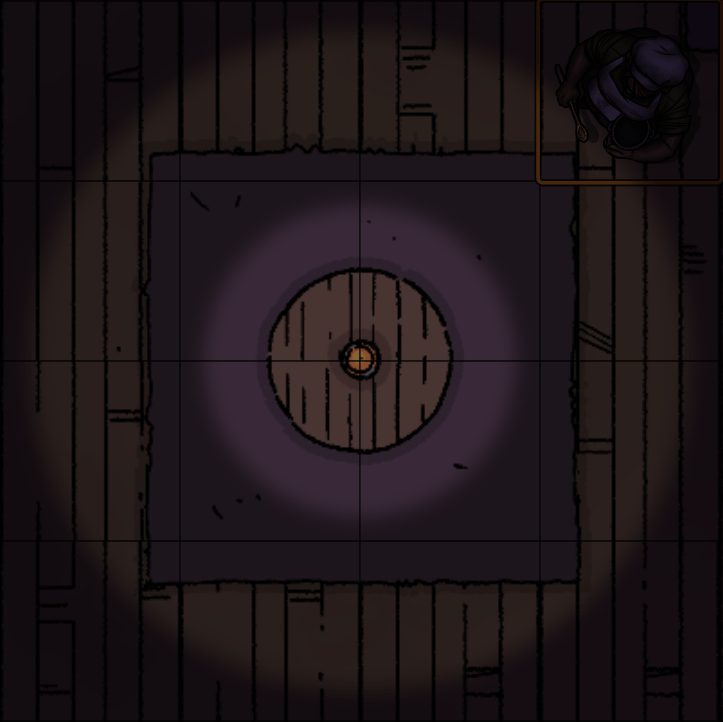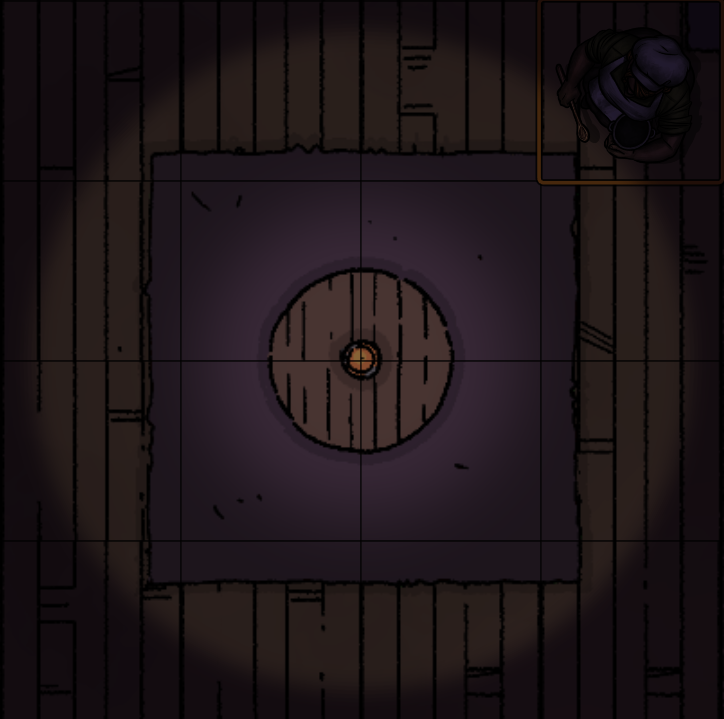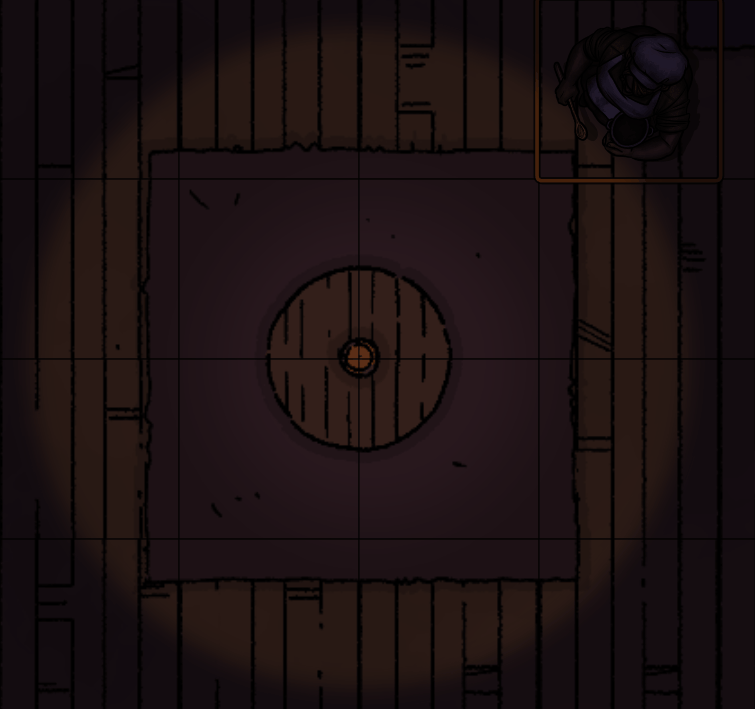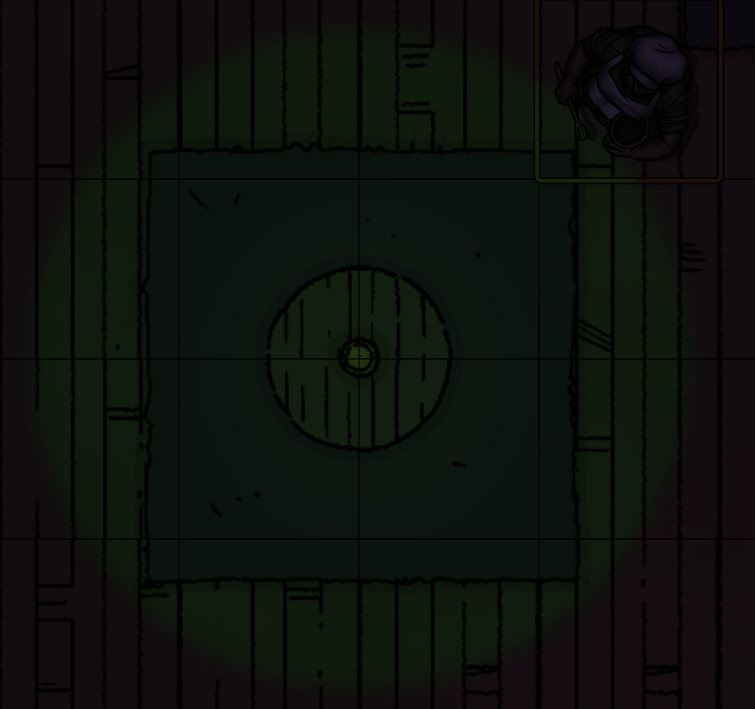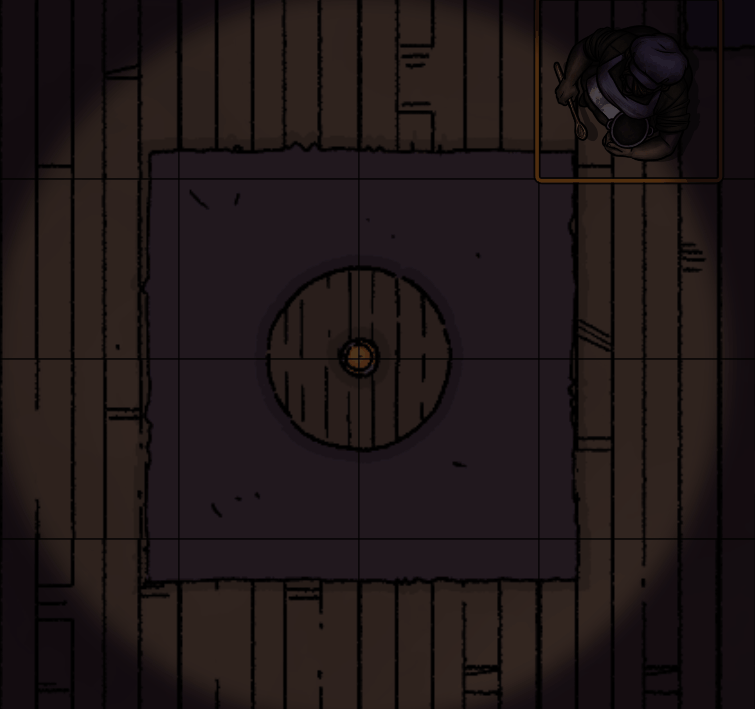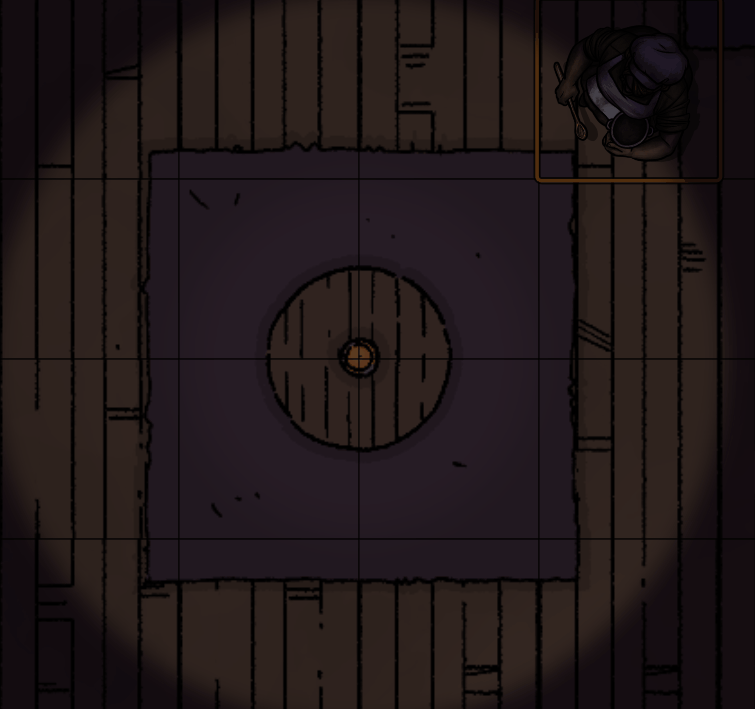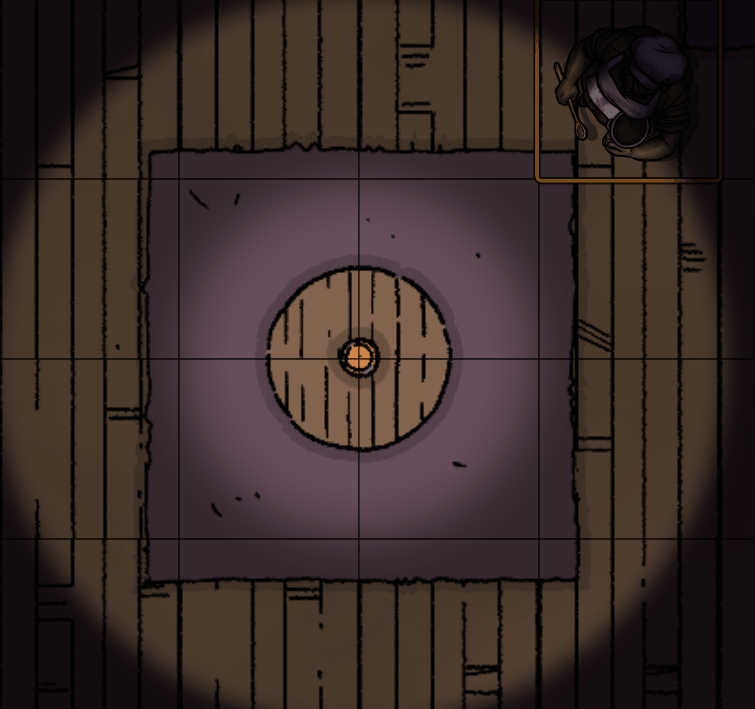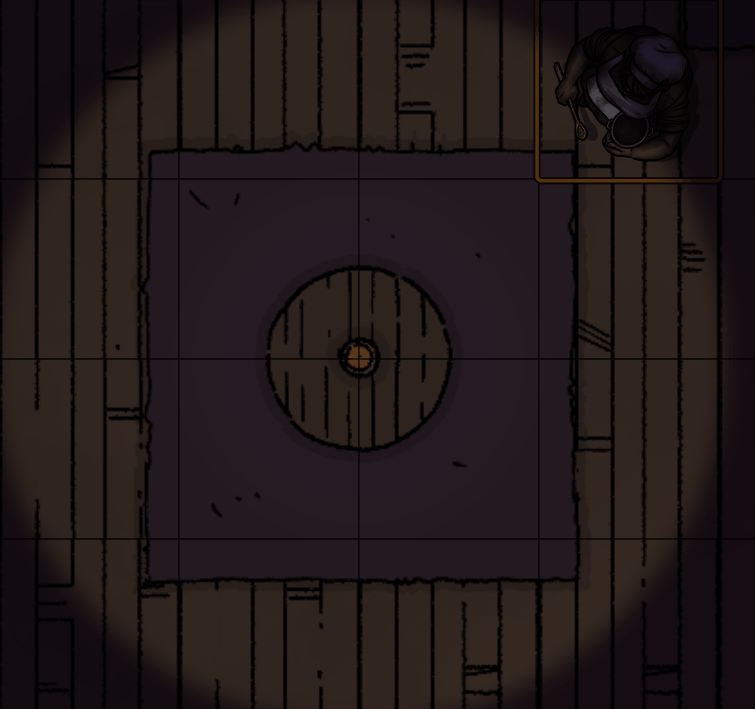Better ambient lighting for Foundry VTT. Designed to avoid server-side light updates by directly modifying the lights PIXI elements client-side.
Supports token lights, light blurring, fire-style animation with custom colors, blinking lights, fading lights and 'electrical fault' style lights, custom light cookie images, and much more.
All default light settings should work with Dancing Lights, except where specified (fire will disable chosen light color for example, using the 2 new fire colors instead)
A new config readme will be coming soon for the V2 changes. Most of the stuff is best discovered by playing around in a test scene. For tokens, make sure you have a dim or bright light emission set, then activate DL on the Vision page of token settings.
Macros are now available in your compendiums! Turn your lights off & on, or copy & paste settings!
- Create or update a light
- Scroll down in the lights settings to find the Dancing Lights section
- Check 'Enable Dancing Lights'
- Change the Dancing Lights settings to your taste
- Click 'Update Light'
- Select a token with vision on the light to see the results
Note that the gifs below were recorded at ~15fps. Your results should look a little smoother.
This module has been designed with performance in mind. A test with 72 fire lights in a scene runs flawlessly on my machine (admittedly well spec'd).
If you hit any performance issues, I would love some feedback with your browser details, specs, light options etc.
Light blur
Heavy blur
Default
Colored
Example of Animate Dim enabled, on a fade light
Disable the 'Dim token Bright Vision' option in module settings, or set the slider to a high number
Make sure your 'Blur Amount' isn't too high. Try disabling blur.
You can have them disable Dancing Lights or change the update speed in their module settings. This won't affect any other players.
Disable the module in 'Manage Modules'. I'm sorry for your loss... Try pinging me on Discord.
https://raw.githubusercontent.com/BlitzKraig/fvtt-DancingLights/master/module.json
This module is open for feedback and suggestions! I would love to improve it and implement new features.
For bugs/feedback, create an issue on GitHub, or contact me on Discord at Blitz#6797
Game icons found in /icons were provided by https://game-icons.net/ under https://creativecommons.org/licenses/by/3.0/
The 'torch-off.png', 'save.png' and 'load.png' icons have been color-modified from their originals.