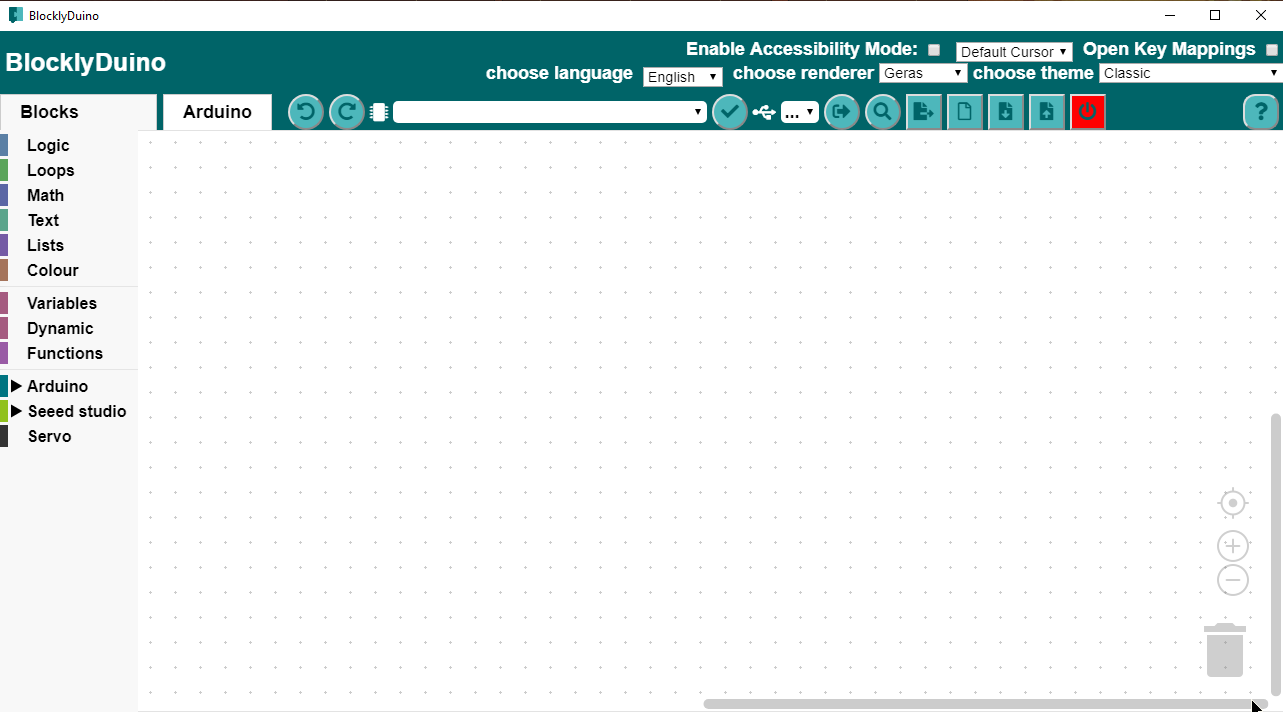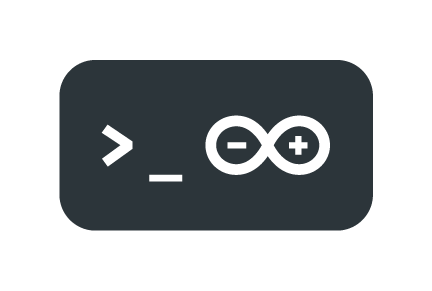Electron version of BlocklyDuino2, autonomous client, multi OS with uploading integrated. This graphical environment is a free and open source graphic language.
Arduino programs are created by assembling blocks, thanks to drag'n'drop, then result is compiled and uploaded in the board.
This app works just on Windows operating systems, but soon on Linux and MacOS. You can download it in release section.
BlocklyDuino2 is a simple webware, you can give it a try here.
You can download it here and launch index.html.
But for BlocklyDuino2Electron you have to download a version from releases and launch it from your computer.
Wiki available on Github: https://github.com/BlocklyDuino/BlocklyDuino2Electron/wiki
Ask for help in the forum.
Clone or download the source code.
You'll need Node.js installed on your computer.
Install all required tools (as Administrator or sudo):
- tools for compiling on Windows
> npm install -g windows-build-tools- addon build tool
> npm install -g node-gyp> cd BlocklyDuino2Electron-master
> npm install
> npm start> npm run compileCheck changelog here
Sébastien Canet (scanet@libreduc.cc).
The BlocklyDuino2 project is also inspired by Blockly@rduino, ardublockly, Blocklino and STudio4Education.
Copyright (C) 2020 Sébastien Canet scanet@libreduc.cc
- Licensed under the GNU General Public License v3.0.
- You may not use this project or any file except in compliance with the License.
- You may obtain a copy of the License at https://opensource.org/licenses/GPL-3.0.
Code from Blockly is licensed under the Apache 2.0 license. Code from STudio4Education is licensed under the BSD 3-Clause license.
Arduino CLI is an all-in-one solution that provides builder, boards/library manager, uploader, discovery and many other tools needed to use any Arduino compatible board and platforms.
![tests-badge] ![nightly-badge] ![docs-badge] ![codecov-badge]
Note: this software is currently under active development: anything can change at any time, API and UI must be considered unstable until we release version 1.0.0.
For guidance on installation and development, see the User documentation.
Tools without which nothing would have been possible (and millions of thanks to their creators!) :