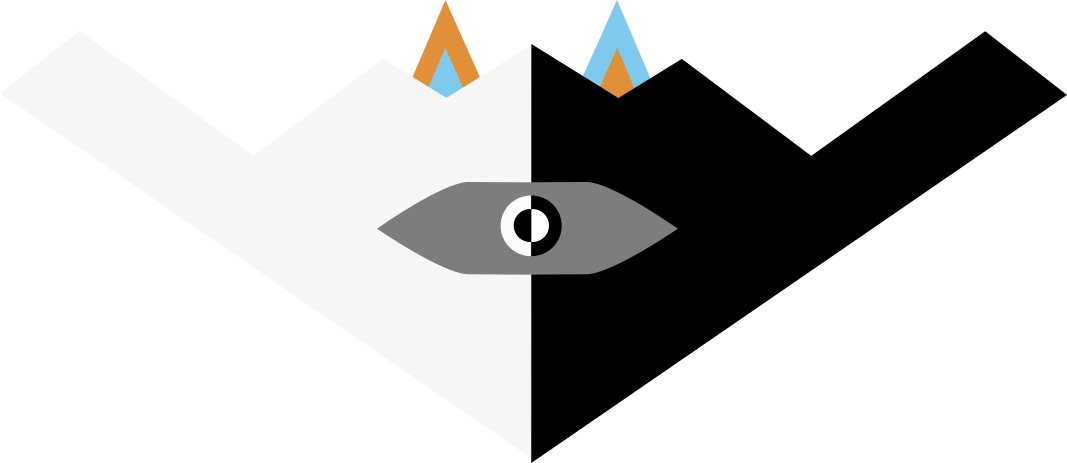An API Which contains all the small things I use in my Projects. It adds lots of abstraction to the plain Spigot API resulting in rappid development.
//SQL connections
DataSourceBuilder dsb = new DataSourceBuilder();
dsb.setUsername("Simpsons")
.setJdbcUrl("jdbc:mysql://127.0.0.1:3306/simpsons")
.setPassword("S1mp50ns!");
HikariDataSource hds = dsb.build();
//Query Something
SQLQueryBuilder sqb = new SQLQueryBuilder("SELECT * FROM simpsons WHERE name=? AND age=?;");
sqb.setParameters("Homer", 42);
//Query sync
CachedRowSet crs = sqb.executeQuery(hds);
//Query async
CompletableFuture<CachedRowSet> future = sqb.executeQueryAsync(hds);Particles are supported in multiple versions where the particle is either Particle. or Effect..
//Gets you the right wrapper for your version
ParticleWrapper particleWrapper = ParticleUtils.getWrapper();
//Create 100 particles at the location of the player in the shape of a sphere with the radius of 2 for all players
particleWrapper.createSpherical(Particle.REDSTONE, player.getLocation, 100, 2, 2, 2);The "normal" ways to create GUIs is often based on slot and/or string comparison of the item used as a button and the InventoryClickEvent. This GUI-API aims to connect the events and the creation of the API to create GUIs easier.
InventoryGui gui = Gui.inventory();
gui
.setSize(Gui.rowsToSlots(3))
.setGUITitle("My First GUI!");
Button button = new Button(this::action); //This function (this::action) is called on click
button
.setSlot(13) //Define the position of the button
.setMaterial(Material.PAPER) //Define the material
.setTitle("Click me!"); //Set the name
gui.addWidget(button); //Add the button to the gui
gui.open(player); //open the gui as inventoryThat's all no need to check stuff. No need to register listeners.
The configuration utility of this plugin support JSON and YAML configs
File ymlConfig = new File(getDataFolder(), "config.yml");
File jsonConfig = new File(getDataFolder(), "config.json");
//load data
//Get yml config write default if not exist (can be any java bean class)
MyOptionClass myOptionClass = ConfigUtils.load(ymlConfig, MyOptionClass.class, new MyOptionClass());
//Get json config write default if not exist (Can be any kind of data class)
MyOptionClass myOptionClass = ConfigUtils.loadJson(jsonConfig, MyOptionClass.class, new MyOptionClass());
//Save data
//Save yml data
yamlConfiguration.save(ymlConfig, myOptionClass);
//Save json data
ConfigUtils.saveJson(jsonConfig, myOptionClass);