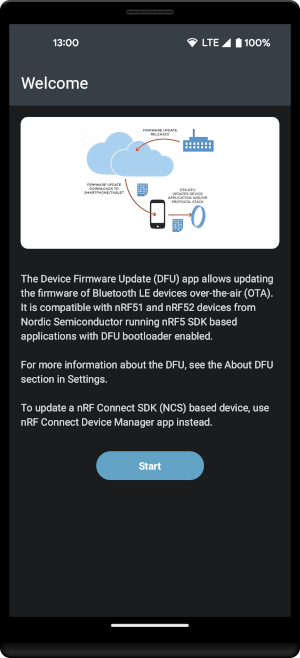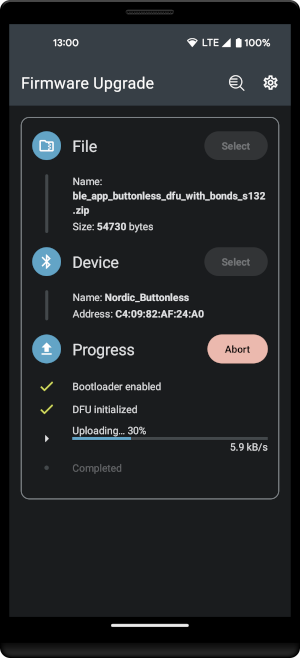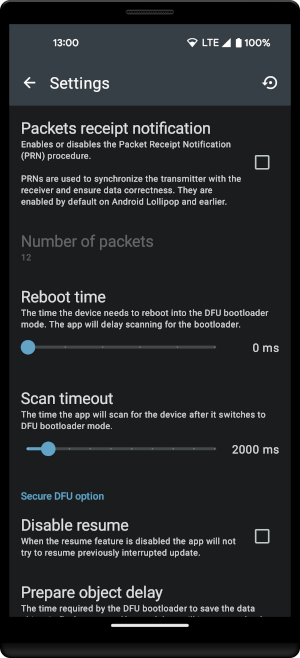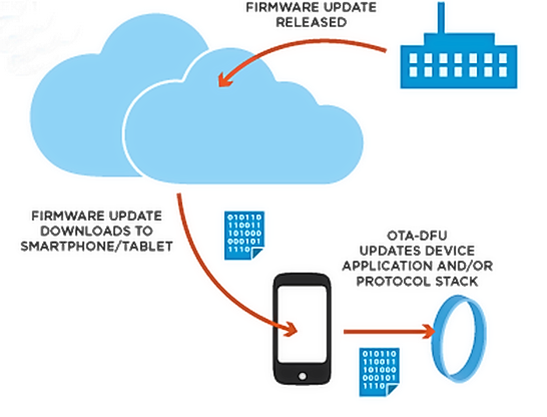Update nRF5 SDK firmware using Bluetooth LE.
This repository contains the source code of the DFU library (lib/dfu module) and nRF DFU app.
The DFU is design to update the firmware of nRF51 or nRF52 Series SoCs having an
- nRF5 SDK Secure Bootloader (v12.0.0 or newer) or
- nRF5 SDK Legacy Bootloader (v4.3.0-11.0.0).
Important
The DFU Library can't be used to update firmware developed with the nRF Connect SDK.
Use nRF Connect Device Manager instead.
nRF Device Firmware Update is a mobile app for updating nRF5 SDK firmware using Bluetooth Low Energy as a transport.
The firmware should be in .zip file format, prepared using nRF Util. The firmware can be selected from the local storage on your Android or downloaded from the cloud using a deep-link.
Application opens links with the provided format for both http and https. Clicking a link automatically opens the app. The downloaded will be saved in the Download folder on the phone. Downloaded file is displayed in the app and ready to use.
Link format: https://www.nordicsemi.com/dfu/?file=link_to_file
Note: Keep in mind to replace '&' with '%26' in the
link_to_file.
The lib_dfu module contains the source code of the DFU library for Android.
The DFU library is available on Maven Central repository. Add it to your project by adding the following dependency:
implementation 'no.nordicsemi.android:dfu:2.5.0'Latest version targeting API lower than 31 is 1.11.1.
For projects not migrated to Android Jetpack, use version 1.8.1.
Note: Those versions are not maintained anymore. All new features and bug fixes will be released on the latest version only.
If you use proguard/R8, add the following line to your proguard rules (although this should be added
automatically):
-keep class no.nordicsemi.android.dfu.** { *; }
To communicate with Bluetooth LE devices on Android version 4.3 until 11 two permissions were
required: BLUETOOTH and BLUETOOTH_ADMIN. It is enough to put them in the AndroidManifest.xml
file. If your app targets API 31 or newer set android:maxSdkVersion="30" as on API 31 they were
replaced by BLUETOOTH_CONNECT and BLUETOOTH_SCAN runtime permissions (see below).
If your device is using the Nordic Buttonless Service for switching from app mode to
DFU bootloader mode, this library will handle switching automatically. In case your bootloader is
configured to advertise with incremented MAC address (that is you use Secure DFU and the device
is not bonded) this library will need to scan for the new BluetoothDevice. In Android 6-11,
location permission is required and has to be granted in runtime before DFU is started.
Starting from Android 8.1.0, all scans done without a scan filter whilst the screen is turned off will not return any scan results.
Note: "ACCESS_BACKGROUND_LOCATION" permission would also be required to trigger a successful DFU whilst the device screen is turned off, mainly to receive the scan results when scanning and connecting to the peripheral in bootloader mode while the device screen is turned off.
Starting from Android 12 location permission is not needed, instead BLUETOOTH_CONNECT is required. When your device is using buttonless service and changes MAC address, it also requires BLUETOOTH_SCAN permission to be granted. This permission can be used with neverForLocation flag. Read more in Bluetooth permissions.
Starting from version 1.9.0 the library is able to retry a DFU update in case of an unwanted
disconnection. However, to maintain backward compatibility, this feature is by default disabled.
Call initiator.setNumberOfRetries(int) to set how many attempts the service should perform.
Secure DFU will be resumed after it has been interrupted from the point it stopped, while the
Legacy DFU will start again.
The nRF5x Series chips are flash-based SoCs, and as such they represent the most flexible solution available. A key feature of the nRF5x Series and their associated software architecture and S-Series SoftDevices is the possibility for Over-The-Air Device Firmware Upgrade (OTA-DFU). See Figure 1. OTA-DFU allows firmware upgrades to be issued and downloaded to products in the field via the cloud and so enables OEMs to fix bugs and introduce new features to products that are already out on the market. This brings added security and flexibility to product development when using the nRF5x Series SoCs.
This repository contains a tested library for Android 4.3+ platform which may be used to perform Device Firmware Update on the nRF5x device using a phone or a tablet.
DFU library has been designed to make it very easy to include these devices into your application. It is compatible with all Bootloader/DFU versions.
See the documentation for more information.
The library is compatible with nRF51 and nRF52 devices with S-Series Soft Device and the DFU Bootloader flashed on.
- SDK 4.3.0 - First version of DFU over Bluetooth Smart. DFU supports Application update.
- SDK 6.1.0 - DFU Bootloader supports Soft Device and Bootloader update. As the updated
Bootloader may be dependent on the new Soft Device, those two may be sent and
installed together.
- Buttonless update support for non-bonded devices.
- SDK 7.0.0 - The extended init packet is required. The init packet contains additional validation information: device type and revision, application version, compatible Soft Devices and the firmware CRC.
- SDK 8.0.0 - The bond information may be preserved after an application update.
The new application, when first started, will send the Service Change indication
to the phone to refresh the services.
- Buttonless update support for bonded devices
- sharing the LTK between an app and the bootloader.
- SDK 12.0.0 - New Secure DFU has been released. Buttonless service is experimental.
- SDK 13.0.0 - Buttonless DFU (still experimental) uses different UUIDs. No bond sharing supported. Bootloader will use address +1.
- SDK 14.0.0 - Buttonless DFU is no longer experimental. A new UUID (0004) added for bonded only devices (previous one (0003) is for non-bonded only).
- SDK 15.0.0 - Support for higher MTUs added.
This library is fully backwards compatible and supports both the new and legacy DFU. The experimental buttonless DFU service from SDK 12 is supported since version 1.1.0. Due to the fact, that this experimental service from SDK 12 is not safe, you have to call starter.setUnsafeExperimentalButtonlessServiceInSecureDfuEnabled(true) to enable it. Read the method documentation for details. It is recommended to use the Buttonless service from SDK 13 (for non-bonded devices, or 14 for bonded). Both are supported since DFU Library 1.3.0.
Check platform folders for mode details about compatibility for each library.
iOS version of the same library can be found at IOS-DFU-Library.
A library for both iOS and Android that is based on this library is available for React Native: react-native-nordic-dfu
A library for both iOS and Android that is based on this library is available for Flutter: nordic-dfu
Simple binding library for Android is available on nuget: Laerdal.Dfu
- Legacy DFU Introduction
- Secure DFU Introduction
- nRF51 Development Kit (DK) (compatible with Arduino Uno Revision 3)
- nRF52 Development Kit (DK) (compatible with Arduino Uno Revision 3)
- nRF52840 Development Kit (DK) (compatible with Arduino Uno Revision 3)