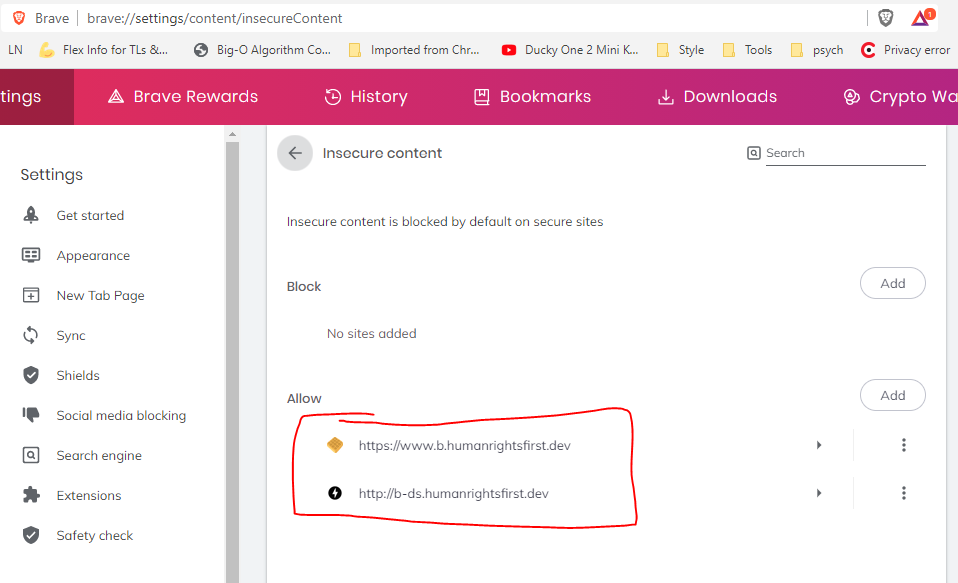Disclaimer: This application is currently in Alpha (as of Nov 20, 2020) and is not ready for production. Please use at your own risk as things will change almost daily.
- Our team is developing an interactive map that identifies potential instances of police use of force across the United States of America for Human Rights First, an independent advocacy and action organization. We are also developing additional graphics to track and display police use of force trends.
- An application that takes information from data provided by the data science team collecting relevant incidents and data from Twitter, Reddit, and police agencies to display it on the map.
- This app will display various incidents of police use of force on a map that can be filtered by type of force and location with zipcodes and states.
- https://www.b.humanrightsfirst.dev/\
- Deployed site is currently pulling directly from DS API (Will need to be switched to backend API before production)
- a dynamic navigation bar with tabs displaying either the Map, the Graph, or the About page as well as a popup with the Filter form
- Graph:
(Leftover piece from last group. Not hooked up to current data, still using previous model's classification, names are incorrect. )- timelime view of number of incidents over the course of a year (data dates range)
- ability to filter out data by type of force used
- Filter
(currently applying just for the map):- date range implemented
(not functional) - reset filters
- select state dropdown or search state by typing(selected state can be removed with one click on the x button on the right afterwards): zooms onto the selected state
- search by zip-code (looked up zipcode can be removed with the x button on the right of it afterwards): zooms onto a zipcode location
- filter incidents by type of force
- filter incidents by type of source like Twitter, Reddit, etc
(not functional)
- date range implemented
- Map:
- Control panel:
- ability to navigate and zoom on to user's location
- zoom in/out the map
- reset bearing to north
- dynamic Hide/Show Map Options menu:
- enable/disable zooming on the map with mouse scroll wheel
- enable/disable fast travel states: turns on a hover option for each screen and zooms onto the highlighted state when clicked
- reset map view to the original view
- Naive Categorization: (Check future features for more detail)
- Categorization occuring on the frontend so users can filter out incidents they want to look at by rank.
- Currently, each incident can fall under multiple categories of force.
- Control panel:
- Configure environment variables while setting up AWS deploy, not after it is deployed, or there may be some Mapbox token issues.
REACT_APP_MAPBOX_TOKENMapbox access tokens (checkhttps://docs.mapbox.com/help/how-mapbox-works/access-tokens/)REACT_APP_CLIENT_IDREACT_APP_OKTA_ISSUER_URIREACT_APP_API_URIthe environment variables can be found on the previous team's deployment info page or recreated on mapbox studio
- Loading Page
- NavBar
- Filter Form
- Map
- Graph
- About
-
App
-
NavBar
-
FilterForm (This controls map filtering, and should actually be moved to Map component.)
-
Map (Mapbox is used in this component)
- TwitterPopup (Incident Views)
- MapButtons (Controls map functionality)
-
Graph
-
About
-
CSSAntD
MapBox - https://docs.mapbox.com :
- using mapboxgl approach
-
Hui Zhu
- Team Project Lead
-
Daniel Ajadi
- Team Project Lead
-
Samuel Brown
- Front End Engineer
-
Juan Carlos Alvarado-Arguello
- Front End Engineer
-
Charlie Lu
- Front End Engineer
-
Jazmine McGinnis
- Back End Engineer
-
Robert Sharp
- Data Science Engineer
-
Crystal Dixson
- Data Science Engineer
-
Jake Dennis
- Data Science Engineer
Please refer to the highlited parentheses statements throughout this ReadMe for better understanding
- Map:
- DS sided categorization for filtering in incidents to the map.
- Naive Categorization occuring in:
- src/components/common/Map/assets/index.js
- src/components/common/Map/index.js Lines 67 - 105
- Incidents associated with one rank only (currently, a rank 5 incident will also appear in rank 4, rank 3, rank 2, rank 1 filters)
- Naive Categorization occuring in:
- Other ways to filter incidents:
- Ability to apply and filter by date range
- Ability to filter by source type
- DS sided categorization for filtering in incidents to the map.
- Other ways to display data:
- Graph:
- User can view trends in data.
(Previous group left a Graph component with dummy data. Not currently hooked up to DS API. Use as reference.)
- User can view trends in data.
- Calendar:
- Users can select a date on calendar and view incidents that occured that day. (src/components/common/App.js, Line 53)
- Graph: