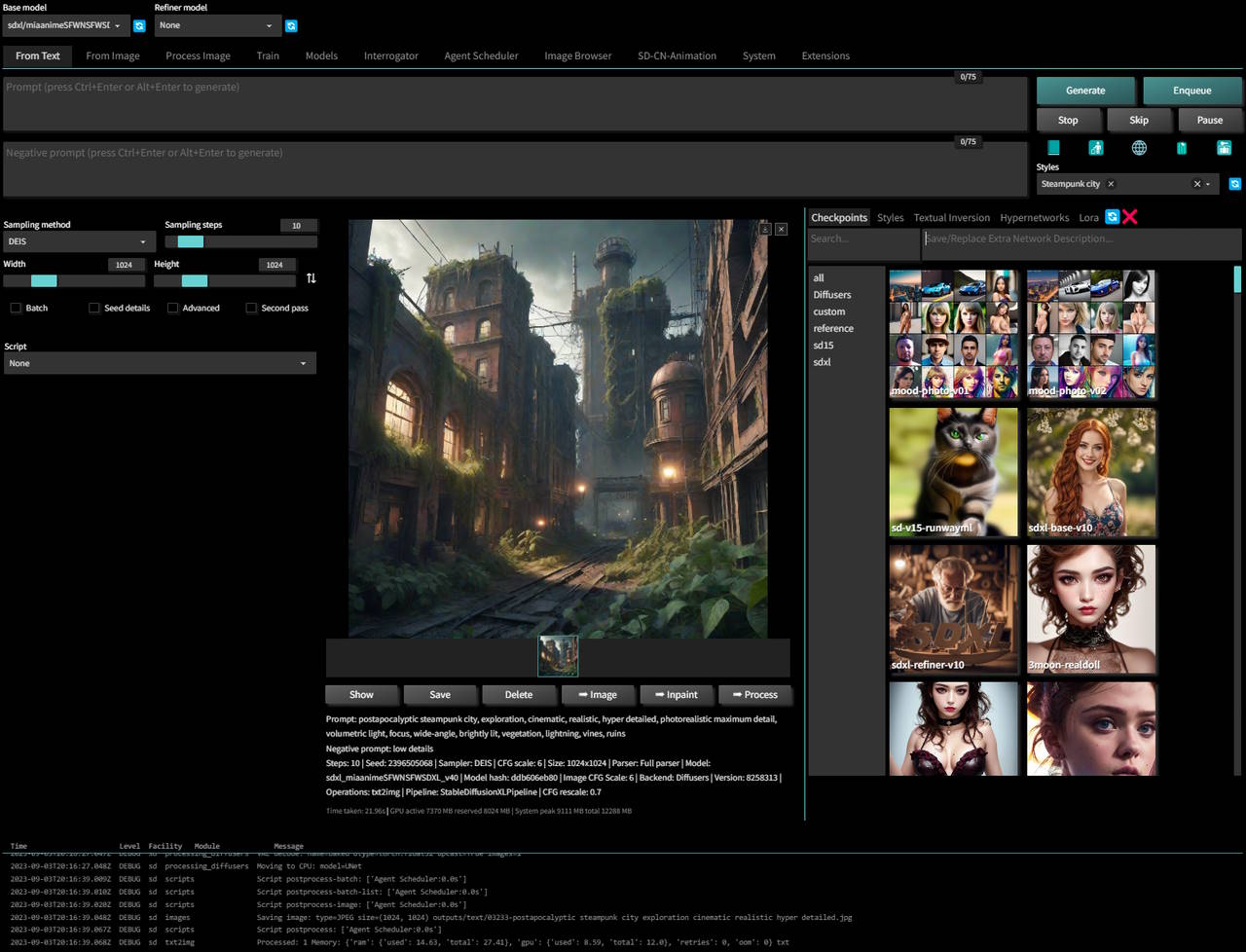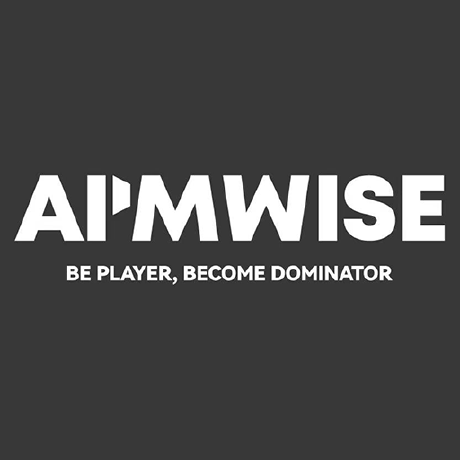This project started as a fork from Automatic1111 WebUI and it grew significantly since then,
but although it diverged considerably, any substantial features to original work is ported to this repository as well.
All Individual features are not listed here, instead check ChangeLog for full list of changes.
- Optimized processing with latest torch developments
Including built-in support fortorch.compile - Support for multiple backends!
original and diffusers - Support for multiple diffusion models!
Stable Diffusion, SD-XL, Kandinsky, DeepFloyd IF, UniDiffusion, SD-Distilled, etc. - Fully multiplatform with platform specific autodetection and tuning performed on install
Windows / Linux / MacOS with CPU / nVidia / AMD / Intel / DirectML / OpenVINO - Improved prompt parser
- Enhanced Lora/Locon/Lyco code supporting latest trends in training
- Built-in queue management
- Advanced metadata caching and handling to speed up operations
- Enterprise level logging and hardened API
- Modern localization and hints engine
- Broad compatibility with existing extensions ecosystem and new extensions manager
- Built in installer with automatic updates and dependency management
- Modernized UI (still based on Gradio) with theme support
SD.Next supports two main backends: Original and Diffusers which can be switched on-the-fly:
- Original: Based on LDM reference implementation and significantly expanded on by A1111
This is the default backend and it is fully compatible with all existing functionality and extensions
It supports SD 1.x and SD 2.x models - Diffusers: Based on new Huggingface Diffusers implementation
It supports All models listed below
It is also the only backend that supports Stable Diffusion XL model
See wiki article for more information
Additional models will be added as they become available and there is public interest in them
- Stable Diffusion 1.x and 2.x (all variants)
- Stable Diffusion XL
- Kandinsky 2.1 and 2.2
- DeepFloyd IF
- UniDiffusion
- SD-Distilled (all variants)
- Wuerstchen
- nVidia GPUs using CUDA libraries on both Windows and Linux
- AMD GPUs using ROCm libraries on Linux.
Support will be extended to Windows once AMD releases ROCm for Windows - Intel Arc GPUs using OneAPI with IPEX XPU libraries on both Windows and Linux
- Any GPU compatible with DirectX on Windows using DirectML libraries.
This includes support for AMD GPUs that are not supported by native ROCm libraries - Any GPU compatible with OpenVINO libraries on both Windows and Linux
- Apple M1/M2 on OSX using built-in support in Torch with MPS optimizations
- Common installation errors
- FAQ
- Server can run without virtual environment,
but it is recommended to use it to avoid library version conflicts with other applications - nVidia/CUDA / AMD/ROCm / Intel/OneAPI are auto-detected if present and available,
but for any other use case specify required parameter explicitly or wrong packages may be installed
as installer will assume CPU-only environment - Full startup sequence is logged in
sdnext.log, so if you encounter any issues, please check it first
Once SD.Next is installed, simply run webui.bat (Windows) or webui.sh (Linux or MacOS)
Below is partial list of all available parameters, run webui --help for the full list:
Setup options:
--use-directml Use DirectML if no compatible GPU is detected, default: False
--use-openvino Use Intel OpenVINO backend, default: False
--use-ipex Force use Intel OneAPI XPU backend, default: False
--use-cuda Force use nVidia CUDA backend, default: False
--use-rocm Force use AMD ROCm backend, default: False
--skip-update Skip update of extensions and submodules, default: False
--skip-requirements Skips checking and installing requirements, default: False
--skip-extensions Skips running individual extension installers, default: False
--skip-git Skips running all GIT operations, default: False
--skip-torch Skips running Torch checks, default: False
--reinstall Force reinstallation of all requirements, default: False
--debug Run installer with debug logging, default: False
--reset Reset main repository to latest version, default: False
--upgrade Upgrade main repository to latest version, default: False
--safe Run in safe mode with no user extensions
SD.Next comes with several extensions pre-installed:
- ControlNet
- Agent Scheduler
- Multi-Diffusion Tiled Diffusion and VAE
- LyCORIS
- Image Browser
- CLiP Interrogator
- Rembg Background Removal
- To avoid having this repo rely just on me, I'd love to have additional maintainers with full admin rights. If you're interested, ping me!
- In addition to general cross-platform code, desire is to have a lead for each of the main platforms. This should be fully cross-platform, but I would really love to have additional contributors and/or maintainers to join and help lead the efforts on different platforms.
The idea behind the fork is to enable latest technologies and advances in text-to-image generation.
Sometimes this is not the same as "as simple as possible to use".
If you are looking an amazing simple-to-use Stable Diffusion tool, I'd suggest InvokeAI specifically due to its automated installer and ease of use.
General goals:
- Cross-platform
- Create uniform experience while automatically managing any platform specific differences
- Performance
- Enable best possible performance on all platforms
- Ease-of-Use
- Automatically handle all requirements, dependencies, flags regardless of platform
- Integrate all best options for uniform out-of-the-box experience without the need to tweak anything manually
- Look-and-Feel
- Create modern, intuitive and clean UI
- Up-to-Date
- Keep code up to date with latest advanced in text-to-image generation
- Main credit goes to Automatic1111 WebUI
- Additional credits are listed in Credits
- Licenses for modules are listed in Licenses