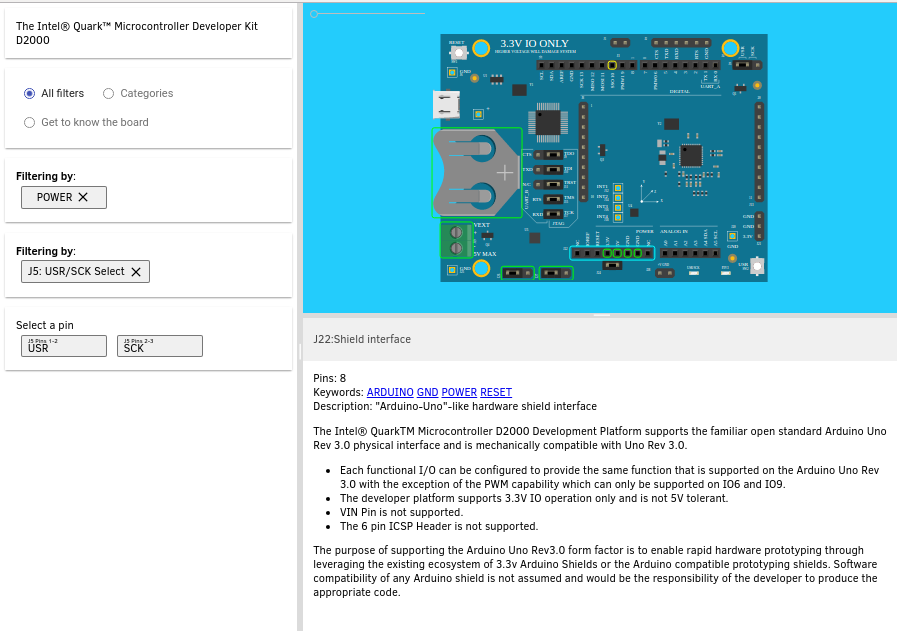DISCONTINUATION OF PROJECT.
This project will no longer be maintained by Intel.
This project has been identified as having known security escapes.
Intel has ceased development and contributions including, but not limited to, maintenance, bug fixes, new releases, or updates, to this project.
Intel no longer accepts patches to this project.
Copyright (C) 2016-2017 Intel Corporation
| License | Components |
|---|---|
| Apache 2.0 | Front-end application and components |
| CC-BY-4.0 | boards/* including documentation and graphics |
The Board Explorer is:
- An interactive visualization and documentation explorer
- A JSON schema for describing hardware boards
- A convention used when naming elements in an SVG to allow the JSON data to be visualized to the user with the board explorer
The Board Explorer application is written using Polymer.
The project uses the board-viewer element, which is responsible for parsing
an SVG, JSON data file, and translating associated documentation for
presentation. Stand alone applications can use the board-viewer element
independent of the Board Explorer application.
sudo apt-get install nodejs nodejs-legacy npm
sudo npm install -g bowerNOTE: If you will want to build and host a minified version of the board-explorer, you will need polymer command line tools, which require NodeJS >= 6.x (See Polymer node-support.)
See Polymer CLI for instructions on installing the Polymer CLI.
git clone https://github.com/board-explorer/board-explorer.gitYou then need to install the web components used by the project and node dependencies:
cd board-explorer
bower installTo host a single board, the board needs to be declared in the boards.json file.
Once declared there, change the "singleBoard" property in src/board-explorer/board-explorer.html to be set to the board's "board" name (which is an alias for the directory holding the board contents.)
For example, if you have the following:
ls boards/
quark_mcu_dev_kit_d2000In boards.json, you would have:
{
"title": "The Intel® Quark™ Microcontroller Developer Kit D2000",
"board": "quark_mcu_dev_kit_d2000",
"image": "front.svg"
}Then you would change "singleBoard" to the following:
...
singleBoard: {
type: String,
value: "quark_mcu_dev_kit_d2000" /* replace with board-name for single board explorer */
},
...
There are two ways to host the project.
- Using
polymer serve - Using a webserver and hosting a built version of the site
To host using the Polymer CLI, you only need to run:
polymer serveand it will create a local server to host the content. Internally it will fixup all of the paths to route correctly.
The easiest way to host the project using a webserver is to use polymer build
and then either point your webserver to the build/default directory or recursively
copy that directory to where you want it.
For example:
polymer build &&
rsync -avprl defult/build/ /var/www/board-explorer/The above will build the web application (which vulanizes and minimizes the HTML and JS) and on success, it will then resurisvely copy the results to the /var/www/board-explorer/
If you want to host a non-build version of the site, you need to add a <base>
tag to the beginning of index.html
For example, to host the project from /random-path, you would add a <base> tag
prior to any other resources being loaded, as seen in this snippet:
...
<title>board-explorer</title>
<meta name="description" content="board-explorer description">
<base href='/random-path/'>
...Whenever there is a new version to put on the live demo page hosted by GitHub, the the following sequence is run:
NOTE: If there is a new board-viewer, the following will tag and publish a new version of the board-viewer component:
cd board-viewer
./tag-release.sh
# Note the version number
./publish.sh
cd ..Next, edit the board-explorer entry in bower.json to reference the latest version
of the board-viewer, and install it:
cd board-explorer
# Update the board-viewer version in board-explorer (assumes board-viewer is in ../board-viewer)
VERSION=$(git --git-dir=../board-viewer/.git tag | sort -rV | head -n 1)
sed -ie "s,board-explorer/board-viewer#^[^\"]*,board-explorer/board-viewer#^${VERSION},g" bower.json
bower install # Install the latest board-viewer
# Test the board-explorer to make sure it works correctly with latest version
# polymer serve
# ...
# Commit and push the version change to GitHub
git diff # Verify the only change is the version string
git commit -s bower.json -m "Updated board-viewer to ${VERSION}"
git push origin master
# Build and publish the live site
./build.sh
./publish.sh