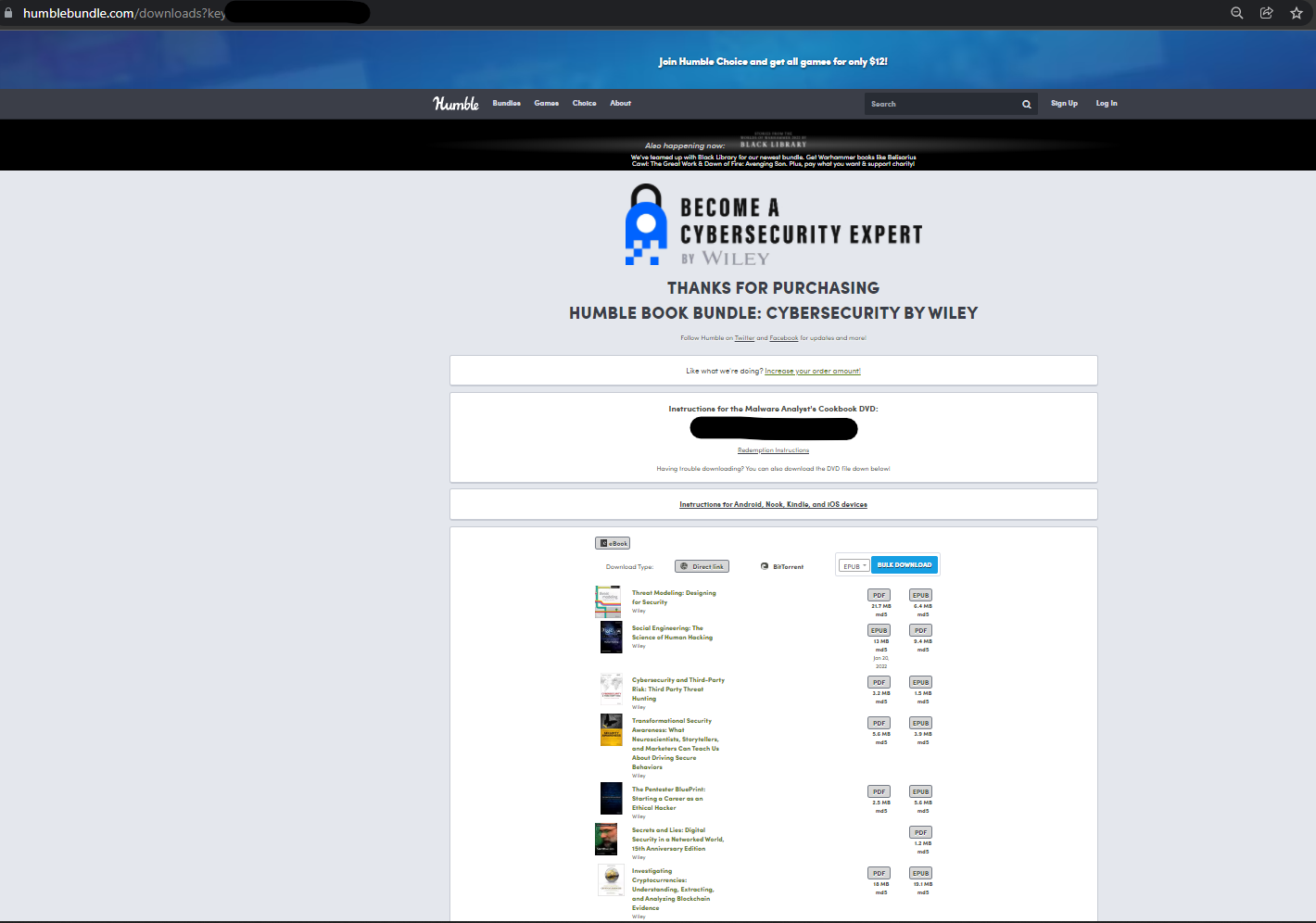Humble book bundles are hard to download from the order page.
If you are going to click on the download button you are going to end up with one popup window per book. Which is a painfull UX to say the least.
So, I decided to implement a command line app in Python that would make it easier to download books from the order page
into a directory of my choosing.
pip install humble-getIn order to use this script, you would need to have a humble bundle key.
You can get it by checking the URL right after buying your bundle.

https://www.humblebundle.com/downloads?key=YOUR_KEY
humble_get -key YOUR_KEY -format epub -p ./my/books/directory
# OR
humble_get -key YOUR_KEY -format pdf -p ./my/books/directory
# OR
humble_get -key YOUR_KEY -format all -p ./my/books/directory