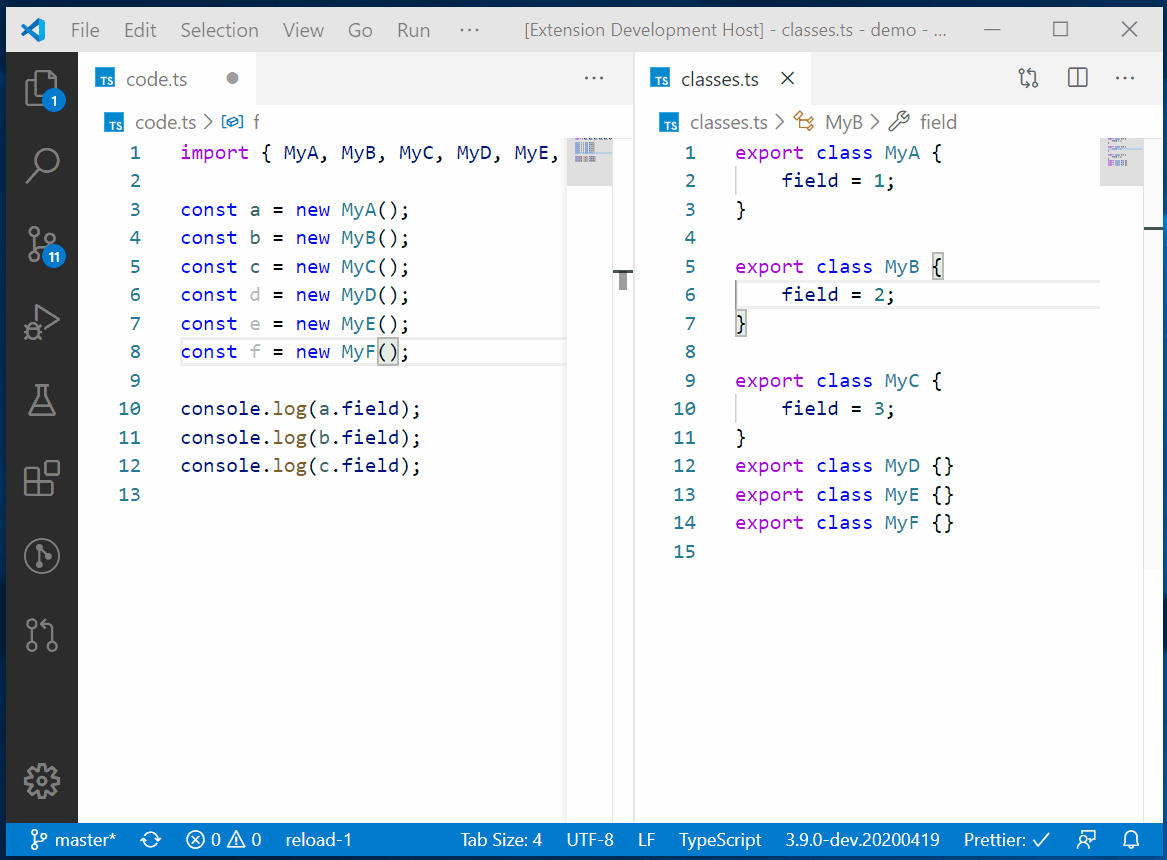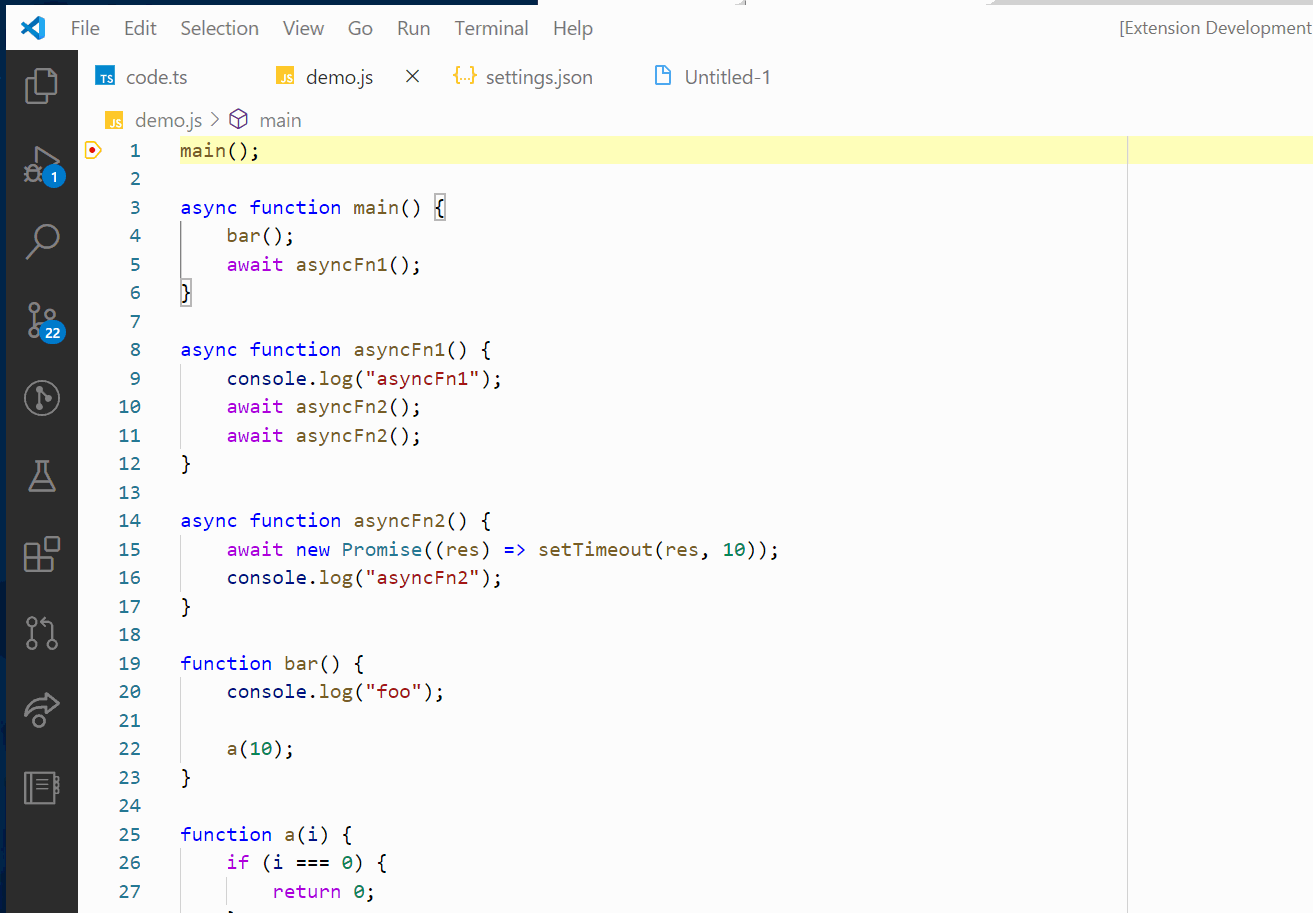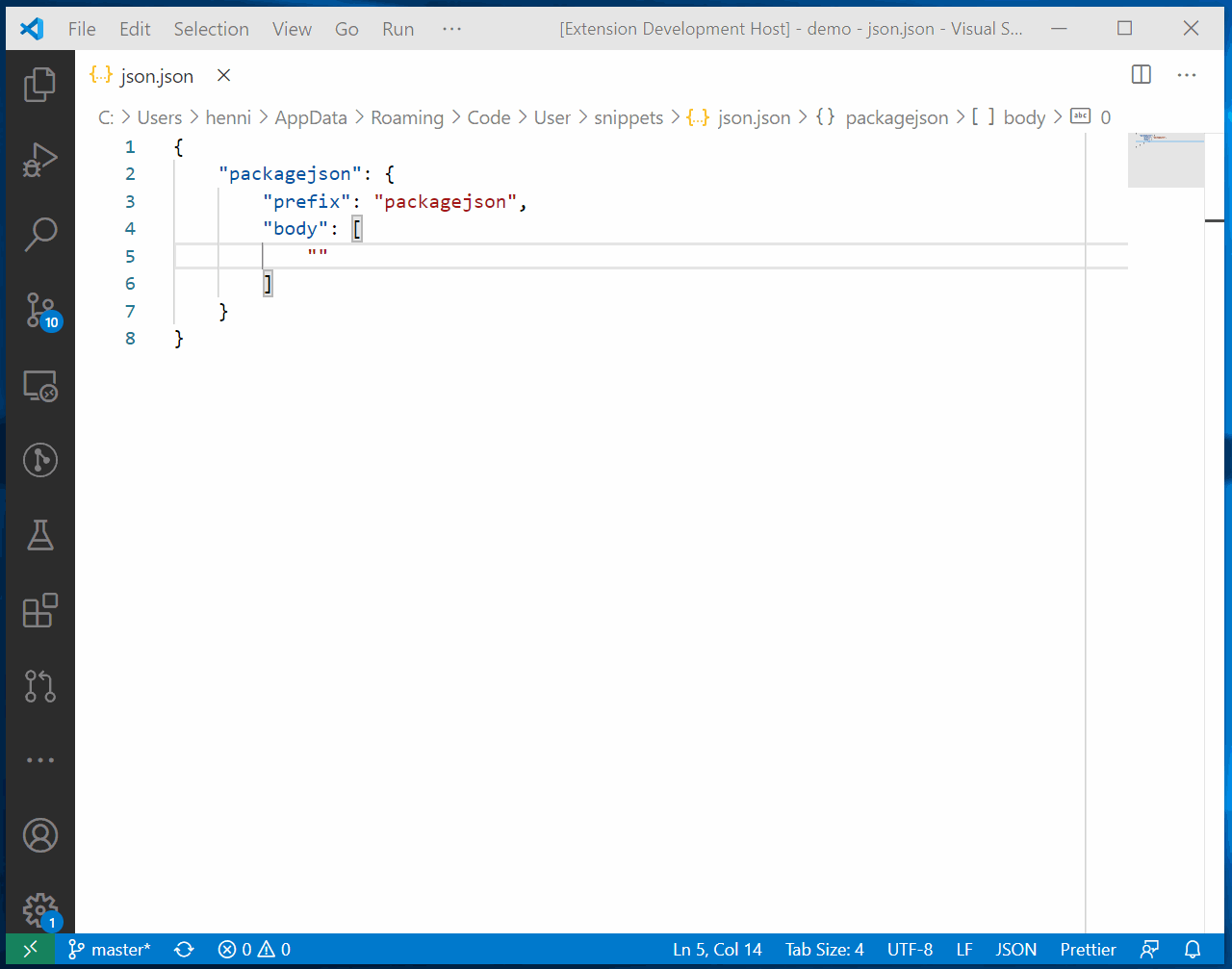This extension bundles various features that each are too small for a successful extension.
All features can be turned on and off individually!
Renames identifiers after you already changed them. Bound to shift+enter if identifier at cursor has changed.
This is incredible useful if combined with other multi cursor features. Should work for every language that has rename and word highlighting capabilities.
Use "hediet-power-tools.applyRename.enabled": false to disable this feature.
By default, VS Code only highlights the currently executed line when debugging. This feature also highlights all other lines in the call stack!
Use "hediet-power-tools.stackFrameLineHighlighter.enabled": false to disable this feature.
The JSON Escape Assistant offers the following features:
- Shows the unescaped value when hovering over a string in a JSON document
- Provides options to copy and paste the unescaped values (copy / paste in the hover menu)
- Provides a virtual unescaped string editor (edit in the hover menu)
Use "hediet-power-tools.jsonEscapeAssistant.enabled": false to disable this feature.
This feature brings advanced language features to markdown code blocks:
- Auto Completion
- Error Highlighting
- Go To Definition
Internally, for a xyz code block, the extension creates a hidden .xyz document and forwards these language service requests to that document. Positions are translated accordingly.
This feature is still experimental and might be moved to its own extension in the future.
Use "hediet-power-tools.markdownCodeBlockLanguageService.enabled": true to enable this feature.
Add /* def */ before an identifier and VS Code will treat this identifier as definition for all equal identifiers.
Useful if TypeScript screws up and gets the types wrong.
Use "hediet-power-tools.customDefinitions.enabled": true to enable this feature.
Adds an output channel that logs all messages from and to the debug adapter. Useful for debugging or evaluating what you can do with it.
Use "hediet-power-tools.debugAdapterLogger.enabled": true to enable this feature.
- Extend all selections until a selected character is found (inspired by
yo1dog.multi-cursor-search). - Replace all selections with the result of a javascript function (inspired by
map-replace.js). - Log Point Assistant