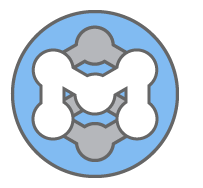Moinmoin wiki on uWSGI docker container
MoinMoin is an advanced, easy to use and extensible WikiEngine with a large community of users. Said in a few words, it is about collaboration on easily editable web pages.
sudo docker run -it --name wiki -p 3031:3031 -d dperson/moinmoin
sudo docker run -it --name wiki -d dperson/moinmoin
sudo docker run -it --name web --link wiki:wiki -p 80:80 -p 443:443 -d \
dperson/nginx -u "wiki:3031;/wiki"
A separate nginx site file for moinmoin is available from: moinmoin
Default Admin user is set to 'mmAdmin'. To use, create a new user named 'mmAdmin' and set your desired password. Volums are used, to ease backups, etc.
sudo docker run -it --rm dperson/moinmoin -h
Usage: moin.sh [-opt] [command]
Options (fields in '[]' are optional, '<>' are required):
-h This help
-p "</prefix>" Configure URI prefix for wiki, if you want other than
/wiki required arg: "</prefix>" - URI location
-s "<super>" Configure superuser (admin ID) for the wiki
required arg: "<UserName>" - The user to manage the wiki
The 'command' (if provided and valid) will be run instead of moinmoin
ENVIRONMENT VARIABLES
PREFIX- An above, set a URI where the app lives, IE/wiki2SUPER- As above, set the super (admin) user for the wikiTZ- Configure the zoneinfo timezone, IEEST5EDTUSERID- Set the UID for the app userGROUPID- Set the GID for the app user
Any of the commands can be run at creation with docker run or later with
docker exec -it moin moin.sh (as of version 1.3 of docker).
sudo docker run -it -e TZ=EST5EDT -d dperson/moinmoin
sudo docker run -it -d dperson/moinmoin -p /otherwiki
OR
sudo docker run -it -e PREFIX=/otherwiki -d dperson/moinmoin
sudo docker run -it -d dperson/moinmoin -s bob
OR
sudo docker run -it -e SUPER=bob -d dperson/moinmoin
If you have any problems with or questions about this image, please contact me through a GitHub issue.