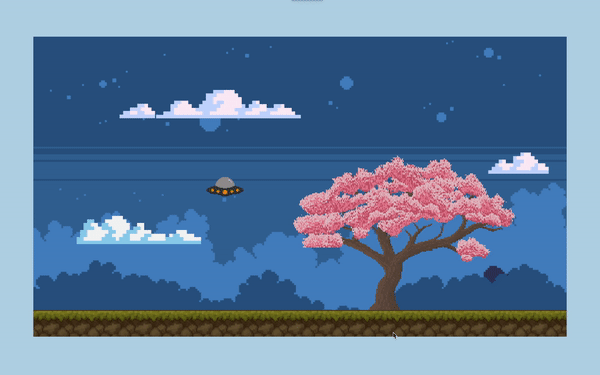This guide provides detailed information about the assets and properties used in the GameScene class for a Phaser game project. Each asset's name, file path, origin, scale, position, and specific animations or functions are explained.
to init project: project init.md
-
Background (bg)
- Path:
assets/image/game-scene/background/background-dark.png - Origin: (0, 0)
- Scale: Default
- Position: (0, 0)
- Path:
-
Background Layer 1 (bgLayer1)
- Path:
assets/image/game-scene/background/bg-dark-layer1.png - Origin: (0, 0)
- Scale: Default
- Position: (0, 0)
- Path:
-
Background Layer 2 (bgLayer2)
- Path:
assets/image/game-scene/background/bg-dark-layer2.png - Origin: (0, 0)
- Scale: Default
- Position: (0, 0)
- Path:
-
Cloud 1 (cloud1)
- Path:
assets/image/game-scene/platforms/cl-long.png - Origin: (0, 1)
- Scale: 0.6
- Position: (100, 500)
- Path:
-
Cloud 2 (cloud2)
- Path:
assets/image/game-scene/platforms/cl.png - Origin: (1, 1)
- Scale: 0.6
- Position: (1240, 330)
- Path:
-
Cloud 3 (cloud3)
- Path:
assets/image/game-scene/platforms/cl-long2.png - Origin: (0, 1)
- Scale: 0.6
- Position: (200, 200)
- Path:
- Sakura (sakura)
- Path:
assets/image/game-scene/spritesheets/sakuraAnim.png - Origin: (0.5, 1)
- Scale: 0.6
- Position: (890, 660)
- Animation Key:
sakuraAnim - Frames: From 0 to 5
- Frame Rate: 5
- Repeat: Infinite Loop
- Path:
- Platform Base (platformBase)
- Path:
assets/image/game-scene/platforms/platform-long4.png - Origin: (0.5, 1)
- Position: (640, 730)
- Path:
- Player (player)
- Path:
assets/image/_dev/ufo.png - Origin: (0.5, 0.5)
- Scale: 0.05
- Position: (460, 360)
- Size: (2000, 1000)
- Path:
- The
update()function inGameScenecontinuously moves the background layers horizontally to create a parallax effect.- Background: Moves at a speed of
0.03 - Background Layer 1: Moves at a speed of
0.07 - Background Layer 2: Moves at a speed of
0.1
- Background: Moves at a speed of