Love dark mode? Here’s Corona Vue, now available as a free template. Don’t let the name scare you, Corona is a sleek, stylish, and sexy new admin dashboard from BootstrapDash that is super easy to customize and set up. It is one of our most popular admin dashboard templates. This free version has enough features for you to kickstart your project. If you like what you see, then check out the full version of this Vue admin template too.
Click the image below to get a live preview.
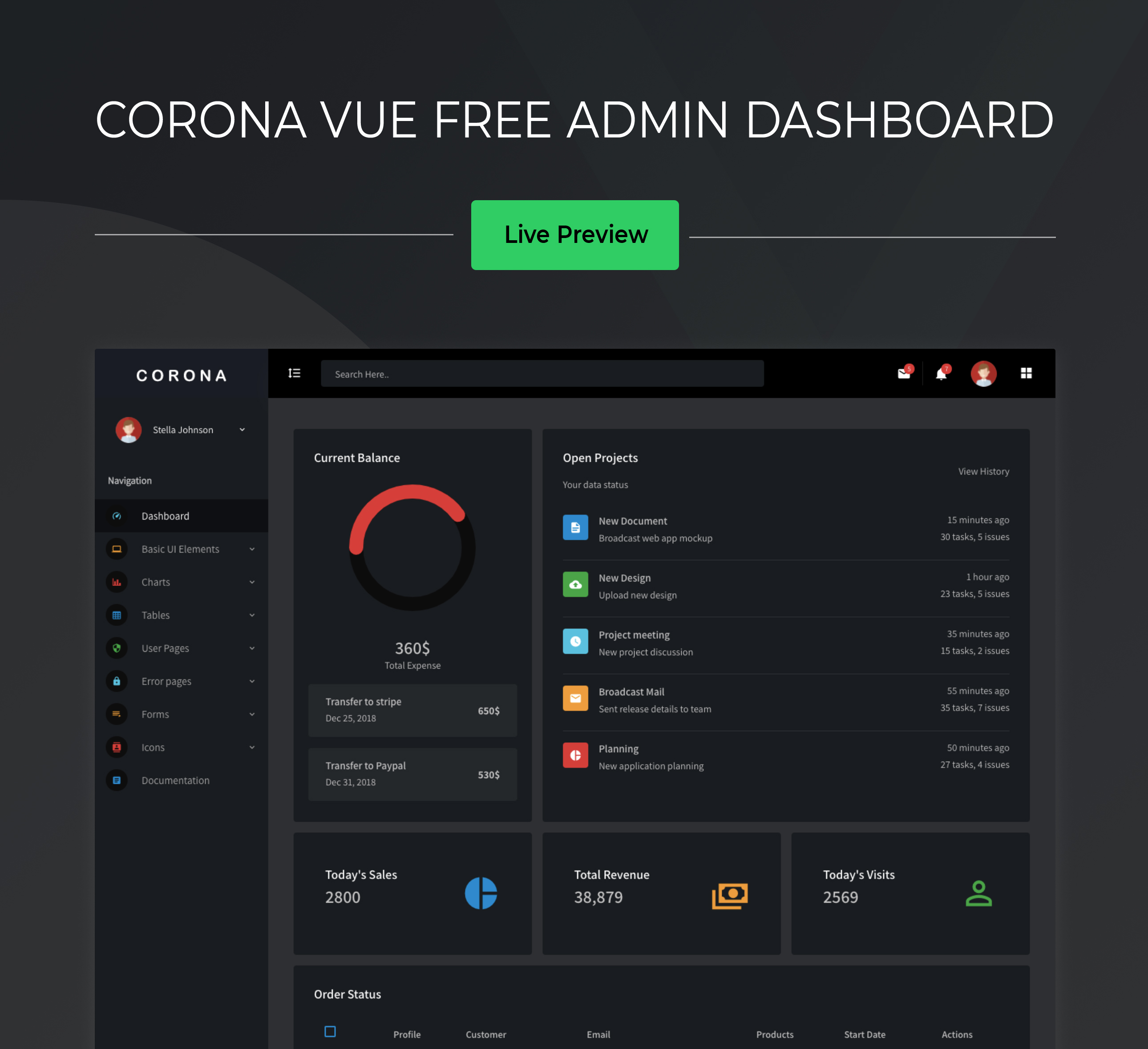
Click here to check out the documentation
Report your issues with as many details as you can provide and we’ll try to get back to you as soon as possible.
Here are some of our most popular templates:
Please leave a star on our GitHub repo. Submit bugs and help us improve Stellar Admin Vue! Find us on
Meticulously built at BootstrapDash. We hope you ❤ Corona Vue!
Within the download you'll find the following directories and files, logically grouping common assets and providing both compiled and minified variations. You'll see something like this:
corona-vue-free-admin-template/
├── template
├── demo_1
├── src/
├── app/
├── assets/
├── images/
├── styles/
├── index.js
├── public/
├── .gitignore
├── CHANGELOG.md
├── package.json
├── CHANGELOG.md
├── documentation
├── LICENSE
├── README.md
$ git clone https://github.com/BootstrapDash/corona-vue-free-admin-template.git
$ cd corona-vue-free-admin-template
npm install
npm run dev
npm run build
npm run build --report
npm run unit
npm run e2e
npm test For a detailed explanation on how things work, check out the guide and docs for vue-loader.