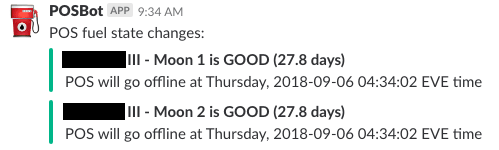This Ruby application can be used to notify Slack channels of the fuelling state of a corporation's POS (Player Owned Starbase) structures. A structure's fuelling state is one of the following:
unknowngoodwarningdanger
The application remembers the previous state of each structure so that it can be run often but only report when a structure's state changes.
Note: POSBot is a simple variant of my FuelBot application, which performs the same monitoring for the more modern Upwell structures. Because POSes are in the process of being gradually removed from EVE, and because the mechanics are somewhat different, I decided it was simpler to build a separate application just for the legacy structure type rather than trying to integrate them.
The application takes its configuration from a file named on the command line,
or config.yaml by default. This file contains
various secrets, so I haven't included the one I'm using in the repository.
Instead, example-config.yaml can be used as a template.
You need to have registered a third-party application with CCP
at https://developers.eveonline.com; this will give
you the client_id and client_secret values to put in the configuration.
Your application's registration should include at least the following scope:
esi-corporations.read_starbases.v1
Once you have a registered application, you need to manually use the EVE SSO to log in as a character from the target corporation with the "Director" role, and request those same scopes. If you don't know how to do this, CCP have a step-by-step article covering the process.
The resulting refresh token goes into the
refresh_token configuration item.
If present, the systems configuration item is a list of solar system names;
the application will only report on structures anchored in these systems.
If systems is absent, structures in all systems will be included.
The configuration items danger_days (default 3) and warning_days (default
7) determine how to translate the time left before fuel runs out into
a fuelling state:
-
If the time left is less than or equal to
danger_days, the state will bedanger. -
If the time left is greater than
danger_daysbut less than or equal towarning_days, the state will bewarning. -
If the time left is greater than
warning_days, the state will begood.
If you don't want to use the warning state, just set danger_days and
warning_days to the same value. Structures will then go straight from
good to danger.
The application tracks the previous fuelling state of structures so that it can
notify the Slack channel only when the state changes. This state is held by
default in the file state.yaml, but if you'd like to put the state file
somewhere else (for example so that you can mount it into a Docker container)
then its location is taken from the statefile configuration item.
If any of the notifications are for a danger state,
the message will be an @channel ping.
If there are some state changes to notify (within the given solar systems) then
Slack's "incoming webhooks" facility is used to make a nice notification with an
attachment state change. The details are nested under a slack configuration
item:
-
The URL you get from your webhook configuration goes in
webhook_url -
channelcan be a public or private channel prefixed by#, e.g.,'#fuel-panics'. It can also be a user name prefixed by@.
Set up as follows:
$ bundle install --path vendorExecute like this:
$ bundle exec ruby fuelbot.rbOver in Slack, you might see something like this:
The application is designed to be relatively friendly to being deployed as a Docker image and executed within a container. The following files are included to give some ideas as to how to go about that:
.dockerignoredocker-builddocker-runDockerfile
The assumption is that you have a basic level of understanding about how Docker works; let me know in a GitHub issue if you have that but something is still unclear.