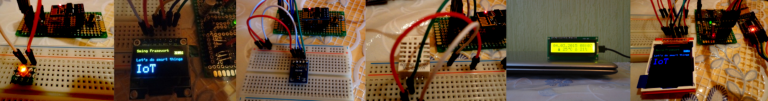Sming - Open Source framework for high efficiency WiFi SoC ESP8266 native development with C++ language.
- Fast & user friendly development
- Work with GPIO in Arduino style
- High effective in performance and memory usage (this is native firmware!)
- Compatible with standard Arduino libraries - use any popular hardware in few lines of code
- rBoot OTA firmware updating
- Built-in file system: spiffs
- Built-in powerful network and wireless modules
- Built-in JSON library: ArduinoJson
- HTTP, AJAX, WebSockets support
- MQTT protocol based on libemqtt
- Networking based on LWIP stack
- Simple and powerful hardware API wrappers
- Crash handlers for analyzing/handling system restarts due to fatal errors or WDT resets.
- SSL support based on axTLS 2.1+ with Lwirax.
- Out of the box support for HTTP, MQTT and Websocket client connections over SSL.
- Out of the box support for OTA over HTTPS.
- SNI and Maximum Fragment Length SSL support.
- Optional alternative PWM support based on Stefan Bruens PWM
- Optional custom heap allocation based on Umm Malloc
- Based on Espressif NONOS SDK. Tested with versions 1.4, 1.5 and 2.0.
| OS/SDK | Linux | Mac OS X | Windows | FreeBSD-current |
|---|---|---|---|---|
| UDK (v1.5) | n/a | n/a | n/a | |
| esp-alt-sdk (v1.4, v1.5) | ☀️ | ☀️ | ☀️ | ☀️ |
| esp-open-sdk (v1.4, v1.5, v2.0) | ☀️ | ☀️ | n/a | n/a |
OS = Operating System SDK = Software Development Kit n/a = The selected SDK is not available on that OS
- ESPtool2 esptool2
There are multiple custom features that can be enabled by default. For example: SSL support, custom LWIP, open PWM, custom heap allocation, more verbose debugging, etc. Click here to see the details
- Custom LWIP: (default: ON) By default we are using custom compiled LWIP stack instead of the binary one provided from Espressif. This is increasing the free memory and decreasing the space on the flash. All espconn_* functions are turned off by default. If your application requires the use of some of the espconn_* functions then add the ENABLE_ESPCONN=1 directive. See
Makefile-user.mkfrom the Basic_SmartConfig application for examples. If you would like to use the binary LWIP then you should turn off the custom LWIP compilation by providingENABLE_CUSTOM_LWIP=0. - SSL: (default: OFF) The SSL support is not built-in by default to conserve resources. If you want to enable it then take a look at the Readme in the Basic_Ssl samples.
- Custom PWM: (default: OFF) If you want to use the open PWM implementation then compile your application with
ENABLE_CUSTOM_PWM=1. There is no need to recompile the Sming library. - Custom serial baud rate: (default: OFF) The default serial baud rate is 115200. If you want to change it to a higher baud rate you can recompile Sming and your application changing the
COM_SPEED_SERIALdirective. For exampleCOM_SPEED_SERIAL=921600. - Custom heap allocation: (default: OFF) If your application is experiencing heap fragmentation then you can try the umm_malloc heap allocation. To enable it compile Sming with
ENABLE_CUSTOM_HEAP=1. In order to use it in your sample/application make sure to compile the sample withENABLE_CUSTOM_HEAP=1. Do not enable custom heap allocation and -mforce-l32 compiler flag together. - Debug information log level and format: There are four debug levels: debug=3, info=2, warn=1, error=0. Using
DEBUG_VERBOSE_LEVELyou can set the desired level (0-3). For exampleDEBUG_VERBOSE_LEVEL=2will show only info messages and above. Another make directive isDEBUG_PRINT_FILENAME_AND_LINE=1which enables printing the filename and line number of every debug line. This will require extra space on flash. Note: you can compile the Sming library with a set of debug directives and your project with another settings, this way you can control debugging sepparately for sming and your application code. - Debug information for custom LWIP: If you use custom LWIP (see above) some debug information will be printed for critical errors and situations. You can enable debug information printing altogether using
ENABLE_LWIPDEBUG=1. To increase debugging for certain areas you can modify debug options inthird-party/esp-open-lwip/include/lwipopts.h. - CommandExecutor feature: This feature enables execution of certain commands by registering token handlers for text received via serial, websocket or telnet connection. If this feature is not used additional RAM/Flash can be obtained by setting
ENABLE_CMD_EXECUTOR=0. This will save ~1KB RAM and ~3KB of flash memory.
See the getting started page for your respective operating system.
You can find more information about compilation and flashing process by reading esp8266.com forum discussion thread.
More information at Wiki Examples page.
#define LED_PIN 2 // GPIO2
...
pinMode(LED_PIN, OUTPUT);
digitalWrite(LED_PIN, HIGH);Serial.begin(9600);
Serial.println("Hello Sming! Let's do smart things.");
WifiStation.enable(true);
WifiStation.config("LOCAL-NETWORK", "123456789087"); // Put you SSID and Password here#include <Libraries/DHT/DHT.h> // This is just popular Arduino library!
#define WORK_PIN 0 // GPIO0
DHT dht(WORK_PIN, DHT22);
void init()
{
dht.begin();
float h = dht.readHumidity();
float t = dht.readTemperature();
}HttpClient thingSpeak;
...
thingSpeak.downloadString("http://api.thingspeak.com/update?key=XXXXXXX&field1=" + String(sensorValue), onDataSent);
void onDataSent(HttpClient& client, bool successful)
{
if (successful)
Serial.println("Successful!");
else
Serial.println("Failed");
}void OtaUpdate() {
uint8 slot;
rboot_config bootconf;
Serial.println("Updating...");
// need a clean object, otherwise if run before and failed will not run again
if (otaUpdater) delete otaUpdater;
otaUpdater = new rBootHttpUpdate();
// select rom slot to flash
bootconf = rboot_get_config();
slot = bootconf.current_rom;
if (slot == 0) slot = 1; else slot = 0;
// flash rom to position indicated in the rBoot config rom table
otaUpdater->addItem(bootconf.roms[slot], ROM_0_URL);
// and/or set a callback (called on failure or success without switching requested)
otaUpdater->setCallback(OtaUpdate_CallBack);
// start update
otaUpdater->start();
}server.listen(80);
server.addPath("/", onIndex);
server.addPath("/hello", onHello);
server.setDefaultHandler(onFile);
Serial.println("=== WEB SERVER STARTED ===");
Serial.println(WifiStation.getIP());
...
void onIndex(HttpRequest &request, HttpResponse &response)
{
TemplateFileStream *tmpl = new TemplateFileStream("index.html");
auto &vars = tmpl->variables();
vars["counter"] = String(counter);
vars["IP"] = WifiStation.getIP().toString();
vars["MAC"] = WifiStation.getMAC();
response.sendTemplate(tmpl);
}
void onFile(HttpRequest &request, HttpResponse &response)
{
String file = request.getPath();
if (file[0] == '/')
file = file.substring(1);
response.setCache(86400, true);
response.sendFile(file);
}A complete documentation can be created by running the command below. This requires doxygen to be installed on your system.
cd $SMING_HOME
make docs
The newly generated documentation will be located under Sming/docs/api