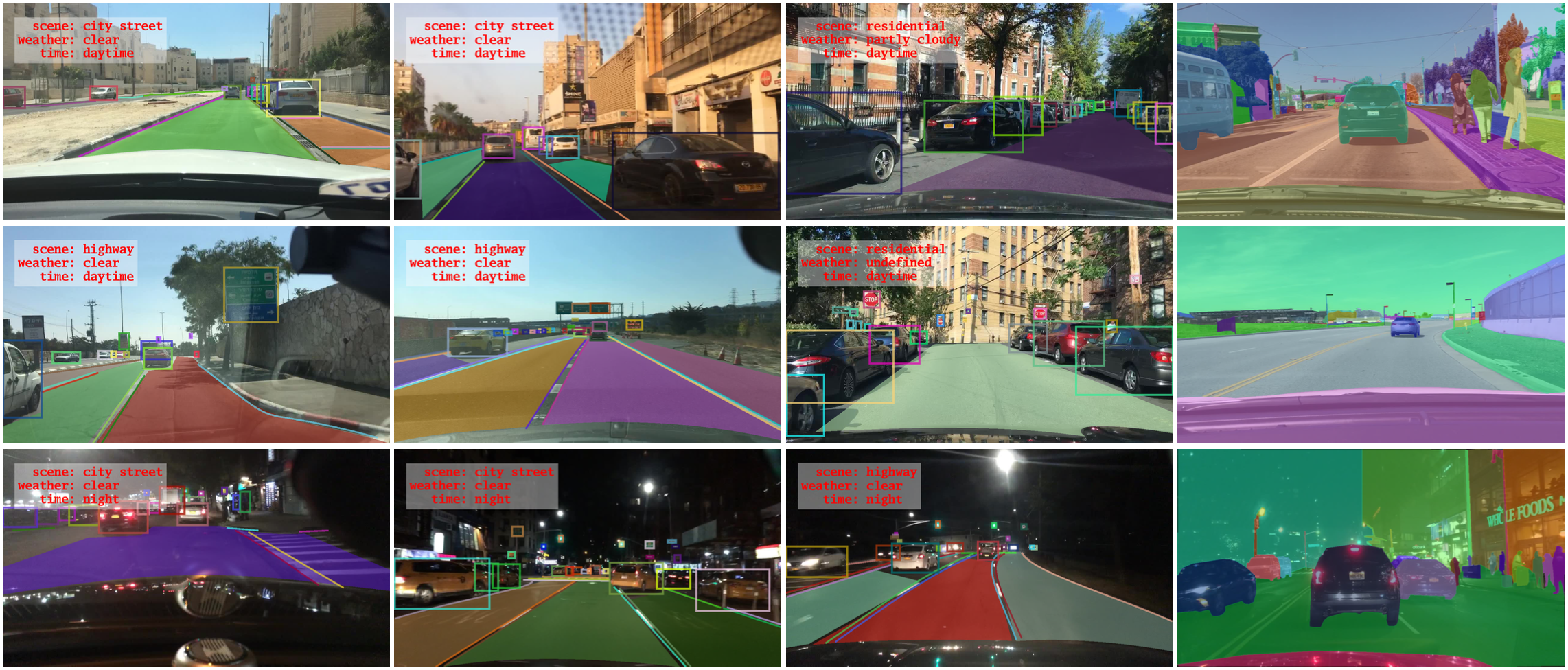This is supporting code for BDD100K data.
Please check the data download on the homepage to obtain the dataset. This code supports BDD100K, in particular.
- Python 3
pip3 install -r requirements.txt
After being unzipped, all the files will reside in a folder named bdd100k. All the original videos are in bdd100k/videos and labels in bdd100k/labels. bdd100k/images contains the frame at 10th second in the corresponding video.
bdd100k/labels contains json files based on our label format. bdd_data/show_labels.py provides examples to parse and visualize the labels.
For example, you can view training data one by one
python3 bdd_data/show_labels.py -i bdd100k/images/100k/train -l bdd100k/labels/100k/train
Or export the drivable area in segmentation maps:
python3 bdd_data/show_labels.py -i bdd100k/images/100k/train -l bdd100k/labels/100k/train \
-s 1 -o bdd100k/out_drivable_maps/train --drivable
This exporting process will take a while, so we also provide Drivable Maps in the downloading page, which will be bdd100k/drivable_maps after decompressing. There are 3 possible labels on the maps: 0 for background, 1 for direct drivable area and 2 for alternative drivable area.
You can export object detection in concise format by
python3 bdd_data/label2det.py bdd100k/labels/100k bdd100k/detection
The detection label format is below, which is the same as our detection evaluation format:
[
{
"name": str,
"timestamp": 1000,
"category": str,
"bbox": [x1, y1, x2, y2],
"score": float
}
]
At present time, instance segmentation is provided as semantic segmentation maps and polygons in json will be provided in the future. The encoding of labels should still be train_id defined in bdd_data/label.py, thus car should be 13.