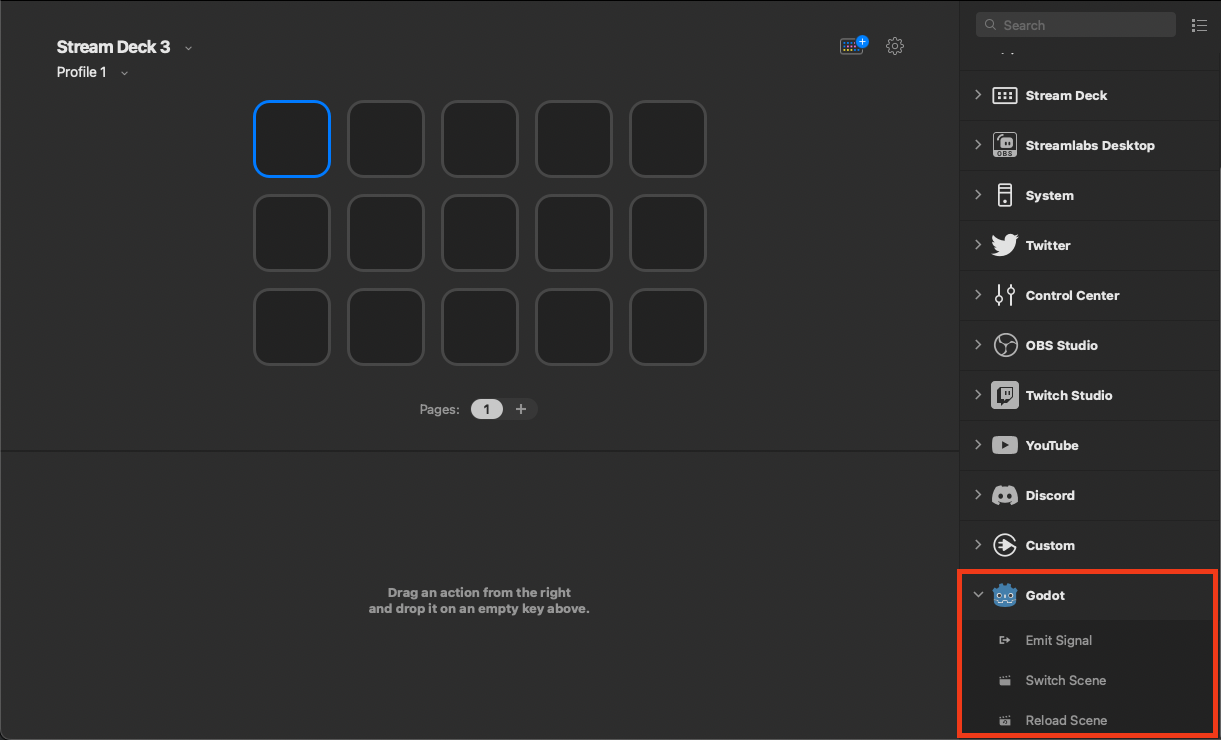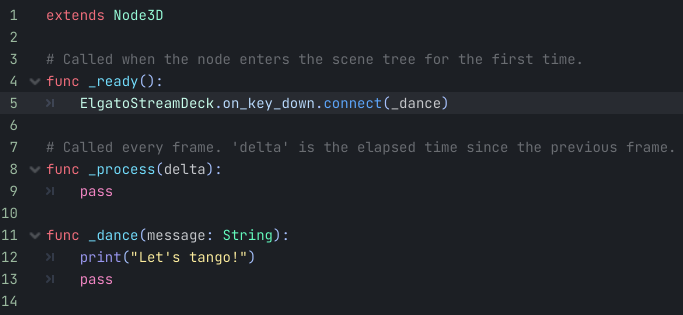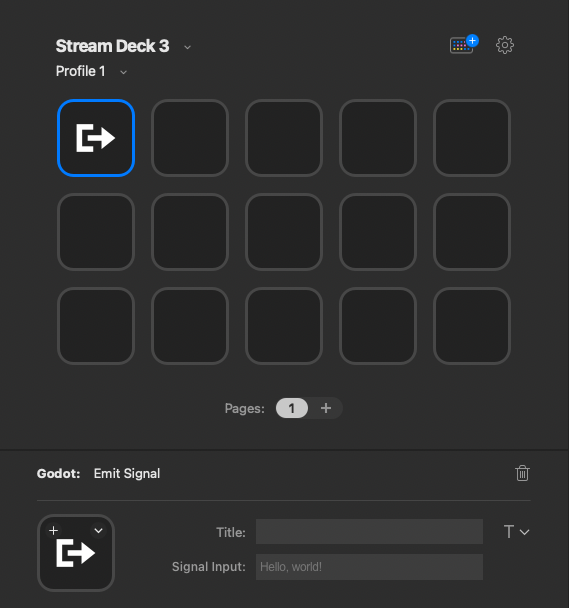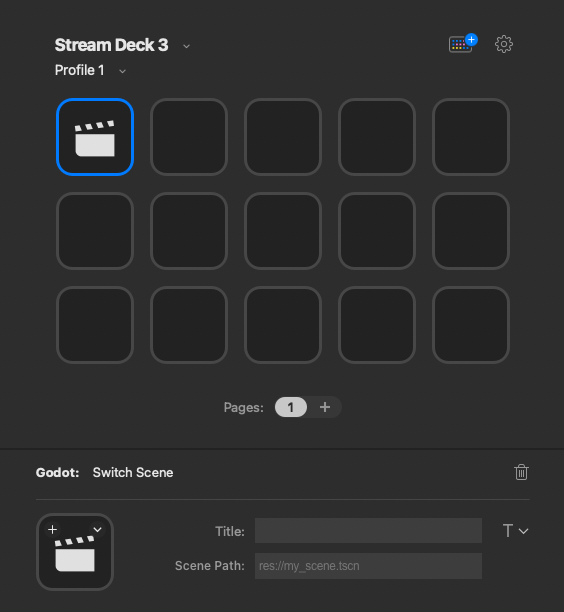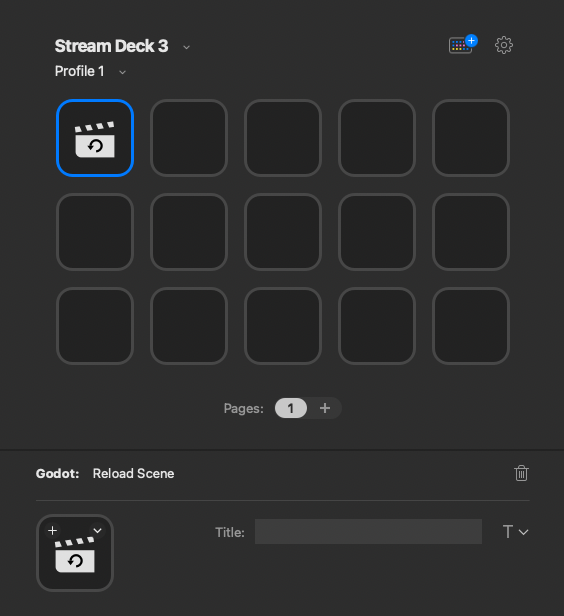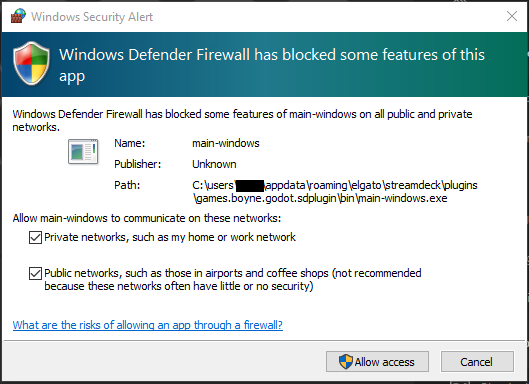Control your Godot applications with the Elgato Stream Deck!
This repository contains both the plugin for the Elgato Stream Deck device and the Godot engine so that both can communicate with each other. The plugins allow you to map any button on a compatible device to an action in your running Godot game/application.
For example, if you are developing a game with lots of different scenes, it might be useful to quickly navigate between these scenes without using in-game debugging UI elements, and without writing code. Another example might be to invoke a specific play-state on the fly such as a winning/losing sequence.
- Supported operating systems: MacOS, Windows
- Compatible Stream Deck device (XL / MK.2 / Mini)
- Stream Deck client software >=5.0
- Godot Engine >=4.0
Either double-click on the games.boyne.godot.streamDeckPlugin file to allow the Stream Deck client software to
install it, or copy the games.boyne.godot.sdPlugin directory over to the Stream Deck plugins directory.
On MacOS systems, it should be located under ~/Library/Application Support/com.elgato.StreamDeck/Plugins, and for Windows,
%appdata%/Elgato/StreamDeck/Plugins.
After copying, restart the Stream Deck client software to see the plugin listed in the main UI.
To install the Godot plugin, simply copy the godot-streamdeck-addon directory to res://addons in your
project filesystem. To enable it, navigate to Project -> Project Settings -> Plugins and click the Enable
checkbox on the plugin listing.
More on installing plugins in Godot can be found in the official documentation.
Once both the Stream Deck and Godot Engine plugins are correctly installed and enabled, thee available actions are ready for programming into the device from the Stream Deck client software:
This action emits a signal to your running Godot application, and will be triggered on key up/down events.
To connect this signal via GDScript, use the ElgatoStreamDeck autoload's on_key_down or on_key_up signals.
More usage on signals in Godot is available in their official documentation.
The Emit Signal action allows for an arbitrary string (Signal Input) to be passed into the function connected to the signal,
which could then be cast to other variants such as int or float, depending on your use case.
This action switches the current playing scene in your Godot application to the one specified in the
Scene Path field, which must be in a fully qualified path to the scene resource prefixed with res://.
This action reloads the current playing scene, which is useful for when you want to reset the scene quickly.
- Golang >=1.19
- Node >=16
The system-specific binaries for the Stream Deck plugin itself are built in Google's Golang, and all of the application code is
contained within a single main.go file. The binary is executed upon the launch of the Stream Deck client
software.
This simple application handles the Stream Deck plugin registration
procedure and then opens a bridge to the Godot plugin and communicates over a WebSockets port for as long as the
client software is running. This port can be manually set in the plugin.ini
file in the case of a clash. The default port is 8080 and the WebSockets endpoint runs over a local server on http://127.0.0.1/ws.
Some useful scripts for building the plugin is located in the scripts directory.
The official Stream Deck JavaScript SDK is added as a submodule
in the plugin source, located in games.boyne.godot.sdPlugin/lib/sdk. This SDK is required for the property
inspector to work correctly with the client software.
To add more actions to the plugin, inspect the actions-forms.json file and add another entry and invoke the
the scripts/action-form-builder.js script which produces a new property inspector
template for the Stream Deck client. Currently, only simple text fields are supported.
When installing the plugin to the Stream Deck client, you may receive the warning below on Windows systems.
Check the first box (allow access to private networks) and click Allow access for the plugin to function correctly. This warning stems from the
WebSockets connection that the plugin opens, which allows for communication to the Godot plugin.
- 1.0
- Initial release
This project is licenced under the MIT Licence - see the LICENSE.md file for details.