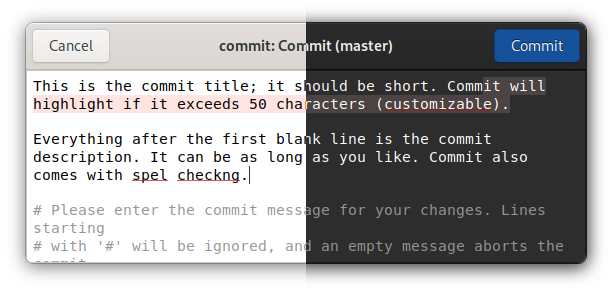Commit is an editor that helps you write better Git and Mercurial commit messages.
Setup flatpak then
flatpak install re.sonny.Commit
flatpak run re.sonny.Commit # Follow instructions| Distro | Package Name/Link | Maintainer |
|---|---|---|
| Arch Linux (aur) | commit |
Mark Wagie |
Commit will pop up automatically when you make a commit in one of your projects.
To save your commit message, press the Commit button or the Ctrl+Return key combination.
To abort and dismiss Commit, press the Cancel button or the Escape key.
- Highlights overflow of title when it exceeds 50 characters (customizable)
- Inserts blank line between title and description
- Spell checking
- Comments are readonly and excluded from "Select All"
- Displays project folder and branch in window header
- Dark theme support: the overflow highlight is adjusted according to your theme
- Supports git commit messages, merge messages, tag messages, add -p messages, and rebase -i messages
- Supports Mercurial commit messages
- Welcome window when launched from desktop (or without argument)
right-click ➞ Insert Emoji or use the shortcut Ctrl+. 🎉️ The Emoji picker works in any GNOME app 👣️
On GNOME you can make all new windows open in the center using
gsettings set org.gnome.mutter center-new-windows trueSee https://gitlab.gnome.org/GNOME/mutter/-/issues/246
or set and use the move-to-center keybinding
gsettings set org.gnome.desktop.wm.keybindings move-to-center "['<Super><Control><Shift>Space']"cd Commit
./re.sonny.Commit test/with-body/COMMIT_EDITMSGMake changes and hit Ctrl+Shift+Q on the Commit window to restart it.
To pass the tests you have to install a few dependencies
# Install development dependencies
sudo dnf install --assumeyes npm flatpak make desktop-file-utils gjs gtk3-devel libhandy
npm install
flatpak remote-add --user --if-not-exists flathub https://flathub.org/repo/flathub.flatpakrepo
flatpak install --user --assumeyes --noninteractive flathub org.freedesktop.appstream-glib
# Run tests
make test
Flathub builds https://flathub.org/builds/#/apps/re.sonny.Commit
i18n
# To update the pot file
# xgettext -f po/POTFILES -o po/re.sonny.Commit.pot --no-wrap -cTRANSLATORS --from-code=UTF-8
# sed -i "s/Project-Id-Version: PACKAGE VERSION/Project-Id-Version: re.sonny.Commit/" po/re.sonny.Commit.pot
meson compile re.sonny.Commit-pot -C _build
# To create a translation
# msginit -i po/re.sonny.Commit.pot -o po/fr.po -l fr_FR.UTF-8
echo -n " fr" >> po/LINGUAS
meson compile re.sonny.Commit-update-po -C _build
# To update translations
# msgmerge -U po/*.po po/re.sonny.Commit.pot
meson compile re.sonny.Commit-update-po -C _buildPublish new version
meson compile re.sonny.Commit-update-po -C _build- Update version in
meson.build - git tag
- flathub
host
cd Commit
meson --prefix $PWD/install build
ninja -C build installFlatpak
Use GNOME Builder or
cd Commit
flatpak-builder --user --force-clean --repo=repo --install-deps-from=flathub flatpak re.sonny.Commit.json
flatpak --user remote-add --no-gpg-verify --if-not-exists Commit repo
flatpak --user install --reinstall --assumeyes Commit re.sonny.CommitCommit is a fork of Gnomit wich was inspired by Komet.
Many thanks to its original author Aral balkan of Small Technology Foundation.
- © 2020-2021 Sonny Piers
- © 2018-2020 Aral balkan, Small Technology Foundation
GPLv3 or later. Please see COPYING file.