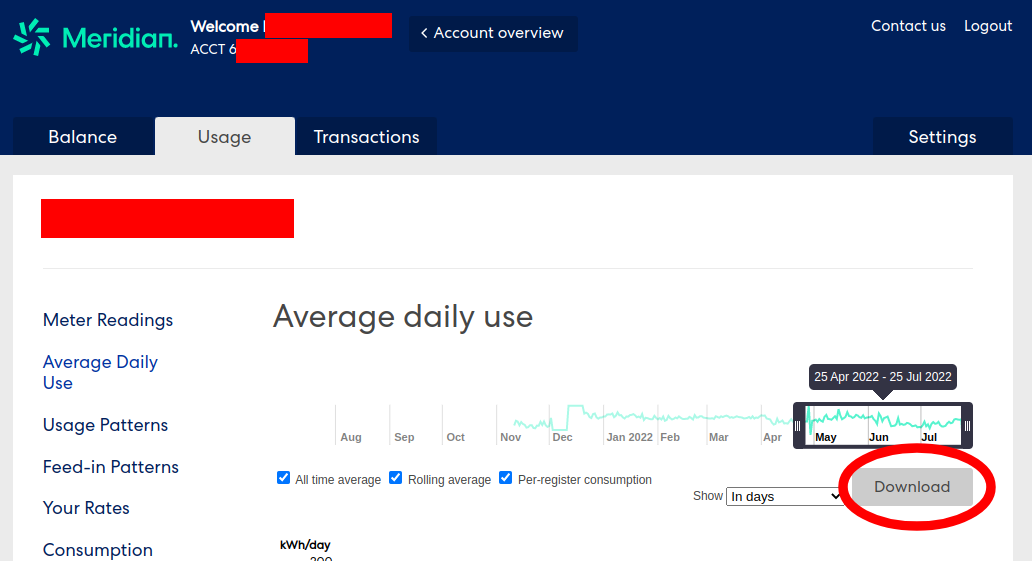This project uses Puppeteer (Google Chrome) to automatically download daily usage data as a csv containing daily total and "per register" kWh usage.
https://account.meridianenergy.co.nz/ https://secure.meridianenergy.co.nz/
Essentially automates logining into the service(s) above and clicks the download button here:
NodeJS and NPM
If you are using Debian/Ubuntu:
#: apt install nodejs npm
Also available for Windows/Mac/Other Linux etc. https://docs.npmjs.com/downloading-and-installing-node-js-and-npm
- First download & extract or
git clonethis project. - Run
npm install - Create a .env (You can copy from the .env.example
cp .env.example .env) - Update the .env with your favorite editor (e.g.
nano .env) - Run
node ./index.js
You should then see a meridian-latest.csv file.
By default the script runs headless, which means no Chrome window will appear.
To see what is going on you can run the script with --disable-headless
Run node ./index.js --disable-headless
This project requires your meridian email and password to be stored in the .env file as plain text. Please be careful not to leak your credentials. Use at your own risk.
Additionally Meridian may update their web application and cause this script to stop functioning.
If you find use out of this script, consider buying me a coffee with Bitcoin or don't.
BTC: 3QCnGKxMfak7WZurVpEGkCAxNPcpgDzDGj