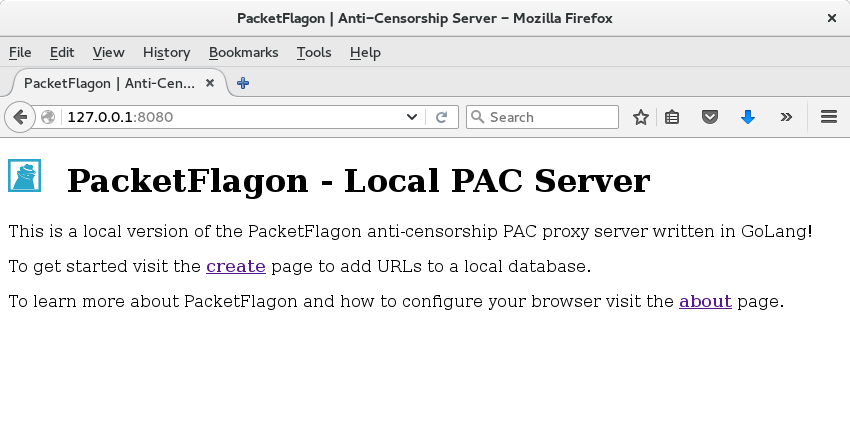An application that serves customised Proxy Auto Configuration files for your browser to help bypass Internet censorship.
URLs added to the PAC file will be sent to a SOCKS proxy listening on localhost:9050 / localhost:9051 whilst any other URLs will use your normal Internet connection.
We recommend you use the Tor client or Tor Browser Bundle. as the local SOCKS proxy (it will do this automatically) or follow our guide on creating an SSH based SOCKS5 proxy.
go-packetflagon can utilise a config file passed with the -conf argument defining the location of the URL database, a listen port etc in order to start, defaults shown below;
{
"dbpath":"./pacs.db",
"listenport": 8080,
"debug":true,
"tls_enabled":false
}Visit http://localhost:8080/create/ in your browser.
Choose a friendly name for your PAC, a description and a password (for sync/restore functionality), a comma (,) separated list of URLs to send to the local proxy and select if you want to sync this PAC file with the PacketFlagon API.
Click Create
Configure Chrome Configure Firefox Configure Safari Configure IE
Create a Local Tor Proxy Create a Local SOCKS5 Proxy with SSH