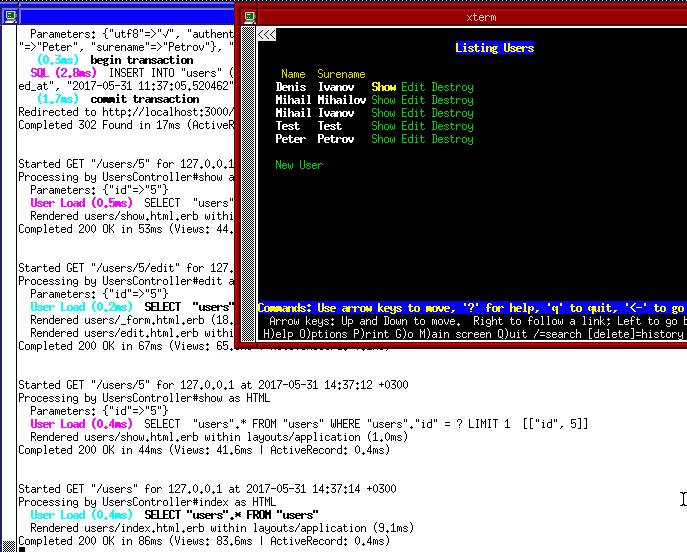Install Ruby on Rails in OpenBSD
Here you can see instruction.
- Install Ruby
$ pkg_add ruby
#I choose 2.3.1- Install Gems
$ pkg_add ruby-gemsFor running Gem you need type in terminal $ gem23
Better to create link with this command:
$ ln -sf /usr/local/bin/gem23 /usr/local/bin/gem
- Add ~/.gem/ruby/2.3/bin to PATH
PATH="~/.gem/ruby/2.3/bin:"$PATHFor running Ruby you need type in terminal $ ruby23
Better to create link with this command:
$ ln -sf /usr/local/bin/ruby23 /usr/local/bin/ruby
- Install Bundle
$ gem install --user-install bundler- Install Nokogiri (or run into problems installing rails)
$ pkg_add ruby-nokogiri
- Install Rails
$ gem install --user-install rails
For running Rails you need type in terminal $ rails23
Better to create link with this command:
$ ln -sf /usr/local/bin/rails23 /usr/local/bin/rails
- Create project with next command:
rails new <projectname>
will throw an issue with nokogiri so...
$ gem install --user-install nokogiri
- Install node.js
$ pkg_add node
- Add node to the Gemfile
gem 'node'- Run bundle install to install your gems!
$ bundle install --path=~/.gem- Profit!!
Running app with rails s
The gem install --user-install bundler puts the bundler local to the user. Adding the directory to the path allows for bundler to be used where it was installed. If you want to go a step further you can soft link /usr/local/bin/ruby23 to /usr/local/bin/ruby
and do something similar with /usr/local/bin/rails23 and ~/.gem/ruby/2.4/bin/bundle(r)23. I just run the commands as they are right now.
I also ran into an issue with the rubyracer, for some reason bundle didn't find python or python2 (or something like that). Instead I used the node gem, and installed nodejs on my server.
Original version of article: Click this link!