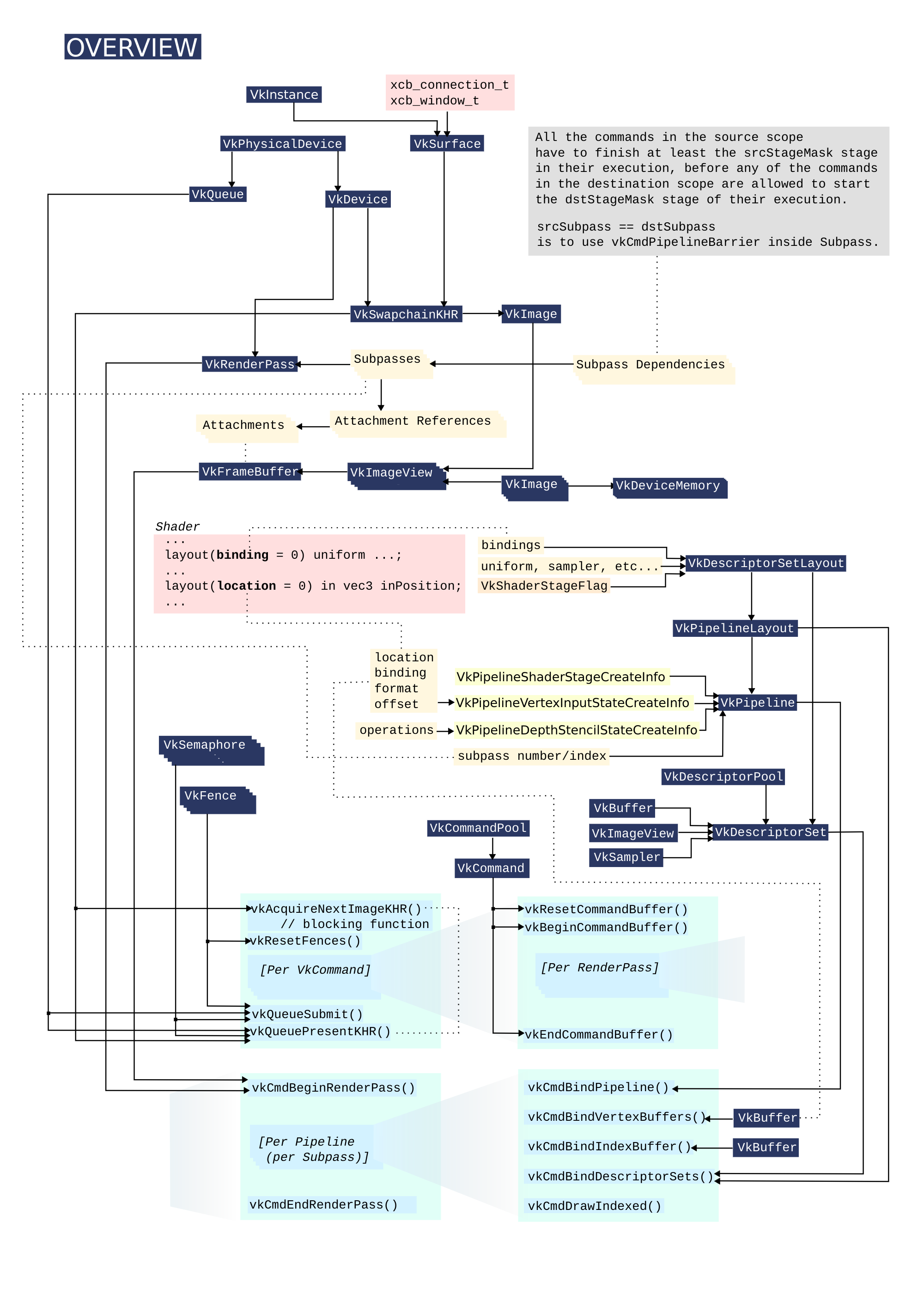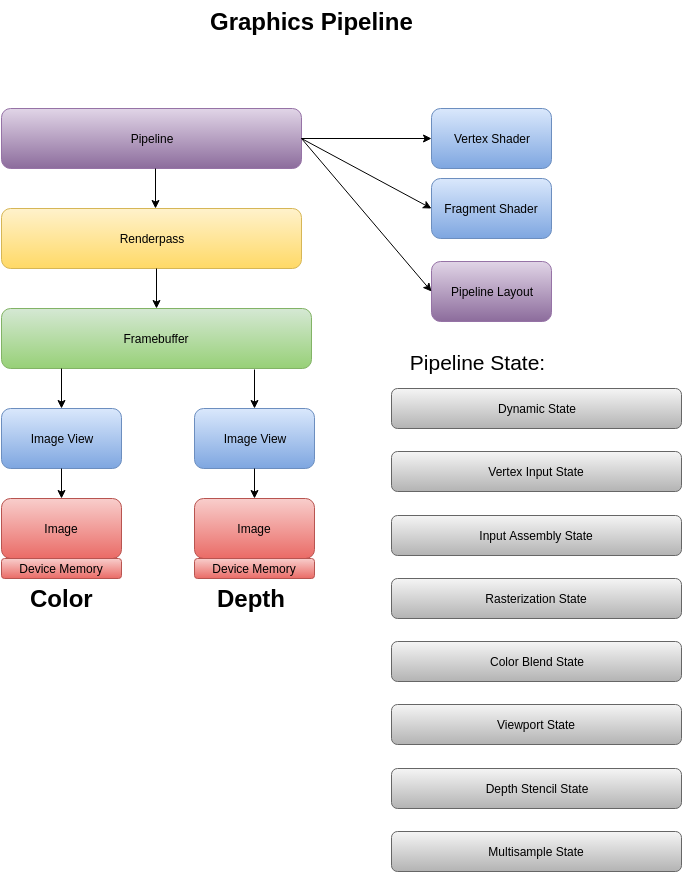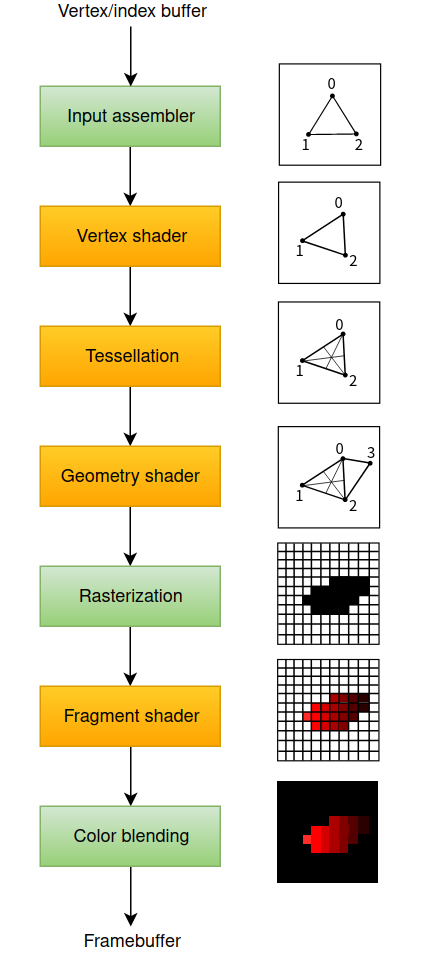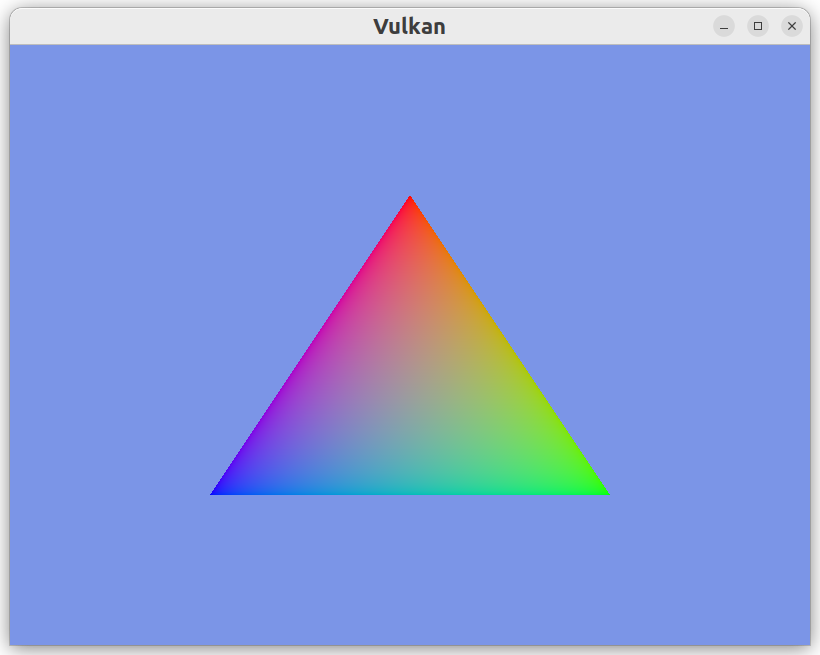This is a Vulkan learning repository for beginners. You may consider this is a combination of Vulkan Tutorial and Vulkan Specifics(Links at the end), and I'll try my best to make things as clear as possible since I am a beginner as well.🙃:stuck_out_tongue_winking_eye:
This repository does NOT have a build-system yet, but you can modify the CMakeLists.txt easily to support multiple conditions.
If there is any mistake, please create an issue or correct it.
- complete application info struct.
- complete instance create info struct.
- specify the extensions
- specify the layers
- pNext may point to
VkDebugUilsMessengerCreateInfoEXT *
- destroy instance when you clean up.
- complete debug messenger create info struct.
- create debug messenger by function
vkGetInstanceProcAddr. - destroy debug messenger by function
vkGetInstanceProcAddrwhen you clean up.
- if you use glfw library, you can create surface by function
glfwCreateWindowSurface.
- enumerate physical devices.
- check devices one by one whether they are suitable or not.
- get its queue family indices by function
vkGetPhysicalDeviceQueueFamilyPropertiesto check whether it supports graphics and surface/present. - check whether its extensions support out required extensions by function
vkEnumerateDeviceExtensionPropertiesto acquire available extensions' properties which contain extension name. - check whether its swap chain details, which contain surface capabilities, surface formats and present modes, are suitable by function
vkGetPhysicalDevice***KHR. If the formats and present modes are not empty, we consider swap chain details adequate.
- get its queue family indices by function
- get selected physical device's queue family indices.
- complete device queue create info struct for each unique queue family index.
- complete device create info struct.
- destroy device when you clean up.
- get selected physical device's swap chain details.
- choose image extent.
- choose surface format(image format and image color space).
- choose present mode.
- complete swap chain create info struct and ensure the items bellow are setted correctly.
.imageUsage.imageSharingMode.queueFamilyIndexCountis the number of queue families having access to the image(s) of the swapchain when imageSharingMode isVK_SHARING_MODE_CONCURRENT..pQueueFamilyIndicesis a pointer to an array of queue family indices having access to the images(s) of the swapchain when imageSharingMode isVK_SHARING_MODE_CONCURRENT..preTransform.compositeAlphais aVkCompositeAlphaFlagBitsKHRvalue indicating the alpha compositing mode to use when this surface is composited together with other surfaces on certain window systems..clippedspecifies whether the Vulkan implementation is allowed to discard rendering operations that affect regions of the surface that are not visible.
- destroy swap chain when you clean up.
- get swap chain images right after you have created swap chain and save image extent, image format.
- complete image view create info struct for each image.
- create image view for each image.
- destroy every image view when you clean up.
- renderpass
- complete render pass create info struct.
- complete color/depth attachment description struct.
.loadOpspecifies how the contents of color and depth components of the attachment are treated at the beginning of the subpass where it is first used..storeOpspecifies how the contents of color and depth components of the attachment are treated at the end of the subpass where it is last used..stencilLoadOpand stencilStoreOp are for stencil data. Some of the common choices are as follows:VK_ATTACHMENT_LOAD_OP_LOAD:Preserve the existing contents of the attachment.VK_ATTACHMENT_LOAD_OP_CLEAR:Clear the values to a constant at the start.VK_ATTACHMENT_LOAD_OP_DONT_CARE:Existing contents are undefined; we don't care about them. More details about VkAttachmentLoadOpVK_ATTACHMENT_STORE_OP_STORE:Rendered contents will be stored in memory and can be read later.VK_ATTACHMENT_STORE_OP_DONT_CARE:Contents of the framebuffer will be undefined after the rendering operation. More details about VkAttachmentStoreOp- the image layout specifies the layout of image and image subresources. The most common layouts are:
VK_IMAGE_LAYOUT_COLOR_ATTACHMENT_OPTIMAL:Images used as color attachmentVK_IMAGE_LAYOUT_PRESENT_SRC_KHR:Images to be presented in the swap chainVK_IMAGE_LAYOUT_TRANSFER_DST_OPTIMAL:Images to be used as destination for a memory copy operation More details about VkImageLayout
- complete color/depth attachment reference struct.
.attachmentspecifies which attachment to reference by its index in the attachment descriptions array.
The index of the attachment in this array is directly referenced from the fragment shader with theVkAttachmentReference colorAttachmentRef{}; colorAttachmentRef.attachment = 0; colorAttachmentRef.layout = VK_IMAGE_LAYOUT_COLOR_ATTACHMENT_OPTIMAL;layout(location = 0) out vec4 outColordirective! The following other types of attachments can be referenced by a subpass:pInputAttachments:Attachments that are read from a shader.pResolveAttachments:Attachments used for multisampling color attachments.pDepthStencilAttachment:Attachment for depth and stencil data.pPreserveAttachments:Attachments that are not used by this subpass, but for which the data must be preserved. - complete subpass description struct.
- its main components are pointers to
VkAttachmentReference
- its main components are pointers to
- complete subpass dependency struct.
- subpass dependency specifies memory and execution dependencies between subpasses. We have only a single subpass right now, but the operations right before and right after this subpass also count as implicit "subpasses".
The first two fields specify the indices of the dependency and the dependent subpass. The special valueVkSubpassDependency subpassDependency{}; subpassDependency.srcSubpass = VK_SUBPASS_EXTERNAL; subpassDependency.dstSubpass = 0;VK_SUBPASS_EXTERNALrefers to the implicit subpass before or after the render pass depending on whether it is specified insrcSubpassordstSubpass. The index0refers to our subpass which is the first one.Note that thedstSubpassmust be heigher thansrcSubpassto prevent cycles, unless one of the subpasses isVK_SUBPASS_EXTERNAL.The next two fields specify the operations to wait on and the stages in which these operations occur.subpassDependency.srcStageMask = VK_PIPELINE_STAGE_COLOR_ATTACHMENT_OUTPUT_BIT; subpassDependency.srcAccessMask = VK_ACCESS_NONE; // no access cause it is done itselfThe operations that should wait on this are in the color attachment stage and involve the writing of the color attachment.subpassDependency.dstStageMask = VK_PIPELINE_STAGE_COLOR_ATTACHMENT_OUTPUT_BIT; subpassDependency.dstAccessMask = VK_ACCESS_COLOR_ATTACHMENT_WRITE_BIT;
- complete color/depth attachment description struct.
- create render pass.
- destroy render pass when you clean up.
- complete render pass create info struct.
- Befor create pipeline, we need to compile and load our shaders and we are using hard code for now. However, don't worry about it, we'll soon create vertex buffer stuff.
- use SPIR-V binary tool to compile shader source code.
- read the compiled binary shader files to our source code.
- pipeline
- complete shader module create info strut with binary shader code to create shader module for both vertex shader and fragment shader.
- complete shader stage create info struct for both vertex and fragment shader modules.
- complete vertex input state create info struct.
- complete input assembly state create info struc which species the binding&attribute descriptions.
.topologyspecifies how your vertex data is going to be used. e.g.VK_PRIMITIVE_TOPOLOGY_TRIANGLE_LIST.primitiveRestartEnablecontrols whether you can use special vertex index to break "strip" topologies. More details
- complete
VkViewportandVkRect2Dstruct if you don't want to use dynamic state - if you don't want to use dynamic state, complete viewport state create info struct with viewport struct and scissor struct, otherwise specifies the count of viewport and scissor.
- complete rasterization state create info struct
.rasterizerDiscardEnablecontrols whether primitives are discarded immediately before the rasterization stage..cullModeis the triangle facing direction used for primitive culling. e.g.VK_CULL_MODE_NONEspecifies that no triangles are discarded.VK_CULL_MODE_FRONT_BITspecifies that front-facing triangles are discarded.VK_CULL_MODE_BACK_BITspecifies that back-facing triangles are discarded.VK_CULL_MODE_FRONT_AND_BACKspecifies that all triangles are discarded..frontFacespecifies the front-facing triangle orientation to be used for culling
- complete multisample state create info struct
.rasterizationSamplesis aVkSampleCountFlagBitsvalue specifies the number of samples used in rasterization. e.g.VK_SAMPLE_COUNT_4_BITspecifies an image with 4 samples per pixel..sampleShadingEnablecan be used to specify a minimum number of unique samples to process for each fragment and enabling it requires enabling a GPU feature. We don't enable it for now. Two Methods of Color BlendingVkPipelineColorBlendAttachmentStatecontains the configuration per attached framebuffer andVkPipelineColorBlendStateCreateInfocontains the global color blending settings.
- complete color blend attachemnt state struct--Mix the old and new value to produce a final color
.colorWriteMaskspecifies which of the R, G, B, and/or A components are enabled for writing. How to blend
The most common way to use color blending is to implement alpha blending.if (blendEnable) { finalColor.rgb = (srcColorBlendFactor * newColor.rgb) <colorBlendOp> (dstColorBlendFactor * oldColor.rgb); finalColor.a = (srcAlphaBlendFactor * newColor.a) <alphaBlendOp> (dstAlphaBlendFactor * oldColor.a); } else { finalColor = newColor; } finalColor = finalColor & colorWriteMask;
Then the final color shoud be compute as follows:VkPipelineColorBlendAttachmentState colorAttachment{}; colorAttachment.colorWriteMask = VK_COLOR_COMPONENT_R_BIT | VK_COLOR_COMPONENT_G_BIT | VK_COLOR_COMPONENT_B_BIT | VK_COLOR_COMPONENT_A_BIT; colorBlendAttachment.blendEnable = VK_TRUE; colorBlendAttachment.srcColorBlendFactor = VK_BLEND_FACTOR_SRC_ALPHA; colorBlendAttachment.dstColorBlendFactor = VK_BLEND_FACTOR_ONE_MINUS_SRC_ALPHA; colorBlendAttachment.colorBlendOp = VK_BLEND_OP_ADD; colorBlendAttachment.srcAlphaBlendFactor = VK_BLEND_FACTOR_ONE; colorBlendAttachment.dstAlphaBlendFactor = VK_BLEND_FACTOR_ZERO; colorBlendAttachment.alphaBlendOp = VK_BLEND_OP_ADD;finalColor.rgb = newAlpha * newColor + (1 - newAlpha) * oldColor; finalColor.a = newAlpha.a; - complete color blend state create info struct--Combine the old and new value using a bitwise operation
.attachmentCountis the number ofVkPipelineColorBlendAttachmentStateelements in pAttachments..pAttachmentsis a pointer to an array ofVkPipelineColorBlendAttachmentStatestructures defining blend state for each color attachment..blendConstantsis a pointer to an array of four values used as the R, G, B, and A components of the blend constant that are used in blending..logicOpEnablecontrols whether to apply Logical Operations(bitwise combination). Note that this will automatically disable theVkPipelineColorBlendAttachmentStatemethod if you set logicalOpEnable toVK_TRUE, as if you had setblendEnabletoVK_FALSEfor every attached framebuffer! ThecolorWriteMaskwill also be used in this mode to determine which channels in the framebuffer will actually be affected.
- complete dynamic state create info struct
- If you want to use dynamic state and keep these properties out, then you'll have to fill in a
VkPipelineDynamicStateCreateInfostruct. .dynamicStateCountspecifies the number of dynamic state..pDynamicStatesspecifies which pieces of pipeline state will use the values from dynamic state commands rather than from pipeline state creation information.
- If you want to use dynamic state and keep these properties out, then you'll have to fill in a
- complete pipeline layout create info struct and create a pipeline layout
.setLayoutCountis the number of descriptor sets included in the pipeline layout..pSetLayoutsis a pointer to an array ofVkDescriptorSetLayoutobjects..pushConstantRangeCountis the number of push constant ranges included in the pipeline layout. Push constants is another way of passing dynamic values to shaders..pPushConstantRangesis a pointer to an array ofVkPushConstantRangestructures defining a set of push constant ranges for use in a single pipeline layout. In addition to descriptor set layouts, a pipeline layout also describes how many push constants can be accessed by each stage of the pipeline.
- at last, complete graphics pipeline create info struct
- shader stages
- vertex input
- input assembly
- viewport state
- rasterization state
- multi-sample state
- depth stencil state
- color blend state
- dynamic state
- pipeline layout handle
- render pass handle
- subpass index
- base pipeline handle
- base pipeline index
- create graphics pipeline
- destroy graphics pipeline and pipeline layout when you clean up
- complete frame buffer create info struct to create frame buffer for each attachment.
- attachment is a
VkImageViewtype handle, one frame buffer can have multiple attachments. - don't forget to specify the swap chain width, height and layers.
- destroy all frame buffers when you clean up.
- get selected physical device's queue family indices
- complete command pool create info struct
.queueFamilyIndexdesignates/apoints a queue family to execute command buffers by submitting them on one of the device queues. Each command pool can only allocate command buffers that are submitted on a single type of queue..flagsis a bitmask ofVkCommandPoolCreateFlagBitsindicating usage behavior for the pool and command buffers allocated from it. There are two possible flags for command pools:VK_COMMAND_POOL_CREATE_TRANSIENT_BIT:Hint that command buffers are rerecorded with new commands very often (may change memory allocation behavior).VK_COMMAND_POOL_CREATE_RESET_COMMAND_BUFFER_BIT:Allow command buffers to be rerecorded individually, without this flag they all have to be reset together.
- destroy command pool when you clean up
- outline of a frame
- Wait for the previous frame to finish
- Acquire an image from the swap chain
- Record a command buffer which draws the scene onto that image
- Submit the recorded command buffer
- Present the swap chain image
- semaphores
Semaphore is used to add order between queue operations because most tasks on GPU or device are asynchronous. Semaphores are used both to order work inside the same queue and between different queues. A semaphore is either unsignaled or signaled. The way we use a semaphore to order queue operations is by providing the same semaphore as a 'signal' semaphore in one queue operation and as a 'wait' semaphore in another queue operation.
For example, lets say we have semaphore S and queue operations A and B that we want to execute in order. What we tell Vulkan is that operation A will 'signal' semaphore S when it finishes executing, and operation B will 'wait' on semaphore S before it begins executing. When operation A finishes, semaphore S will be signaled, while operation B won't start until S is signaled. After operation B begins executing, semaphore S is automatically reset back to being unsignaled, allowing it to be used again.
When you implement
VkSemaphoreCreateInfo, just assign.sTypefor.flagsis reserved for future use. - fences
Fences is used to synchronize execution, but it is for ordering the execution on the CPU, otherwise known as the host. Simply put, if the host needs to know when the device has finished something, we use a fence. Similar to semaphores, fences are either in a signaled or unsignaled state.
A concrete example is taking a screenshot. Say we have already done the necessary work on the GPU. Now need to transfer the image from the GPU over to the host and then save the memory to a file. We have command buffer A which executes the transfer and fence F. We submit command buffer A with fence F, then immediately tell the host to wait for F to signal. This causes the host to block until command buffer A finishes execution. Thus we are safe to let the host save the file to disk, as the memory transfer has completed.
When you implement
VkFenceCreateInfo, assign.flagsto set the initial "signal" state withVK_FENCE_CREATE_SIGNALED_BITonly. - frames in flight if we only create one command buffer for a framebuffer, we are required to wait on the previous frame to finish before we can start rendering the next which results in unnecessary idling of the host. The way to fix this is to allow multiple frames to be in-flight at once, that is to say, allow the rendering of one frame to not interfere with the recording of the next. Thus, we need multiple command buffers, semaphores, and fences.
- complete command buffer allocate info struct
.commandBufferCountis the number of command buffers to allocate from the pool..levelspecifies the command buffer level and must be one of the followings:VK_COMMAND_BUFFER_LEVEL_PRIMARY:Can be submitted to a queue for execution, but cannot be called from other command buffers.VK_COMMAND_BUFFER_LEVEL_SECONDARY:Cannot be submitted directly, but can be called from primary command buffers.
- Command buffers will be automatically freed when their command pool is destroyed, so we don't need explicit cleanup.
- wait for previous frame finished by function
vkWaitForFences- The
waitAllparameter specifies whether we want to wait for all fences inpFencesparameter. - The
timeoutparameter is the timeout period in units of nanoseconds.
- The
- acquire next image from swap chain by function
vkAcquireNextImageKHR- The
semaphoreandfenceparameters are used for creating synchronization objects. Since we don't have fences for acquireing image, we use semaphore. - The last parameter specifies a variable to output the index of the swap chain image that has become available. The index refers to the
VkImagein our swap chain image array. - The retuened value which tells us when we should recreate swap chain are as follows:
VK_ERROR_OUT_OF_DATE_KHR:The swap chain has become incompatible with the surface and can no longer be used for rendering. Usually happens after a window resize.VK_SUBOPTIMAL_KHR:The swap chain can still be used to successfully present to the surface, but the surface properties are no longer matched exactly. - If
vkAcquireNextImageKHRreturnsVK_ERROR_OUT_OF_DATE_KHR, we should recreate our swap chain. If it returnsVK_SUBOPTIMAL_KHR, we could also recreate swap chain for we may want the best possible result.
- The
- Right after acquireing image, we shall reset the fence by function
vkResetFences. - With the image index specifying swap chain image to use in hand, we can now record command buffer.
-
First, we will reset command buffer to make sure it is able to be recorded by call
vkResetCommandBufferfunction. The last parameter controls the reset operation. Its possible values are as follows:VK_COMMAND_BUFFER_RESET_RELEASE_RESOURCES_BITspecifies that most or all memory resources currently owned by the command buffer should be returned to the parent command pool. If this flag is not set, then the command buffer may hold onto memory resources and reuse them when recording commands.0behaves as forementioned. -
Now we can record our command buffer.
- complete command buffer begin info struct
.flagsspecifies how we're going to use the command buffer. The following values are available:VK_COMMAND_BUFFER_USAGE_ONE_TIME_SUBMIT_BIT:The command buffer will be rerecorded right after executing it once.VK_COMMAND_BUFFER_USAGE_RENDER_PASS_CONTINUE_BIT:This is a secondary command buffer that will be entirely within a single render pass.VK_COMMAND_BUFFER_USAGE_SIMULTANEOUS_USE_BIT:The command buffer can be resubmitted while it is also already pending execution. None of these are suitable for now! So we leave it0for now..pInheritanceInfoparameter is relevant for secondary command buffers. It specifies which state to inherit from the calling primary command buffers.
- begin command buffer
- complete render pass begin info struct
- cmmand begin render pass
.contentsis aVkSubpassContentsvalue which specifies how the commands in the first subpass will be provided. Its possible values are as follows:VK_SUBPASS_CONTENTS_INLINEspecifies that the contents of the subpass will be recorded inline in the primary command buffer, and secondary command buffers must not be executed within the subpass.VK_SUBPASS_CONTENTS_SECONDARY_COMMAND_BUFFERSspecifies that the contents are recorded in secondary command buffers that will be called from the primary command buffer, and vkCmdExecuteCommands is the only valid command on the command buffer untilvkCmdNextSubpassorvkCmdEndRenderPass.
- command bind pipeline
- As noted in pipeline creation, we did specify viewport and scissor state for this pipeline to be dynamic. So we need to set them in the command buffer before issuing our draw command.
- command end render pass
- end command buffer
- complete command buffer begin info struct
-
With a fully recorded command buffer, we can now submit it. Queue submission and synchronization is configured through parameters in the
VkSubmitInfostructure.VkSubmitInfo submitInfo{}; submitInfo.sType = VK_STRUCTURE_TYPE_SUBMIT_INFO; VkSemaphore waitSemaphores[] = {m_ImageAvailableSemaphores[m_CurrentFrame]}; VkPipelineStageFlags waitStages[] = {VK_PIPELINE_STAGE_COLOR_ATTACHMENT_OUTPUT_BIT}; submitInfo.waitSemaphoreCount = 1; submitInfo.pWaitSemaphores = waitSemaphores; submitInfo.pWaitDstStageMask = waitStages;The latter three parameters specify which semaphores to wait on before execution begins and in which stage(s) of the pipeline to wait.
VkSemaphore signalSemaphores[] = {m_RenderFinishedSemaphores[m_CurrentFrame]}; submitInfo.signalSemaphoreCount = 1; submitInfo.pSignalSemaphores = signalSemaphores;These two parameters specify which semaphores to signal once the command buffer(s) has finished execution. Now we can submit the command buffer to the graphics queue using
vkQueueSubmitfunction.Note that when you close/terminate your application, you should wait device idle for destroy command buffers, semaphores, and fences.
-
The last step of drawing a frame is submitting the result back to the swap chain to have it eventually show up on the screen. Presentation is configured through a
VkPresentInfoKHRstructure.VkPresentInfoKHR presentInfo{}; presentInfo.sType = VK_STRUCTURE_TYPE_PRESENT_INFO_KHR; presentInfo.waitSemaphoreCount = 1; presentInfo.pWaitSemaphores = signalSemaphores;The latter two parameters specify which semaphores to wait on before presentation can happen. Since we want to wait on the command buffer to finish execution, thus our triangle being drawn, we take the semaphores which will be signalled and wait on them, thus we use
signalSemaphores. Then we specify the swap chains to present images to and the index of the image for each swap chain. This will almost always be a single swap chain. On last parameter is.pResults, which allows you to specify an array ofVkResultvalues to check for every individual swap chain if presentation was successful. Since we are using one swap chain, it's unnecessary. Now we submits the request to present an image to the swap chain, but be aware of handling errors.result = vkQueuePresentKHR(m_PresentQueue, &presentInfo); if (result == VK_ERROR_OUT_OF_DATE_KHR || result == VK_SUBOPTIMAL_KHR || m_FramebufferResized) { m_FramebufferResized = false; recreateSwapChain(); } else if (result != VK_SUCCESS) throw std::runtime_error("failed to present swap chain image!");
If
vkQueuePresentKHRreturnsVK_ERROR_OUT_OF_DATE_KHRorVK_SUBOPTIMAL_KHR, we recreate swap chain, because we want the best possible result.Last but not least,
m_CurrentFramehas to be imcremnted explicitly, because each framebuffer should have its own command buffer, semaphores, and fences.m_CurrentFrame = (m_CurrentFrame + 1) % MAX_FRAMES_IN_FLIGHT;
-
- In case of window minimization, we firstly get framebuffer size to check if width or height is
0. If width or height is0, we should wait events untill one of them is not0. - If framebuffer size has been changed, we should call
vkDeviceWaitIdlebecause we shouldn't touch resources that may still be in use. - clean up swap chain and create swap chain, create image views, create framebuffers.
Note that you should create vertex/index/uniform buffers before you have created command buffer.
- Now we want the vertex data to be soft code, and to do this we need to create vertex buffer. First and foremost, change the vertex shader code and specify the vertex input descriptions including binding description(describes at which rate to load data from memory throughout the vertices) and attribute descriptions(describes how to extract a vertex attribute from a chunk of vertex data originating from a binding description).
#version 450
layout(location = 0) in vec2 inPosition;
layout(location = 1) in vec3 inColor;
layout(location = 0) out vec3 fragColor;
void main() {
gl_Position = vec4(inPosition,0.0f,1.0f);
fragColor = inColor;
}- Define a vertex struct including vertex data, vertex input binding description and vertex input attribute description so that we can make things easier.
struct Vertex
{
glm::vec2 pos;
glm::vec3 color;
static VkVertexInputBindingDescription getBindingDescription();
static std::array<VkVertexInputAttributeDescription, 2> getAttributeDescriptions();
};- complete vertex input binding description struct
.bindingspecifies the index of the binding in the array of bindings..stridespecifies the size in bytes of each vertex..inputRateis aVkVertexInputRatevalue specifying whether vertex attribute addressing is a function of the vertex index or of the instance index.VK_VERTEX_INPUT_RATE_VERTEX:Move to the next data entry after each vertex index.VK_VERTEX_INPUT_RATE_INSTANCE:Move to the next data entry after each instance index.
- complete vertex input attribute description struct
.bindingtells Vulkan from which binding the per-vertex data comes..locationreferences thelocationdirective of the input in the vertex shader..formatdescribes the type of data for the attribute. Some commonly used type are as follows:ivec2:VK_FORMAT_R32G32_SINT, a 2-component vector of 32-bit signed integersuvec4:VK_FORMAT_R32G32B32A32_UINT, a 4-component vector of 32-bit unsigned integersdouble:VK_FORMAT_R64_SFLOAT, a double-precision (64-bit) floatfloat:VK_FORMAT_R32_SFLOATvec2:VK_FORMAT_R32G32_SFLOATvec3:VK_FORMAT_R32G32B32_SFLOATvec4:VK_FORMAT_R32G32B32A32_SFLOAT.offsetspecifies the offset in bytes of each attribute of the per-vertex data.
- set up the graphics pipeline to accept vertex data at the stage of
VkPipelineVertexInputStateCreateInfo
auto bindingDescriptions = Vertex::getBindingDescription();
auto attributeDescriptions = Vertex::getAttributeDescriptions();
vertexInputInfo.vertexBindingDescriptionCount = 1;
vertexInputInfo.pVertexBindingDescriptions = &bindingDescriptions;
vertexInputInfo.vertexAttributeDescriptionCount = static_cast<uint32_t>(attributeDescriptions.size());
vertexInputInfo.pVertexAttributeDescriptions = attributeDescriptions.data();- When vertex descriptions are all settled, we could create vertex buffer then allocate vertex buffer memory and bind vertex buffer directly. However, we can use a staging buffer allocated on CPU/host to upload vertex data to vertex buffer whose memory is supposed to be allocated on GPU/device to get the most optimal memory for the best performance. Thus, it comes out we need to support transfer operation to achieve buffer copy. The good news is that any queue family with
VK_QUEUE_GRAPHICS_BITorVK_QUEUE_COMPUTE_BITcapabilities already implicitly supportVK_QUEUE_TRANSFER_BIToperations. - abstracting buffer creation by the following properties
VkDeviceSizespecifies the buffer sizeVkBufferUasgeFlagsspecifies the buffer usageVkMemoryPropertyFlagsspecifies the properties of memory type which define special features of the memory, like being able to map it so we can write to it from the CPU/host.
- create buffer--create buffer, allocate buffer memory, bind buffer and memory
- complete buffer create info struct, then create buffer (
VkDeviceSize&VkBufferUsageFlagsrequired) - get buffer memory requirements by function
vkGetBufferMemoryRequirements- The
VkMemoryRequirementsstruct has three fields: .size:The size of the required amount of memory in bytes, may differ frombufferCreateInfo.size..alignment:The offset in bytes where the buffer begins in the allocated region of memory, depends onbufferCreateInfo.usageandbufferCeateInfo.flags..memoryTypeBits:It is a bitmask and contains one bit set for every supported memory type for the resource. Bitiis set if and only if the memory typeiin theVkPhysicalDeviceMemoryPropertiesstructure for the physical device is supported for the resource.
- The
- complete memory allocate info struct, then allocate memory by function
vkAllocateMemory.allocationSizespecifies the size of the required amount of memory in bytes.memoryTypeIndexis an index identifying a memory type from thememoryTypesarray of theVkPhysicalDeviceMemoryPropertiesstructure.(How to find the index?$\Downarrow$)
- find the memory type index (
VkMemoryPropertyFlagsrequired)- get physical device memory properties by function
vkGetPhysicalDeviceMemoryProperties. TheVkPhysicalDeviceMemoryPropertiesstructure has two arraysmemoryTypesandmemoryHeaps, and for now we will only concern the type of memory. - Remember the
VkMemoryRequirementswe have gotten, whose membermemoryTypeBitscontains the the memory types that are suitable for the buffer. So we make it as a filter to find the memory type index. BecausememoryTypeBitsonly contains one bit set for every supported memory type for the resource, we could find the index of a suitable memory type by checking if the corresponding bit is set to1.
for (uint32_t i = 0; i < memProperties.memoryTypeCount; i++) { if ((/*VkMemoryRequirements.memoryTypeBits*/typeFilter & (1 << i))) return i; }
- However, we are not just interested in a memory type that is suitable for vertex buffer. We also need to enable our needed features.
for (uint32_t i = 0; i < memProperties.memoryTypeCount; i++) { if ((/*VkMemoryRequirements.memoryTypeBits*/typeFilter & (1 << i)) && (memProperties.memoryTypes[i].propertyFlags & /*VkMemoryPropertyFlags*/properties) == properties) return i; }
- get physical device memory properties by function
- after allocating memory, bind buffer and memory bu function
vkBindBufferMemory
- complete buffer create info struct, then create buffer (
- copy buffer
void copyBuffer(VkBuffer dstBuffer, VkBuffer srcBuffer, VkDeviceSize size);
- Memory transfer operations are executed using command buffers, just like drawing commands. Therefore we will create a temporary command buffer to be recorded for we just copy buffer once.
- allocate temporary command buffer
VkCommandBufferAllocateInfovkAllocateCommandBuffers
- record temporary command buffer
VkCommandBufferBeginInfoNote that we only use the command buffer for once, so we could explicitly set the flags toVK_COMMAND_BUFFER_USAGE_ONE_TIME_SUBMIT_BIT.vkBeginCommandBufferVkBufferCopyspecifies the copy reginvkCmdCopyBuffervkEndCommandBufferVkSubmitInfovkQueueSubmitvkQueueWaitIdlevkFreeCommandBuffersWe only use the command buffer for once.
- allocate temporary command buffer
- Memory transfer operations are executed using command buffers, just like drawing commands. Therefore we will create a temporary command buffer to be recorded for we just copy buffer once.
- With the abstraction and pre-work above, we can easily create vertex buffer.
- calculate the buffer size and create staging buffer
-
usage$\Leftarrow$ VK_BUFFER_USAGE_TRANSFER_SRC_BIT -
properties$\Leftarrow$ VK_MEMORY_PROPERTY_HOST_VISIBLE_BIT | VK_MEMORY_PROPERTY_HOST_COHERENT_BIT
-
- copy the vertex data to the staging buffer by mapping the buffer memory into CPU accessible memory with function
vkMapMemory-
flagsis reserved for future use - the last parameter
void **dataspecifies the output for the pointer to the mapped memory - copy the vertex data to the mapped memory by function
memcpyand unmapp it with functionvkUnmapMemory
-
- create vertex buffer
-
usage$\Leftarrow$ VK_BUFFER_USAGE_TRANSFER_DST_BIT | VK_BUFFER_USAGE_VERTEX_BUFFER_BIT -
properties$\Leftarrow$ VK_MEMORY_PROPERTY_DEVICE_LOCAL_BIT
-
- copy buffer
- destroy staging buffer and free staging buffer memory
- calculate the buffer size and create staging buffer
- don't forget to bind the vertex buffer after you bind the pipeline when you
recordCommandBuffer - destroy vertex buffer when you clean up
- free vertex buffer memory when you clean up
- just like create vertex buffer, but you don't need descriptions for input state
- staging buffer is the same as vertex buffer's except buffer size
- index buffer change this
-
usage$\Leftarrow$ VK_BUFFER_USAGE_TRANSFER_DST_BIT | VK_BUFFER_USAGE_INDEX_BUFFER_BIT
-
- map memory and copy data, then unmap it
- copy buffer
- destroy staging buffer
- free staging buffer memory
- bind index buffer after you bind the vertex buffer when you
recordCommandBuffer- the last parameter specifies the value type of per-index. Its possible values are as follows:
-
VK_INDEX_TYPE_UINT16specifies that indices are 16-bit unsigned integer values -
VK_INDEX_TYPE_UINT32specifies that indices are 32-bit unsigned integer value -
VK_INDEX_TYPE_NONE_KHRspecifies that no indices are provided -
VK_INDEX_TYPE_UINT8_EXTspecifies that indices are 8-bit unsigned integer values
-
- the last parameter specifies the value type of per-index. Its possible values are as follows:
- change the
vkCmdDrawtovkCmdDrawIndexed-
.indexCountis the number of vertices to draw. -
.instanceCountis the number of instances to draw. -
.firstIndexis the base index within the index buffer. -
.vertexOffsetis the value added to the vertex index before indexing into the vertex buffer. -
.firstInstanceis the instance ID of the first instance to draw.
-
- destroy index buffer when you clean up
- free vertex index memory when you clean up
- usage of descriptors consists of three parts:
- Specify a descriptor set layout during pipeline creation
- Allocate a descriptor set from a descriptor pool
- Bind the descriptor set during rendering The descriptor set layout specifies the types of resources that are going to be accessed by the pipeline, just like a render pass specifies the types of attachments that will be accessed. A descriptor set specifies the actual buffer or image resources that will be bound to the descriptors, just like a framebuffer specifies the actual image views to bind to render pass attachments. The descriptor set is then bound for the drawing commands just like the vertex buffers and framebuffer.
- descriptor set layout and uniform buffer
The basic uniform buffer object should contain model view proj matrices. CHange vertex shader to specify uniforms.
layout(binding = 0) uniform UniformBufferObject { mat4 model; mat4 view; mat4 proj; }ubo; ... gl_Position = ubo.proj * ubo.view * ubo.model * vec4(inPosition,0.0f,1.0f);
- The next step is to define the UBO on the C++ side and to tell Vulkan about this descriptor in the vertex shader.
We can exactly match the definition in the shader using data types in GLM. The data in the matrices is binary compatible with the way the shader expects it, so we can later juststruct UniformBufferObject { glm::mat4 model; glm::mat4 view; glm::mat4 proj; };
memcpya UniformBufferObject to aVkBuffer.- Like vertex buffer and index buffer before, we need to provide details about every binding used in the shaders for pipeline creation, but unlike vertex buffer and index buffer, we need to create descriptor set layout explicitly with function
vkCreateDescriptorSetLayout, starting from completeVkDescriptorSetLayoutBindingstruct..bindingis the binding number which corresponds to the same binding number in the shader stages..descriptorTypespecifies which type of resource descriptors are used for this binding..pImmutableSamplersis only relevant for image sampling related descriptors.
- After creating descriptor set layout, we need to specify the descriptor set layout during pipeline creation to tell Vulkan which descriptors the shaders will be using in the pipeline layout object. And don't forget destroy it when you cleanup.
pipelineLayoutInfo.sType = VK_STRUCTURE_TYPE_PIPELINE_LAYOUT_CREATE_INFO; pipelineLayoutInfo.setLayoutCount = 1; pipelineLayoutInfo.pSetLayouts = &m_DescriptorSetLayout;
- Next create uniform buffers for each frame. We map the buffer right after creation using
vkMapMemoryto get a pointer to which we can write the data later on. The buffer stays mapped to this pointer for the application's whole lifetime. This technique is called "persistent mapping" and works on all Vulkan implementations. Not having to map the buffer every time we need to update it increases performances, as mapping is not free.
void createUniformBuffers() { VkDeviceSize bufferSize = sizeof(UniformBufferObject); m_UniformBuffers.resize(MAX_FRAMES_IN_FLIGHT); m_UniformBuffersMemory.resize(MAX_FRAMES_IN_FLIGHT); m_UniformBufferMapped.resize(MAX_FRAMES_IN_FLIGHT); for (size_t i = 0; i < MAX_FRAMES_IN_FLIGHT; i++) { createBuffer(bufferSize, VK_BUFFER_USAGE_UNIFORM_BUFFER_BIT, VK_MEMORY_PROPERTY_HOST_VISIBLE_BIT | VK_MEMORY_PROPERTY_HOST_COHERENT_BIT, m_UniformBuffers[i], m_UniformBuffersMemory[i]); vkMapMemory(m_Device, m_UniformBuffersMemory[i], 0, bufferSize, 0, &m_UniformBufferMapped[i]); } }
- updating uniform data
- Updating ubiform data is to set the uniform data, and
memcpydata to the unfiform buffer memory we have allocated.
- Updating ubiform data is to set the uniform data, and
- descriptor pool
- Descriptor sets can't be created directly, they must be allocated from a pool like command buffers.
- complete descriptor pool size struct
VkDescriptorPoolSize poolSize{}; poolSize.type = VK_DESCRIPTOR_TYPE_UNIFORM_BUFFER; poolSize.descriptorCount = static_cast<uint32_t>(MAX_FRAMES_IN_FLIGHT);- complete descriptor pool create info struct
.maxSetsis the maximum number of descriptor sets that can be allocated from the pool..flagis a bitmask ofVkDescriptorPoolCreateFlagBitsspecifying certain supported operations on the pool. An optional flag similar to command pools that determines if individual descriptor sets can be freed or not:VK_DESCRIPTOR_POOL_CREATE_FREE_DESCRIPTOR_SET_BIT
- create descriptor sets
- complete descriptor set allocate info strct
.descriptorSetCountdetermines the number of descriptor sets to be allocated from the pool..pSetLayoutsis a pointer to an array of descriptor set layouts, with each member specifying how the corresponding descriptor set is allocated.
- complete descriptor buffer info struct
.bufferisVK_NULL_HANDLEor the buffer resource..offsetis the offset in bytes from the start of buffer..rangeis the size in bytes that is used for this descriptor update, or VK_WHOLE_SIZE to use the range from offset to the end of the buffer.
- complete write descriptor set struct
.dstSetis the destination descriptor set to update..dstBindingis the descriptor binding within that set..dstArrayElement:Descriptors can be arrays, so we also need to specify the first index in the array that we want to update. We're not using an array, so the index is simply0..pImageInfois used for descriptors that refer to image data..pTexelBufferViewis used for descriptors that refer to buffer views..pBufferInfois used for descriptor that refer to buffer data.
- complete descriptor set allocate info strct
- Descriptor sets can't be created directly, they must be allocated from a pool like command buffers.
- update our uniform buffers
- set all of the uniform buffer object correctly, and
memcpythe memory into our already mapped memory for uniform buffer memory.
UniformBufferObject ubo{}; ubo.model = glm::rotate(glm::mat4(1.0f), time * glm::radians(90.0f), glm::vec3(0.0f, 0.0f, 1.0f)); ubo.view = glm::lookAt(glm::vec3(2.0f, 2.0f, 2.0f), glm::vec3(0.0f, 0.0f, 0.0f), glm::vec3(0.0f, 0.0f, 1.0f)); ubo.proj = glm::perspective(glm::radians(45.0f), m_SwapChainImageExtent.width / static_cast<float>(m_SwapChainImageExtent.height), 0.1f, 10.0f); ubo.proj[1][1] *= -1; // flip the Y axis memcpy(m_UniformBufferMapped[currentImage], &ubo, sizeof(UniformBufferObject)); - set all of the uniform buffer object correctly, and
- Before our
vkCmdDrawIndexedfunction, bind our descriptor set by functionvkCmdBindDescriptorSets. + Note that we have flipped the Y axis, we need to change our.cullModeand.frontFacein theVkPipelineRasterizationStateCreateInfostage so that we can get our content.c++ rasterizer.cullMode = VK_CULL_MODE_BACK_BIT; rasterizer.frontFace = VK_FRONT_FACE_COUNTER_CLOCKWISE; - We need to update our uniform buffer before we record our command buffer, because will bind our descriptor sets in the record command buffer stage.
void drawFrames()
{
...
updateUniformBuffer(m_CurrentFrame);
vkResetCommandBuffer(m_CommandBuffers[m_CurrentFrame], /*VkCommandBufferResetFlagBits*/ 0);
recordCommandBuffer(m_CommandBuffers[m_CurrentFrame], imageIndex);
...
}