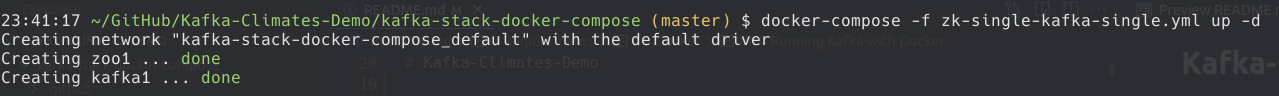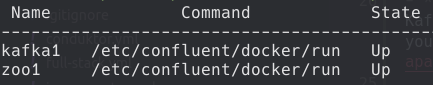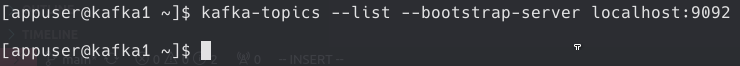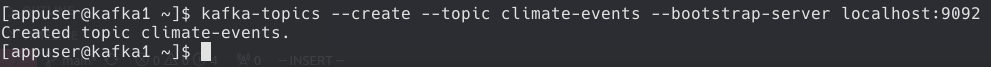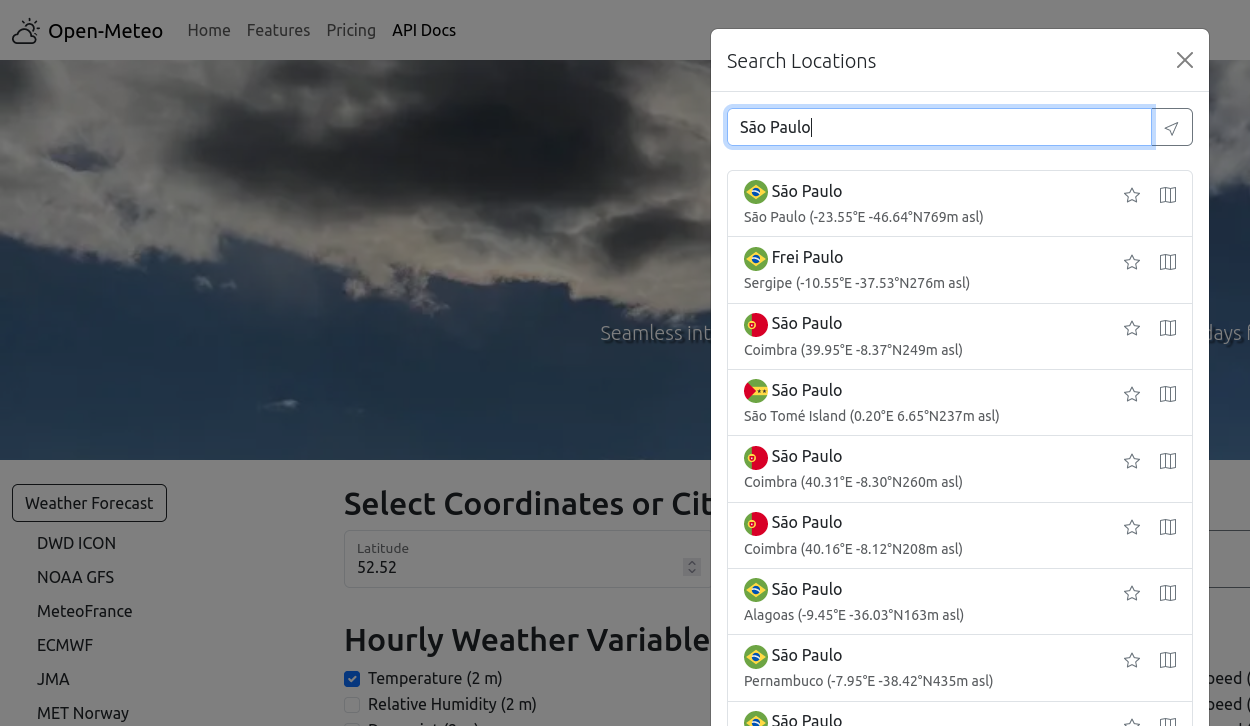A simple application to obtain the max temperature of the day and notify if the temperature is high. Producer to send the data from the API to a broker and obtain the data for analysis using a Consumer (Kafka).
-
Note 1: I'm using Docker to create a Kafka Server (Kafka Broker), if you want to use without containerization you can follow this tutorial to set up the Kafka Server: https://kafka.apache.org/quickstart.
-
Note 2: To install Docker and Docker Compose, use the official documentation: https://docs.docker.com/engine/install/. I'm using Debian Bookworm in this application.
- I'll use the docker compose file of the Conduktor.io that has several configurations, for this code we need the simplest configuration (single Zookeper and a single broker).
- Clone the repository with the following command:
$ git clone https://github.com/conduktor/kafka-stack-docker-compose.git- Now, create a Kafka cluster with one Zookeeper and one Kafka broker
$ cd kafka-stack-docker-compose # change to directory of docker compose
$ docker-compose -f zk-single-kafka-single.yml up -d- Check if both the services are running in the background (-d flag above)
$ docker-compose -f zk-single-kafka-single.yml ps
- One way to interact with the server is by starting an interactive session on the Docker (kafka1 because it's the username configured):
docker exec -it kafka1 /bin/bash- Run the command to show a list of topics (if this is the first will be empty):
$ kafka-topics --list --bootstrap-server localhost:9092- Create a new topic using the command line called: “climate-events" with the following command:
kafka-topics --create --topic climate-events --bootstrap-server localhost:9092- Create an environment using virtualenv and activate installing the two libraries required:
$ python -m venv .venv
$ source activate .venv/bin/activate # unix
$ pip install requests kafka-python-
The API is provided by Open-Meteo which is possible to obtain values of weather for different localities, see the documentation of the API: https://open-meteo.com/en/docs/climate-api.
-
The idea of the script run_climate_api.py is to obtain the value of the max temperature of the day from the start of the month until the date today. This will write on the broker on the topic "climate-events” created before.
-
We can see the events using a Consumer run_consumer_climate.py and check if the temperature is higher than a threshold will notify (a simple print in our program) that day the temperature is high.
- First, you can change the localization, modifying the
latitudeandlongitudeon the script run_climate_api.py (change the query). You can use the own site to obtain the values: https://open-meteo.com/en/docs
- Second, open a new terminal to run the consumer run_consumer_climate.py and execute the following command:
$ python run_consumer_climate.py- Finally, open a second terminal and run the script to obtain the data from the API run_climate_api.py and when the value is higher than the threshold will on the terminal that is executing the consumer.
-
For stop the python scripts, just close both terminals.
-
Stopping the docker composer (inside the directory with the script):
$ docker-compose -f zk-single-kafka-single.yml stop- Stopping and deleting all the resources change
stoptodown
$ docker-compose -f zk-single-kafka-single.yml down