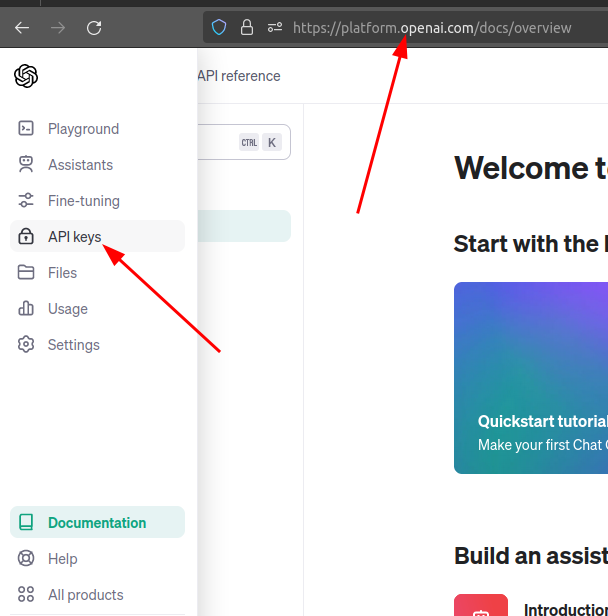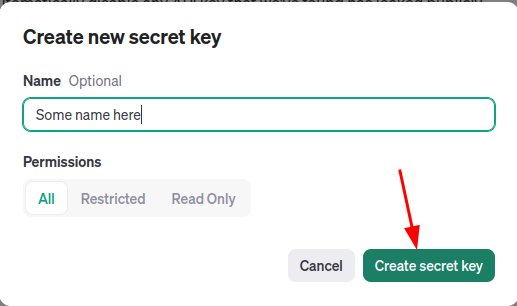Implementation of Semantic Searching using OpenAI API embedding and ChromaDB as a vector database
All the dependencies are in the pyproject.toml file. Just install poetry and run $ poetry install
- Go to the https://platform.openai.com/docs/ and on the menu select
API Keys
- Click on
Create a new secret keyandCreate secret key
- Save the secret key in a file called
.env:
API_KEY=YOUR_KEY_HERE
- Activate the environment shell:
$ poetry shell - Run a jupyter session:
$ jupyter-notebook - Open the jupyter notebook notebooks/Semantic-Searching.ipynb (there is the result inside the jupyter notebook)
Kowsari, Kamran; Brown, Donald; Heidarysafa, Mojtaba ; Jafari Meimandi, Kiana ; Gerber, Matthew; Barnes, Laura (2018), “Web of Science Dataset”, Mendeley Data, V6, doi: 10.17632/9rw3vkcfy4.6