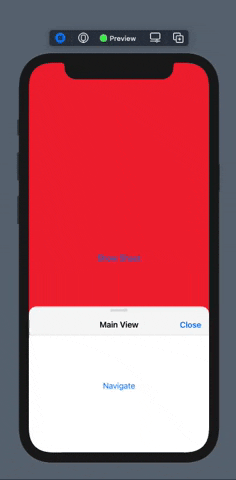A simple to use bottom sheet view that mimicks the behavior of the Apple Maps bottom sheet.
As of iOS 16.0 this functionality is built into iOS. This repository is now archived.
Usage of SheetKit is quite simple. Simply apply the .bottomSheet(sheetState:content:) view modifier to your view.
import SheetKit
struct MyView: View {
@State var sheetState: SheetState = .halfPage
var body: some View {
Color.red
.ignoresSafeArea()
.bottomSheet(sheetState: $sheetState) {
Text("This is the contents of the Sheet")
}
}
}
SheetKit supports SwiftUI's build in navigation paradigm out of the box. Any child views with NavigationLink in their body will navigate as expected.
import SheetKit
struct MyView: View {
@State var sheetState: SheetState = .halfPage
var body: some View {
Color.red
.ignoresSafeArea()
.bottomSheet(sheetState: $sheetState) {
NavigationLink(
destination: List(Array(0...100), id: \.self){ num in
Text("\(num)")
}
.navigationBarTitle(Text("Destination List"))
.navigationBarTitleDisplayMode(.inline),
.navigationBarItems(trailing: Button {
withAnimation {
state = .closed
}
} label: {
Text("Close")
})
label: {
Text("Show List")
})
.navigationBarTitle(Text("Main View"))
.navigationBarTitleDisplayMode(.inline)
)
}
}
}