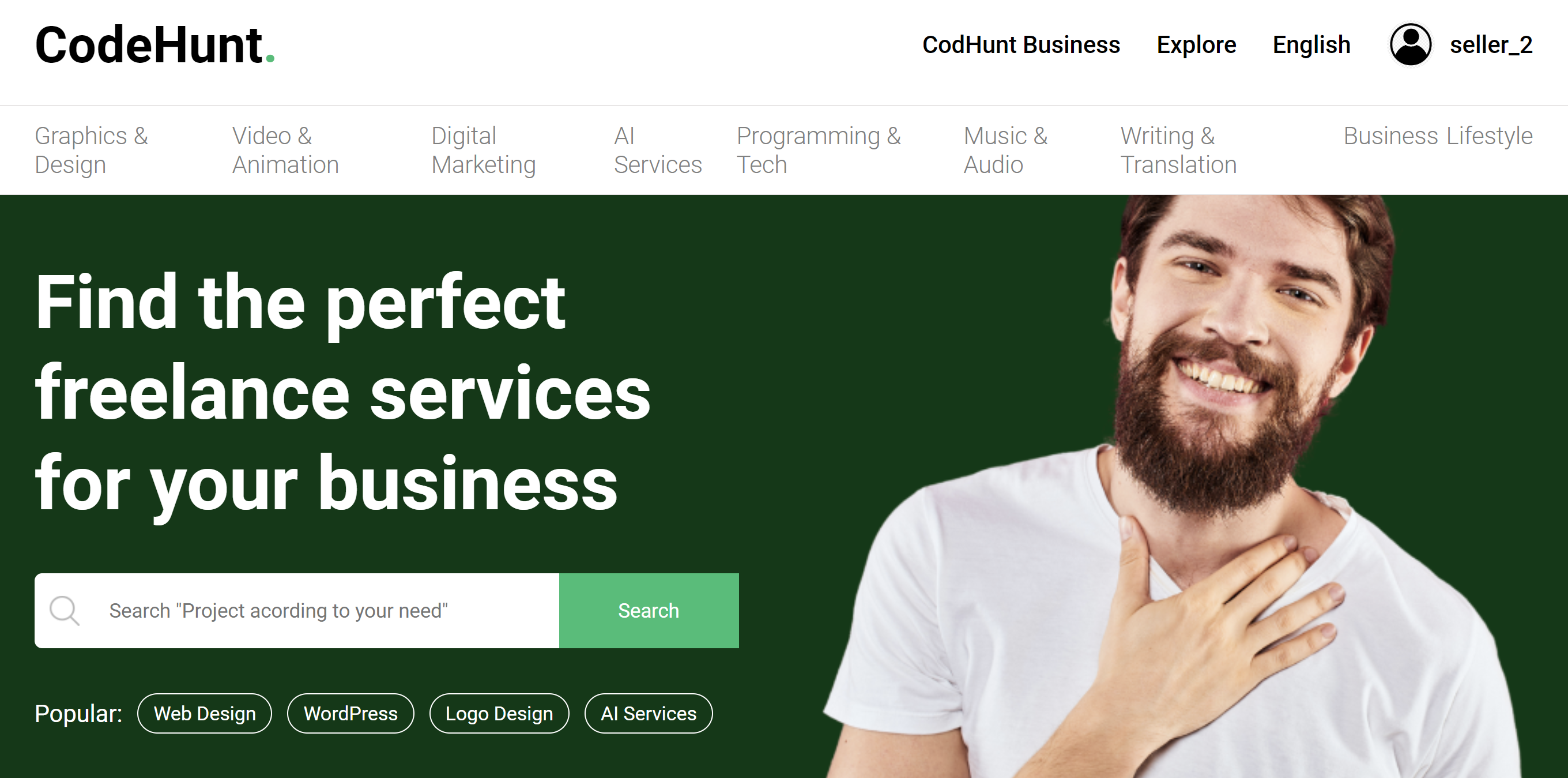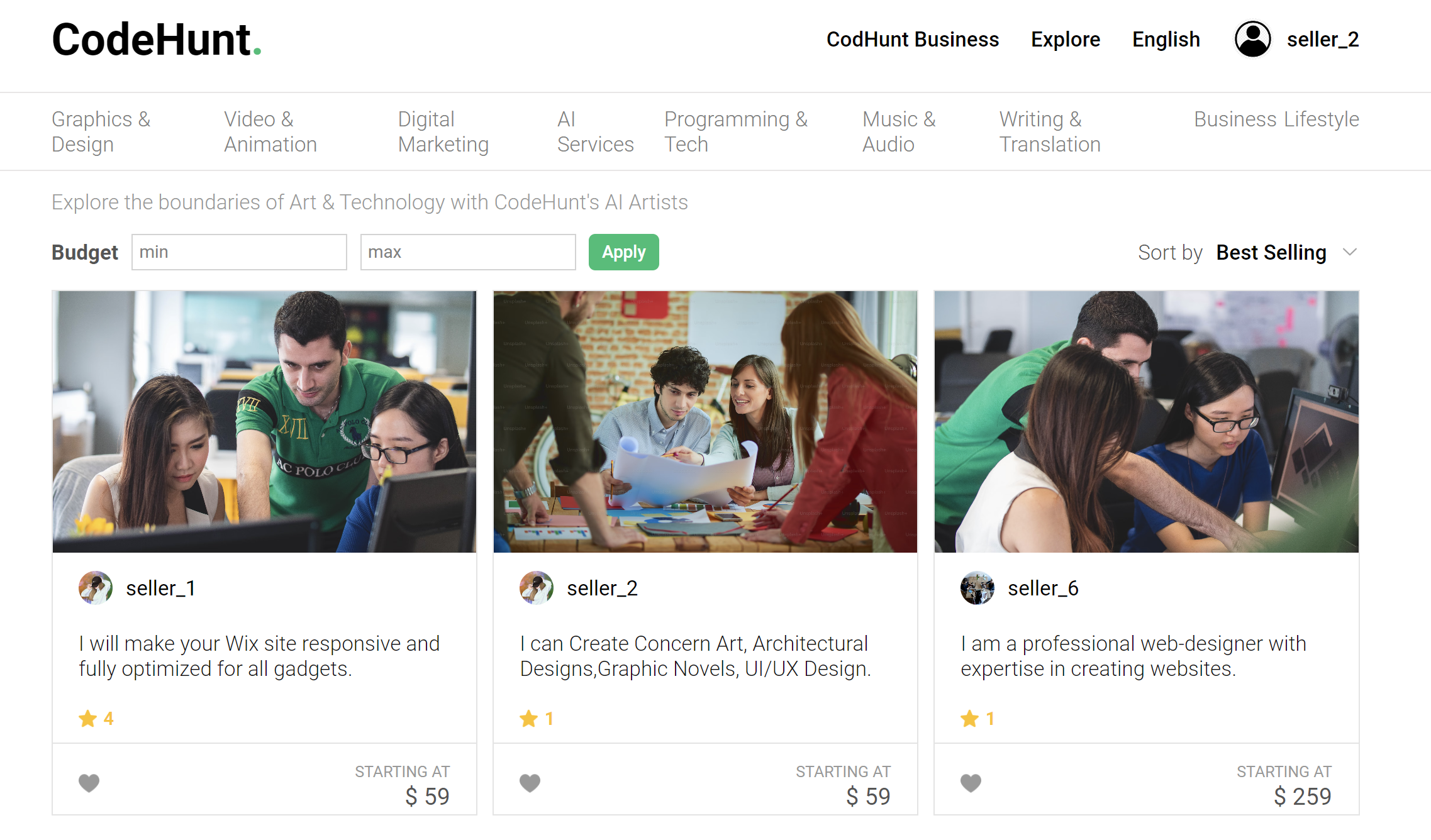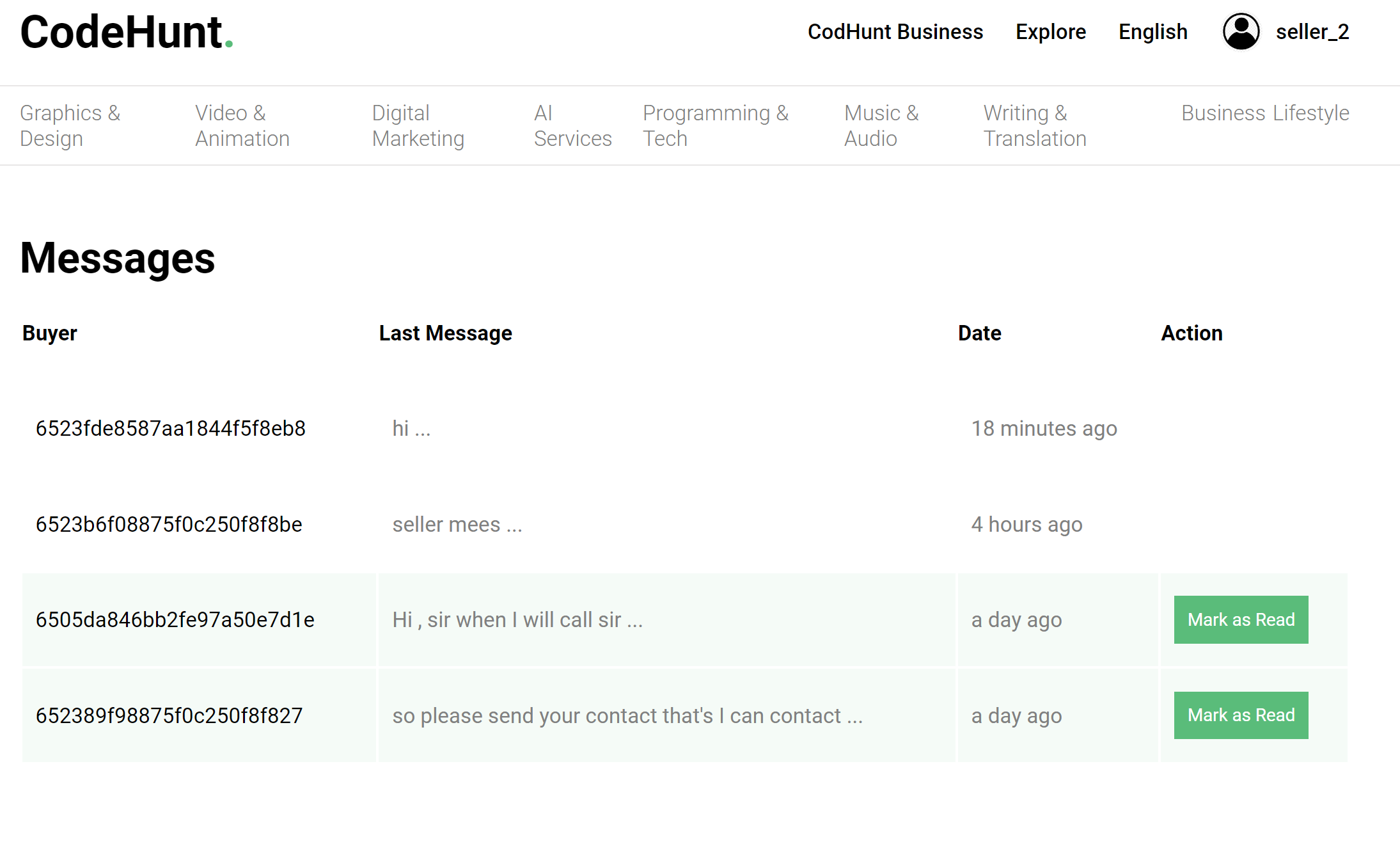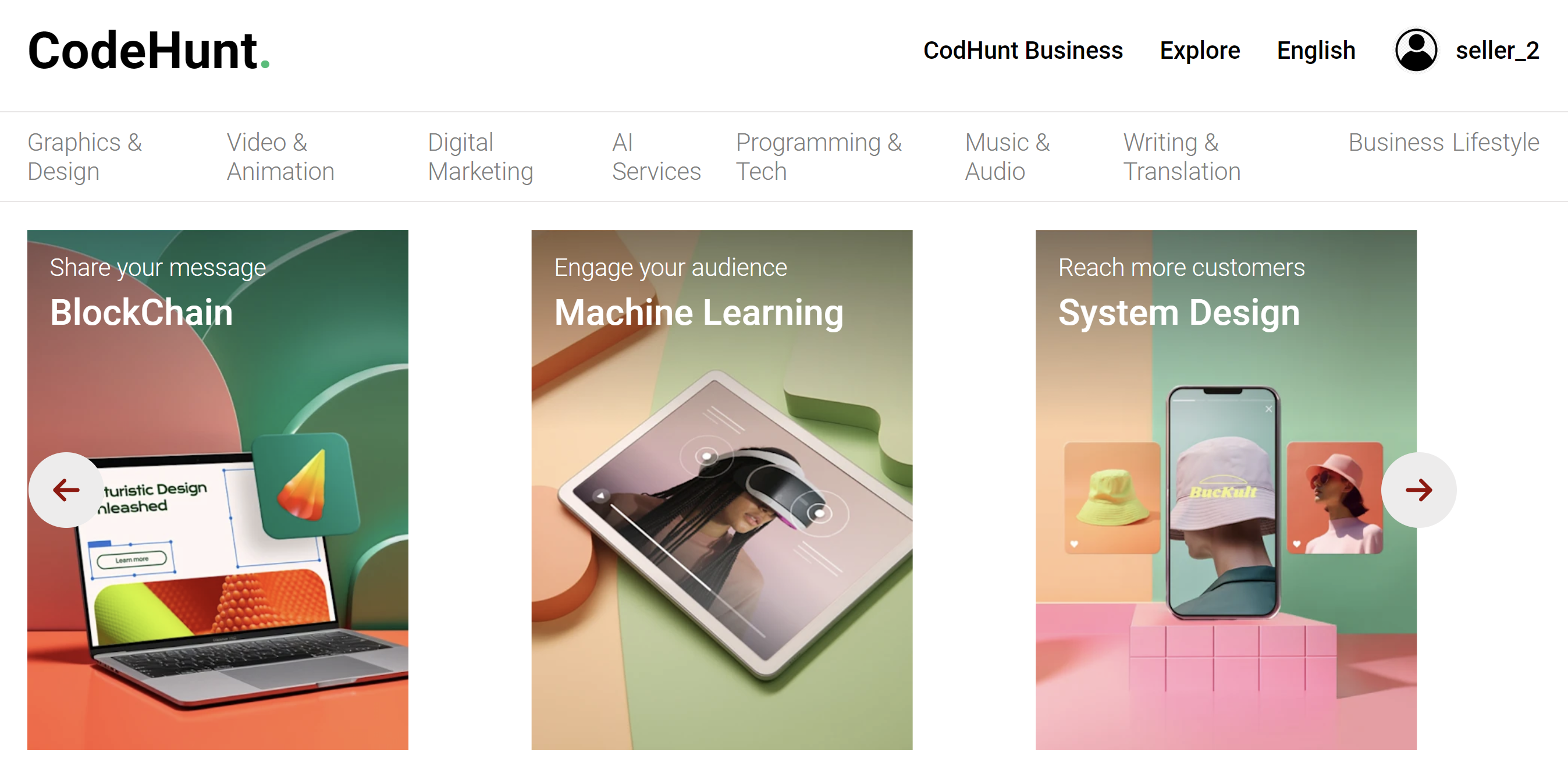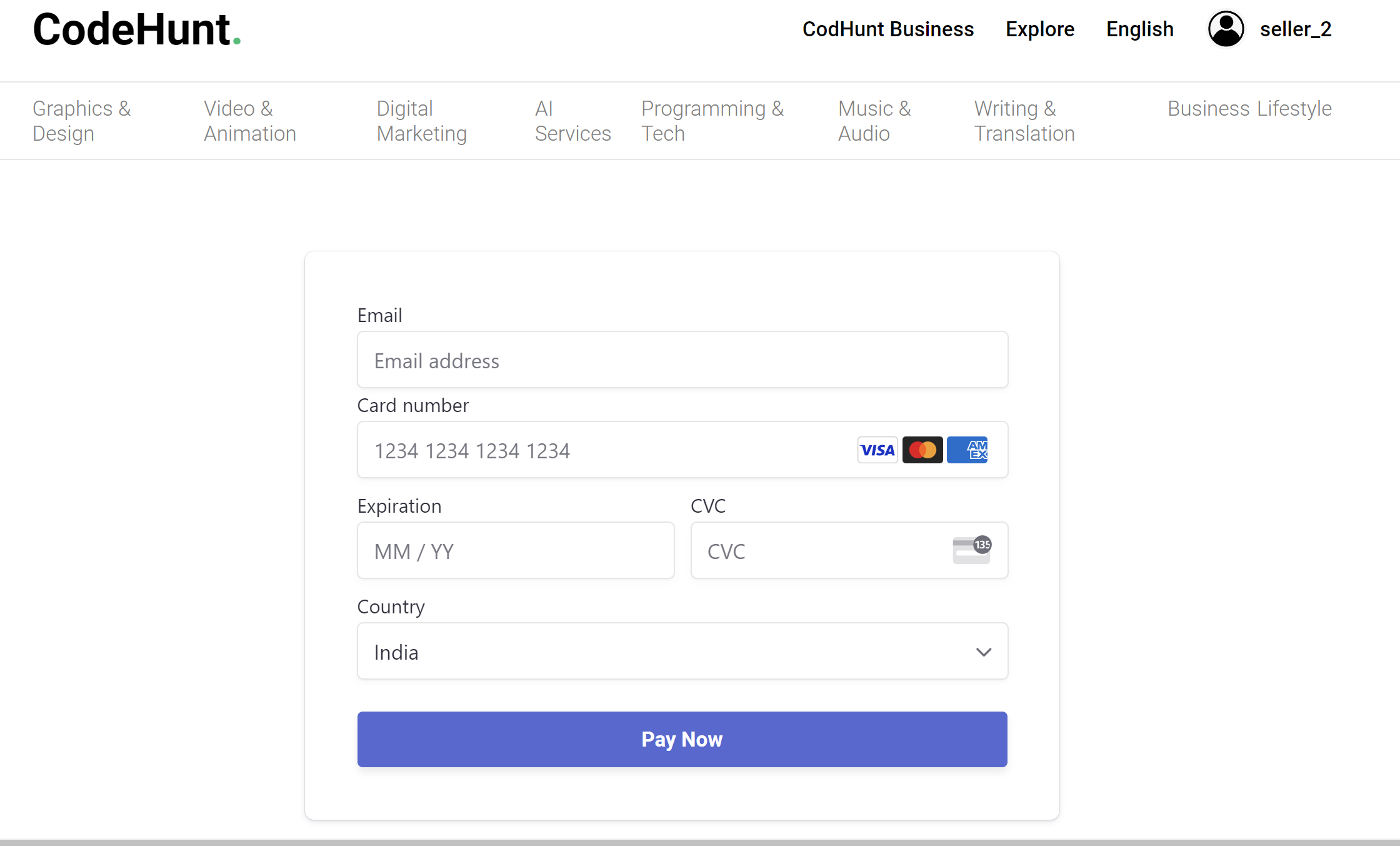CodeHunt is a FULL STACK (MERN STACK) Web Application. It is an online Marketplace / Platform that connects freelancers and clients from all around the Globe.
- Signup and Login: Users can create accounts and log in securely.
- User Profiles: Customize profiles with personal information and skills.
- Create Projects: Clients can post detailed project listings, including requirements, budget, and deadlines.
- Search and Browse: Freelancers can search and filter project listings based on their skills and preferences.
- Real-time Chat: Clients and freelancers can communicate in real-time via an integrated messaging system.
- Secure Payments: Integrated payment processing for clients to pay freelancers.
- Feedback System: Clients can leave reviews and ratings for freelancers upon project completion.
- Profile Reputation: Build a reputation based on the quality of work and feedback received.
- Frontend:
- HTML, CSS, JavaScript
- React.js
- Redux for state management
- Axios for API calls
- Backend:
- Node.js
- Express.js
- MongoDB for database storage
- JWT for authentication
- Database: MongoDB
- Payment Processing: Stripe
- Real-time Messaging: WebSocket
To run CodeHunt locally, follow these steps:
- Clone the repository:
git clone https://github.com/yourusername/CodeHunt.git - Navigate to the project directory:
cd CodeHunt - Install dependencies:
npm install - Create a
.envfile and configure environment variables like database connection, API keys, etc. - Start the development server:
npm start
We welcome contributions from the community. If you'd like to contribute to CodeHunt, please follow these steps:
- Fork the repository.
- Create a new branch for your feature or bug fix:
git checkout -b feature/your-feature-name - Make your changes and commit them:
git commit -m "Add your feature" - Push your changes to your fork:
git push origin feature/your-feature-name - Create a pull request to the main repository.
This project is licensed under the MIT License.
Feel free to use this README.md template as a starting point for your project. Make sure to update the content with specific details related to your CodeHunt website and customize it further to suit your needs.