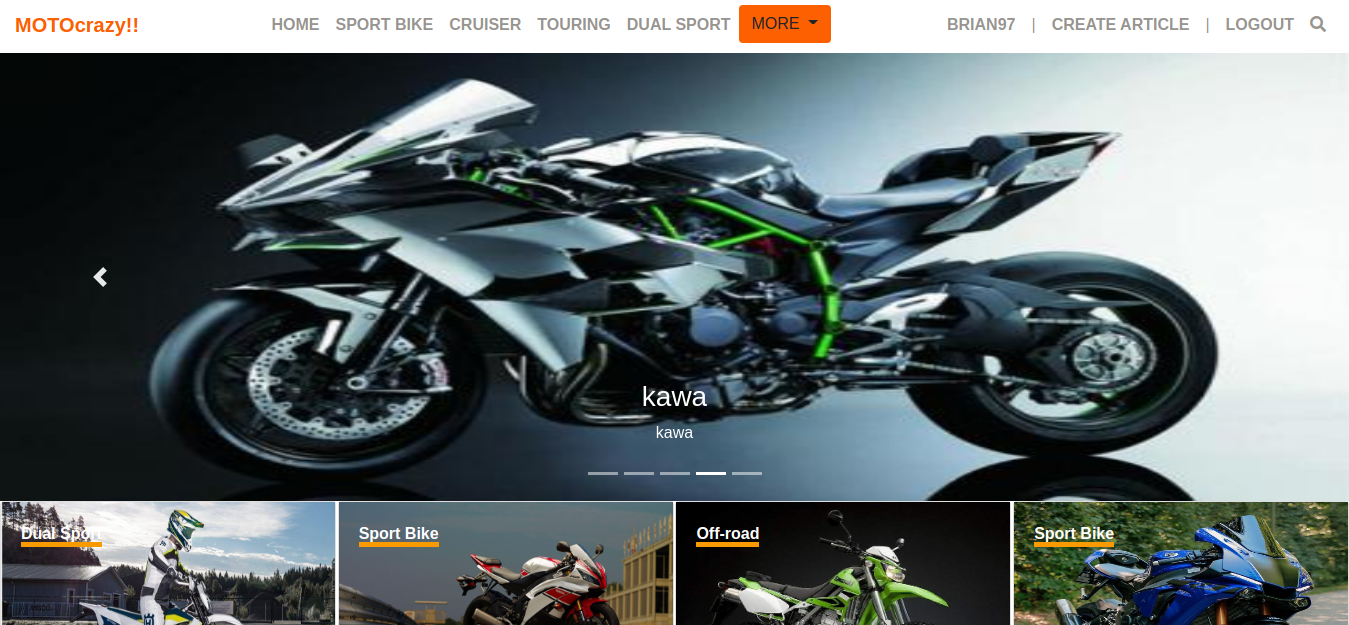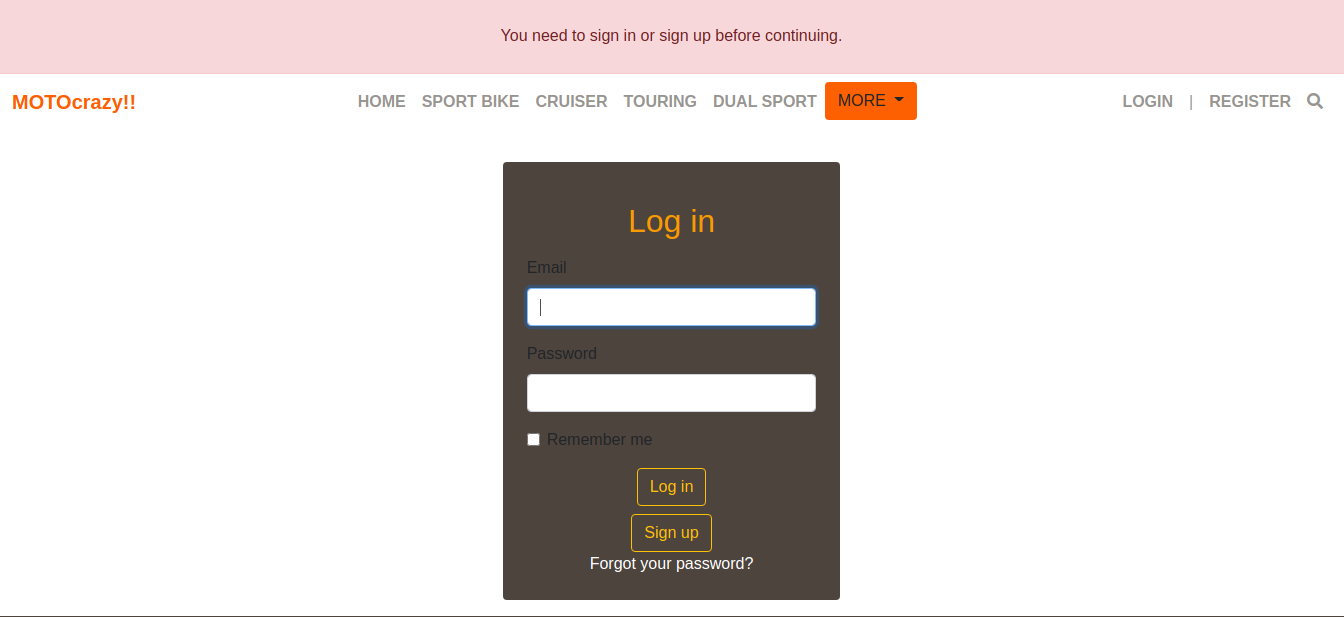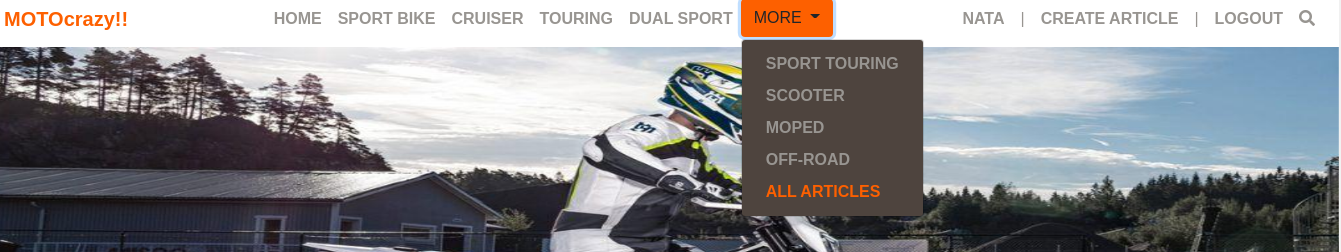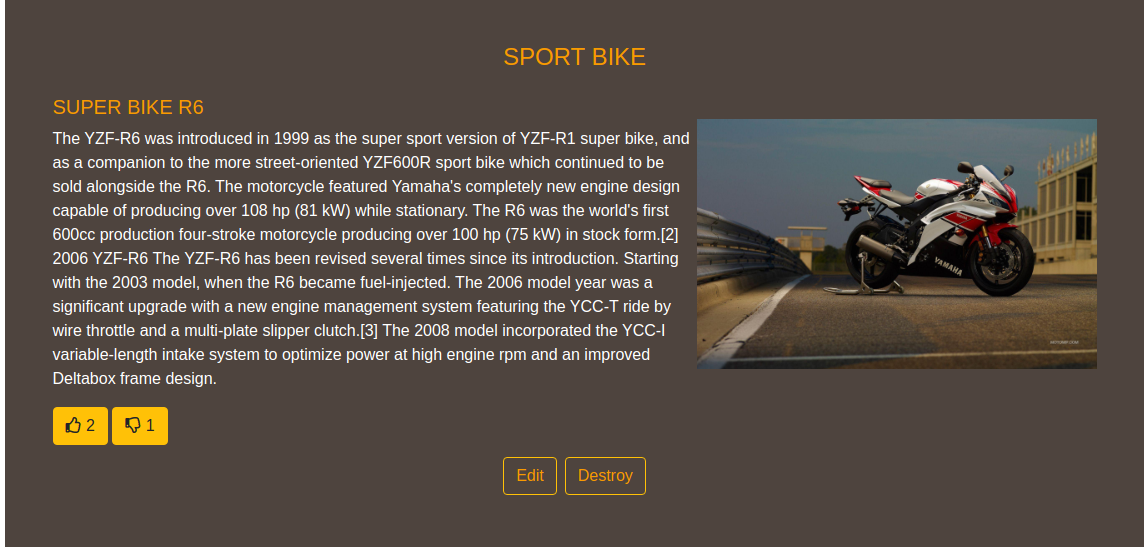This is the Ruby on Rails capstone project that is based on lifestyle articles website. I personalize the content to be a motorcycles articles.
You can see the original design here Design idea by Nelson Sakwa on Behance
On the navbar, I include a button for more categories because I want to include all the categories existing for the topic. In the original project, the forms, and the article doesn't have design, so I created my designs trying to follow the guidelines of the given design.
- Ruby
- Ruby on rails
- Capybara / Rspec
- Ruby 2.7.0
- Rails gem
- Bundle
- Open your terminal and cd where you want to store the project
- Run the following command -
git clone https://github.com/BrianSammit/Rails_capstone.git - Cd into the directory -
cd Rails_capstone - Then run
Bundle install - Run
rails db:migrate - Run
rails db:seed - Run
rails serverorrails s - Open your browser
- Type
http://localhost:3000/
- Open your terminal
- Cd into the directory -
cd Rails_capstone - Then run
rspec - You should see the test results.
👤 Brian Cruz
- Github: @githubhandle
- Twitter: @twitterhandle
- Linkedin: linkedin
Contributions, issues and feature requests are welcome!
Feel free to check the issues page.
Give a ⭐️ if you like this project!
- The Odin Project
- Rails guides
- Microverse
This project is MIT licensed.![]