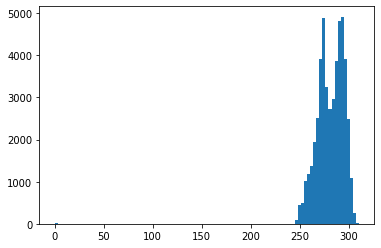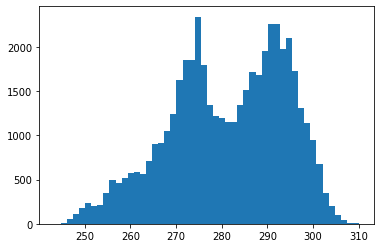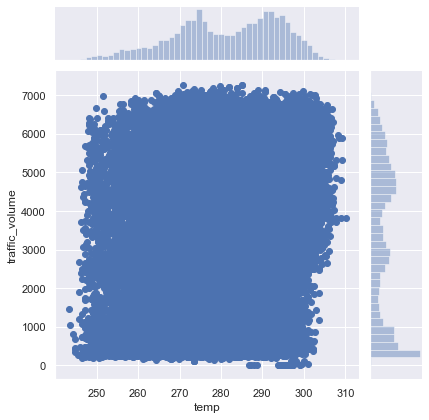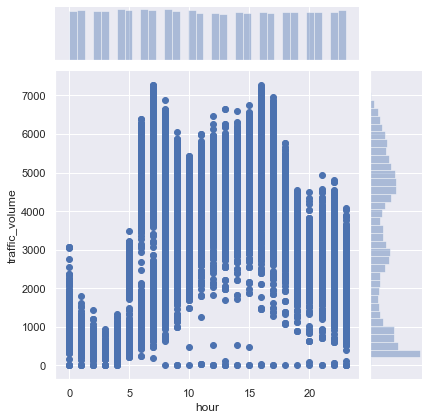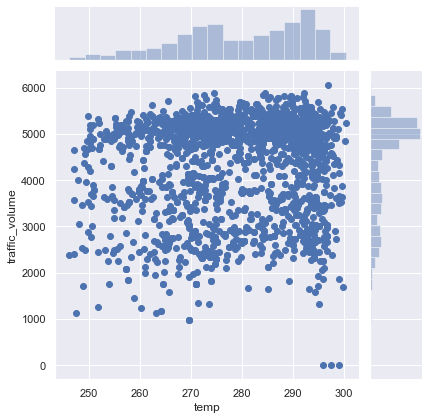Using the "Metro Interstate Traffic Volume" public dataset from the UCI repository (source: http://archive.ics.uci.edu/ml/datasets/Metro+Interstate+Traffic+Volume)
This data contains 48204 instances of hourly interstate 94 Westbound traffic volume for MN DoT ATR station 301, roughly midway between Minneapolis and St Paul, MN. Hourly weather features and holidays included for impacts on traffic volume. Attributes include:
- Holiday (holiday): Categorical US National holidays plus regional holiday, Minnesota State Fair (nominal)
- Temperature (temp): Numeric Average in kelvin (numerical)
- Rain (rain_1h): Numeric Amount in mm of rain that occurred in the hour (numerical)
- Snow (snow_1h): Numeric Amount in mm of snow that occurred in the hour (numerical)
- Clouds (clouds_all): Numeric Percentage of cloud cover (numerical)
- Weather Main: weather_main Categorical Short textual description of the current weather (ordinal)
- Weather Description (weather_description): Categorical Longer textual description of the current weather (ordinal)
- Date & Time (date_time): DateTime Hour of the data collected in local CST time
- Traffic Volume (traffic_volume) Numeric Hourly I-94 ATR 301 reported westbound traffic volume
The Holiday attribute needs to be polished. In the dataset, only at 0:00:00 row of the holiday is labelled. Holiday should be effective through out the 24 rows, adjustment is required.
"Weather Main" and "Weather Description" are highly similar, it appears that the latter breaks the weather data into more specific classes, which I believe is more than sufficient in this usage, hence the column will be dropped.
Practice applying several different supervised machine learning techniques to this data set, and see which one yields the highest accuracy as measured with K-Fold cross validation (K=10). Apply:
- Decision tree
- Random forest
- KNN
- Naive Bayes
- SVM
- Logistic Regression
- a neural network using Keras.
Start by importing the dataset file into a Pandas dataframe.
%matplotlib inline
import numpy as np
import pandas as pd
#Read data file
df = pd.read_csv("Metro_Interstate_Traffic_Volume.csv")
df.head(10).dataframe tbody tr th {
vertical-align: top;
}
.dataframe thead th {
text-align: right;
}
| holiday | temp | rain_1h | snow_1h | clouds_all | weather_main | weather_description | date_time | traffic_volume | |
|---|---|---|---|---|---|---|---|---|---|
| 0 | None | 288.28 | 0.0 | 0.0 | 40 | Clouds | scattered clouds | 2012-10-02 09:00:00 | 5545 |
| 1 | None | 289.36 | 0.0 | 0.0 | 75 | Clouds | broken clouds | 2012-10-02 10:00:00 | 4516 |
| 2 | None | 289.58 | 0.0 | 0.0 | 90 | Clouds | overcast clouds | 2012-10-02 11:00:00 | 4767 |
| 3 | None | 290.13 | 0.0 | 0.0 | 90 | Clouds | overcast clouds | 2012-10-02 12:00:00 | 5026 |
| 4 | None | 291.14 | 0.0 | 0.0 | 75 | Clouds | broken clouds | 2012-10-02 13:00:00 | 4918 |
| 5 | None | 291.72 | 0.0 | 0.0 | 1 | Clear | sky is clear | 2012-10-02 14:00:00 | 5181 |
| 6 | None | 293.17 | 0.0 | 0.0 | 1 | Clear | sky is clear | 2012-10-02 15:00:00 | 5584 |
| 7 | None | 293.86 | 0.0 | 0.0 | 1 | Clear | sky is clear | 2012-10-02 16:00:00 | 6015 |
| 8 | None | 294.14 | 0.0 | 0.0 | 20 | Clouds | few clouds | 2012-10-02 17:00:00 | 5791 |
| 9 | None | 293.10 | 0.0 | 0.0 | 20 | Clouds | few clouds | 2012-10-02 18:00:00 | 4770 |
Note that the data type of 'date_time' is a Pandas 'series' class, which is not ideal to work with.
print(type(df['date_time']))<class 'pandas.core.series.Series'>
Let's expand the date_time string into timestamp format, and store the individual date and time components into the dateset.
While we loop through the data to do so, convert the holiday from string to index (integer).
The nominal references are stored in a dictionary (with unique entries).
import datetime
# Make a unique dictionary
holiday_dict = {}
# n is a counting variable to stores the last new index
n = 1
# holiday_idx is the actual index variable for a holiday, new or reoccurring
holiday_idx = 0
# Loop through the data and modify
print("----- Converting Holiday name strings to index integer... ---------- ")
for x,y in df.iterrows():
# Convert string date_time into a timestamp data
now = datetime.datetime.strptime(y['date_time'], '%Y-%m-%d %H:%M:%S')
# append time data column to the dataframe
df.at[x, 'year'] = now.year
df.at[x, 'month'] = now.month
df.at[x, 'day'] = now.day
df.at[x, 'hour'] = now.hour
# if this row has not been converted to index
if(type(df.at[x,'holiday']) != int):
# get the string
holiday_str = y['holiday']
# if this row is at mid-night
if(now.hour == 0):
# this row should decide for following rows, for the rest of the day
# if today is not a hoilday
if(holiday_str == 'None'):
# index should be zero
holiday_idx = 0
# otherwise if today is a holiday
else:
# do different things depending on whether this holiday
# is already in the dictionary or not
# if this holiday is not in data yet
if holiday_str not in holiday_dict.keys():
# add to the dictionary
holiday_dict[holiday_str] = n
# pass the new index value for later to assign
holiday_idx = n
# increase the last new index count
n += 1
# if this holiday is already in data
else:
holiday_idx = holiday_dict[holiday_str];
# this is a convertion that just happened, print to confirm
print(y['holiday'], "->", holiday_idx, " : ", y['date_time'])
# Update the holiday column data with "today"'s holiday index
# recall that holiday_idx by default is 0 ("None")
# every mid-night from the loop above would update "today"'s holiday index
df.at[x, 'holiday'] = np.float64(holiday_idx)
df['year'] = df['year'].astype(np.int64)
df['month'] = df['month'].astype(np.int64)
df['day'] = df['day'].astype(np.int64)
df['hour'] = df['hour'].astype(np.int64)
print("----- ... Done ----- ")----- Converting Holiday name strings to index integer... ----------
Columbus Day -> 1 : 2012-10-08 00:00:00
Veterans Day -> 2 : 2012-11-12 00:00:00
Thanksgiving Day -> 3 : 2012-11-22 00:00:00
Christmas Day -> 4 : 2012-12-25 00:00:00
New Years Day -> 5 : 2013-01-01 00:00:00
Washingtons Birthday -> 6 : 2013-02-18 00:00:00
Memorial Day -> 7 : 2013-05-27 00:00:00
Independence Day -> 8 : 2013-07-04 00:00:00
State Fair -> 9 : 2013-08-22 00:00:00
Labor Day -> 10 : 2013-09-02 00:00:00
Columbus Day -> 1 : 2013-10-14 00:00:00
Veterans Day -> 2 : 2013-11-11 00:00:00
Thanksgiving Day -> 3 : 2013-11-28 00:00:00
Christmas Day -> 4 : 2013-12-25 00:00:00
New Years Day -> 5 : 2014-01-01 00:00:00
Martin Luther King Jr Day -> 11 : 2014-01-20 00:00:00
Washingtons Birthday -> 6 : 2014-02-17 00:00:00
Memorial Day -> 7 : 2014-05-26 00:00:00
Independence Day -> 8 : 2015-07-03 00:00:00
State Fair -> 9 : 2015-08-27 00:00:00
Labor Day -> 10 : 2015-09-07 00:00:00
Columbus Day -> 1 : 2015-10-12 00:00:00
Veterans Day -> 2 : 2015-11-11 00:00:00
Thanksgiving Day -> 3 : 2015-11-26 00:00:00
Thanksgiving Day -> 3 : 2015-11-26 00:00:00
Christmas Day -> 4 : 2015-12-25 00:00:00
New Years Day -> 5 : 2016-01-01 00:00:00
New Years Day -> 5 : 2016-01-01 00:00:00
Washingtons Birthday -> 6 : 2016-02-15 00:00:00
Memorial Day -> 7 : 2016-05-30 00:00:00
Independence Day -> 8 : 2016-07-04 00:00:00
State Fair -> 9 : 2016-08-25 00:00:00
Labor Day -> 10 : 2016-09-05 00:00:00
Labor Day -> 10 : 2016-09-05 00:00:00
Columbus Day -> 1 : 2016-10-10 00:00:00
Veterans Day -> 2 : 2016-11-11 00:00:00
Thanksgiving Day -> 3 : 2016-11-24 00:00:00
Christmas Day -> 4 : 2016-12-26 00:00:00
Christmas Day -> 4 : 2016-12-26 00:00:00
New Years Day -> 5 : 2017-01-02 00:00:00
Martin Luther King Jr Day -> 11 : 2017-01-16 00:00:00
Martin Luther King Jr Day -> 11 : 2017-01-16 00:00:00
Washingtons Birthday -> 6 : 2017-02-20 00:00:00
Memorial Day -> 7 : 2017-05-29 00:00:00
Independence Day -> 8 : 2017-07-04 00:00:00
State Fair -> 9 : 2017-08-24 00:00:00
Labor Day -> 10 : 2017-09-04 00:00:00
Columbus Day -> 1 : 2017-10-09 00:00:00
Veterans Day -> 2 : 2017-11-10 00:00:00
Thanksgiving Day -> 3 : 2017-11-23 00:00:00
Christmas Day -> 4 : 2017-12-25 00:00:00
New Years Day -> 5 : 2018-01-01 00:00:00
Martin Luther King Jr Day -> 11 : 2018-01-15 00:00:00
Martin Luther King Jr Day -> 11 : 2018-01-15 00:00:00
Martin Luther King Jr Day -> 11 : 2018-01-15 00:00:00
Washingtons Birthday -> 6 : 2018-02-19 00:00:00
Memorial Day -> 7 : 2018-05-28 00:00:00
Independence Day -> 8 : 2018-07-04 00:00:00
State Fair -> 9 : 2018-08-23 00:00:00
Labor Day -> 10 : 2018-09-03 00:00:00
Labor Day -> 10 : 2018-09-03 00:00:00
----- ... Done -----
Notice that some entries have duplicate date time. It is uncertain whether those rows are duplicate entries (with other columns having various data) or only the timestamp is incorrect. Some hours are missing, too. However, for now let's proceed without making any counter measure to those error.
Now apply the same index conversion to the "weather_main" column.
# Make a unique dictionary
weather_dict = {}
# n is a counting variable to stores the last new index
n = 1
# weather_idx is the actual index variable for a weather condition, new or reoccurring
weather_idx = 0
# Loop through the data and modify
print("----- Converting Weather strings to index integer... ---------- ")
for x,y in df.iterrows():
# if this row has not been converted to index
if(type(df.at[x,'weather_main']) != int):
# get the string
weather_str = y['weather_main']
# if weather is clear
if(weather_str == 'Clear'):
# index should be zero
weather_idx = 0
# otherwise
else:
# do different things depending on whether this weather condition
# is already in the dictionary or not
# if this weather condition is not in data yet
if weather_str not in weather_dict.keys():
# add to the dictionary
weather_dict[weather_str] = n
# pass the new index value for later to assign
weather_idx = n
# increase the last new index count
n += 1
# this is a new condition that was added to the record, print to confirm
print(y['weather_main'], "->", weather_idx, " : ", y['date_time'])
# if this weather is already in data
else:
weather_idx = weather_dict[weather_str];
# Update the weather column data with the current weather index
# recall that weather_idx by default is 0 ("Clear")
# every hour would update
df.at[x, 'weather_main'] = np.float64(weather_idx)
print("----- ... Done ----- ")----- Converting Weather strings to index integer... ----------
Clouds -> 1 : 2012-10-02 09:00:00
Rain -> 2 : 2012-10-09 15:00:00
Drizzle -> 3 : 2012-10-10 07:00:00
Mist -> 4 : 2012-10-14 08:00:00
Haze -> 5 : 2012-10-14 09:00:00
Fog -> 6 : 2012-10-14 23:00:00
Thunderstorm -> 7 : 2012-10-23 15:00:00
Snow -> 8 : 2012-10-26 09:00:00
Squall -> 9 : 2013-05-12 02:00:00
Smoke -> 10 : 2015-07-06 13:00:00
----- ... Done -----
Take a look at the brief summary of our data.
df_des = df.describe()
print(df_des) temp rain_1h snow_1h clouds_all traffic_volume \
count 48204.000000 48204.000000 48204.000000 48204.000000 48204.000000
mean 281.205870 0.334264 0.000222 49.362231 3259.818355
std 13.338232 44.789133 0.008168 39.015750 1986.860670
min 0.000000 0.000000 0.000000 0.000000 0.000000
25% 272.160000 0.000000 0.000000 1.000000 1193.000000
50% 282.450000 0.000000 0.000000 64.000000 3380.000000
75% 291.806000 0.000000 0.000000 90.000000 4933.000000
max 310.070000 9831.300000 0.510000 100.000000 7280.000000
year month day hour
count 48204.000000 48204.000000 48204.000000 48204.000000
mean 2015.512426 6.506037 15.737636 11.398162
std 1.893211 3.400221 8.722938 6.940238
min 2012.000000 1.000000 1.000000 0.000000
25% 2014.000000 4.000000 8.000000 5.000000
50% 2016.000000 7.000000 16.000000 11.000000
75% 2017.000000 9.000000 23.000000 17.000000
max 2018.000000 12.000000 31.000000 23.000000
It appears that the count is equal for all columns, likely no missing data exist. But in the case where it does, the following code would drop all the rows with NaN.
# drop all NaN rows
#df = df.dropna()In the case of the dataset file containing other specific marking as null indicator, then use the following code to load the data again, where, in this example, converts all "?" cells to NaN.
#df = pd.read_csv("Metro_Interstate_Traffic_Volume.csv", na_values = "?", na_filter = True)Next, there seems to be some errornous data to take care of.
Temperature for example, the first clue is that there a min value of "0". That is -273 in Celcius, or -456 in Fahrenheit, which does not sound reasonable.
For a further investigation, we can check with the historgram plot.
import matplotlib.pyplot as plt
col = df['temp']
plt.hist(df['temp'],100)
plt.show()We can see better if the plot exclude a certain out-ranged data. The following is a code that generally works for excluding outliers for plotting:
# Take in data column and returns out that filters out +/- 4 deviation (unless give specific upper and lower bound)
def reject_outliers(data_col, lower_bound = 0, upper_bound = 0):
u = np.nanmedian(data_col)
s = np.std(data_col)
if not lower_bound:
lower_bound = u - 4 * s
if not upper_bound:
upper_bound = u + 4 * s
filtered = [e for e in data_col if (lower_bound < e < upper_bound)]
return filteredLet's check the plot again...
filtered_col = reject_outliers(col)
plt.hist(filtered_col, 50)
plt.show()Here we clearly see the outlier entry has been skewing the dataset. Such data should be excluded.
Before we apply modification to the temperature column, let's also check other numeric data for outliers.
Rain has an unsual max value, so let's take a close look.
col = df['rain_1h']
plt.hist(col,10)
plt.show()Sure enough, there is some strong outlier stretching mean.
9000 mm per hour is unrealistic. Extreme weather in the U.S can possibly go up to 1800 per hour (https://www.cnn.com/travel/article/extreme-weather-records/index.html), but according to Wikipedia, a "Violent Rain" is ">50 mm per hour" (https://en.wikipedia.org/wiki/Rain). In our dataset, other 2nd greatest rain in record is 55 mm.
With the outlier data pulling up the standard deviation of the column, we cannot simply rely on the filtering function's standard filtering (because std = 44).
We can constrain with a reasonable range of 0.00 to 60.00.
filtered_col = reject_outliers(col,0,60)
plt.hist(filtered_col,10)
plt.show()The data appears to be skewed still. This is because the majority of data are clustered between 0 to 5. However, the errorouns data is certainly discarded here.
Although rain and snow columns still have rare and extreme cases being the "outlier", these data are meaningful. Traffic volume may response significantly to these rare cases. If this ML product is to be developed into an anomaly detection, these outlier data should be evaluated (assuming this does not cause problem to the learning models).
Other numeric columns seems fine. Now we actually remove those rows from the dataset.
df = df.drop(df[(df.temp < 220)].index)
df = df.drop(df[df.rain_1h > 60].index)df_des = df.describe()
print(df_des) temp rain_1h snow_1h clouds_all traffic_volume \
count 48193.000000 48193.000000 48193.000000 48193.000000 48193.000000
mean 281.263786 0.130342 0.000222 49.371942 3260.174029
std 12.709364 1.003480 0.008169 39.013548 1986.754010
min 243.390000 0.000000 0.000000 0.000000 0.000000
25% 272.180000 0.000000 0.000000 1.000000 1194.000000
50% 282.460000 0.000000 0.000000 64.000000 3380.000000
75% 291.810000 0.000000 0.000000 90.000000 4933.000000
max 310.070000 55.630000 0.510000 100.000000 7280.000000
year month day hour
count 48193.000000 48193.000000 48193.000000 48193.000000
mean 2015.512730 6.507045 15.738178 11.399353
std 1.893301 3.399867 8.721451 6.940353
min 2012.000000 1.000000 1.000000 0.000000
25% 2014.000000 4.000000 8.000000 5.000000
50% 2016.000000 7.000000 16.000000 11.000000
75% 2017.000000 9.000000 23.000000 17.000000
max 2018.000000 12.000000 31.000000 23.000000
The data seems cleaned up now. Moving on...
We have no clear idea how the features are influencing the traffic volume.
Seaborn allows us to visualize data to understand what we're dealing with.
For example, take a look at the relationship between temperature and traffic volume data.
import seaborn as sns
sns.set()
sns.jointplot(x="temp", y="traffic_volume", data=df)<seaborn.axisgrid.JointGrid at 0x1a0156a7be0>
This does not seem useful at all. The data are rather evenly distributed. Does this imply that no matter how hot or cold the temperature is, that the traffic may vary between 0 to 7800 without bias? From real life observation, the answer is intuitively "No". So is there something wrong with the dataset?
Now take a look at the relationship between hour and traffic.
sns.set()
sns.jointplot(x="hour", y="traffic_volume", data=df)<seaborn.axisgrid.JointGrid at 0x1a0190d3da0>
What we see here is a general pattern that there are quiet hours and busy hours.
So the question of "what effect does temperature have on traffic" cannot be simply answered without asking "what time". Going by the data, for the same temperature, one data is at night and the other during rush hour, the traffic can be vastly different. Repeating the question: Does that imply that temperature has no effect on traffic volume?
What if we only compare data from at 9:00 am rush hour?
df2 = df.where(df['hour'] == 9)
sns.set()
sns.jointplot(x="temp", y="traffic_volume", data=df2)<seaborn.axisgrid.JointGrid at 0x1a0192985c0>
Here we start to see some pattern, making the data meaningful.
Note that this pattern reflects only at the 9 to 10 am block. We do not know and should not assume that all the other hour blocks have the same human behavior tendency towards temperature.
Some of the other features are also only meaningful when comparing hour-to-hour. But how should we plug the hour factor into the dataset in order for the machine to learn properly? I have a few abstracts in mind, such as normalizing the time and traffic volume data (nullifying the hour factor with the assumption the behavior is confidently safe to generalize), but I do not have the experience to tackle that problem. Hence, I will move on with the simplest approach. (Will come back to that in future)
Traffic volume is currently an integer value ranging from 0 to 7280. We do not need the machine to predict the exact traffic volume quantity, we just need to know if its clear, light, moderate, or heavy. Hence, let's break down the traffic volume into 4 classes. The method I choose to classify is a simple method (dividing by 2000), but there are many other ways to classify the grades of traffic weight.
# Convert traffic volume into category 0, 1, 2, 3
df['traffic_volume'] = np.divide(df['traffic_volume'], 2000)
df['traffic_volume'] = df['traffic_volume'].astype('int64')
print ("Done!")Done!
After cleaning up the rows, we can select only the columns that we do need as our feature set.
Split the dataset into two, one is for the learning features (input), one is for the target variables (prediction outcome).
# A list of features (columns) from the dataset
feature_list = ['holiday','temp', 'rain_1h', 'snow_1h', 'clouds_all', 'weather_main', 'hour']
# The ML will learn that these factors...
features = df[feature_list].values
print ('Features:\n', feature_list)
print (features[:10])
# ... cause these outcomes
targets = df['traffic_volume'].values
print ('\nTargets:\n[traffic_volume]',)
print (targets[:10])Features:
['holiday', 'temp', 'rain_1h', 'snow_1h', 'clouds_all', 'weather_main', 'hour']
[[0.0 288.28 0.0 0.0 40 1.0 9]
[0.0 289.36 0.0 0.0 75 1.0 10]
[0.0 289.58 0.0 0.0 90 1.0 11]
[0.0 290.13 0.0 0.0 90 1.0 12]
[0.0 291.14 0.0 0.0 75 1.0 13]
[0.0 291.72 0.0 0.0 1 0.0 14]
[0.0 293.17 0.0 0.0 1 0.0 15]
[0.0 293.86 0.0 0.0 1 0.0 16]
[0.0 294.14 0.0 0.0 20 1.0 17]
[0.0 293.1 0.0 0.0 20 1.0 18]]
Targets:
[traffic_volume]
[2 2 2 2 2 2 2 3 2 2]
Some of the models require the input data to be normalized. We will now normalize the attribute data, using preprocessing.StandardScaler().
from sklearn.preprocessing import StandardScaler
# Scale the model with StandardScaler
scaler = StandardScaler()
# Check results
scaled_features = scaler.fit_transform(features)
print ('Features:\n', feature_list)
print(scaled_features[:10])Features:
['holiday', 'temp', 'rain_1h', 'snow_1h', 'clouds_all', 'weather_main', 'hour']
[[-0.15913356 0.55205645 -0.12989104 -0.02723145 -0.24022525 -0.45678703
-0.34571406]
[-0.15913356 0.63703405 -0.12989104 -0.02723145 0.65690832 -0.45678703
-0.20162767]
[-0.15913356 0.6543443 -0.12989104 -0.02723145 1.04139413 -0.45678703
-0.05754128]
[-0.15913356 0.69761993 -0.12989104 -0.02723145 1.04139413 -0.45678703
0.08654512]
[-0.15913356 0.77708972 -0.12989104 -0.02723145 0.65690832 -0.45678703
0.23063151]
[-0.15913356 0.82272583 -0.12989104 -0.02723145 -1.23988837 -0.89417899
0.37471791]
[-0.15913356 0.93681613 -0.12989104 -0.02723145 -1.23988837 -0.89417899
0.5188043 ]
[-0.15913356 0.99110737 -0.12989104 -0.02723145 -1.23988837 -0.89417899
0.66289069]
[-0.15913356 1.0131386 -0.12989104 -0.02723145 -0.752873 -0.45678703
0.80697709]
[-0.15913356 0.93130832 -0.12989104 -0.02723145 -0.752873 -0.45678703
0.95106348]]
Before moving to K-Fold cross validation and random forests, start by creating a single train/test split of our data. Set aside 75% for training, and 25% for testing.
import numpy
from sklearn.model_selection import train_test_split
numpy.random.seed(54321)
X_train, X_test, y_train, y_test = train_test_split(scaled_features, targets, train_size=0.75, random_state=77777)Now it is ready to fit the training data into various models.
# Scoreboard to keep track of each model's score
score_dict = {}from sklearn.tree import DecisionTreeClassifier
clf = DecisionTreeClassifier(random_state=1)
clf = clf.fit(X_train,y_train)
score_dict['Tree Decision Classifier'] = clf.score(X_test, y_test)
print (score_dict['Tree Decision Classifier'])0.7713503195285916
Now instead of a single train/test split, use K-Fold cross validation to get a better measure of your model's accuracy (K=30).
from sklearn.model_selection import cross_val_score
# We give cross_val_score a model, the entire data set and its "real" values, and the number of folds:
scores = cross_val_score(clf, X_test, y_test, cv=30)
# Print the accuracy for each fold:
print(scores)
# And the mean accuracy of all 30 folds:
print(scores.mean())
score_dict['K-Fold Cross Validation'] = scores.mean()[0.74689826 0.77915633 0.74937965 0.7369727 0.75434243 0.70471464
0.69727047 0.73449132 0.7146402 0.75682382 0.74689826 0.74193548
0.7617866 0.72952854 0.73945409 0.75124378 0.75621891 0.78054863
0.74314214 0.72319202 0.7755611 0.735 0.73 0.7375
0.75 0.75 0.73433584 0.78195489 0.71929825 0.73684211]
0.7433043486168647
from sklearn.ensemble import RandomForestClassifier
clf2 = RandomForestClassifier(n_estimators=30)
clf2 = clf2.fit(X_train,y_train)
scores2 = cross_val_score(clf2, X_test, y_test, cv=30)
# Print the accuracy for each fold:
print('Accuracy for each fold:')
print(scores2)
# And the mean accuracy of all 30 folds:
print('\nThe mean accuracy of all 30 folds')
print(scores2.mean())
score_dict['Random Forest Classifier'] = scores2.mean()Accuracy for each fold:
[0.79156328 0.76426799 0.75682382 0.76674938 0.78411911 0.72456576
0.71712159 0.74193548 0.73449132 0.77419355 0.76923077 0.74441687
0.78411911 0.75930521 0.75186104 0.75124378 0.77860697 0.78054863
0.74314214 0.72069825 0.7755611 0.765 0.7475 0.7425
0.765 0.735 0.73433584 0.78446115 0.75689223 0.76190476]
The mean accuracy of all 30 folds
0.7569053041303139
svm.SVC with a linear kernel
from sklearn import svm
C = 1.0
svc = svm.SVC(kernel='linear', C=C)
cv_scores = cross_val_score(svc, X_train, y_train, cv=10)
print(cv_scores)
score_dict['SVM.SVC'] = cv_scores.mean()[0.68196903 0.68141593 0.68832965 0.67643805 0.68298755 0.67985612
0.6900083 0.6900083 0.67755328 0.67829457]
print (cv_scores.mean())0.6826860782006697
K-Nearest-Neighbors
from sklearn.neighbors import KNeighborsClassifier
neigh = KNeighborsClassifier(n_neighbors=10)
neigh.fit(X_train, y_train)
print(neigh.score(X_test, y_test))0.7693584529836501
Choosing K is tricky, so we can't discard KNN until we've tried different values of K. Here's a for loop to run KNN with K values ranging from 1 to 50 and see if K makes a substantial difference.
max_score = 0
best_K = 1
for K in range(1,51):
neigh = KNeighborsClassifier(n_neighbors=K)
neigh.fit(X_train, y_train)
score = neigh.score(X_test, y_test)
if (score > max_score):
max_score = score
best_K = K
print("Best outcome: K=", best_K, ": ", max_score)
score_dict['K-Nearest-Neighbors'] = max_scoreBest outcome: K= 11 : 0.7696904307411403
Now try naive_bayes.MultinomialNB.
from sklearn.preprocessing import MinMaxScaler
scaler = MinMaxScaler()
scaled_X_train = scaler.fit_transform(X_train)
scaled_X_test = scaler.transform(X_test)
from sklearn.naive_bayes import MultinomialNB
classifier = MultinomialNB()
classifier.fit(scaled_X_train, y_train)
print(classifier.score(scaled_X_test, y_test))
score_dict['Naive Bayes'] = classifier.score(scaled_X_test, y_test)0.42667441281434143
svm.SVC may perform differently with different kernels. Try the rbf and poly kernels and see what the best-performing kernel is.
svc = svm.SVC(C=1.0, decision_function_shape='ovo', degree=3, gamma='scale', kernel='rbf', max_iter=-1, probability=False, random_state=None,
tol=0.001, verbose=False).fit(scaled_X_train, y_train)
print(svc.score(scaled_X_test, y_test))
score_dict['SVM with RBF kernel'] = svc.score(scaled_X_test, y_test)0.7401444103245083
svc = svm.SVC(C=1.0, decision_function_shape='ovo', degree=3, gamma='scale', kernel='poly', max_iter=-1, probability=False, random_state=None,
tol=0.001, verbose=False).fit(scaled_X_train, y_train)
print(svc.score(scaled_X_test, y_test))
score_dict['SVM with Poly kernel'] = svc.score(scaled_X_test, y_test)0.6544941488920243
We've tried all these fancy techniques, but fundamentally this is just a binary classification problem. Try Logisitic Regression, which is a simple way to tackling this sort of thing.
from sklearn.linear_model import LogisticRegression
logistic_clf = LogisticRegression(penalty = 'l2', dual=False, C=1.0, fit_intercept=False, intercept_scaling=1, random_state=None, solver='lbfgs', max_iter=1000, multi_class='multinomial', verbose=0, warm_start=False, n_jobs=None, l1_ratio=None).fit(scaled_X_train, y_train)
print(logistic_clf.score(scaled_X_test, y_test))
score_dict['Logistic Regression'] = logistic_clf.score(scaled_X_test, y_test)0.5998838077848784
Using Keras to set up a neural network
Start with importing modules.
from tensorflow import keras
from tensorflow.keras.datasets import mnist
from tensorflow.keras.models import Sequential
from tensorflow.keras.layers import Dense, Dropout
from tensorflow.keras.optimizers import RMSpropSetting up session, configuring GPU.
import tensorflow as tf
from tensorflow.keras.backend import set_session
config = tf.ConfigProto()
config.gpu_options.allow_growth = True # dynamically grow the memory used on the GPU
sess = tf.Session(config=config)
set_session(sess) # set this TensorFlow session as the default session for KerasSetting the model's layers.
model = Sequential()
model.add(Dense(7, activation='relu', input_shape=(7,)))
model.add(Dense(7, activation='relu'))
model.add(Dense(4, activation='softmax'))WARNING:tensorflow:From D:\Users\ichig\Anaconda3\lib\site-packages\tensorflow\python\ops\resource_variable_ops.py:435: colocate_with (from tensorflow.python.framework.ops) is deprecated and will be removed in a future version.
Instructions for updating:
Colocations handled automatically by placer.
model.summary()_________________________________________________________________
Layer (type) Output Shape Param #
=================================================================
dense (Dense) (None, 7) 56
_________________________________________________________________
dense_1 (Dense) (None, 7) 56
_________________________________________________________________
dense_2 (Dense) (None, 4) 32
=================================================================
Total params: 144
Trainable params: 144
Non-trainable params: 0
_________________________________________________________________
Here we go.
model.compile(loss='sparse_categorical_crossentropy',
optimizer='Adam',
metrics=['accuracy'])history = model.fit(scaled_X_train, y_train,
batch_size=10,
epochs=50,
verbose=2,
validation_data=(scaled_X_test, y_test))Train on 36144 samples, validate on 12049 samples
Epoch 1/50
- 8s - loss: 0.9511 - acc: 0.6427 - val_loss: 0.7685 - val_acc: 0.6859
Epoch 2/50
- 8s - loss: 0.7246 - acc: 0.7084 - val_loss: 0.6936 - val_acc: 0.7231
Epoch 3/50
- 8s - loss: 0.6811 - acc: 0.7231 - val_loss: 0.6566 - val_acc: 0.7276
Epoch 4/50
- 8s - loss: 0.6518 - acc: 0.7364 - val_loss: 0.6329 - val_acc: 0.7427
Epoch 5/50
- 8s - loss: 0.6338 - acc: 0.7424 - val_loss: 0.6276 - val_acc: 0.7429
Epoch 6/50
- 8s - loss: 0.6247 - acc: 0.7426 - val_loss: 0.6154 - val_acc: 0.7450
Epoch 7/50
- 8s - loss: 0.6184 - acc: 0.7426 - val_loss: 0.6103 - val_acc: 0.7517
Epoch 8/50
- 8s - loss: 0.6141 - acc: 0.7415 - val_loss: 0.6065 - val_acc: 0.7199
Epoch 9/50
- 8s - loss: 0.6102 - acc: 0.7422 - val_loss: 0.6048 - val_acc: 0.7255
Epoch 10/50
- 8s - loss: 0.6074 - acc: 0.7427 - val_loss: 0.5998 - val_acc: 0.7307
Epoch 11/50
- 8s - loss: 0.6038 - acc: 0.7426 - val_loss: 0.5981 - val_acc: 0.7426
Epoch 12/50
- 8s - loss: 0.6013 - acc: 0.7435 - val_loss: 0.5958 - val_acc: 0.7420
Epoch 13/50
- 8s - loss: 0.5985 - acc: 0.7443 - val_loss: 0.5917 - val_acc: 0.7513
Epoch 14/50
- 8s - loss: 0.5951 - acc: 0.7472 - val_loss: 0.5868 - val_acc: 0.7507
Epoch 15/50
- 8s - loss: 0.5901 - acc: 0.7526 - val_loss: 0.5843 - val_acc: 0.7589
Epoch 16/50
- 8s - loss: 0.5864 - acc: 0.7545 - val_loss: 0.5811 - val_acc: 0.7556
Epoch 17/50
- 8s - loss: 0.5833 - acc: 0.7565 - val_loss: 0.5776 - val_acc: 0.7582
Epoch 18/50
- 8s - loss: 0.5807 - acc: 0.7583 - val_loss: 0.5759 - val_acc: 0.7583
Epoch 19/50
- 8s - loss: 0.5779 - acc: 0.7579 - val_loss: 0.5725 - val_acc: 0.7548
Epoch 20/50
- 8s - loss: 0.5755 - acc: 0.7585 - val_loss: 0.5696 - val_acc: 0.7569
Epoch 21/50
- 8s - loss: 0.5730 - acc: 0.7589 - val_loss: 0.5697 - val_acc: 0.7605
Epoch 22/50
- 8s - loss: 0.5705 - acc: 0.7628 - val_loss: 0.5721 - val_acc: 0.7680
Epoch 23/50
- 8s - loss: 0.5693 - acc: 0.7613 - val_loss: 0.5663 - val_acc: 0.7555
Epoch 24/50
- 8s - loss: 0.5678 - acc: 0.7644 - val_loss: 0.5642 - val_acc: 0.7712
Epoch 25/50
- 8s - loss: 0.5661 - acc: 0.7649 - val_loss: 0.5704 - val_acc: 0.7674
Epoch 26/50
- 8s - loss: 0.5647 - acc: 0.7661 - val_loss: 0.5669 - val_acc: 0.7577
Epoch 27/50
- 8s - loss: 0.5633 - acc: 0.7666 - val_loss: 0.5614 - val_acc: 0.7630
Epoch 28/50
- 8s - loss: 0.5619 - acc: 0.7670 - val_loss: 0.5613 - val_acc: 0.7581
Epoch 29/50
- 8s - loss: 0.5596 - acc: 0.7682 - val_loss: 0.5587 - val_acc: 0.7657
Epoch 30/50
- 8s - loss: 0.5580 - acc: 0.7699 - val_loss: 0.5656 - val_acc: 0.7465
Epoch 31/50
- 8s - loss: 0.5562 - acc: 0.7694 - val_loss: 0.5584 - val_acc: 0.7667
Epoch 32/50
- 8s - loss: 0.5542 - acc: 0.7700 - val_loss: 0.5528 - val_acc: 0.7691
Epoch 33/50
- 8s - loss: 0.5527 - acc: 0.7686 - val_loss: 0.5551 - val_acc: 0.7567
Epoch 34/50
- 8s - loss: 0.5501 - acc: 0.7701 - val_loss: 0.5508 - val_acc: 0.7627
Epoch 35/50
- 8s - loss: 0.5478 - acc: 0.7703 - val_loss: 0.5482 - val_acc: 0.7715
Epoch 36/50
- 8s - loss: 0.5455 - acc: 0.7702 - val_loss: 0.5455 - val_acc: 0.7706
Epoch 37/50
- 8s - loss: 0.5439 - acc: 0.7692 - val_loss: 0.5487 - val_acc: 0.7714
Epoch 38/50
- 8s - loss: 0.5428 - acc: 0.7690 - val_loss: 0.5463 - val_acc: 0.7694
Epoch 39/50
- 8s - loss: 0.5417 - acc: 0.7684 - val_loss: 0.5432 - val_acc: 0.7721
Epoch 40/50
- 8s - loss: 0.5403 - acc: 0.7688 - val_loss: 0.5546 - val_acc: 0.7654
Epoch 41/50
- 8s - loss: 0.5393 - acc: 0.7690 - val_loss: 0.5436 - val_acc: 0.7704
Epoch 42/50
- 8s - loss: 0.5383 - acc: 0.7681 - val_loss: 0.5398 - val_acc: 0.7671
Epoch 43/50
- 8s - loss: 0.5363 - acc: 0.7681 - val_loss: 0.5397 - val_acc: 0.7705
Epoch 44/50
- 8s - loss: 0.5354 - acc: 0.7693 - val_loss: 0.5414 - val_acc: 0.7712
Epoch 45/50
- 8s - loss: 0.5349 - acc: 0.7698 - val_loss: 0.5393 - val_acc: 0.7658
Epoch 46/50
- 8s - loss: 0.5340 - acc: 0.7680 - val_loss: 0.5363 - val_acc: 0.7645
Epoch 47/50
- 8s - loss: 0.5337 - acc: 0.7687 - val_loss: 0.5418 - val_acc: 0.7655
Epoch 48/50
- 8s - loss: 0.5330 - acc: 0.7693 - val_loss: 0.5348 - val_acc: 0.7640
Epoch 49/50
- 8s - loss: 0.5314 - acc: 0.7698 - val_loss: 0.5441 - val_acc: 0.7697
Epoch 50/50
- 8s - loss: 0.5309 - acc: 0.7701 - val_loss: 0.5397 - val_acc: 0.7660
history = model.fit(scaled_X_train, y_train,
batch_size=10,
epochs=50,
verbose=2,
validation_data=(scaled_X_test, y_test))Train on 36144 samples, validate on 12049 samples
Epoch 1/50
- 8s - loss: 0.5322 - acc: 0.7682 - val_loss: 0.5333 - val_acc: 0.7660
Epoch 2/50
- 7s - loss: 0.5291 - acc: 0.7697 - val_loss: 0.5365 - val_acc: 0.7674
Epoch 3/50
- 7s - loss: 0.5293 - acc: 0.7709 - val_loss: 0.5352 - val_acc: 0.7665
Epoch 4/50
- 7s - loss: 0.5282 - acc: 0.7703 - val_loss: 0.5394 - val_acc: 0.7645
Epoch 5/50
- 7s - loss: 0.5283 - acc: 0.7708 - val_loss: 0.5381 - val_acc: 0.7719
Epoch 6/50
- 7s - loss: 0.5274 - acc: 0.7709 - val_loss: 0.5384 - val_acc: 0.7667
Epoch 7/50
- 7s - loss: 0.5266 - acc: 0.7716 - val_loss: 0.5367 - val_acc: 0.7671
Epoch 8/50
- 7s - loss: 0.5281 - acc: 0.7711 - val_loss: 0.5310 - val_acc: 0.7681
Epoch 9/50
- 7s - loss: 0.5261 - acc: 0.7721 - val_loss: 0.5300 - val_acc: 0.7681
Epoch 10/50
- 7s - loss: 0.5253 - acc: 0.7730 - val_loss: 0.5337 - val_acc: 0.7763
Epoch 11/50
- 7s - loss: 0.5260 - acc: 0.7729 - val_loss: 0.5337 - val_acc: 0.7658
Epoch 12/50
- 7s - loss: 0.5256 - acc: 0.7726 - val_loss: 0.5304 - val_acc: 0.7713
Epoch 13/50
- 7s - loss: 0.5243 - acc: 0.7723 - val_loss: 0.5392 - val_acc: 0.7734
Epoch 14/50
- 7s - loss: 0.5250 - acc: 0.7730 - val_loss: 0.5347 - val_acc: 0.7736
Epoch 15/50
- 7s - loss: 0.5237 - acc: 0.7732 - val_loss: 0.5374 - val_acc: 0.7731
Epoch 16/50
- 7s - loss: 0.5246 - acc: 0.7719 - val_loss: 0.5320 - val_acc: 0.7678
Epoch 17/50
- 7s - loss: 0.5251 - acc: 0.7717 - val_loss: 0.5363 - val_acc: 0.7640
Epoch 18/50
- 7s - loss: 0.5233 - acc: 0.7742 - val_loss: 0.5334 - val_acc: 0.7668
Epoch 19/50
- 7s - loss: 0.5239 - acc: 0.7719 - val_loss: 0.5298 - val_acc: 0.7673
Epoch 20/50
- 7s - loss: 0.5239 - acc: 0.7728 - val_loss: 0.5298 - val_acc: 0.7669
Epoch 21/50
- 7s - loss: 0.5227 - acc: 0.7737 - val_loss: 0.5265 - val_acc: 0.7738
Epoch 22/50
- 7s - loss: 0.5223 - acc: 0.7742 - val_loss: 0.5314 - val_acc: 0.7693
Epoch 23/50
- 7s - loss: 0.5227 - acc: 0.7740 - val_loss: 0.5265 - val_acc: 0.7723
Epoch 24/50
- 7s - loss: 0.5224 - acc: 0.7744 - val_loss: 0.5291 - val_acc: 0.7757
Epoch 25/50
- 7s - loss: 0.5222 - acc: 0.7741 - val_loss: 0.5280 - val_acc: 0.7707
Epoch 26/50
- 7s - loss: 0.5224 - acc: 0.7743 - val_loss: 0.5352 - val_acc: 0.7635
Epoch 27/50
- 7s - loss: 0.5221 - acc: 0.7749 - val_loss: 0.5320 - val_acc: 0.7723
Epoch 28/50
- 7s - loss: 0.5207 - acc: 0.7762 - val_loss: 0.5302 - val_acc: 0.7674
Epoch 29/50
- 7s - loss: 0.5212 - acc: 0.7759 - val_loss: 0.5313 - val_acc: 0.7712
Epoch 30/50
- 7s - loss: 0.5211 - acc: 0.7751 - val_loss: 0.5263 - val_acc: 0.7738
Epoch 31/50
- 7s - loss: 0.5199 - acc: 0.7755 - val_loss: 0.5289 - val_acc: 0.7670
Epoch 32/50
- 7s - loss: 0.5205 - acc: 0.7755 - val_loss: 0.5309 - val_acc: 0.7709
Epoch 33/50
- 7s - loss: 0.5204 - acc: 0.7768 - val_loss: 0.5253 - val_acc: 0.7702
Epoch 34/50
- 7s - loss: 0.5200 - acc: 0.7765 - val_loss: 0.5267 - val_acc: 0.7704
Epoch 35/50
- 7s - loss: 0.5202 - acc: 0.7768 - val_loss: 0.5289 - val_acc: 0.7790
Epoch 36/50
- 7s - loss: 0.5195 - acc: 0.7767 - val_loss: 0.5237 - val_acc: 0.7698
Epoch 37/50
- 7s - loss: 0.5197 - acc: 0.7766 - val_loss: 0.5269 - val_acc: 0.7648
Epoch 38/50
- 7s - loss: 0.5185 - acc: 0.7773 - val_loss: 0.5278 - val_acc: 0.7776
Epoch 39/50
- 7s - loss: 0.5191 - acc: 0.7763 - val_loss: 0.5286 - val_acc: 0.7853
Epoch 40/50
- 8s - loss: 0.5189 - acc: 0.7772 - val_loss: 0.5269 - val_acc: 0.7720
Epoch 41/50
- 7s - loss: 0.5185 - acc: 0.7777 - val_loss: 0.5236 - val_acc: 0.7709
Epoch 42/50
- 7s - loss: 0.5179 - acc: 0.7776 - val_loss: 0.5229 - val_acc: 0.7735
Epoch 43/50
- 7s - loss: 0.5196 - acc: 0.7778 - val_loss: 0.5282 - val_acc: 0.7789
Epoch 44/50
- 7s - loss: 0.5180 - acc: 0.7774 - val_loss: 0.5250 - val_acc: 0.7796
Epoch 45/50
- 7s - loss: 0.5175 - acc: 0.7784 - val_loss: 0.5257 - val_acc: 0.7796
Epoch 46/50
- 7s - loss: 0.5173 - acc: 0.7799 - val_loss: 0.5266 - val_acc: 0.7744
Epoch 47/50
- 7s - loss: 0.5181 - acc: 0.7795 - val_loss: 0.5236 - val_acc: 0.7724
Epoch 48/50
- 7s - loss: 0.5170 - acc: 0.7779 - val_loss: 0.5219 - val_acc: 0.7792
Epoch 49/50
- 7s - loss: 0.5174 - acc: 0.7795 - val_loss: 0.5207 - val_acc: 0.7751
Epoch 50/50
- 8s - loss: 0.5173 - acc: 0.7787 - val_loss: 0.5240 - val_acc: 0.7692
# evaluate the keras model
_, accuracy = model.evaluate(scaled_X_test, y_test, verbose=0)
print(accuracy)
score_dict['Keras NN'] = accuracy0.76919246
These are the results from the various models.
for x in score_dict:
print (x, " : ", round((score_dict[x] * 100),2), "%")Tree Decision Classifier : 77.14 %
K-Fold Cross Validation : 74.33 %
Random Forest Classifier : 75.69 %
SVM.SVC : 68.27 %
K-Nearest-Neighbors : 76.97 %
Naive Bayes : 42.67 %
SVM with RBF kernel : 74.01 %
SVM with Poly kernel : 65.45 %
Logistic Regression : 59.99 %
Keras NN : 76.92 %
This is my first time building an ML project using a "raw" dataset. As mentioned above, there are a few concerns with the way I am using the dataset. It could be instead:
-
an hour-to-hour comparison to learn the influence of weather, holiday, and temperature on traffic.
-
predicting the next hour's traffic going up or down
-
put weekday / weekend as a feature
Being new to this field, I can only do so much for now. I might come back to it later.
After discussing with Denchi (https://github.com/DenchiSoft), who further looked into the effects of month, day, week_of_day, factors, there seems to be a significant improvement to the accuracy.
Let's give it a try.
Append day of week data to the dataframe.
# Loop through the data and modify
print("----- Appeneding dayofweek ---------- ")
for x,y in df.iterrows():
# Convert string date_time into a timestamp data
now = datetime.datetime.strptime(y['date_time'], '%Y-%m-%d %H:%M:%S')
# append time data column to the dataframe
df.at[x, 'dayofweek'] = now.weekday()
df['dayofweek'] = df['dayofweek'].astype(np.int64)
print("----- ... Done ----- ")----- Appeneding dayofweek ----------
----- ... Done -----
# A list of features (columns) from the dataset
feature_list2 = ['holiday','temp', 'rain_1h', 'snow_1h', 'clouds_all', 'weather_main', 'hour','day','month', 'dayofweek']
# The ML will learn that these factors...
features2 = df[feature_list2].values
print ('Features:\n', feature_list2)
print (features2[:10])Features:
['holiday', 'temp', 'rain_1h', 'snow_1h', 'clouds_all', 'weather_main', 'hour', 'day', 'month', 'dayofweek']
[[0.0 288.28 0.0 0.0 40 1.0 9 2 10 1]
[0.0 289.36 0.0 0.0 75 1.0 10 2 10 1]
[0.0 289.58 0.0 0.0 90 1.0 11 2 10 1]
[0.0 290.13 0.0 0.0 90 1.0 12 2 10 1]
[0.0 291.14 0.0 0.0 75 1.0 13 2 10 1]
[0.0 291.72 0.0 0.0 1 0.0 14 2 10 1]
[0.0 293.17 0.0 0.0 1 0.0 15 2 10 1]
[0.0 293.86 0.0 0.0 1 0.0 16 2 10 1]
[0.0 294.14 0.0 0.0 20 1.0 17 2 10 1]
[0.0 293.1 0.0 0.0 20 1.0 18 2 10 1]]
scaled_features2 = scaler.fit_transform(features2)
print ('Features:\n', feature_list2)
print(scaled_features2[:10])Features:
['holiday', 'temp', 'rain_1h', 'snow_1h', 'clouds_all', 'weather_main', 'hour', 'day', 'month', 'dayofweek']
[[0. 0.67321536 0. 0. 0.4 0.1
0.39130435 0.03333333 0.81818182 0.16666667]
[0. 0.68941212 0. 0. 0.75 0.1
0.43478261 0.03333333 0.81818182 0.16666667]
[0. 0.69271146 0. 0. 0.9 0.1
0.47826087 0.03333333 0.81818182 0.16666667]
[0. 0.70095981 0. 0. 0.9 0.1
0.52173913 0.03333333 0.81818182 0.16666667]
[0. 0.71610678 0. 0. 0.75 0.1
0.56521739 0.03333333 0.81818182 0.16666667]
[0. 0.72480504 0. 0. 0.01 0.
0.60869565 0.03333333 0.81818182 0.16666667]
[0. 0.74655069 0. 0. 0.01 0.
0.65217391 0.03333333 0.81818182 0.16666667]
[0. 0.75689862 0. 0. 0.01 0.
0.69565217 0.03333333 0.81818182 0.16666667]
[0. 0.76109778 0. 0. 0.2 0.1
0.73913043 0.03333333 0.81818182 0.16666667]
[0. 0.7455009 0. 0. 0.2 0.1
0.7826087 0.03333333 0.81818182 0.16666667]]
X_train2, X_test2, y_train2, y_test2 = train_test_split(scaled_features2, targets, train_size=0.75, random_state=77777)
#Scaling
scaled_X_train2 = scaler.fit_transform(X_train2)
scaled_X_test2 = scaler.transform(X_test2)sess = tf.Session(config=config)
set_session(sess) # set this TensorFlow session as the default session for Kerasmodel = Sequential()
model.add(Dense(10, activation='relu', input_shape=(10,)))
model.add(Dense(32, activation='relu'))
model.add(Dense(4, activation='softmax'))model.summary()_________________________________________________________________
Layer (type) Output Shape Param #
=================================================================
dense_9 (Dense) (None, 10) 110
_________________________________________________________________
dense_10 (Dense) (None, 32) 352
_________________________________________________________________
dense_11 (Dense) (None, 4) 132
=================================================================
Total params: 594
Trainable params: 594
Non-trainable params: 0
_________________________________________________________________
model.compile(loss='sparse_categorical_crossentropy',
optimizer='Adam',
metrics=['accuracy'])history = model.fit(scaled_X_train2, y_train2,
batch_size=10,
epochs=50,
verbose=2,
validation_data=(scaled_X_test2, y_test2))Train on 36144 samples, validate on 12049 samples
Epoch 1/50
- 8s - loss: 0.8209 - acc: 0.6832 - val_loss: 0.6162 - val_acc: 0.7588
Epoch 2/50
- 7s - loss: 0.5804 - acc: 0.7666 - val_loss: 0.5411 - val_acc: 0.7813
Epoch 3/50
- 7s - loss: 0.5203 - acc: 0.7943 - val_loss: 0.4911 - val_acc: 0.8093
Epoch 4/50
- 7s - loss: 0.4760 - acc: 0.8129 - val_loss: 0.4548 - val_acc: 0.8167
Epoch 5/50
- 7s - loss: 0.4471 - acc: 0.8235 - val_loss: 0.4324 - val_acc: 0.8363
Epoch 6/50
- 7s - loss: 0.4276 - acc: 0.8368 - val_loss: 0.4078 - val_acc: 0.8567
Epoch 7/50
- 7s - loss: 0.4133 - acc: 0.8467 - val_loss: 0.4055 - val_acc: 0.8425
Epoch 8/50
- 7s - loss: 0.4018 - acc: 0.8533 - val_loss: 0.4117 - val_acc: 0.8440
Epoch 9/50
- 7s - loss: 0.3938 - acc: 0.8567 - val_loss: 0.4042 - val_acc: 0.8487
Epoch 10/50
- 7s - loss: 0.3866 - acc: 0.8617 - val_loss: 0.3885 - val_acc: 0.8520
Epoch 11/50
- 7s - loss: 0.3807 - acc: 0.8630 - val_loss: 0.3742 - val_acc: 0.8657
Epoch 12/50
- 7s - loss: 0.3745 - acc: 0.8658 - val_loss: 0.3749 - val_acc: 0.8684
Epoch 13/50
- 7s - loss: 0.3690 - acc: 0.8686 - val_loss: 0.3723 - val_acc: 0.8548
Epoch 14/50
- 7s - loss: 0.3639 - acc: 0.8720 - val_loss: 0.3520 - val_acc: 0.8734
Epoch 15/50
- 7s - loss: 0.3572 - acc: 0.8727 - val_loss: 0.3495 - val_acc: 0.8831
Epoch 16/50
- 7s - loss: 0.3518 - acc: 0.8758 - val_loss: 0.3461 - val_acc: 0.8810
Epoch 17/50
- 7s - loss: 0.3481 - acc: 0.8769 - val_loss: 0.3405 - val_acc: 0.8865
Epoch 18/50
- 7s - loss: 0.3436 - acc: 0.8774 - val_loss: 0.3331 - val_acc: 0.8867
Epoch 19/50
- 7s - loss: 0.3389 - acc: 0.8787 - val_loss: 0.3480 - val_acc: 0.8649
Epoch 20/50
- 7s - loss: 0.3357 - acc: 0.8804 - val_loss: 0.3433 - val_acc: 0.8776
Epoch 21/50
- 7s - loss: 0.3336 - acc: 0.8811 - val_loss: 0.3415 - val_acc: 0.8752
Epoch 22/50
- 7s - loss: 0.3314 - acc: 0.8835 - val_loss: 0.3381 - val_acc: 0.8792
Epoch 23/50
- 7s - loss: 0.3294 - acc: 0.8824 - val_loss: 0.3293 - val_acc: 0.8865
Epoch 24/50
- 7s - loss: 0.3277 - acc: 0.8835 - val_loss: 0.3280 - val_acc: 0.8809
Epoch 25/50
- 7s - loss: 0.3254 - acc: 0.8848 - val_loss: 0.3308 - val_acc: 0.8860
Epoch 26/50
- 7s - loss: 0.3244 - acc: 0.8850 - val_loss: 0.3288 - val_acc: 0.8773
Epoch 27/50
- 7s - loss: 0.3254 - acc: 0.8829 - val_loss: 0.3489 - val_acc: 0.8672
Epoch 28/50
- 7s - loss: 0.3225 - acc: 0.8844 - val_loss: 0.3295 - val_acc: 0.8800
Epoch 29/50
- 7s - loss: 0.3232 - acc: 0.8841 - val_loss: 0.3297 - val_acc: 0.8838
Epoch 30/50
- 7s - loss: 0.3217 - acc: 0.8847 - val_loss: 0.3228 - val_acc: 0.8893
Epoch 31/50
- 7s - loss: 0.3193 - acc: 0.8855 - val_loss: 0.3157 - val_acc: 0.8913
Epoch 32/50
- 7s - loss: 0.3191 - acc: 0.8853 - val_loss: 0.3207 - val_acc: 0.8863
Epoch 33/50
- 8s - loss: 0.3189 - acc: 0.8861 - val_loss: 0.3217 - val_acc: 0.8885
Epoch 34/50
- 7s - loss: 0.3186 - acc: 0.8855 - val_loss: 0.3322 - val_acc: 0.8824
Epoch 35/50
- 7s - loss: 0.3179 - acc: 0.8864 - val_loss: 0.3438 - val_acc: 0.8718
Epoch 36/50
- 7s - loss: 0.3163 - acc: 0.8871 - val_loss: 0.3155 - val_acc: 0.8908
Epoch 37/50
- 7s - loss: 0.3171 - acc: 0.8855 - val_loss: 0.3334 - val_acc: 0.8756
Epoch 38/50
- 7s - loss: 0.3164 - acc: 0.8869 - val_loss: 0.3259 - val_acc: 0.8811
Epoch 39/50
- 7s - loss: 0.3150 - acc: 0.8867 - val_loss: 0.3256 - val_acc: 0.8843
Epoch 40/50
- 7s - loss: 0.3157 - acc: 0.8856 - val_loss: 0.3643 - val_acc: 0.8587
Epoch 41/50
- 8s - loss: 0.3160 - acc: 0.8864 - val_loss: 0.3148 - val_acc: 0.8875
Epoch 42/50
- 7s - loss: 0.3159 - acc: 0.8861 - val_loss: 0.3128 - val_acc: 0.8866
Epoch 43/50
- 7s - loss: 0.3152 - acc: 0.8870 - val_loss: 0.3137 - val_acc: 0.8899
Epoch 44/50
- 7s - loss: 0.3142 - acc: 0.8879 - val_loss: 0.3238 - val_acc: 0.8796
Epoch 45/50
- 7s - loss: 0.3132 - acc: 0.8857 - val_loss: 0.3237 - val_acc: 0.8812
Epoch 46/50
- 7s - loss: 0.3122 - acc: 0.8871 - val_loss: 0.3113 - val_acc: 0.8924
Epoch 47/50
- 7s - loss: 0.3129 - acc: 0.8880 - val_loss: 0.3179 - val_acc: 0.8853
Epoch 48/50
- 7s - loss: 0.3120 - acc: 0.8886 - val_loss: 0.3150 - val_acc: 0.8853
Epoch 49/50
- 7s - loss: 0.3112 - acc: 0.8888 - val_loss: 0.3100 - val_acc: 0.8876
Epoch 50/50
- 8s - loss: 0.3106 - acc: 0.8876 - val_loss: 0.3275 - val_acc: 0.8829
history = model.fit(scaled_X_train2, y_train2,
batch_size=10,
epochs=50,
verbose=2,
validation_data=(scaled_X_test2, y_test2))Train on 36144 samples, validate on 12049 samples
Epoch 1/50
- 8s - loss: 0.3103 - acc: 0.8896 - val_loss: 0.3136 - val_acc: 0.8831
Epoch 2/50
- 8s - loss: 0.3108 - acc: 0.8875 - val_loss: 0.3335 - val_acc: 0.8802
Epoch 3/50
- 8s - loss: 0.3109 - acc: 0.8878 - val_loss: 0.3379 - val_acc: 0.8706
Epoch 4/50
- 8s - loss: 0.3098 - acc: 0.8887 - val_loss: 0.3352 - val_acc: 0.8710
Epoch 5/50
- 8s - loss: 0.3092 - acc: 0.8890 - val_loss: 0.3130 - val_acc: 0.8868
Epoch 6/50
- 8s - loss: 0.3091 - acc: 0.8877 - val_loss: 0.3101 - val_acc: 0.8888
Epoch 7/50
- 8s - loss: 0.3094 - acc: 0.8876 - val_loss: 0.3125 - val_acc: 0.8890
Epoch 8/50
- 8s - loss: 0.3083 - acc: 0.8888 - val_loss: 0.3087 - val_acc: 0.8887
Epoch 9/50
- 8s - loss: 0.3084 - acc: 0.8880 - val_loss: 0.3142 - val_acc: 0.8851
Epoch 10/50
- 8s - loss: 0.3074 - acc: 0.8898 - val_loss: 0.3163 - val_acc: 0.8875
Epoch 11/50
- 8s - loss: 0.3067 - acc: 0.8886 - val_loss: 0.3197 - val_acc: 0.8794
Epoch 12/50
- 8s - loss: 0.3074 - acc: 0.8881 - val_loss: 0.3091 - val_acc: 0.8885
Epoch 13/50
- 7s - loss: 0.3074 - acc: 0.8887 - val_loss: 0.3245 - val_acc: 0.8796
Epoch 14/50
- 8s - loss: 0.3066 - acc: 0.8880 - val_loss: 0.3126 - val_acc: 0.8835
Epoch 15/50
- 7s - loss: 0.3051 - acc: 0.8883 - val_loss: 0.3056 - val_acc: 0.8890
Epoch 16/50
- 7s - loss: 0.3058 - acc: 0.8884 - val_loss: 0.3075 - val_acc: 0.8874
Epoch 17/50
- 7s - loss: 0.3044 - acc: 0.8882 - val_loss: 0.3095 - val_acc: 0.8893
Epoch 18/50
- 8s - loss: 0.3043 - acc: 0.8884 - val_loss: 0.3098 - val_acc: 0.8881
Epoch 19/50
- 8s - loss: 0.3034 - acc: 0.8886 - val_loss: 0.3030 - val_acc: 0.8919
Epoch 20/50
- 7s - loss: 0.3032 - acc: 0.8888 - val_loss: 0.3215 - val_acc: 0.8860
Epoch 21/50
- 7s - loss: 0.3022 - acc: 0.8905 - val_loss: 0.3003 - val_acc: 0.8914
Epoch 22/50
- 7s - loss: 0.3009 - acc: 0.8891 - val_loss: 0.3262 - val_acc: 0.8811
Epoch 23/50
- 7s - loss: 0.3012 - acc: 0.8902 - val_loss: 0.3033 - val_acc: 0.8882
Epoch 24/50
- 8s - loss: 0.3016 - acc: 0.8901 - val_loss: 0.3042 - val_acc: 0.8890
Epoch 25/50
- 8s - loss: 0.3008 - acc: 0.8893 - val_loss: 0.2999 - val_acc: 0.8923
Epoch 26/50
- 8s - loss: 0.2992 - acc: 0.8908 - val_loss: 0.3193 - val_acc: 0.8793
Epoch 27/50
- 8s - loss: 0.2989 - acc: 0.8896 - val_loss: 0.3009 - val_acc: 0.8865
Epoch 28/50
- 7s - loss: 0.2987 - acc: 0.8892 - val_loss: 0.2994 - val_acc: 0.8860
Epoch 29/50
- 7s - loss: 0.2975 - acc: 0.8925 - val_loss: 0.3040 - val_acc: 0.8899
Epoch 30/50
- 7s - loss: 0.2974 - acc: 0.8909 - val_loss: 0.3109 - val_acc: 0.8836
Epoch 31/50
- 7s - loss: 0.2974 - acc: 0.8912 - val_loss: 0.3132 - val_acc: 0.8807
Epoch 32/50
- 7s - loss: 0.2958 - acc: 0.8909 - val_loss: 0.3037 - val_acc: 0.8892
Epoch 33/50
- 7s - loss: 0.2952 - acc: 0.8917 - val_loss: 0.3011 - val_acc: 0.8841
Epoch 34/50
- 7s - loss: 0.2963 - acc: 0.8902 - val_loss: 0.3128 - val_acc: 0.8842
Epoch 35/50
- 7s - loss: 0.2948 - acc: 0.8909 - val_loss: 0.3005 - val_acc: 0.8902
Epoch 36/50
- 7s - loss: 0.2943 - acc: 0.8917 - val_loss: 0.3129 - val_acc: 0.8864
Epoch 37/50
- 8s - loss: 0.2938 - acc: 0.8914 - val_loss: 0.3057 - val_acc: 0.8868
Epoch 38/50
- 7s - loss: 0.2936 - acc: 0.8891 - val_loss: 0.3049 - val_acc: 0.8840
Epoch 39/50
- 8s - loss: 0.2937 - acc: 0.8899 - val_loss: 0.3016 - val_acc: 0.8861
Epoch 40/50
- 8s - loss: 0.2950 - acc: 0.8902 - val_loss: 0.3011 - val_acc: 0.8909
Epoch 41/50
- 8s - loss: 0.2929 - acc: 0.8909 - val_loss: 0.3083 - val_acc: 0.8887
Epoch 42/50
- 8s - loss: 0.2924 - acc: 0.8918 - val_loss: 0.2949 - val_acc: 0.8907
Epoch 43/50
- 8s - loss: 0.2912 - acc: 0.8914 - val_loss: 0.3132 - val_acc: 0.8808
Epoch 44/50
- 8s - loss: 0.2915 - acc: 0.8917 - val_loss: 0.2998 - val_acc: 0.8878
Epoch 45/50
- 9s - loss: 0.2906 - acc: 0.8913 - val_loss: 0.2955 - val_acc: 0.8903
Epoch 46/50
- 8s - loss: 0.2904 - acc: 0.8907 - val_loss: 0.3011 - val_acc: 0.8907
Epoch 47/50
- 8s - loss: 0.2904 - acc: 0.8908 - val_loss: 0.2947 - val_acc: 0.8893
Epoch 48/50
- 8s - loss: 0.2895 - acc: 0.8922 - val_loss: 0.3064 - val_acc: 0.8856
Epoch 49/50
- 8s - loss: 0.2905 - acc: 0.8920 - val_loss: 0.2974 - val_acc: 0.8914
Epoch 50/50
- 8s - loss: 0.2897 - acc: 0.8907 - val_loss: 0.2943 - val_acc: 0.8943
# evaluate the keras model
_, accuracy = model.evaluate(scaled_X_test2, y_test2, verbose=0)
print(accuracy)
score_dict['Keras NN (2)'] = accuracy0.8943481
The result of NN has improved significantly.
clf3 = DecisionTreeClassifier(random_state=1)
clf3 = clf3.fit(X_train2,y_train2)
score_dict['Tree Decision Classifier2'] = clf3.score(X_test2, y_test2)
print (score_dict['Tree Decision Classifier2'])0.8928541787700224
for x in score_dict:
print (x, " : ", round((score_dict[x] * 100),2), "%")
if (x == 'Keras NN'):
print ("--------")Tree Decision Classifier : 77.14 %
K-Fold Cross Validation : 74.33 %
Random Forest Classifier : 75.69 %
SVM.SVC : 68.27 %
K-Nearest-Neighbors : 76.97 %
Naive Bayes : 42.67 %
SVM with RBF kernel : 74.01 %
SVM with Poly kernel : 65.45 %
Logistic Regression : 59.99 %
Keras NN : 76.92 %
--------
Keras NN (2) : 89.43 %
Tree Decision Classifier2 : 89.29 %
Although improved numbers, I am unsure if this approach is overfitting. This is training the machine to read into exact day in a year to compare data with, which there are only 3 years record in the dataset. There are only 365 days in a year, so there wouldn't be a new "day" for the algorithm to generalize to (except leap year). So continue feeding more years of record to the dataset may eventually become more reliable. There's also a concern that society and human behavior may change significantly over a 3 to 5 years time. For the algoirthm to predict a given day's traffic, it learned to base the prediction on the exact day in a year, but it only has 3 to 5 data that is still valid, whereas older than that might be "expired".
If we only take the "month" factor, it would be generalizing data within that month. Would that be a better way to classify the 365 days into 12 classes? However, the algorithm would still be overlook factors of specific days, such as Halloween, Cultural festival, Black Friday (sale). These non-holiday day data would spike the traffic, but then the effect would be spreaded out through the whole month as the result of classification.
Perhaps "week of the month" would be a fair middle ground. Or, simply add a new feature "has_event" (bool) or "event_day"(nomial) may already make a significant improvement.