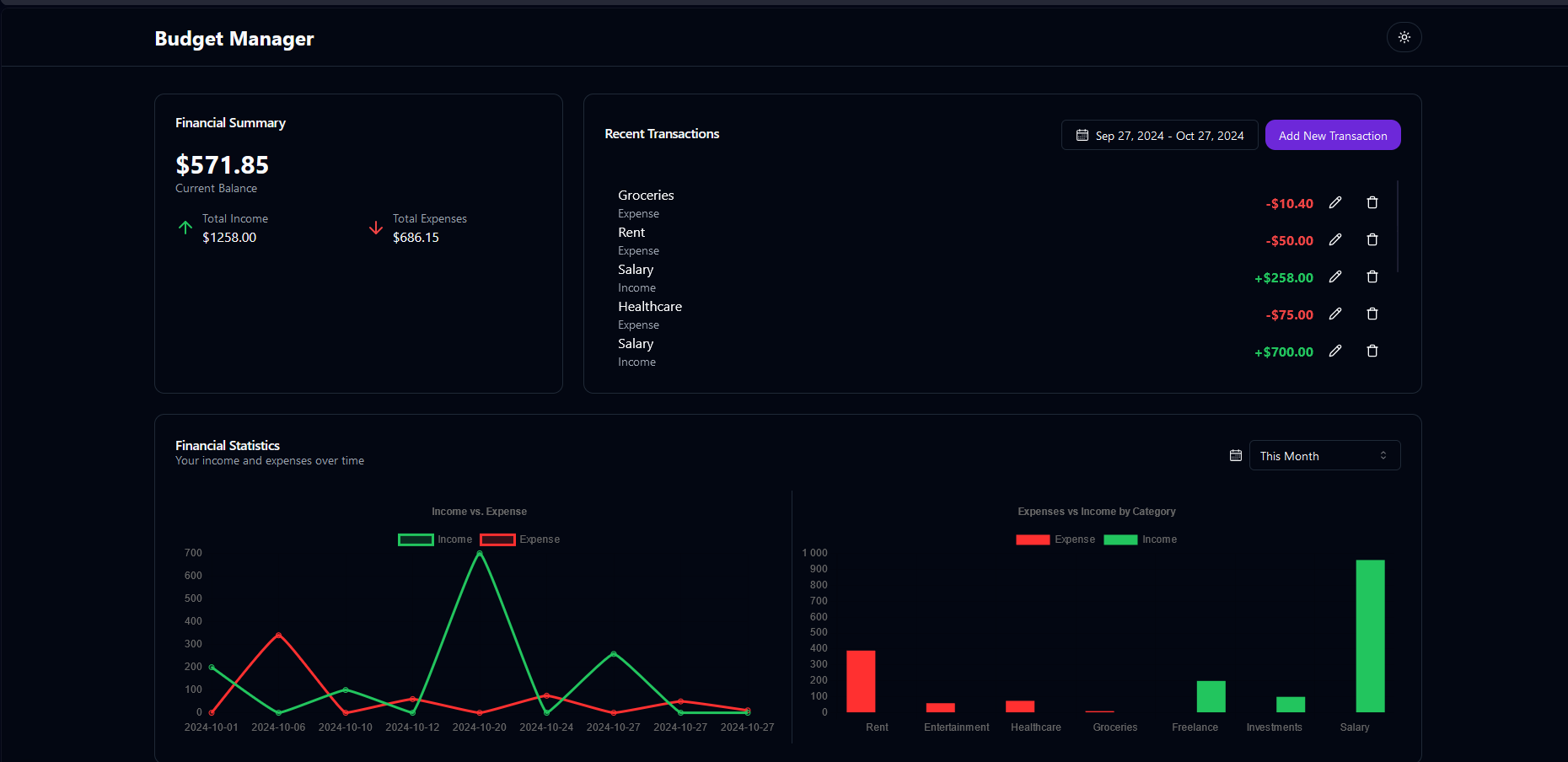This project is developed for the task outlined on Beautiful Code. It focuses on creating a transaction management application that allows users to efficiently handle their financial records.
Live on Vercel
- Transaction Tracking: Easily add and categorize income and expenses.
- Financial Overview: Get a quick view of your total income, expenses, and balance.
- Data Visualization: Utilize charts to visualize income and expense trends.
- Responsive Design: Works seamlessly across devices with a modern interface.
- Next.js
- Tailwind
- Typescript
- Upstash Redis
- React Hot Toast
- Shadcn-ui
- Jest and React Testing Library
- Chart.js
-
Clone the repository:
git clone https://github.com/BrokenDetector/Budget-Manager.git cd budget-manager -
Install dependencies:
npm install
To start the application, you have two options depending on whether you want to use Redis or just the JSON server:
npm run devnpm run dev-redisThis will start the Next.js development server and the JSON server for mock API responses.
Open your browser and navigate to http://localhost:3000 to view the app.
The following scripts are available in this project:
dev: Starts the Next.js and JSON server for development without Redis.dev-redis: Starts the Next.js server with Redis.next: Runs the Next.js development server.server: Starts the JSON server on port 3001.build: Builds the application for production.start: Starts the production server.lint: Runs ESLint for code.