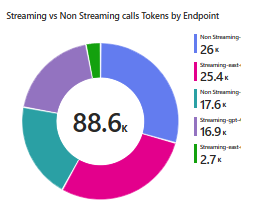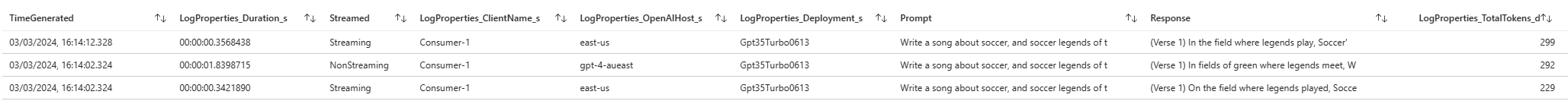AI Central gives you control over your AI services.
- Minimal overhead - written on Asp.Net Core, on dotnet 8. One of the fastest web-servers in the business.
- Lightweight out-the-box token metrics surfaced through Open Telemetry
- Does not buffer and block streaming
- Use for PTU Chargeback scenarios
- Gain quick insights into who's using what, how much, and how often
- Standard Open Telemetry format to surface Dashboards in you monitoring solution of choice
- Prompt and usage logging to Azure Monitor
- Works for streaming endpoints as-well as non streaming
- Intelligent Routing
- Random endpoint selector
- Prioritised endpoint selector with fallback
- Lowest Latency endpoint selector
- Can proxy asynchronous requests such as Azure Open AI Image Generation across fleets of servers
- Custom consumer OAuth2 authorisation
- Can mint JWT time-bound and consumer-bound JWT tokens to make it easy to run events like Hackathons without blowing your budgets!
- Circuit breakers, and backoff-retry over downstream AI services
- Local token rate limiting
- By consumer / by endpoint
- By number of tokens (including streaming by estimated token count)
- Local request rate limiting
- By consumer / by endpoint
- Bulkhead support for buffering requests to backend
Extensibility model makes it easy to build your own plugins
See Configuration for more details.
The Azure Open AI SDK retries by default. As AI Central does this for you you can turn it off in the client by passing
new Azure.AI.OpenAI.OpenAIClientOptions() { RetryPolicy = new RetryPolicy(0) }when you create an OpenAIClient
This sample produces a AI-Central proxy that
- Listens on a hostname of your choosing
- Proxies directly through to a back-end Open AI server
- Can be accessed using standard SDKs
# Run container in Docker, referencing a local configuration file
docker run -p 8080:8080 -v .\appsettings.Development.json:/app/appsettings.Development.json -e ASPNETCORE_ENVIRONMENT=Development graemefoster/aicentral:latest#Create new project and bootstrap the AICentral nuget package
dotnet new web -o MyAICentral
cd MyAICentral
dotnet add package AICentral
#dotnet add package AICentral.Logging.AzureMonitor//Minimal API to configure AI Central
var builder = WebApplication.CreateBuilder(args);
builder.Services.AddAICentral(builder.Configuration);
app.UseAICentral(
builder.Configuration,
//if using logging extension
additionalComponentAssemblies: [ typeof(AzureMonitorLoggerFactory).Assembly ]
);
var app = builder.Build();
app.Run();
{
"AICentral": {
"Endpoints": [
{
"Type": "AzureOpenAIEndpoint",
"Name": "openai-1",
"Properties": {
"LanguageEndpoint": "https://<my-ai>.openai.azure.com",
"AuthenticationType": "Entra"
}
}
],
"AuthProviders": [
{
"Type": "Entra",
"Name": "aad-role-auth",
"Properties": {
"Entra": {
"ClientId": "<my-client-id>",
"TenantId": "<my-tenant-id>",
"Instance": "https://login.microsoftonline.com/"
},
"Requirements" : {
"Roles": ["required-roles"]
}
}
}
],
"EndpointSelectors": [
{
"Type": "SingleEndpoint",
"Name": "default",
"Properties": {
"Endpoint": "openai-1"
}
}
],
"Pipelines": [
{
"Name": "AzureOpenAIPipeline",
"Host": "mypipeline.mydomain.com",
"AuthProvider": "aad-role-auth",
"EndpointSelector": "default"
}
]
}
}
Out of the box AI Central emits Open Telemetry metrics with the following dimensions:
- Consumer
- Endpoint
- Pipeline
- Prompt Tokens
- Response Tokens including streaming
Allowing insightful dashboards to be built using your monitoring tool of choice.
AI Central also allows fine-grained logging. We ship an extension that logs to Azure Monitor, but it's easy to build your own.
See advanced-otel for dashboard inspiration!
This pipeline will:
- Present an Azure Open AI, and an Open AI downstream as a single upstream endpoint
- maps the incoming deployment Name "GPT35Turbo0613" to the downstream Azure Open AI deployment "MyGptModel"
- maps incoming Azure Open AI deployments to Open AI models
- Present it as an Azure Open AI style endpoint
- Protect the front-end by requiring an AAD token issued for your own AAD application
- Put a local Asp.Net core rate-limiting policy over the endpoint
- Add logging to Azure monitor
- Logs quota, client caller information, and in this case the Prompt but not the response.
{
"AICentral": {
"Endpoints": [
{
"Type": "AzureOpenAIEndpoint",
"Name": "openai-priority",
"Properties": {
"LanguageEndpoint": "https://<my-ai>.openai.azure.com",
"AuthenticationType": "Entra|EntraPassThrough|ApiKey",
"ModelMappings": {
"Gpt35Turbo0613": "MyGptModel"
}
}
},
{
"Type": "OpenAIEndpoint",
"Name": "openai-fallback",
"Properties": {
"LanguageEndpoint": "https://api.openai.com",
"ModelMappings": {
"Gpt35Turbo0613": "gpt-3.5-turbo",
"Ada002Embedding": "text-embedding-ada-002"
},
"ApiKey": "<my-api-key>",
"Organization": "<optional-organisation>"
}
}
],
"AuthProviders": [
{
"Type": "Entra",
"Name": "simple-aad",
"Properties": {
"Entra": {
"ClientId": "<my-client-id>",
"TenantId": "<my-tenant-id>",
"Instance": "https://login.microsoftonline.com/",
"Audience": "<custom-audience>"
},
"Requirements" : {
"Roles": ["required-roles"]
}
}
}
],
"EndpointSelectors": [
{
"Type": "Prioritised",
"Name": "my-endpoint-selector",
"Properties": {
"PriorityEndpoints": ["openai-1"],
"FallbackEndpoints": ["openai-fallback"]
}
}
],
"GenericSteps": [
{
"Type": "AspNetCoreFixedWindowRateLimiting",
"Name": "window-rate-limiter",
"Properties": {
"LimitType": "PerConsumer|PerAICentralEndpoint",
"MetricType": "Requests",
"Options": {
"Window": "00:00:10",
"PermitLimit": 100
}
}
},
{
"Type": "AzureMonitorLogger",
"Name": "azure-monitor-logger",
"Properties": {
"WorkspaceId": "<workspace-id>",
"Key": "<key>",
"LogPrompt": true,
"LogResponse": false,
"LogClient": true
}
}
],
"Pipelines": [
{
"Name": "MyPipeline",
"Host": "prioritypipeline.mydomain.com",
"EndpointSelector": "my-endpoint-selector",
"AuthProvider": "simple-aad",
"Steps": [
"window-rate-limiter",
"azure-monitor-logger"
],
"OpenTelemetryConfig": {
"AddClientNameTag": true,
"Transmit": true
}
}
]
}
}