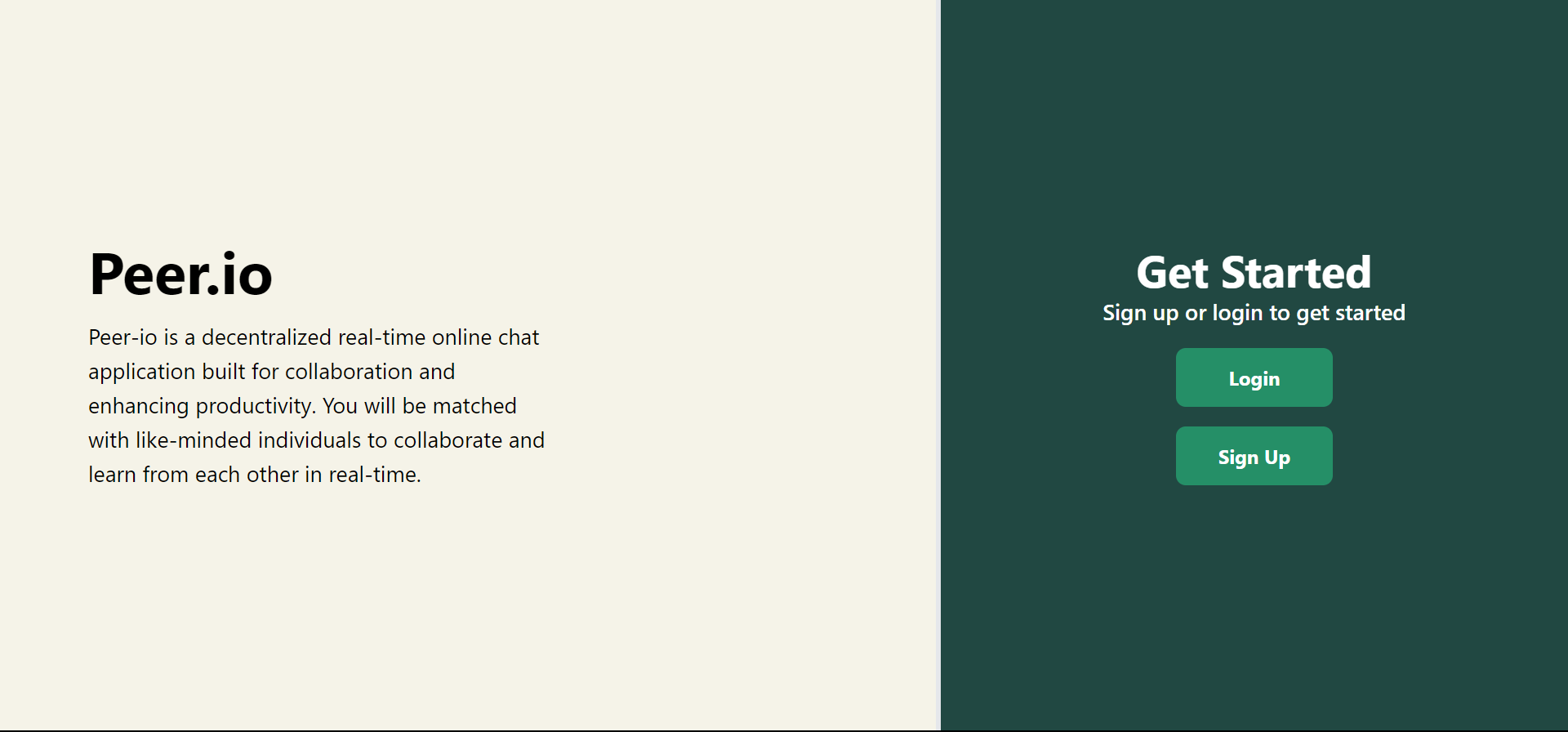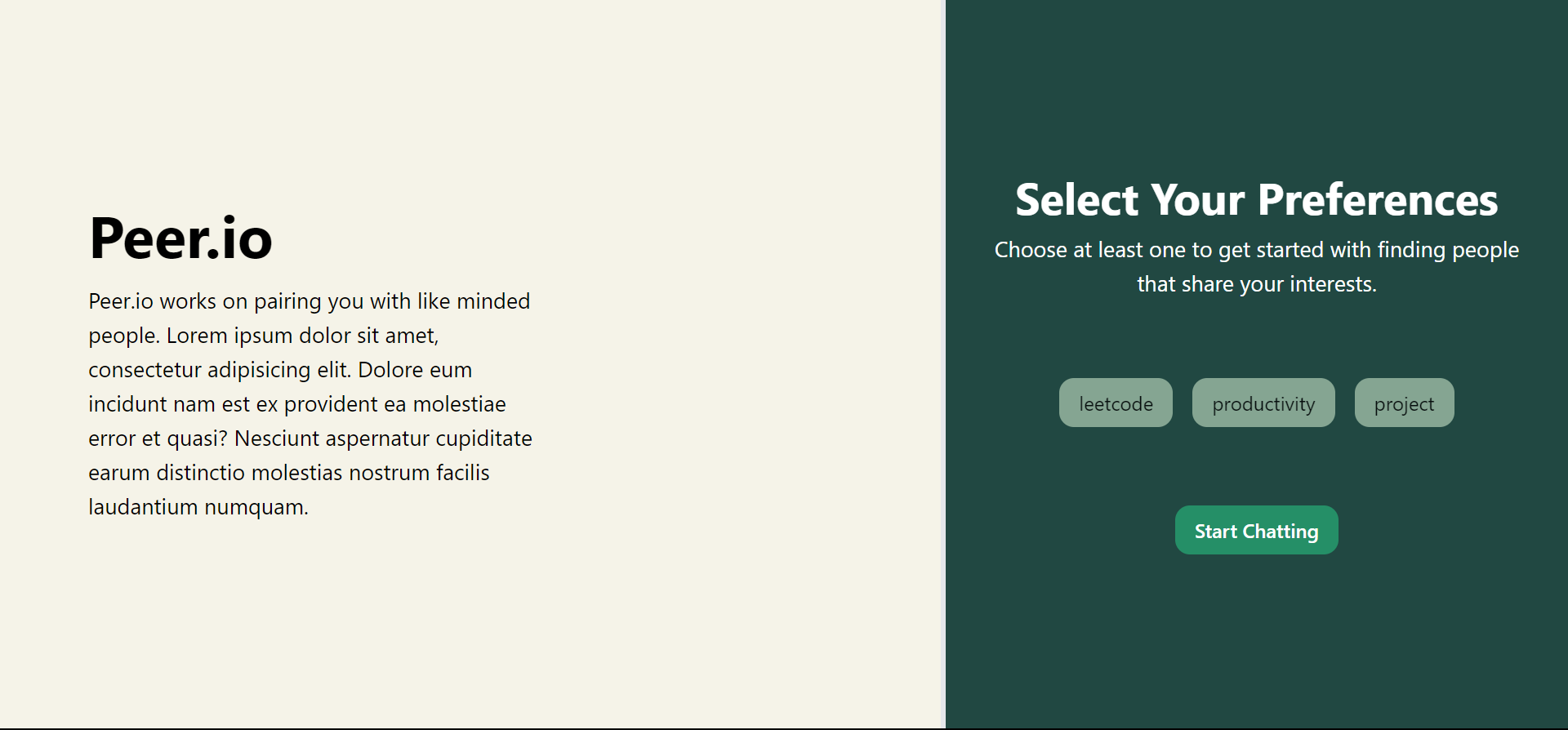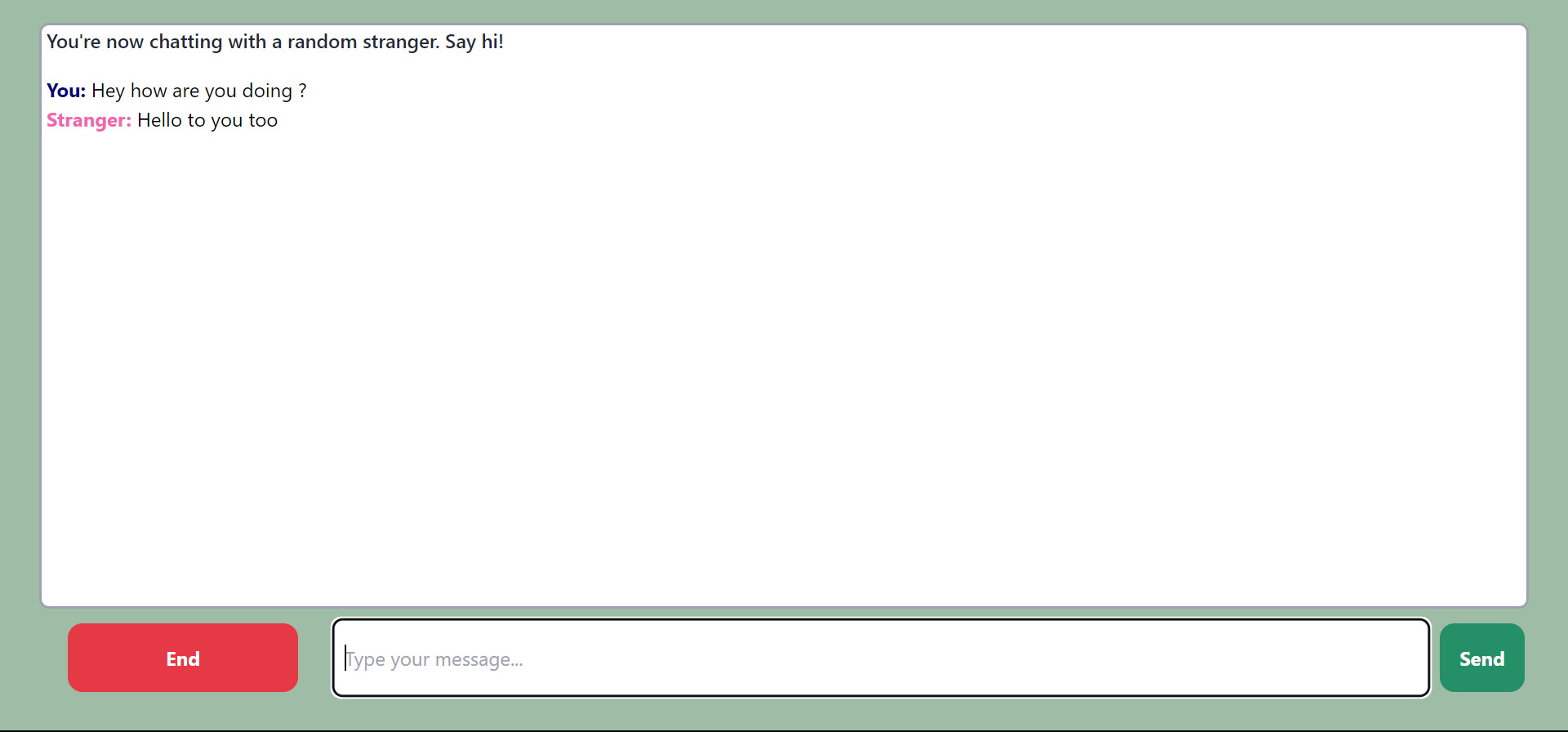Peer-io is a decentralized real-time online chat application built for collaboration and enhancing productivity. Select from various activities such as pair programming, mock interviews, code reveiws and more. You will be matched with like-minded individuals to collaborate and learn from each other in real-time. You can share your code, ask questions, and get instant feedback from your peers. Peer-io is built with a focus on privacy and security, so you can collaborate with confidence. There are no servers involved in the process, so your data is never stored on any third-party servers. Peer-io uses WebRTC and Sockets to establish a direct peer-to-peer connection between users, ensuring that your data is secure and private. Peer-io is a free and open-source project, and we welcome contributions from the community to help improve the platform.
Peer-io offers a simple and intuitive user interface for uploading and downloading files. Here's how to use it:
- Open the Peer-io application in your web browser.
- Sign up for an account or log in if you already have one.
- Select Preferences and click on start Chat.
- Once you are matched with a peer, you can start collaborating in real-time.
- Decentralized chat platform
- Get matched with like-minded individuals
- Real-time collaboration
- Peer-to-peer communication
- Secure and efficient chats
- User-friendly interface
Peer-io offers a premium version with additional features, including:
- High priority matching
- Unlimited skips and matches
- Custom filters and preferences
Current version: 0.1.1 Release date: February 27, 2024
To install Peer-io, follow these steps:
- Clone the repository from GitHub:
git clone https://github.com/pjparties/peer-io-frontend.git - Navigate to the project directory:
cd peer-io-frontend - Install dependencies:
npm install - Start the application:
npm run dev
We welcome contributions from the community to improve Peer-io. To contribute, follow these steps:
- Fork the repository on GitHub.
- Clone your forked repository to your local machine.
- Create a new branch for your contribution:
git checkout -b feature/new-feature - Make your changes and commit them:
git commit -m "Add new feature" - Push your changes to your forked repository:
git push origin feature/new-feature - Create a pull request on the original repository.
- Our team will review your pull request and provide feedback.
This project is licensed under the MIT License.