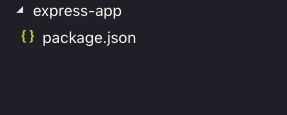Create a directory to save express project
$ mkdir ~/projects/express_app
$ cd ~/projects/express_app
Run the following command to create a new NodeJS projet
npm init
This command will asks you to enter the application name and many other information. Just click enter. When finished process, It show you an folder structure like this.
Now, it´s time to install express library in your project
npm install express --save
Create an app.js file in your root directory
$touch app.js
Copy and paste the following code inside the app.js file
const express = require('express')
const app = express()
app.use(express.json())
app.get('/', (req, res) => res.send('Hello world!'))
const port = process.env.PORT || 3011
app.listen(port, () =>
console.log(`App is listening on port ${port}.`)
)Creating more endpoints in express
app.get('/:name', function(req, res){
res.send('Req params: ' + req.params.name);
});
app.post('/:name', function (req, res) {
res.send('Got a POST request' + JSON.stringify(req.body));
});
app.put('/:name', function (req, res) {
res.send('Got a PUT request');
});
app.delete('/:name', function (req, res) {
res.send('Got a DELETE request');
});Now, You can run this file with the following command
$ node app.js
Examples and documentation
- https://expressjs.com/en/starter/hello-world.html
- https://expressjs.com/en/starter/basic-routing.html
In order to use Claudia.js to deploy on AWS Lambda, you need slightly to modify the code in app.js. Instead of staring the server using app.listen, you should export your app. After these modification, your app.js file should look like the following:
const express = require('express')
const app = express()
app.get('/', (req, res) => res.send('Hello world!'))
module.exports = app;Creating another file called app.local.js with the following content:
const app = require('./app')
const port = process.env.PORT || 3000
app.listen(port, () =>
console.log(`App is listening on port ${port}.`)
)Well done, Now we have a very basic project based on node and express
In this part we need to install Claudia.js. It makes super simple to deploy Node.js apps on AWS Lambda and API Gateway Install Claudia.js library
$ npm install -g claudia
You need to generate AWS Lambda wrapper for your Express app to make that your app work correctly on AWS Lambda. Using Claudia, you can do so by running the following command:
$ claudia generate-serverless-express-proxy --express-module app
app is the name of your main file app.js Above command will generate a lambda.js file in your app root directory with the following content:
'use strict'
const awsServerlessExpress = require('aws-serverless-express')
const app = require('./index')
const binaryMimeTypes = [
'application/octet-stream',
'font/eot',
'font/opentype',
'font/otf',
'image/jpeg',
'image/png',
'image/svg+xml'
]
const server = awsServerlessExpress.createServer(app, null, binaryMimeTypes);
exports.handler = (event, context) => awsServerlessExpress.proxy(server, event, context)That's it. Now you just need to deploy your Express app (with lambda.js file) to AWS Lambda and API Gateway using the the command:
$ claudia create --handler lambda.handler --deploy-proxy-api --region us-east-1
If everything goes well, the above command will finish after a few moments and will print the following response:
{
"lambda": {
"role": "express-app-executor",
"name": "express-app",
"region": "us-east-1"
},
"api": {
"id": "2yfnh84gcj",
"url": "https://joxpcjx0j4.execute-api.us-east-1.amazonaws.com/latest"
}
}
In future, if you want to change your app code (i.e. add more routes), you can deploy those changes to AWS Lambda with the following command:
$ claudia update
- app.js file
const express = require('express')
const app = express()
var person = require('./functionName')
app.use(express.json())
app.get('/', (req, res) => res.send('Hello world!'));
app.post('/:name', function (req, res) {
var person1 = new person('James', 'Bond');
console.log(person1.fullName());
res.send('Got a POST request' + JSON.stringify(req.body));
});
const port = process.env.PORT || 3011
app.listen(port, () => console.log(`App is listening on port ${port}.`))- functionName.js file
module.exports = function(firstName, lastName) {
this.firstName = firstName;
this.lastName = lastName;
this.fullName = function () {
return this.firstName + ' ' + this.lastName;
}
}